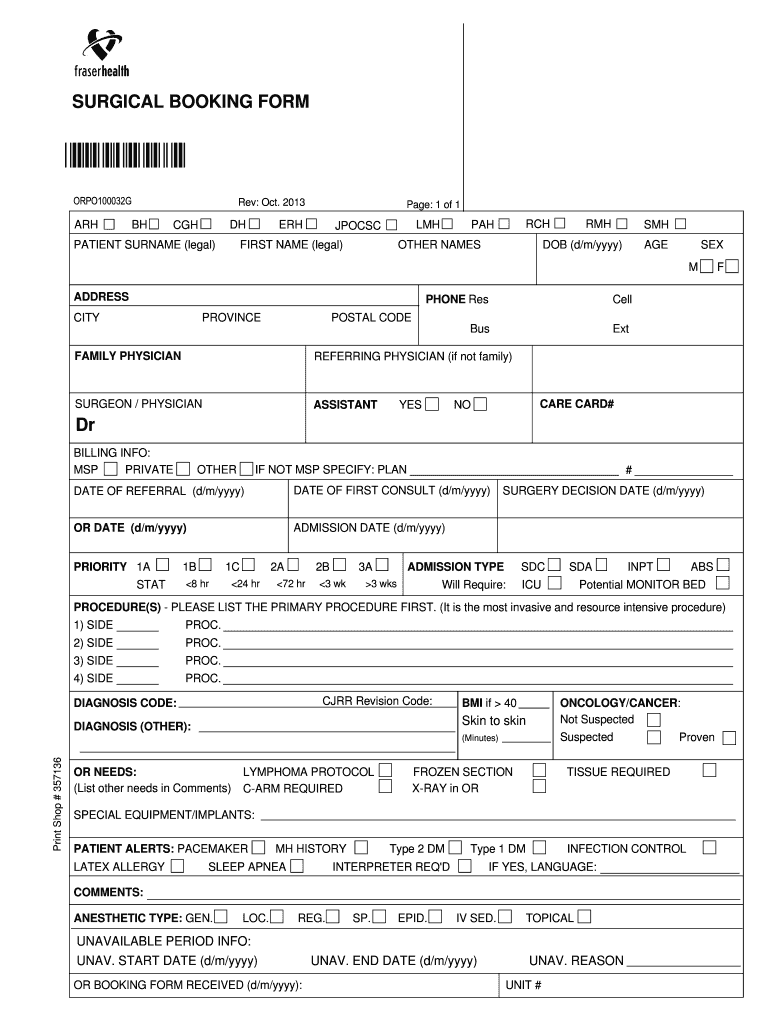
SURGICAL BOOKING FORM


What is the surgery booking form
The surgery booking form is a crucial document used by healthcare providers to schedule surgical procedures. This form typically collects essential information such as the patient's personal details, medical history, and the specifics of the surgery being requested. It serves as a formal request for the surgical team to prepare for the procedure and ensures that all necessary information is available for pre-operative assessments.
How to use the surgery booking form
Using the surgery booking form involves several steps. First, patients need to fill out their personal information accurately, including their full name, contact details, and insurance information. Next, they should provide relevant medical history, including any allergies, previous surgeries, and current medications. Lastly, patients must specify the type of surgery they are requesting, along with preferred dates and times. Once completed, the form can be submitted electronically or printed for in-person submission.
Steps to complete the surgery booking form
Completing the surgery booking form requires careful attention to detail. Here are the steps to follow:
- Gather personal information, including full name, date of birth, and contact details.
- Provide insurance information, if applicable, to ensure coverage for the procedure.
- Detail your medical history, including any chronic conditions, allergies, and medications.
- Specify the type of surgery and any preferences for dates and times.
- Review the completed form for accuracy before submission.
Legal use of the surgery booking form
The surgery booking form must comply with legal standards to be considered valid. In the United States, electronic signatures are legally binding under the ESIGN Act and UETA, provided that certain conditions are met. This means that when patients fill out and sign the form electronically, it holds the same legal weight as a handwritten signature. Ensuring that the form is completed through a secure platform enhances its legal standing.
Key elements of the surgery booking form
Several key elements are essential for the surgery booking form to be effective. These include:
- Patient Information: Accurate details about the patient to ensure proper identification.
- Medical History: Information regarding past surgeries and current health conditions.
- Surgery Details: Clear description of the procedure being requested.
- Consent Section: A section for patients to acknowledge understanding of the surgery and associated risks.
How to obtain the surgery booking form
The surgery booking form can typically be obtained directly from the healthcare provider's website or office. Many facilities offer the option to download the form online, allowing patients to fill it out at their convenience. Alternatively, patients can request a physical copy during their visit or contact the office for assistance in obtaining the form.
Quick guide on how to complete surgical booking form
Complete SURGICAL BOOKING FORM effortlessly on any apparatus
Digital document management has gained traction among businesses and individuals. It offers an ideal eco-friendly substitute for traditional printed and signed paperwork, as you can access the appropriate form and securely store it online. airSlate SignNow provides all the tools you require to create, modify, and eSign your documents swiftly without holdups. Handle SURGICAL BOOKING FORM on any apparatus with airSlate SignNow Android or iOS applications and streamline any document-based task today.
How to modify and eSign SURGICAL BOOKING FORM with ease
- Find SURGICAL BOOKING FORM and click Get Form to initiate.
- Use the tools we provide to fill out your document.
- Emphasize relevant sections of your documents or conceal sensitive information with tools that airSlate SignNow offers specifically for that purpose.
- Create your eSignature using the Sign tool, which takes moments and carries the same legal authority as a conventional handwritten signature.
- Review the information and click on the Done button to save your modifications.
- Select how you wish to share your form, by email, text message (SMS), or invitation link, or download it to your computer.
Forget about lost or misplaced files, tedious form hunting, or mistakes that necessitate reprinting new document copies. airSlate SignNow meets all your requirements in document management in just a few clicks from any device of your choice. Modify and eSign SURGICAL BOOKING FORM and ensure excellent communication at any stage of the form preparation process with airSlate SignNow.
Create this form in 5 minutes or less
Create this form in 5 minutes!
How to create an eSignature for the surgical booking form
How to create an electronic signature for a PDF online
How to create an electronic signature for a PDF in Google Chrome
How to create an e-signature for signing PDFs in Gmail
How to create an e-signature right from your smartphone
How to create an e-signature for a PDF on iOS
How to create an e-signature for a PDF on Android
People also ask
-
What is a surgery booking form and how can it benefit my practice?
A surgery booking form is a digital tool that streamlines the appointment scheduling process for surgical procedures. It helps practices manage bookings more efficiently, reducing errors and improving patient communication. By using a surgery booking form, you can enhance patient satisfaction and save valuable administrative time.
-
How does airSlate SignNow support the creation of surgery booking forms?
AirSlate SignNow allows you to easily create customizable surgery booking forms that meet your practice's specific needs. You can include fields for patient information, procedure details, and scheduling preferences. This flexibility ensures that your surgery booking form is tailored to your workflow and enhances your overall patient management.
-
What features does airSlate SignNow offer for managing surgery booking forms?
With airSlate SignNow, you get features like automated reminders, eSigning capabilities, and secure document storage for your surgery booking forms. These tools help maintain compliance and keep both your patients and staff informed, ensuring a smooth booking experience. The intuitive interface further simplifies managing your surgical bookings.
-
Is there a cost associated with using airSlate SignNow for surgery booking forms?
Yes, airSlate SignNow offers flexible pricing plans to accommodate various business sizes and needs, including those focused on creating surgery booking forms. Pricing is based on the features chosen and the number of users. Explore our plans to find a cost-effective solution that suits your surgery booking form requirements.
-
Can I integrate airSlate SignNow with other software for my surgery booking form?
Absolutely! AirSlate SignNow provides integrations with various healthcare management systems, enabling you to synchronize data from your surgery booking forms seamlessly. This capability ensures that all patient information is up-to-date across platforms, making it easier to manage your surgical appointments.
-
How can I ensure the security of my surgery booking form data?
AirSlate SignNow prioritizes security by offering features like data encryption and secure access controls for your surgery booking forms. We comply with industry standards for data protection, ensuring that patient information remains confidential and secure. You can trust that your surgery booking form data is handled with the utmost care.
-
What support is available for creating and managing surgery booking forms?
AirSlate SignNow offers extensive support, including instructional resources, tutorials, and customer service representatives to help you with your surgery booking forms. Our team is committed to ensuring you can create and effectively manage your forms with ease. Feel free to signNow out for assistance whenever needed.
Get more for SURGICAL BOOKING FORM
- Form w 10 rev august 2009
- Form 1120 fsc rev december 2010 irsgov irs
- Form 3921 2010
- Where do i mail form 433 d 2010
- Simple biodata format for job fresher 2010
- Schedule c form 1065 rev december 2011
- 8379 instructions filetypepdf filetypeps filetypedwf filetypekml filetypekmz filetypexls filetypeppt filetypedoc filetypertf form
- Forma 14039 en espanol 2011
Find out other SURGICAL BOOKING FORM
- eSignature Oklahoma Insurance Warranty Deed Safe
- eSignature Pennsylvania High Tech Bill Of Lading Safe
- eSignature Washington Insurance Work Order Fast
- eSignature Utah High Tech Warranty Deed Free
- How Do I eSignature Utah High Tech Warranty Deed
- eSignature Arkansas Legal Affidavit Of Heirship Fast
- Help Me With eSignature Colorado Legal Cease And Desist Letter
- How To eSignature Connecticut Legal LLC Operating Agreement
- eSignature Connecticut Legal Residential Lease Agreement Mobile
- eSignature West Virginia High Tech Lease Agreement Template Myself
- How To eSignature Delaware Legal Residential Lease Agreement
- eSignature Florida Legal Letter Of Intent Easy
- Can I eSignature Wyoming High Tech Residential Lease Agreement
- eSignature Connecticut Lawers Promissory Note Template Safe
- eSignature Hawaii Legal Separation Agreement Now
- How To eSignature Indiana Legal Lease Agreement
- eSignature Kansas Legal Separation Agreement Online
- eSignature Georgia Lawers Cease And Desist Letter Now
- eSignature Maryland Legal Quitclaim Deed Free
- eSignature Maryland Legal Lease Agreement Template Simple