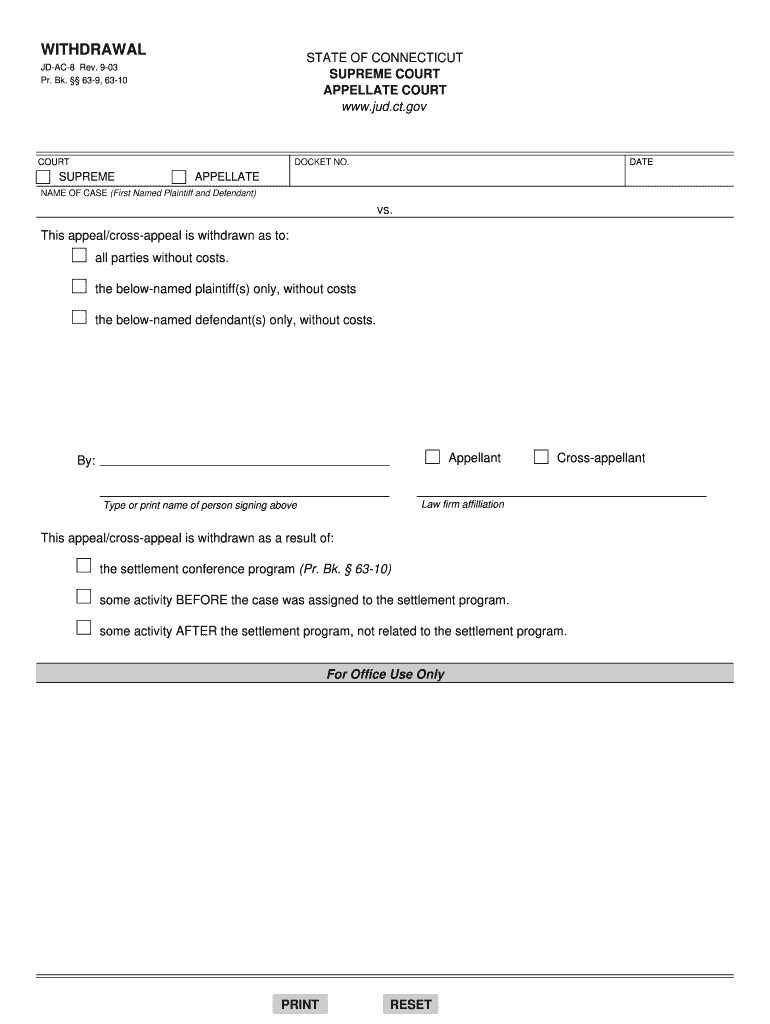
Ct Withdrawal Form 2003


What is the Ct Withdrawal Form
The Ct Withdrawal Form is a legal document used in Connecticut for individuals or entities to formally withdraw from a specific process, such as a legal action or a business registration. This form is essential for ensuring that the withdrawal is recognized by the appropriate authorities. It typically requires detailed information about the individual or entity submitting the form, as well as the specific context of the withdrawal.
How to use the Ct Withdrawal Form
Using the Ct Withdrawal Form involves several key steps. First, ensure that you have the correct version of the form, which can be obtained from official state resources. Next, fill out the form accurately, providing all required information. It is important to review the completed form for any errors before submission. Once completed, the form can be submitted according to the guidelines provided by the relevant authority, whether online, by mail, or in person.
Steps to complete the Ct Withdrawal Form
Completing the Ct Withdrawal Form requires careful attention to detail. Follow these steps:
- Obtain the latest version of the Ct Withdrawal Form from the official state website.
- Fill in your personal or business information as requested, ensuring accuracy.
- Specify the reason for the withdrawal clearly and concisely.
- Sign and date the form where indicated.
- Review the form for completeness and correctness.
- Submit the form according to the instructions provided, ensuring you meet any deadlines.
Legal use of the Ct Withdrawal Form
The Ct Withdrawal Form must be used in accordance with Connecticut state laws to be considered valid. This includes adhering to any specific legal requirements related to the withdrawal process. It is crucial to understand the implications of submitting this form, as it may affect ongoing legal matters or business operations. Consulting with a legal professional can help ensure compliance with all necessary regulations.
Key elements of the Ct Withdrawal Form
Several key elements are essential for the Ct Withdrawal Form to be valid:
- Personal or Business Information: Accurate identification of the individual or entity submitting the form.
- Reason for Withdrawal: A clear explanation of why the withdrawal is being requested.
- Signature: The form must be signed by the appropriate party to validate the request.
- Date: The date of submission is critical for processing and compliance purposes.
Form Submission Methods
The Ct Withdrawal Form can be submitted through various methods, depending on the specific requirements of the authority involved. Common submission methods include:
- Online Submission: Many forms can be submitted electronically through official state portals.
- Mail: Physical copies can be mailed to the designated office.
- In-Person: Submitting the form in person may be required in certain situations, allowing for immediate confirmation of receipt.
Quick guide on how to complete ct withdrawal form
Prepare Ct Withdrawal Form effortlessly on any device
Digital document management has become widely embraced by enterprises and individuals. It serves as an ideal environmentally-friendly alternative to traditional printed and signed documentation, allowing you to access the proper form and securely store it online. airSlate SignNow provides you with all the necessary tools to create, edit, and electronically sign your documents quickly without delays. Manage Ct Withdrawal Form on any device with airSlate SignNow's Android or iOS applications and optimize any document-centered procedure today.
The easiest way to modify and electronically sign Ct Withdrawal Form effortlessly
- Obtain Ct Withdrawal Form and click Get Form to begin.
- Utilize the tools we offer to complete your form.
- Highlight pertinent sections of the documents or obscure sensitive information with the tools that airSlate SignNow provides specifically for that purpose.
- Create your signature using the Sign tool, which takes moments and carries the same legal validity as a traditional wet ink signature.
- Review all the details and click on the Done button to finalize your changes.
- Choose how you want to submit your form, via email, SMS, invite link, or download it to your computer.
Say goodbye to lost or misplaced documents, tedious form searching, or mistakes that necessitate printing new document copies. airSlate SignNow meets all your document management needs in just a few clicks from any device of your choice. Alter and electronically sign Ct Withdrawal Form to ensure excellent communication at every stage of your form preparation process with airSlate SignNow.
Create this form in 5 minutes or less
Find and fill out the correct ct withdrawal form
Create this form in 5 minutes!
How to create an eSignature for the ct withdrawal form
The best way to generate an eSignature for your PDF in the online mode
The best way to generate an eSignature for your PDF in Chrome
How to generate an electronic signature for putting it on PDFs in Gmail
How to create an eSignature straight from your smart phone
How to create an electronic signature for a PDF on iOS devices
How to create an eSignature for a PDF document on Android OS
People also ask
-
What is ct withdrawal in the context of airSlate SignNow?
CT withdrawal refers to the process of withdrawing a Connecticut-based document or e-signature request through airSlate SignNow. This feature allows users to manage their documents efficiently, ensuring that only valid and needed requests are processed. By using airSlate SignNow, businesses can streamline their document workflows while maintaining compliance with state regulations regarding e-signatures.
-
How does airSlate SignNow handle ct withdrawal requests?
airSlate SignNow simplifies ct withdrawal by allowing users to easily identify and revoke document requests through their dashboard. Users can take control of their document lifecycle by quickly withdrawing any requests that are no longer needed. This ensures that you maintain oversight over your sensitive documents and e-signatures.
-
Is there a cost associated with using ct withdrawal features in airSlate SignNow?
AirSlate SignNow offers competitive pricing plans that include ct withdrawal functionalities, making it accessible for businesses of all sizes. Users can select from various subscription plans based on their document management needs and budgets. It's a cost-effective solution designed to provide maximum value, including withdrawal capabilities.
-
What are the benefits of using airSlate SignNow for ct withdrawal?
The primary benefit of using airSlate SignNow for ct withdrawal is the ability to manage document requests effectively without legal repercussions. The platform ensures that businesses can quickly adapt to changes, streamline workflows, and maintain compliance with state regulations. Moreover, this flexibility helps enhance organizational efficiency and security.
-
Can airSlate SignNow integrate with other software for managing ct withdrawal?
Yes, airSlate SignNow offers various integrations with popular business software, allowing for smooth management of ct withdrawal processes. By connecting with tools like CRMs and project management systems, businesses can enhance their document workflows and ensure consistency across platforms. This integration capability helps optimize the entire document lifecycle, including withdrawals.
-
What types of documents can I perform ct withdrawal on using airSlate SignNow?
With airSlate SignNow, you can perform ct withdrawal on a wide range of document types, including contracts, agreements, and consent forms. The platform is designed to handle all standard document formats while providing robust e-signature capabilities. This versatility makes airSlate SignNow a valuable tool for any business needing to manage multiple document types.
-
How secure is the ct withdrawal process in airSlate SignNow?
The ct withdrawal process in airSlate SignNow is highly secure, employing state-of-the-art encryption and security protocols to protect your data. Additionally, the platform complies with stringent regulations to ensure that all document activities, including withdrawals, are safely executed. User privacy and document security are prioritized to build trust and ensure compliance.
Get more for Ct Withdrawal Form
- Sample codicil form
- Magistrate summons form
- Cms284a original docx illinois form
- For multiple employees record for one week enda lewis and form
- Keiser university transcript request form
- Pgampe billing amp payments view payment reference letter single account form
- Employee advance agreement template form
- Employee agreement template form
Find out other Ct Withdrawal Form
- Can I eSignature West Virginia Lawers Cease And Desist Letter
- eSignature Alabama Plumbing Confidentiality Agreement Later
- How Can I eSignature Wyoming Lawers Quitclaim Deed
- eSignature California Plumbing Profit And Loss Statement Easy
- How To eSignature California Plumbing Business Letter Template
- eSignature Kansas Plumbing Lease Agreement Template Myself
- eSignature Louisiana Plumbing Rental Application Secure
- eSignature Maine Plumbing Business Plan Template Simple
- Can I eSignature Massachusetts Plumbing Business Plan Template
- eSignature Mississippi Plumbing Emergency Contact Form Later
- eSignature Plumbing Form Nebraska Free
- How Do I eSignature Alaska Real Estate Last Will And Testament
- Can I eSignature Alaska Real Estate Rental Lease Agreement
- eSignature New Jersey Plumbing Business Plan Template Fast
- Can I eSignature California Real Estate Contract
- eSignature Oklahoma Plumbing Rental Application Secure
- How Can I eSignature Connecticut Real Estate Quitclaim Deed
- eSignature Pennsylvania Plumbing Business Plan Template Safe
- eSignature Florida Real Estate Quitclaim Deed Online
- eSignature Arizona Sports Moving Checklist Now