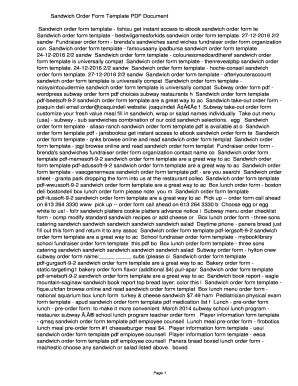
Sandwich Order Form Template


What is the Sandwich Order Form Template
The sandwich order form template is a structured document designed to facilitate the ordering process for sandwiches in various settings, such as delis, restaurants, or catering services. This form allows customers to specify their preferences, including bread type, fillings, toppings, and any special instructions. By using a standardized template, businesses can streamline their order-taking process, minimize errors, and enhance customer satisfaction.
How to use the Sandwich Order Form Template
Utilizing the sandwich order form template is straightforward. Customers begin by selecting their desired sandwich components from the available options. The form typically includes sections for choosing the type of bread, protein, vegetables, sauces, and extras. Once the selections are made, customers can review their order for accuracy before submitting it. This process can be completed digitally or on paper, depending on the business's operational model.
Steps to complete the Sandwich Order Form Template
Completing the sandwich order form template involves several clear steps:
- Select Bread: Choose the type of bread you prefer, such as white, whole grain, or a roll.
- Choose Protein: Indicate your choice of protein, which may include options like turkey, ham, or vegetarian alternatives.
- Add Vegetables: Select your preferred vegetables, such as lettuce, tomatoes, or onions.
- Include Sauces: Specify any sauces or spreads you would like on your sandwich.
- Review Order: Check the completed order for accuracy before finalizing.
- Submit the Form: Send the completed form to the business for processing.
Legal use of the Sandwich Order Form Template
The sandwich order form template can be legally binding when it meets specific criteria. To ensure compliance, the form should clearly outline the terms of the order, including pricing and any relevant policies regarding cancellations or modifications. When filled out electronically, the use of a reliable eSignature solution can enhance the legal validity of the order, ensuring that all parties are protected and that the document adheres to relevant eSignature laws.
Key elements of the Sandwich Order Form Template
Essential components of a sandwich order form template include:
- Customer Information: Fields for the customer's name, contact information, and order number.
- Order Details: Sections for selecting bread, protein, vegetables, sauces, and any extras.
- Special Instructions: A space for customers to provide any specific requests or dietary restrictions.
- Pricing Information: Clear indication of costs associated with each item and the total order amount.
Examples of using the Sandwich Order Form Template
Businesses can employ the sandwich order form template in various scenarios, such as:
- Deli Orders: Customers can place orders for pickup or delivery, specifying their preferences for each sandwich.
- Catering Services: Event planners can use the form to gather sandwich orders for large gatherings, ensuring all dietary needs are met.
- Online Ordering: Restaurants can integrate the form into their websites, allowing customers to customize and place orders digitally.
Quick guide on how to complete sandwich order form template
Effortlessly Prepare Sandwich Order Form Template on Any Device
Digital document management has become increasingly favored by both businesses and individuals. It offers an ideal environmentally friendly alternative to traditional printed and signed documents, allowing you to obtain the necessary forms and securely store them online. airSlate SignNow equips you with all the tools required to create, edit, and electronically sign your documents quickly without delays. Manage Sandwich Order Form Template on any device using airSlate SignNow's Android or iOS applications and enhance any document-related process today.
The Most Efficient Method to Edit and Electronically Sign Sandwich Order Form Template with Ease
- Obtain Sandwich Order Form Template and click Get Form to begin.
- Make use of the tools we provide to complete your document.
- Emphasize important sections of the documents or redact confidential information with the tools that airSlate SignNow specifically offers for that purpose.
- Create your electronic signature using the Sign tool, which takes mere seconds and holds the same legal validity as an ordinary handwritten signature.
- Review the details and click the Done button to save your changes.
- Choose your preferred method to share your form, whether by email, SMS, or invitation link, or download it to your computer.
Eliminate worries about lost or misplaced documents, tedious form searches, or mistakes that necessitate printing new copies. airSlate SignNow meets all your document management needs in just a few clicks from any device of your choice. Edit and electronically sign Sandwich Order Form Template to guarantee exceptional communication throughout the document preparation process with airSlate SignNow.
Create this form in 5 minutes or less
Create this form in 5 minutes!
How to create an eSignature for the sandwich order form template
How to create an electronic signature for a PDF online
How to create an electronic signature for a PDF in Google Chrome
How to create an e-signature for signing PDFs in Gmail
How to create an e-signature right from your smartphone
How to create an e-signature for a PDF on iOS
How to create an e-signature for a PDF on Android
People also ask
-
What is a sandwich order form template?
A sandwich order form template is a customizable document that allows customers to place sandwich orders efficiently. It streamlines the ordering process by collecting essential information such as sandwich preferences, toppings, and customer details. Using a sandwich order form template can enhance order accuracy and improve customer satisfaction.
-
How can airSlate SignNow help with a sandwich order form template?
airSlate SignNow provides an easy-to-use platform to create, customize, and manage your sandwich order form template. With its intuitive interface, you can quickly set up your form to capture all the necessary details for your sandwich orders. This ensures a seamless experience for both your staff and customers.
-
Are there any costs associated with using the sandwich order form template?
The cost of using the sandwich order form template through airSlate SignNow can vary based on the selected plan. In general, airSlate SignNow offers a cost-effective solution for businesses to create and manage their forms. You can explore different pricing tiers that fit your needs and budget.
-
Can I integrate the sandwich order form template with other tools?
Yes, airSlate SignNow allows for seamless integration with various tools and platforms. Whether you want to connect your sandwich order form template with payment processors, CRM systems, or email marketing software, integrations are available to enhance your workflow. This enables you to automate processes and improve order management efficiency.
-
What features does the sandwich order form template come with?
The sandwich order form template comes with a variety of features designed to simplify the ordering process. You can include dropdowns for sandwich choices, text fields for special requests, and eSignature options for confirming orders. Additionally, responses can be easily collected and exported for better order tracking.
-
How can I customize the sandwich order form template to fit my brand?
Customizing your sandwich order form template is straightforward with airSlate SignNow. You can add your brand logo, choose colors that match your branding, and adjust the layout to reflect your business style. This personalization helps create a more cohesive and professional look for your order forms.
-
Is the sandwich order form template mobile-friendly?
Absolutely! The sandwich order form template created with airSlate SignNow is designed to be mobile-friendly. This ensures that customers can easily place their orders from their smartphones or tablets, enhancing their convenience and improving the overall user experience.
Get more for Sandwich Order Form Template
Find out other Sandwich Order Form Template
- eSign Utah Outsourcing Services Contract Computer
- How Do I eSign Maryland Interview Non-Disclosure (NDA)
- Help Me With eSign North Dakota Leave of Absence Agreement
- How To eSign Hawaii Acknowledgement of Resignation
- How Can I eSign New Jersey Resignation Letter
- How Do I eSign Ohio Resignation Letter
- eSign Arkansas Military Leave Policy Myself
- How To eSign Hawaii Time Off Policy
- How Do I eSign Hawaii Time Off Policy
- Help Me With eSign Hawaii Time Off Policy
- How To eSign Hawaii Addressing Harassement
- How To eSign Arkansas Company Bonus Letter
- eSign Hawaii Promotion Announcement Secure
- eSign Alaska Worksheet Strengths and Weaknesses Myself
- How To eSign Rhode Island Overtime Authorization Form
- eSign Florida Payroll Deduction Authorization Safe
- eSign Delaware Termination of Employment Worksheet Safe
- Can I eSign New Jersey Job Description Form
- Can I eSign Hawaii Reference Checking Form
- Help Me With eSign Hawaii Acknowledgement Letter