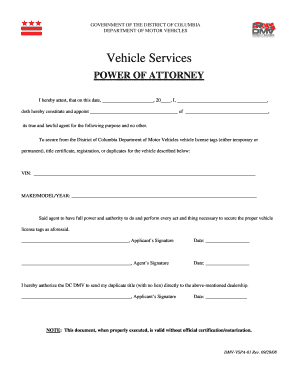
District of Columbia Poa Form


What is the District of Columbia POA?
The District of Columbia Power of Attorney (POA) is a legal document that allows an individual, known as the principal, to designate another person, referred to as the agent or attorney-in-fact, to make decisions on their behalf. This form is particularly useful for managing financial matters, healthcare decisions, and other legal affairs when the principal is unable to do so themselves. The District of Columbia POA is recognized under local law and provides the necessary authority for the agent to act in specified areas, ensuring that the principal's wishes are respected and followed.
Key elements of the District of Columbia POA
When creating a District of Columbia POA, several key elements must be included to ensure its validity and effectiveness:
- Principal's Information: The full name and address of the individual granting the authority.
- Agent's Information: The full name and address of the appointed agent who will act on behalf of the principal.
- Powers Granted: A detailed description of the specific powers being granted to the agent, which may include financial management, real estate transactions, or healthcare decisions.
- Signature and Date: The principal must sign and date the document in the presence of a notary public or witnesses, as required by law.
- Durability Clause: A statement indicating whether the POA remains effective if the principal becomes incapacitated.
Steps to complete the District of Columbia POA
Completing the District of Columbia POA involves several straightforward steps to ensure that the document is legally binding:
- Gather necessary information about both the principal and the agent.
- Clearly outline the powers you wish to grant to the agent.
- Complete the POA form, ensuring all required sections are filled out accurately.
- Sign the document in the presence of a notary public or witnesses, as required.
- Distribute copies of the signed POA to relevant parties, including the agent and any institutions that may require it.
Legal use of the District of Columbia POA
The District of Columbia POA is legally binding when executed according to local laws. It can be used for various purposes, including managing financial accounts, making healthcare decisions, and handling real estate transactions. To ensure legal compliance, the document must be signed in the presence of a notary public or witnesses, depending on the specific requirements set forth by the District of Columbia. Additionally, it is important for the agent to act in the best interest of the principal and within the scope of authority granted by the POA.
How to obtain the District of Columbia POA
Obtaining a District of Columbia POA can be done through several methods. Individuals can access templates and forms online, often through legal aid websites or government resources. Alternatively, consulting with an attorney can provide tailored advice and ensure that the document meets all legal requirements. It is essential to choose a form that complies with the laws of the District of Columbia and accurately reflects the principal's intentions.
Digital vs. Paper Version
In today's digital age, the option to complete and sign the District of Columbia POA electronically has become increasingly popular. Digital versions of the form can be filled out and signed using secure eSignature solutions, ensuring compliance with legal standards. While both digital and paper versions are legally valid, the choice may depend on personal preference and the requirements of the institutions involved. Digital forms often provide added convenience and security, making them an attractive option for many individuals.
Quick guide on how to complete district of columbia poa
Complete District Of Columbia Poa effortlessly on any device
Managing documents online has become increasingly common among businesses and individuals. It serves as an ideal eco-friendly substitute for traditional printed and signed paperwork, allowing you to locate the necessary form and securely store it online. airSlate SignNow equips you with all the tools required to create, modify, and electronically sign your documents swiftly without delays. Handle District Of Columbia Poa on any device using the airSlate SignNow Android or iOS applications and enhance any document-centric procedure today.
The easiest way to modify and electronically sign District Of Columbia Poa without stress
- Locate District Of Columbia Poa and click on Get Form to begin.
- Utilize the tools we provide to complete your document.
- Highlight pertinent sections of the documents or redact sensitive information with tools that airSlate SignNow offers specifically for that purpose.
- Create your electronic signature using the Sign tool, which takes mere seconds and holds the same legal validity as a conventional wet ink signature.
- Review all the information and click on the Done button to preserve your modifications.
- Choose your preferred method of sending your form, whether by email, SMS, invite link, or download it to your computer.
Eliminate concerns over lost or mislaid documents, tedious form navigation, or mistakes that require printing new copies. airSlate SignNow addresses your document management needs in just a few clicks from your chosen device. Edit and electronically sign District Of Columbia Poa and ensure excellent communication at every stage of the form preparation process with airSlate SignNow.
Create this form in 5 minutes or less
Create this form in 5 minutes!
How to create an eSignature for the district of columbia poa
How to generate an eSignature for your PDF file in the online mode
How to generate an eSignature for your PDF file in Chrome
How to make an eSignature for putting it on PDFs in Gmail
The best way to make an electronic signature right from your smartphone
The best way to create an electronic signature for a PDF file on iOS devices
The best way to make an electronic signature for a PDF on Android
People also ask
-
What is the district of columbia poa form?
The district of columbia poa form, or Power of Attorney form, allows an individual to designate a representative to make decisions on their behalf. This form is designed specifically for use in the District of Columbia, ensuring compliance with local laws and regulations. With airSlate SignNow, completing and signing this form becomes quick and efficient.
-
How much does the district of columbia poa form cost with airSlate SignNow?
Using airSlate SignNow, the cost of completing the district of columbia poa form can vary depending on your subscription plan. We offer affordable pricing options that cater to individuals and businesses alike. By opting for our service, you'll gain access to a versatile platform for document signing and management.
-
What features does airSlate SignNow offer for the district of columbia poa form?
airSlate SignNow provides several features tailored for the district of columbia poa form, including customizable templates, eSigning capabilities, and secure document storage. Our user-friendly interface allows for easy navigation when preparing your power of attorney form. Additionally, real-time tracking ensures you know when your documents are viewed and signed.
-
Can I integrate airSlate SignNow with other applications for the district of columbia poa form?
Yes, airSlate SignNow offers seamless integration with a variety of apps, making it easy to incorporate the district of columbia poa form into your existing workflow. Whether you use CRMs, cloud storage, or productivity tools, our platform can enhance your document management. This allows for a more efficient and streamlined process when handling important legal documents.
-
What are the benefits of using airSlate SignNow for the district of columbia poa form?
Using airSlate SignNow for the district of columbia poa form offers several benefits, including increased efficiency and reduced turnaround times. Our digital solutions minimize paperwork and help you avoid the traditional hassles of signing documents. You can also ensure your documents are legally compliant and secure with our state-of-the-art encryption methods.
-
Is it easy to edit the district of columbia poa form with airSlate SignNow?
Absolutely! airSlate SignNow allows you to easily edit the district of columbia poa form to suit your specific needs. You can add or remove fields, update information, and personalize your documents with our intuitive editing tools. This flexibility ensures your power of attorney form meets all necessary requirements.
-
Is the district of columbia poa form legally binding when signed through airSlate SignNow?
Yes, the district of columbia poa form signed through airSlate SignNow is legally binding, provided that it meets the requirements set by local laws. Our platform complies with eSignature laws to ensure your documents hold validity in legal contexts. Rest assured that your signed power of attorney form is enforceable and recognized.
Get more for District Of Columbia Poa
Find out other District Of Columbia Poa
- Electronic signature Rhode Island Plumbing Business Plan Template Later
- Electronic signature Louisiana Real Estate Quitclaim Deed Now
- Electronic signature Louisiana Real Estate Quitclaim Deed Secure
- How Can I Electronic signature South Dakota Plumbing Emergency Contact Form
- Electronic signature South Dakota Plumbing Emergency Contact Form Myself
- Electronic signature Maryland Real Estate LLC Operating Agreement Free
- Electronic signature Texas Plumbing Quitclaim Deed Secure
- Electronic signature Utah Plumbing Last Will And Testament Free
- Electronic signature Washington Plumbing Business Plan Template Safe
- Can I Electronic signature Vermont Plumbing Affidavit Of Heirship
- Electronic signature Michigan Real Estate LLC Operating Agreement Easy
- Electronic signature West Virginia Plumbing Memorandum Of Understanding Simple
- Electronic signature Sports PDF Alaska Fast
- Electronic signature Mississippi Real Estate Contract Online
- Can I Electronic signature Missouri Real Estate Quitclaim Deed
- Electronic signature Arkansas Sports LLC Operating Agreement Myself
- How Do I Electronic signature Nevada Real Estate Quitclaim Deed
- How Can I Electronic signature New Jersey Real Estate Stock Certificate
- Electronic signature Colorado Sports RFP Safe
- Can I Electronic signature Connecticut Sports LLC Operating Agreement