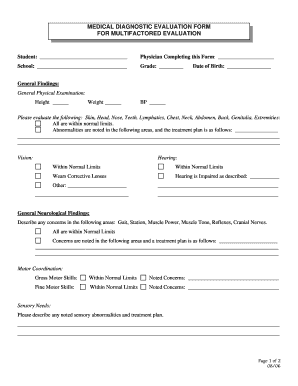
MEDICAL DIAGNOSTIC EVALUATION FORM for MULTIFACTORED


Understanding the medical diagnostic evaluation form for multifactorial conditions
The medical diagnostic evaluation form for multifactorial conditions is a crucial document used by healthcare providers to assess and record a patient's health status. This form typically includes sections for patient demographics, medical history, symptoms, and any relevant test results. It serves as a comprehensive tool for doctors to evaluate complex health issues that may arise from multiple factors, including genetics, lifestyle, and environmental influences. Accurate completion of this form is essential for effective diagnosis and treatment planning.
Steps to complete the medical diagnostic evaluation form for multifactorial conditions
Completing the medical diagnostic evaluation form requires careful attention to detail. Here are the steps to ensure accurate submission:
- Gather necessary information: Collect all relevant medical records, including previous diagnoses, medications, and test results.
- Fill out patient information: Enter the patient's name, contact details, and insurance information accurately.
- Detail medical history: Provide a thorough account of the patient's medical history, including family history of multifactorial conditions.
- Document current symptoms: Clearly describe any symptoms the patient is experiencing, noting their duration and severity.
- Review and verify: Double-check all entries for accuracy before submission to ensure completeness.
Legal use of the medical diagnostic evaluation form for multifactorial conditions
The legal use of the medical diagnostic evaluation form is governed by various regulations that ensure the protection of patient information. In the United States, compliance with laws such as HIPAA is essential to maintain confidentiality and security. This form must be filled out accurately and signed by both the patient and the healthcare provider to be considered valid. Digital signatures are widely accepted, provided they meet the criteria set forth by the ESIGN and UETA acts.
Key elements of the medical diagnostic evaluation form for multifactorial conditions
Key elements of the medical diagnostic evaluation form include:
- Patient demographics: Basic information such as name, age, and contact information.
- Medical history: A detailed account of past illnesses, surgeries, and family medical history.
- Current medications: A list of all medications the patient is currently taking, including dosages.
- Symptom checklist: A comprehensive list of symptoms to help identify potential multifactorial conditions.
- Provider notes: Space for healthcare providers to add observations and recommendations based on the evaluation.
How to obtain the medical diagnostic evaluation form for multifactorial conditions
To obtain the medical diagnostic evaluation form, patients can typically request it from their healthcare provider's office. Many clinics and hospitals have standardized forms available for download on their websites. Additionally, some medical software platforms may offer digital versions of the form that can be filled out online. It is important to ensure that the form being used is the most current version to comply with legal and medical standards.
Examples of using the medical diagnostic evaluation form for multifactorial conditions
Healthcare providers utilize the medical diagnostic evaluation form in various scenarios, such as:
- Chronic disease management: Evaluating patients with conditions like diabetes or hypertension that may involve multiple contributing factors.
- Genetic counseling: Assessing family history and genetic predispositions to multifactorial disorders.
- Pre-operative assessments: Gathering comprehensive patient information before surgical procedures to identify potential risks.
Quick guide on how to complete medical diagnostic evaluation form for multifactored
Easily Prepare MEDICAL DIAGNOSTIC EVALUATION FORM FOR MULTIFACTORED on Any Device
Digital document management has gained popularity among businesses and individuals alike. It serves as an ideal eco-friendly substitute for conventional printed and signed documents, allowing you to obtain the necessary form and securely store it online. airSlate SignNow equips you with all the resources to generate, modify, and eSign your documents quickly and without complications. Manage MEDICAL DIAGNOSTIC EVALUATION FORM FOR MULTIFACTORED on any device using airSlate SignNow's Android or iOS applications and streamline your document-related processes today.
The Simplest Way to Modify and eSign MEDICAL DIAGNOSTIC EVALUATION FORM FOR MULTIFACTORED Effortlessly
- Obtain MEDICAL DIAGNOSTIC EVALUATION FORM FOR MULTIFACTORED and then click Get Form to begin.
- Make use of the tools we provide to fill out your form.
- Emphasize important sections of the documents or obscure sensitive details with tools designed specifically for that purpose by airSlate SignNow.
- Craft your signature using the Sign tool, which takes mere seconds and carries the same legal validity as a conventional handwritten signature.
- Verify all the details and then click on the Done button to save your modifications.
- Choose how you wish to deliver your form—via email, text message (SMS), an invite link, or download it to your computer.
Forget about lost or misplaced documents, tedious form navigation, or mistakes that require printing new document copies. airSlate SignNow meets your document management needs within just a few clicks from your selected device. Modify and eSign MEDICAL DIAGNOSTIC EVALUATION FORM FOR MULTIFACTORED and maintain optimal communication throughout your form preparation process with airSlate SignNow.
Create this form in 5 minutes or less
Create this form in 5 minutes!
How to create an eSignature for the medical diagnostic evaluation form for multifactored
How to create an electronic signature for a PDF online
How to create an electronic signature for a PDF in Google Chrome
How to create an e-signature for signing PDFs in Gmail
How to create an e-signature right from your smartphone
How to create an e-signature for a PDF on iOS
How to create an e-signature for a PDF on Android
People also ask
-
What is a medical diagnosis paper and how can it be created with airSlate SignNow?
A medical diagnosis paper is a formal document that outlines a patient's medical evaluations and conditions. With airSlate SignNow, you can easily create, send, and eSign a medical diagnosis paper, ensuring compliance and accuracy in documentation.
-
Is there a cost associated with creating a medical diagnosis paper using airSlate SignNow?
Yes, there is a pricing structure for using airSlate SignNow, which varies based on the plan you choose. Costs are designed to be cost-effective while providing advanced features for generating medical diagnosis papers.
-
What features does airSlate SignNow offer for enhancing medical diagnosis papers?
airSlate SignNow offers features such as customizable templates, secure cloud storage, and electronic signatures, all of which enhance the creation and management of medical diagnosis papers. This makes the documentation process faster and more efficient.
-
How does airSlate SignNow ensure the security of medical diagnosis papers?
airSlate SignNow utilizes strong encryption methods and secure cloud storage to protect your medical diagnosis papers. Compliance with regulations such as HIPAA also ensures that sensitive medical information is handled properly.
-
Can I integrate airSlate SignNow with other healthcare systems for medical diagnosis papers?
Yes, airSlate SignNow allows integrations with various healthcare systems and applications, making it simple to manage medical diagnosis papers within your existing workflows. This streamlines the documentation process, saving time and effort.
-
What benefits can I expect from using airSlate SignNow for medical diagnosis papers?
Using airSlate SignNow for medical diagnosis papers can signNowly reduce turnaround time and improve accuracy while enhancing patient experience. Its user-friendly interface allows for quick eSigning and processing of documents.
-
How can I track the status of my medical diagnosis papers in airSlate SignNow?
airSlate SignNow provides tracking features that let you monitor the status of your medical diagnosis papers. You will receive notifications when documents are viewed, signed, or need your attention, ensuring a seamless workflow.
Get more for MEDICAL DIAGNOSTIC EVALUATION FORM FOR MULTIFACTORED
Find out other MEDICAL DIAGNOSTIC EVALUATION FORM FOR MULTIFACTORED
- How To Integrate Sign in Banking
- How To Use Sign in Banking
- Help Me With Use Sign in Banking
- Can I Use Sign in Banking
- How Do I Install Sign in Banking
- How To Add Sign in Banking
- How Do I Add Sign in Banking
- How Can I Add Sign in Banking
- Can I Add Sign in Banking
- Help Me With Set Up Sign in Government
- How To Integrate eSign in Banking
- How To Use eSign in Banking
- How To Install eSign in Banking
- How To Add eSign in Banking
- How To Set Up eSign in Banking
- How To Save eSign in Banking
- How To Implement eSign in Banking
- How To Set Up eSign in Construction
- How To Integrate eSign in Doctors
- How To Use eSign in Doctors