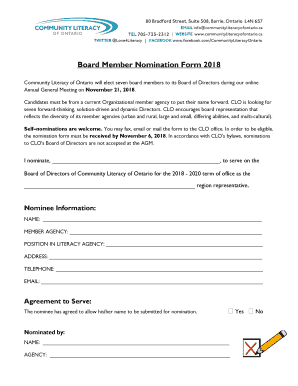
Board Nomination Form


What is the Board Nomination Form?
The board nomination form is a crucial document used by organizations to facilitate the nomination of individuals for positions on the board of directors. This form serves as a formal request for nominations and outlines the necessary information that must be provided about each candidate. Typically, it includes sections for the nominee's name, contact information, qualifications, and a statement of support from the nominator. By standardizing the nomination process, this form helps ensure transparency and fairness in selecting board members.
How to Use the Board Nomination Form
Using the board nomination form involves several straightforward steps. First, ensure that you have the correct version of the form, as organizations may have their own templates. Next, fill out the required sections, providing accurate and detailed information about the nominee. It is important to include any relevant qualifications that highlight the nominee's suitability for the position. Once completed, submit the form according to the organization's guidelines, which may include online submission, mailing, or in-person delivery.
Key Elements of the Board Nomination Form
Several key elements are essential for a comprehensive board nomination form. These include:
- Nominee Information: Full name, address, and contact details of the candidate.
- Qualifications: A summary of the nominee's professional background and relevant experience.
- Nominator Information: Details of the person submitting the nomination, including their relationship to the nominee.
- Consent: A section for the nominee to confirm their willingness to serve if elected.
- Signature: Required signatures from both the nominator and the nominee to validate the submission.
Steps to Complete the Board Nomination Form
Completing the board nomination form involves a series of methodical steps:
- Obtain the correct board nomination form template from your organization.
- Carefully read the instructions provided with the form.
- Fill in the nominee's personal and professional information accurately.
- Include a brief statement of qualifications and any relevant supporting documents.
- Ensure both the nominator and nominee sign the form.
- Submit the completed form according to the specified submission method.
Legal Use of the Board Nomination Form
The board nomination form is legally binding when it meets specific requirements. To ensure its validity, organizations must comply with relevant laws governing corporate governance and nonprofit operations. This includes adhering to state regulations regarding board nominations and ensuring that the process is transparent and fair. Additionally, electronic signatures can be used, provided they meet the criteria set by the ESIGN Act and UETA, ensuring that the form is recognized legally in the United States.
Form Submission Methods
There are various methods for submitting the board nomination form, depending on the organization's preferences. Common submission methods include:
- Online Submission: Many organizations provide a digital platform for submitting forms electronically.
- Mail: The completed form can be printed and sent via postal service to the designated address.
- In-Person: Some organizations may require or allow the form to be submitted directly at their office.
Quick guide on how to complete board nomination form
Complete Board Nomination Form effortlessly on any device
Digital document management has become popular among businesses and individuals. It offers a perfect environmentally friendly alternative to conventional printed and signed papers, as you can access the necessary form and securely store it online. airSlate SignNow provides you with all the resources required to create, modify, and eSign your documents swiftly without delays. Manage Board Nomination Form on any device using airSlate SignNow Android or iOS applications and streamline any document-related operation today.
How to modify and eSign Board Nomination Form easily
- Find Board Nomination Form and click Get Form to begin.
- Use the tools we provide to fill out your document.
- Highlight important sections of the documents or redact sensitive information with tools that airSlate SignNow offers specifically for that purpose.
- Create your signature with the Sign tool, which takes seconds and carries the same legal validity as a traditional wet ink signature.
- Review all the information and click on the Done button to save your changes.
- Select how you want to send your form, via email, text message (SMS), or invitation link, or download it to your computer.
Forget about lost or misplaced documents, tedious form navigation, or mistakes that require printing new document copies. airSlate SignNow takes care of your document management needs in a few clicks from any device you choose. Modify and eSign Board Nomination Form and ensure outstanding communication at every stage of your form preparation process with airSlate SignNow.
Create this form in 5 minutes or less
Create this form in 5 minutes!
How to create an eSignature for the board nomination form
How to create an electronic signature for a PDF online
How to create an electronic signature for a PDF in Google Chrome
How to create an e-signature for signing PDFs in Gmail
How to create an e-signature right from your smartphone
How to create an e-signature for a PDF on iOS
How to create an e-signature for a PDF on Android
People also ask
-
What is a board nomination form template?
A board nomination form template is a standardized document used to formally nominate individuals for positions on a board. This template streamlines the nomination process, ensuring that all necessary information is collected efficiently and in a consistent format.
-
How can I customize a board nomination form template?
You can easily customize a board nomination form template using airSlate SignNow’s intuitive editor. Adjust fields, add your branding, and modify questions to fit your organization’s specific needs without any advanced design skills.
-
Is the board nomination form template easy to use?
Yes, the board nomination form template is designed for ease of use. With airSlate SignNow, users can quickly fill out and submit the form online, making the nomination process simple for both the nominator and the nominees.
-
What are the benefits of using a board nomination form template?
Using a board nomination form template enhances efficiency by providing a clear structure to collect nominations. It also reduces errors, creates a paper trail for accountability, and ensures compliance with organizational governance standards.
-
Can I integrate the board nomination form template with other tools?
Absolutely! airSlate SignNow allows seamless integration of your board nomination form template with various applications such as CRM systems, email marketing tools, and cloud storage services, enhancing your workflow.
-
What is the pricing for using the board nomination form template?
airSlate SignNow offers competitive pricing for access to the board nomination form template and other features. You can choose from different plans based on your organization’s size and specific needs, ensuring you get the best value.
-
Can I track responses to the board nomination form template?
Yes, tracking responses is one of the key features of using a board nomination form template with airSlate SignNow. You can view who has filled out the form, monitor submission status, and analyze data to improve future nominations.
Get more for Board Nomination Form
Find out other Board Nomination Form
- eSignature Maryland Insurance Contract Safe
- eSignature Massachusetts Insurance Lease Termination Letter Free
- eSignature Nebraska High Tech Rental Application Now
- How Do I eSignature Mississippi Insurance Separation Agreement
- Help Me With eSignature Missouri Insurance Profit And Loss Statement
- eSignature New Hampshire High Tech Lease Agreement Template Mobile
- eSignature Montana Insurance Lease Agreement Template Online
- eSignature New Hampshire High Tech Lease Agreement Template Free
- How To eSignature Montana Insurance Emergency Contact Form
- eSignature New Jersey High Tech Executive Summary Template Free
- eSignature Oklahoma Insurance Warranty Deed Safe
- eSignature Pennsylvania High Tech Bill Of Lading Safe
- eSignature Washington Insurance Work Order Fast
- eSignature Utah High Tech Warranty Deed Free
- How Do I eSignature Utah High Tech Warranty Deed
- eSignature Arkansas Legal Affidavit Of Heirship Fast
- Help Me With eSignature Colorado Legal Cease And Desist Letter
- How To eSignature Connecticut Legal LLC Operating Agreement
- eSignature Connecticut Legal Residential Lease Agreement Mobile
- eSignature West Virginia High Tech Lease Agreement Template Myself