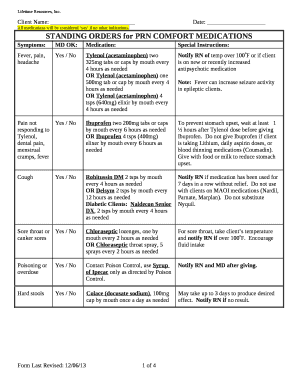
Examples of Standing Order Medications Form


Understanding standing prescriptions
A standing prescription is a medical order that allows a healthcare provider to authorize the administration of medication or treatment without needing to issue a new prescription each time. This type of prescription is often used for chronic conditions where ongoing treatment is necessary. It streamlines the process for both patients and healthcare providers, ensuring that patients receive timely care without unnecessary delays.
Examples of standing order medications
Standing orders can encompass a variety of medications and treatments. Common examples include:
- Insulin for diabetic patients
- Antihypertensive medications for managing high blood pressure
- Antibiotics for recurrent infections
- Asthma inhalers for patients with chronic respiratory issues
- Vaccinations for preventive care
These examples illustrate how standing prescriptions can facilitate ongoing treatment plans, enhancing patient adherence and health outcomes.
Steps to complete a standing prescription
Completing a standing prescription typically involves the following steps:
- Consult with a healthcare provider to determine the need for a standing prescription.
- Ensure that the prescription includes clear instructions regarding dosage, frequency, and duration.
- Obtain the necessary signatures from the healthcare provider.
- Submit the standing prescription to a pharmacy or healthcare facility as required.
- Follow up with the provider to monitor the effectiveness of the treatment.
These steps help ensure that the standing prescription is executed properly and that the patient receives the intended care.
Legal considerations for standing prescriptions
Standing prescriptions must comply with various legal and regulatory requirements to be considered valid. Key considerations include:
- Adherence to state laws governing standing orders, which can vary significantly.
- Inclusion of specific details such as patient information, medication details, and provider credentials.
- Ensuring that the standing prescription is signed by a licensed healthcare provider.
Understanding these legal aspects is crucial for both healthcare providers and patients to ensure the standing prescription is enforceable and recognized by pharmacies and medical institutions.
State-specific rules for standing prescriptions
Each state in the U.S. has its own regulations regarding standing prescriptions. It is essential to be aware of the following:
- Variations in the types of medications that can be prescribed under standing orders.
- Specific documentation requirements that must be met.
- Potential limitations on the duration of standing prescriptions.
Consulting state health department resources or legal experts can provide clarity on these regulations, ensuring compliance and effective patient care.
Using digital tools for standing prescriptions
Digital platforms can enhance the management of standing prescriptions by offering features such as:
- Secure storage of patient information and prescription details.
- Easy access for healthcare providers to update or modify prescriptions as needed.
- Efficient communication between providers and pharmacies regarding medication refills.
Utilizing digital tools streamlines the process and improves the overall efficiency of managing standing prescriptions.
Quick guide on how to complete examples of standing order medications
Effortlessly Prepare Examples Of Standing Order Medications on Any Device
Managing documents online has gained popularity among businesses and individuals. It offers an ideal eco-friendly substitute to traditional printed and signed documents, allowing you to access the required form and securely store it digitally. airSlate SignNow equips you with all the tools necessary to create, modify, and electronically sign your documents promptly without delays. Handle Examples Of Standing Order Medications on any device using airSlate SignNow's applications for Android or iOS and simplify any document-related task today.
How to Modify and Electronically Sign Examples Of Standing Order Medications with Ease
- Locate Examples Of Standing Order Medications and click Get Form to begin.
- Utilize the tools we offer to fill out your document.
- Highlight important sections of your documents or redact sensitive details with tools specifically designed for that function by airSlate SignNow.
- Generate your signature using the Sign feature, which only takes a few seconds and carries the same legal validity as a conventional ink signature.
- Review the information and hit the Done button to save your changes.
- Choose how you want to send your form, whether by email, SMS, invitation link, or download it to your computer.
Eliminate concerns about lost or misplaced files, tedious form searches, or mistakes that necessitate printing new document copies. airSlate SignNow fulfills all your document management requirements in just a few clicks from your preferred device. Edit and electronically sign Examples Of Standing Order Medications to ensure outstanding communication throughout your form preparation process with airSlate SignNow.
Create this form in 5 minutes or less
Create this form in 5 minutes!
How to create an eSignature for the examples of standing order medications
How to create an electronic signature for a PDF online
How to create an electronic signature for a PDF in Google Chrome
How to create an e-signature for signing PDFs in Gmail
How to create an e-signature right from your smartphone
How to create an e-signature for a PDF on iOS
How to create an e-signature for a PDF on Android
People also ask
-
What is a standing prescription?
Standing orders are protocols approved by a qualified health care provider. They allow patients to receive tests, vaccines, clinical services, or other health care without an individual prescription.
-
What is considered a standing prescription?
A standing order or protocol is a definitive set of treatment guidelines that include definitive orders for drugs and their specified doses. These “Standing Orders” have been authorized by a prescriber to be administered by a certified or licensed health care professional, to a patient for a specific condition.
-
What is a stand-alone prescription?
The plans are called “stand-alone” because they're purchased on their own, separate from the rest of the person's health coverage; it's common for an Original Medicare beneficiary to have a Part D plan from one insurer and a Medigap plan from a different insurer.
-
What are standing orders in medicine?
Standing orders and protocols allow patient care to be shared among non-clinician members of the care team, like medical assistants and nurses. Standing orders are often based on national clinical guidelines, but practices may customize those guidelines based on their own patient population or care environment.
-
What is an example of a standing order?
For example, a phone bill might go up and down each month, so this would be paid as a Direct Debit. A rent payment is the same each month, so you'd pay this using a standing order.
-
What is an example of standing medication?
An example of a standing order set/protocol for patients visiting an urgent care clinic reporting chest pain is to immediately administer four chewable aspirin, establish intravenous (IV) access, and obtain an electrocardiogram (ECG). A one-time order is a prescription for a medication to be administered only once.
-
What is considered a stable prescription?
If your prescription is stable and your eyes healthy This means your eyeglass prescription has not changed for at least two consecutive years. A question commonly asked is how old do you have to be to get LASIK? LASIK is FDA-approved for people aged 18 and older.
-
What is an example of a standing order medication?
An example of a standing order set/protocol for patients visiting an urgent care clinic reporting chest pain is to immediately administer four chewable aspirin, establish intravenous (IV) access, and obtain an electrocardiogram (ECG). A one-time order is a prescription for a medication to be administered only once.
Get more for Examples Of Standing Order Medications
- Peer review form nnoha
- National provider enrollment workshop decisionhealth form
- Grievance form neighborhood health partnership inc
- Adp fsa forms
- Minnesota polst form
- Nea educators employment liability claim form kentucky education pv gae2
- Virginia wic special formula form 2014
- United healthcare prior authorization form
Find out other Examples Of Standing Order Medications
- eSign Education PDF Wyoming Mobile
- Can I eSign Nebraska Finance & Tax Accounting Business Plan Template
- eSign Nebraska Finance & Tax Accounting Business Letter Template Online
- eSign Nevada Finance & Tax Accounting Resignation Letter Simple
- eSign Arkansas Government Affidavit Of Heirship Easy
- eSign California Government LLC Operating Agreement Computer
- eSign Oklahoma Finance & Tax Accounting Executive Summary Template Computer
- eSign Tennessee Finance & Tax Accounting Cease And Desist Letter Myself
- eSign Finance & Tax Accounting Form Texas Now
- eSign Vermont Finance & Tax Accounting Emergency Contact Form Simple
- eSign Delaware Government Stock Certificate Secure
- Can I eSign Vermont Finance & Tax Accounting Emergency Contact Form
- eSign Washington Finance & Tax Accounting Emergency Contact Form Safe
- How To eSign Georgia Government Claim
- How Do I eSign Hawaii Government Contract
- eSign Hawaii Government Contract Now
- Help Me With eSign Hawaii Government Contract
- eSign Hawaii Government Contract Later
- Help Me With eSign California Healthcare / Medical Lease Agreement
- Can I eSign California Healthcare / Medical Lease Agreement