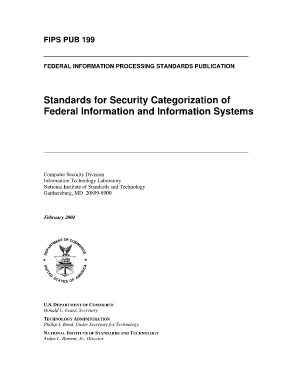
Fips 199 Template Excel Form


What is the FIPS 199 Template Excel
The FIPS 199 template Excel is a structured tool designed to assist organizations in categorizing their information systems based on the Federal Information Processing Standards (FIPS) 199. This template helps in determining the security impact levels of information and information systems, which is crucial for compliance with federal regulations. By using this template, organizations can systematically assess the potential impact of unauthorized access, modification, or destruction of their data.
How to Use the FIPS 199 Template Excel
Using the FIPS 199 template Excel involves several straightforward steps. First, download the template from a reliable source. Open the Excel file and familiarize yourself with its structure, which typically includes sections for identifying the system, categorizing the information, and documenting the rationale for the chosen impact levels. Fill in the required fields, ensuring that you accurately assess the confidentiality, integrity, and availability of the information system. It’s essential to involve relevant stakeholders during this process to ensure a comprehensive evaluation.
Steps to Complete the FIPS 199 Template Excel
Completing the FIPS 199 template Excel requires a methodical approach:
- Identify the information system you are evaluating.
- Determine the types of information processed by the system.
- Assess the potential impact on confidentiality, integrity, and availability.
- Document your findings in the appropriate sections of the template.
- Review the completed template with team members for accuracy.
- Finalize and save the document for compliance purposes.
Key Elements of the FIPS 199 Template Excel
The key elements of the FIPS 199 template Excel include:
- System Identification: Details about the information system being assessed.
- Information Types: Categories of data processed, including sensitive information.
- Impact Levels: Assessments of confidentiality, integrity, and availability, rated as low, moderate, or high.
- Rationale: Justification for the assigned impact levels based on the system’s characteristics.
Legal Use of the FIPS 199 Template Excel
The legal use of the FIPS 199 template Excel is essential for organizations that must comply with federal regulations. Properly categorizing information systems using this template helps ensure adherence to the Federal Information Security Management Act (FISMA) and other related guidelines. By maintaining accurate records of system categorizations, organizations can demonstrate compliance during audits and assessments, thereby reducing legal risks associated with data breaches or mismanagement.
Examples of Using the FIPS 199 Template Excel
Examples of using the FIPS 199 template Excel include:
- A federal agency categorizing its internal communication systems to ensure compliance with security standards.
- A healthcare organization assessing the impact of patient data management systems to protect sensitive health information.
- A financial institution evaluating its transaction processing systems to mitigate risks related to fraud and data theft.
Quick guide on how to complete fips 199 template excel
Effortlessly Create Fips 199 Template Excel on Any Device
Digital document management has gained traction among businesses and individuals. It offers an ideal eco-friendly substitute to conventional printed and signed paperwork, allowing you to obtain the necessary format and securely save it online. airSlate SignNow provides you with all the tools required to create, edit, and eSign your documents quickly without delays. Manage Fips 199 Template Excel on any device using airSlate SignNow's Android or iOS applications and enhance any document-related process today.
How to Edit and eSign Fips 199 Template Excel with Ease
- Locate Fips 199 Template Excel and click Get Form to begin.
- Utilize the tools we offer to complete your document.
- Highlight important sections of your documents or redact sensitive information with tools that airSlate SignNow specifically provides for this purpose.
- Create your signature using the Sign tool, which takes seconds and has the same legal validity as a traditional handwritten signature.
- Review the information and click the Done button to save your changes.
- Select how you wish to send your form—via email, SMS, or invitation link, or download it to your computer.
Eliminate worries about lost or misplaced documents, tiresome form searches, or mistakes that necessitate printing new copies. airSlate SignNow addresses all your document management needs in just a few clicks from any device you prefer. Edit and eSign Fips 199 Template Excel to ensure exceptional communication at every stage of your form preparation process with airSlate SignNow.
Create this form in 5 minutes or less
Create this form in 5 minutes!
How to create an eSignature for the fips 199 template excel
How to create an electronic signature for a PDF online
How to create an electronic signature for a PDF in Google Chrome
How to create an e-signature for signing PDFs in Gmail
How to create an e-signature right from your smartphone
How to create an e-signature for a PDF on iOS
How to create an e-signature for a PDF on Android
People also ask
-
What is a FIPS 199 template in Excel?
A FIPS 199 template in Excel is a structured document that helps organizations assess and categorize the impact of federal information systems on their confidentiality, integrity, and availability. By utilizing this template, businesses can efficiently comply with FIPS 199 requirements. The template is designed for easy data entry and analysis, ensuring that organizations can streamline their risk management processes.
-
How can I use the FIPS 199 template Excel in airSlate SignNow?
You can use the FIPS 199 template Excel in airSlate SignNow by importing your Excel documents and converting them into fillable forms. This allows your team to complete and sign the FIPS 199 assessments electronically. airSlate SignNow's integration with Excel enhances collaboration and ensures that essential documents are securely shared and stored.
-
Is there a cost associated with using the FIPS 199 template Excel on airSlate SignNow?
The cost of using the FIPS 199 template Excel on airSlate SignNow varies based on the subscription plan you choose. airSlate SignNow offers various pricing tiers to suit different business needs, allowing you to access the FIPS 199 template and other document management features. You can choose a plan that fits your budget while ensuring you have all required functionality.
-
What features does the airSlate SignNow platform offer for FIPS 199 template Excel users?
airSlate SignNow offers a range of features for FIPS 199 template Excel users, including document eSigning, customizable templates, and real-time collaboration. Additionally, the platform provides secure storage and auditing capabilities to ensure compliance with regulatory requirements. These features help streamline your documentation process and enhance overall productivity.
-
Are there any integrations available for using the FIPS 199 template Excel with other software?
Yes, airSlate SignNow provides multiple integrations that allow you to seamlessly use the FIPS 199 template Excel with various software tools. This includes CRM systems, cloud storage solutions, and productivity apps. These integrations facilitate the efficient transfer of data and enhance your workflow.
-
What are the benefits of using the FIPS 199 template Excel in airSlate SignNow?
Using the FIPS 199 template Excel in airSlate SignNow offers several benefits, including increased efficiency in documenting risk assessments and improved compliance with federal standards. The electronic signing feature eliminates paper-based processes, reducing delays. Additionally, secure cloud storage ensures that your sensitive information is protected.
-
Can I customize the FIPS 199 template Excel in airSlate SignNow?
Yes, you can customize the FIPS 199 template Excel in airSlate SignNow to meet your specific organizational needs. Customization options allow you to add fields, adjust formats, and include company branding. This ensures that your template aligns with your brand identity and meets all the necessary compliance requirements.
Get more for Fips 199 Template Excel
- Gaann program us department of education form
- Eleventh report to congress on the implementation of the ncvhs form
- Attachment internship questionnaire questionnaire internship students form
- See online brochure at ashgrove form
- C4 certificat de chomage certificat de travail form
- American granby catalog form
- Umn dehs form
- Third party authorization declaration form
Find out other Fips 199 Template Excel
- How To Integrate Sign in Banking
- How To Use Sign in Banking
- Help Me With Use Sign in Banking
- Can I Use Sign in Banking
- How Do I Install Sign in Banking
- How To Add Sign in Banking
- How Do I Add Sign in Banking
- How Can I Add Sign in Banking
- Can I Add Sign in Banking
- Help Me With Set Up Sign in Government
- How To Integrate eSign in Banking
- How To Use eSign in Banking
- How To Install eSign in Banking
- How To Add eSign in Banking
- How To Set Up eSign in Banking
- How To Save eSign in Banking
- How To Implement eSign in Banking
- How To Set Up eSign in Construction
- How To Integrate eSign in Doctors
- How To Use eSign in Doctors