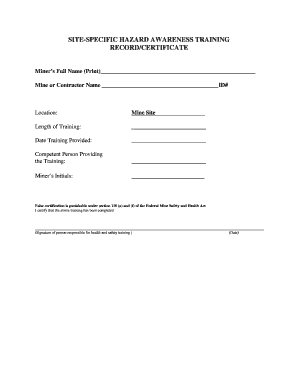
Site Specific Hazard Awareness Training Record Certificate 1999


What is the Site Specific Hazard Awareness Training Record Certificate
The site specific hazard awareness training record certificate is a formal document that verifies an individual’s completion of training focused on identifying and mitigating hazards specific to a particular worksite. This certificate is essential in industries where safety is a priority, such as construction, manufacturing, and healthcare. It ensures that employees are aware of the unique risks associated with their work environment and have received the necessary training to address these hazards effectively.
How to use the Site Specific Hazard Awareness Training Record Certificate
This certificate serves multiple purposes within an organization. Primarily, it acts as proof that an employee has undergone necessary safety training. Employers can use it to demonstrate compliance with occupational safety regulations during audits or inspections. Additionally, the certificate can be included in employee training records, helping to maintain a comprehensive overview of each worker’s safety qualifications and training history.
Steps to complete the Site Specific Hazard Awareness Training Record Certificate
Completing the site specific hazard awareness training record certificate involves several key steps:
- Identify the specific hazards associated with the worksite.
- Provide training to employees on how to recognize and mitigate these hazards.
- Ensure that employees understand the training content and can demonstrate their knowledge.
- Document the completion of the training by filling out the certificate with the employee's details and the date of training.
- Obtain the necessary signatures from both the trainer and the employee.
Legal use of the Site Specific Hazard Awareness Training Record Certificate
The legal validity of the site specific hazard awareness training record certificate is supported by various regulations that govern workplace safety. It is crucial that the certificate is filled out accurately and signed by authorized personnel to ensure its acceptance in legal contexts. Compliance with federal and state safety regulations enhances the certificate's credibility and can protect the organization in case of workplace incidents.
Key elements of the Site Specific Hazard Awareness Training Record Certificate
Key elements of this certificate include:
- The name of the employee receiving training.
- The date of training completion.
- A description of the specific hazards covered.
- The name and signature of the trainer.
- The name and signature of the employee.
These components are essential for the certificate to be considered valid and useful for compliance and record-keeping purposes.
How to obtain the Site Specific Hazard Awareness Training Record Certificate
To obtain the site specific hazard awareness training record certificate, organizations typically need to develop a training program that aligns with industry standards and regulations. After conducting the training, the organization can create the certificate using a standard template or software that supports electronic documentation. It is advisable to ensure that all training content meets the necessary safety requirements before issuing the certificate.
Quick guide on how to complete site specific hazard awareness training record certificate
Effortlessly Prepare Site Specific Hazard Awareness Training Record Certificate on Any Device
Digital document management has gained popularity among businesses and individuals alike. It serves as an ideal environmentally friendly alternative to conventional printed and signed documents, allowing you to locate the necessary form and securely store it online. airSlate SignNow provides you with all the tools required to create, edit, and eSign your documents swiftly without any hold-ups. Manage Site Specific Hazard Awareness Training Record Certificate across any platform using airSlate SignNow's Android or iOS applications and streamline your document-related processes today.
The Easiest Way to Edit and eSign Site Specific Hazard Awareness Training Record Certificate with Ease
- Obtain Site Specific Hazard Awareness Training Record Certificate and click Get Form to begin.
- Utilize the tools we provide to complete your form.
- Emphasize important sections of the documents or redact sensitive information with tools that airSlate SignNow specifically offers for this purpose.
- Create your eSignature using the Sign tool, which takes only moments and carries the same legal validity as a conventional wet ink signature.
- Review all the details and click on the Done button to save your changes.
- Choose your preferred method for sending your form—by email, SMS, or invite link, or download it to your computer.
Eliminate concerns about lost or misplaced documents, monotonous form searching, or mistakes that require reprinting new copies. airSlate SignNow meets your document management needs in just a few clicks from any device you prefer. Edit and eSign Site Specific Hazard Awareness Training Record Certificate and guarantee outstanding communication at any stage of the form preparation process with airSlate SignNow.
Create this form in 5 minutes or less
Find and fill out the correct site specific hazard awareness training record certificate
Create this form in 5 minutes!
How to create an eSignature for the site specific hazard awareness training record certificate
How to create an electronic signature for a PDF online
How to create an electronic signature for a PDF in Google Chrome
How to create an e-signature for signing PDFs in Gmail
How to create an e-signature right from your smartphone
How to create an e-signature for a PDF on iOS
How to create an e-signature for a PDF on Android
People also ask
-
What is a site specific hazard awareness training record certificate?
A site specific hazard awareness training record certificate is an official document that verifies an individual's completion of training related to specific hazards in a work environment. This certificate is crucial for ensuring that employees are aware of potential risks, contributing to a safer workplace. By obtaining this certificate, businesses demonstrate their commitment to safety and regulatory compliance.
-
How can I obtain a site specific hazard awareness training record certificate through airSlate SignNow?
To obtain a site specific hazard awareness training record certificate with airSlate SignNow, simply create an account, complete the necessary training modules, and submit your training record for certification. Our platform streamlines the process, allowing you to eSign documents effortlessly. You'll receive your certificate electronically, ensuring quick access and easy storage.
-
What features does airSlate SignNow offer for managing training record certificates?
airSlate SignNow offers features such as customizable templates, electronic signatures, and secure document storage to manage your site specific hazard awareness training record certificates effectively. Additionally, you can automate reminders for training renewals and easily share certificates with your team. These features enhance productivity and simplify compliance processes.
-
Are there any integration options with airSlate SignNow for training management systems?
Yes, airSlate SignNow integrates seamlessly with various training management systems to enhance the handling of site specific hazard awareness training record certificates. These integrations allow for automatic updates of employee training statuses and centralized document management. You can streamline your processes and maintain accurate training records effortlessly.
-
What are the pricing options for obtaining a site specific hazard awareness training record certificate with airSlate SignNow?
airSlate SignNow provides flexible pricing options tailored to businesses of all sizes for obtaining site specific hazard awareness training record certificates. You can choose between monthly subscriptions or annual plans, which offer cost savings. Check our website for detailed pricing information and to find an option that suits your budget.
-
How does having a site specific hazard awareness training record certificate benefit my business?
Having a site specific hazard awareness training record certificate greatly benefits your business by promoting a culture of safety and compliance. It helps reduce workplace incidents, enhances employee confidence, and improves overall productivity. Additionally, this certification can be a valuable asset when pursuing contracts or partnerships that prioritize safety.
-
What types of hazards are covered in the training for the site specific hazard awareness training record certificate?
The training for the site specific hazard awareness training record certificate covers a variety of hazards that may be present in specific work environments. These can include chemical exposure, machinery risks, slips, trips and falls, and environmental hazards. Employees will learn to identify these risks and how to mitigate them effectively.
Get more for Site Specific Hazard Awareness Training Record Certificate
- History department gsrstaff appointment form
- Joint tenancy deed form
- History department gsrstaff appointment ucla chavez form
- Job shadow informational interview questions
- Financial contribution verification huntsville housing authority huntsvillehousing form
- Power of attorney alaska department of labor and labor alaska form
- Power of attorney alaska department of labor form
- Calista direct deposit form
Find out other Site Specific Hazard Awareness Training Record Certificate
- eSign Oregon Government Business Plan Template Easy
- How Do I eSign Oklahoma Government Separation Agreement
- How Do I eSign Tennessee Healthcare / Medical Living Will
- eSign West Virginia Healthcare / Medical Forbearance Agreement Online
- eSign Alabama Insurance LLC Operating Agreement Easy
- How Can I eSign Alabama Insurance LLC Operating Agreement
- eSign Virginia Government POA Simple
- eSign Hawaii Lawers Rental Application Fast
- eSign Hawaii Lawers Cease And Desist Letter Later
- How To eSign Hawaii Lawers Cease And Desist Letter
- How Can I eSign Hawaii Lawers Cease And Desist Letter
- eSign Hawaii Lawers Cease And Desist Letter Free
- eSign Maine Lawers Resignation Letter Easy
- eSign Louisiana Lawers Last Will And Testament Mobile
- eSign Louisiana Lawers Limited Power Of Attorney Online
- eSign Delaware Insurance Work Order Later
- eSign Delaware Insurance Credit Memo Mobile
- eSign Insurance PPT Georgia Computer
- How Do I eSign Hawaii Insurance Operating Agreement
- eSign Hawaii Insurance Stock Certificate Free