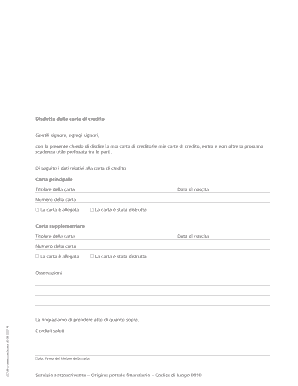
Disdetta Carta Di Credito Postfinance Form


What is the Disdetta Carta Di Credito Postfinance
The Disdetta Carta Di Credito Postfinance is a formal document used to cancel a credit card issued by Postfinance. This document serves as a written notice to the bank, indicating the cardholder's intention to terminate their credit card account. It is essential for individuals who wish to discontinue their credit card services, ensuring that they are no longer liable for any future transactions or fees associated with the card.
Steps to Complete the Disdetta Carta Di Credito Postfinance
Completing the Disdetta Carta Di Credito Postfinance involves several key steps to ensure the cancellation process is smooth and effective:
- Gather necessary personal information, including your card number and identification details.
- Fill out the disdetta form accurately, ensuring all required fields are completed.
- Provide a reason for the cancellation, if required, to help the bank understand your decision.
- Sign and date the document to confirm your request.
- Submit the completed form to Postfinance through the designated submission method, whether online or by mail.
Legal Use of the Disdetta Carta Di Credito Postfinance
The Disdetta Carta Di Credito Postfinance is legally binding once it is submitted and acknowledged by the bank. It is crucial to ensure that the form is filled out correctly and submitted in accordance with Postfinance's guidelines. This document protects the cardholder from any unauthorized charges after the cancellation date, making it an essential part of the credit card termination process.
Key Elements of the Disdetta Carta Di Credito Postfinance
When preparing the Disdetta Carta Di Credito Postfinance, several key elements must be included to ensure its validity:
- Your full name and contact information.
- The credit card number associated with the account you wish to cancel.
- The date of cancellation request.
- A clear statement indicating your desire to cancel the credit card.
- Your signature to authenticate the request.
Form Submission Methods
The Disdetta Carta Di Credito Postfinance can be submitted through various methods, depending on the preferences of the cardholder:
- Online Submission: Many banks offer the option to submit cancellation requests through their online banking platforms.
- Mail: You can print the completed form and send it to the designated address provided by Postfinance.
- In-Person: Visiting a local Postfinance branch allows you to submit the form directly to a representative.
Examples of Using the Disdetta Carta Di Credito Postfinance
Common scenarios for using the Disdetta Carta Di Credito Postfinance include:
- When a cardholder experiences financial difficulties and needs to reduce expenses.
- If the cardholder has found a better credit card option with more favorable terms.
- In cases of dissatisfaction with the current credit card services or fees.
Quick guide on how to complete disdetta carta di credito postfinance
Complete Disdetta Carta Di Credito Postfinance effortlessly on any device
Managing documents online has become increasingly favored by businesses and individuals alike. It offers an ideal eco-friendly substitute for traditional printed and signed documents, allowing you to find the right form and securely store it online. airSlate SignNow provides all the necessary tools to create, modify, and eSign your documents quickly and efficiently. Handle Disdetta Carta Di Credito Postfinance on any device with the airSlate SignNow applications for Android or iOS, and enhance any document-related workflow today.
How to modify and eSign Disdetta Carta Di Credito Postfinance effortlessly
- Find Disdetta Carta Di Credito Postfinance and click on Get Form to begin.
- Utilize the tools we offer to fill out your form.
- Emphasize important sections of your documents or obscure sensitive information using tools that airSlate SignNow specifically provides for that purpose.
- Create your signature with the Sign tool, which takes just seconds and carries the same legal validity as a conventional wet ink signature.
- Review all the details and click on the Done button to save your modifications.
- Select your preferred method for sending your form, whether by email, text (SMS), invitation link, or download it to your computer.
Eliminate the hassle of lost or misplaced files, lengthy form searches, or mistakes that necessitate printing new copies of documents. airSlate SignNow meets your document management needs in just a few clicks from any device you choose. Edit and eSign Disdetta Carta Di Credito Postfinance to ensure excellent communication throughout the entire form preparation process with airSlate SignNow.
Create this form in 5 minutes or less
Create this form in 5 minutes!
How to create an eSignature for the disdetta carta di credito postfinance
How to create an electronic signature for a PDF online
How to create an electronic signature for a PDF in Google Chrome
How to create an e-signature for signing PDFs in Gmail
How to create an e-signature right from your smartphone
How to create an e-signature for a PDF on iOS
How to create an e-signature for a PDF on Android
People also ask
-
What is a modulo disdetta carta di credito pdf?
A modulo disdetta carta di credito pdf is a document used to formally cancel a credit card agreement. It typically outlines your intent to terminate the use of a specific credit card and may require your personal information. By using this document, you can easily communicate your request to the credit card issuer.
-
How can I obtain a modulo disdetta carta di credito pdf through airSlate SignNow?
You can easily obtain a modulo disdetta carta di credito pdf by logging into your airSlate SignNow account and selecting the template for credit card cancellation. The platform allows you to customize the document as needed and securely store it for your records.
-
Is there a cost associated with creating a modulo disdetta carta di credito pdf on airSlate SignNow?
airSlate SignNow offers various pricing plans, allowing you to create a modulo disdetta carta di credito pdf at an affordable cost. You can choose a plan that best fits your needs, which may include a free trial for new users to evaluate the platform's features.
-
What features does airSlate SignNow provide for managing modulo disdetta carta di credito pdf?
airSlate SignNow provides features such as document templates, seamless eSigning, and real-time tracking for your modulo disdetta carta di credito pdf. Additionally, you can collaborate with others in real-time and securely store all your documents in the cloud.
-
Can I integrate airSlate SignNow with other applications for my modulo disdetta carta di credito pdf?
Yes, airSlate SignNow offers integration capabilities with popular applications including Google Drive, Dropbox, and Microsoft Office. This allows you to manage your modulo disdetta carta di credito pdf and other documents more efficiently within your existing workflows.
-
What are the benefits of using airSlate SignNow for my modulo disdetta carta di credito pdf?
Using airSlate SignNow for your modulo disdetta carta di credito pdf provides several benefits, including ease of use, cost-effectiveness, and enhanced security. You can complete and sign documents quickly, ensuring that your cancellation process is streamlined.
-
How secure is the information I submit in a modulo disdetta carta di credito pdf on airSlate SignNow?
airSlate SignNow prioritizes the security of your documents, including the modulo disdetta carta di credito pdf you create. The platform uses encryption and secure storage to protect your personal information from unauthorized access.
Get more for Disdetta Carta Di Credito Postfinance
Find out other Disdetta Carta Di Credito Postfinance
- eSign Ohio High Tech Letter Of Intent Later
- eSign North Dakota High Tech Quitclaim Deed Secure
- eSign Nebraska Healthcare / Medical LLC Operating Agreement Simple
- eSign Nebraska Healthcare / Medical Limited Power Of Attorney Mobile
- eSign Rhode Island High Tech Promissory Note Template Simple
- How Do I eSign South Carolina High Tech Work Order
- eSign Texas High Tech Moving Checklist Myself
- eSign Texas High Tech Moving Checklist Secure
- Help Me With eSign New Hampshire Government Job Offer
- eSign Utah High Tech Warranty Deed Simple
- eSign Wisconsin High Tech Cease And Desist Letter Fast
- eSign New York Government Emergency Contact Form Online
- eSign North Carolina Government Notice To Quit Now
- eSign Oregon Government Business Plan Template Easy
- How Do I eSign Oklahoma Government Separation Agreement
- How Do I eSign Tennessee Healthcare / Medical Living Will
- eSign West Virginia Healthcare / Medical Forbearance Agreement Online
- eSign Alabama Insurance LLC Operating Agreement Easy
- How Can I eSign Alabama Insurance LLC Operating Agreement
- eSign Virginia Government POA Simple