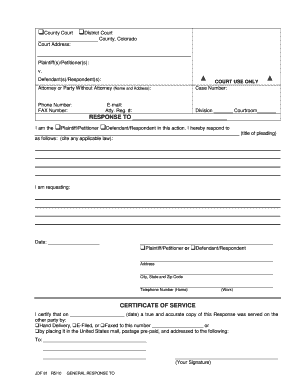
Jdf 81 Form


What is the JDF 81 Form
The JDF 81 form, also known as the Colorado JDF 81 General Response Form, is a legal document utilized in Colorado's court system. It serves as a means for parties to respond to motions or petitions filed in a court case. This form is essential for ensuring that all parties involved in a legal matter are informed of the proceedings and can present their side of the case. It is important to understand the specific requirements and implications of this form to ensure its proper use in legal contexts.
How to use the JDF 81 Form
Using the JDF 81 form involves several key steps. First, ensure you have the correct version of the form, which can be obtained from the Colorado Judicial Branch website or other legal resources. Next, fill out the form accurately, providing all required information, including your name, contact details, and the specifics of the case you are responding to. After completing the form, review it for accuracy before submitting it to the appropriate court. It is advisable to keep a copy for your records.
Steps to complete the JDF 81 Form
Completing the JDF 81 form requires careful attention to detail. Follow these steps:
- Download the latest version of the JDF 81 form from a reliable source.
- Fill in your personal information, including your name and address.
- Provide details about the case, including the case number and the names of other parties involved.
- Clearly state your response to the motion or petition.
- Sign and date the form to certify its accuracy.
Legal use of the JDF 81 Form
The JDF 81 form is legally binding when completed and submitted correctly. It must comply with Colorado state laws regarding court procedures. Proper use of the form includes ensuring that it is filed within any specified deadlines and that all relevant parties receive a copy of the completed form. Failure to adhere to these legal requirements may result in delays or complications in your case.
Key elements of the JDF 81 Form
Several key elements must be included in the JDF 81 form to ensure its validity:
- Case Information: This includes the case number and names of involved parties.
- Response Details: Clearly articulate your response to the motion or petition.
- Signature: Your signature is required to validate the form.
- Date: The date of completion must be included to establish the timeline of your response.
Form Submission Methods
The JDF 81 form can be submitted through various methods, depending on the court's requirements. Common submission methods include:
- Online Submission: Many courts allow electronic filing through their online systems.
- Mail: You can send the completed form via postal service to the appropriate court address.
- In-Person: Submitting the form directly at the courthouse is also an option.
Quick guide on how to complete jdf 81 form
Complete Jdf 81 Form effortlessly on any device
Online document management has gained traction among businesses and individuals. It offers an ideal eco-friendly substitute for traditional printed and signed documents, allowing you to obtain the correct form and securely store it online. airSlate SignNow equips you with all the tools you need to create, alter, and eSign your documents quickly without delays. Manage Jdf 81 Form on any device with airSlate SignNow Android or iOS applications and simplify any document-related task today.
The easiest method to modify and eSign Jdf 81 Form with no hassle
- Locate Jdf 81 Form and click Get Form to begin.
- Utilize the tools we offer to fill out your document.
- Emphasize key sections of your documents or censor sensitive information with tools that airSlate SignNow provides specifically for this purpose.
- Create your eSignature using the Sign tool, which takes mere seconds and holds the same legal validity as a conventional wet ink signature.
- Review the details and click the Done button to save your changes.
- Select your preferred delivery method for your form, whether by email, text message (SMS), invite link, or downloading it to your computer.
Forget about lost or misfiled documents, tedious form searches, or mistakes that necessitate printing new document copies. airSlate SignNow addresses your document management needs in just a few clicks from any device you prefer. Edit and eSign Jdf 81 Form to ensure seamless communication at any stage of your form preparation process with airSlate SignNow.
Create this form in 5 minutes or less
Create this form in 5 minutes!
How to create an eSignature for the jdf 81 form
The way to create an electronic signature for a PDF file online
The way to create an electronic signature for a PDF file in Google Chrome
How to create an electronic signature for signing PDFs in Gmail
The way to make an eSignature right from your mobile device
The best way to create an eSignature for a PDF file on iOS
The way to make an eSignature for a PDF on Android devices
People also ask
-
What is jdf 81, and how does it relate to airSlate SignNow?
The jdf 81 is a specific feature within airSlate SignNow that streamlines document workflows. It allows users to efficiently manage eSignature processes, ensuring compliance and security. By leveraging jdf 81, businesses can simplify their document handling and enhance operational efficiency.
-
How much does it cost to use airSlate SignNow with jdf 81?
airSlate SignNow offers competitive pricing for access to features like jdf 81. Our plans are designed to fit any budget, ensuring that businesses of all sizes can benefit from our cost-effective solution. For personalized pricing details, you can visit our pricing page or contact our sales team.
-
What are the key features of jdf 81 in airSlate SignNow?
jdf 81 includes powerful features such as customizable templates, real-time tracking, and automated reminders. These features ensure that users can send and manage eSignatures efficiently. With jdf 81, you also get a seamless user experience that integrates well with existing workflows.
-
How beneficial is jdf 81 for businesses looking to improve efficiency?
jdf 81 signNowly improves business efficiency by automating signing processes and reducing turnaround times. This feature allows users to focus more on their core activities rather than document management. By optimizing workflows with jdf 81, businesses can achieve higher productivity.
-
Can jdf 81 integrate with other software and applications?
Yes, jdf 81 easily integrates with various software applications, enhancing its functionality. Whether you use CRM systems, project management tools, or accounting software, airSlate SignNow's jdf 81 can connect seamlessly. This integration capability ensures a smooth workflow across different platforms.
-
Is jdf 81 secure and compliant with legal regulations?
Absolutely, jdf 81 is designed with robust security measures to protect sensitive documents. airSlate SignNow complies with industry standards and regulations, ensuring that your eSignatures are legally binding and secure. You can trust jdf 81 to handle your document signing needs with the utmost security.
-
How does jdf 81 enhance the user experience for signers?
jdf 81 enhances the signer experience by providing an intuitive interface that is easy to navigate. Signers can quickly review and sign documents without any hassle. This ease of use leads to faster sign-off times, benefiting both senders and signers.
Get more for Jdf 81 Form
Find out other Jdf 81 Form
- How To eSign New Mexico Education Promissory Note Template
- eSign New Mexico Education Affidavit Of Heirship Online
- eSign California Finance & Tax Accounting IOU Free
- How To eSign North Dakota Education Rental Application
- How To eSign South Dakota Construction Promissory Note Template
- eSign Education Word Oregon Secure
- How Do I eSign Hawaii Finance & Tax Accounting NDA
- eSign Georgia Finance & Tax Accounting POA Fast
- eSign Georgia Finance & Tax Accounting POA Simple
- How To eSign Oregon Education LLC Operating Agreement
- eSign Illinois Finance & Tax Accounting Resignation Letter Now
- eSign Texas Construction POA Mobile
- eSign Kansas Finance & Tax Accounting Stock Certificate Now
- eSign Tennessee Education Warranty Deed Online
- eSign Tennessee Education Warranty Deed Now
- eSign Texas Education LLC Operating Agreement Fast
- eSign Utah Education Warranty Deed Online
- eSign Utah Education Warranty Deed Later
- eSign West Virginia Construction Lease Agreement Online
- How To eSign West Virginia Construction Job Offer