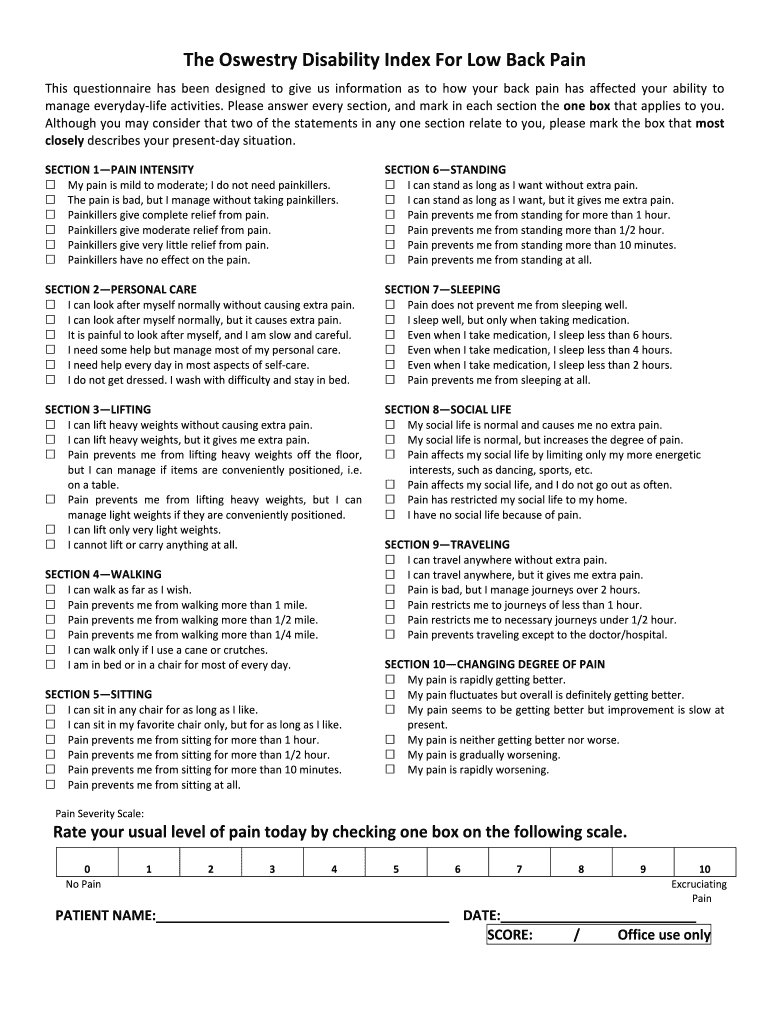
Oswestry Low Back Disability Index Pitt Meadows Wellness Form


What is the Oswestry Low Back Disability Index Pitt Meadows Wellness
The Oswestry Low Back Disability Index is a widely recognized tool used to assess a person's level of disability related to lower back pain. This index is crucial for healthcare providers in the Pitt Meadows wellness community, as it helps gauge the impact of back pain on daily activities. It consists of a questionnaire that evaluates various aspects of a patient's life, including personal care, lifting, walking, sitting, standing, sleeping, and social life. Each question is designed to reflect the degree of disability, allowing for a comprehensive understanding of the patient's condition.
How to use the Oswestry Low Back Disability Index Pitt Meadows Wellness
Using the Oswestry Low Back Disability Index involves completing a specific questionnaire that is typically available in both digital and paper formats. Patients in the Pitt Meadows wellness area can access this index through healthcare providers or wellness centers. To complete the index, individuals should read each statement carefully and select the option that best describes their condition. The responses are then scored to determine the level of disability, which can guide treatment decisions and track progress over time.
Steps to complete the Oswestry Low Back Disability Index Pitt Meadows Wellness
Completing the Oswestry Low Back Disability Index involves several straightforward steps:
- Obtain the questionnaire from a healthcare provider or wellness center.
- Read each question carefully to understand what is being asked.
- Select the response that most accurately reflects your current condition.
- Complete all sections to ensure a comprehensive assessment.
- Submit the completed index to your healthcare provider for evaluation.
Legal use of the Oswestry Low Back Disability Index Pitt Meadows Wellness
The legal use of the Oswestry Low Back Disability Index is recognized in various healthcare settings, particularly for assessing disability claims and treatment efficacy. In Pitt Meadows wellness practices, ensuring that the index is filled out accurately is important for maintaining compliance with healthcare regulations. The results can play a significant role in determining eligibility for certain treatments or interventions, making it essential for both patients and providers to understand its implications.
Key elements of the Oswestry Low Back Disability Index Pitt Meadows Wellness
Key elements of the Oswestry Low Back Disability Index include:
- A comprehensive questionnaire covering multiple aspects of daily living affected by back pain.
- A scoring system that quantifies the level of disability based on patient responses.
- Guidance for healthcare providers in tailoring treatment plans based on individual assessments.
- The ability to track changes in a patient's condition over time, facilitating ongoing care.
Examples of using the Oswestry Low Back Disability Index Pitt Meadows Wellness
Examples of using the Oswestry Low Back Disability Index in Pitt Meadows wellness settings include:
- Assessing a patient’s progress after undergoing physical therapy for lower back pain.
- Utilizing the index to support claims for disability benefits related to chronic back issues.
- Incorporating the index results into treatment discussions to set realistic recovery goals.
Quick guide on how to complete oswestry low back disability index pitt meadows wellness
Effortlessly Prepare Oswestry Low Back Disability Index Pitt Meadows Wellness on Any Device
The management of documents online has gained signNow traction among businesses and individuals. It serves as an excellent environmentally friendly alternative to traditional printed and signed documents, allowing you to locate the appropriate form and securely store it online. airSlate SignNow equips you with all the tools necessary to create, modify, and electronically sign your documents promptly, without delays. Handle Oswestry Low Back Disability Index Pitt Meadows Wellness on any device using the airSlate SignNow apps for Android or iOS and streamline any document-related process today.
How to Edit and eSign Oswestry Low Back Disability Index Pitt Meadows Wellness with Ease
- Locate Oswestry Low Back Disability Index Pitt Meadows Wellness and click on Get Form to begin.
- Utilize the tools provided to complete your form.
- Emphasize important sections of your documents or obscure sensitive information using the tools specifically designed for that purpose by airSlate SignNow.
- Create your signature using the Sign feature, which takes just seconds and carries the same legal validity as a conventional handwritten signature.
- Review all the details and click on the Done button to confirm your changes.
- Select your preferred method to send your form, via email, text message (SMS), invitation link, or download it to your computer.
Eliminate the worry of lost or misplaced documents, tedious form searching, or errors necessitating the printing of new copies. airSlate SignNow meets all your document management needs in just a few clicks from any device of your choosing. Edit and eSign Oswestry Low Back Disability Index Pitt Meadows Wellness to ensure excellent communication throughout your form preparation process with airSlate SignNow.
Create this form in 5 minutes or less
Create this form in 5 minutes!
How to create an eSignature for the oswestry low back disability index pitt meadows wellness
How to create an electronic signature for a PDF online
How to create an electronic signature for a PDF in Google Chrome
How to create an e-signature for signing PDFs in Gmail
How to create an e-signature right from your smartphone
How to create an e-signature for a PDF on iOS
How to create an e-signature for a PDF on Android
People also ask
-
What is Pitt Meadows wellness and how can it benefit my business?
Pitt Meadows wellness is an initiative designed to enhance the overall well-being of the community and businesses within the area. By integrating wellness programs, businesses can improve employee productivity and reduce burnout, leading to a more fulfilling work environment. Embracing Pitt Meadows wellness can foster a culture of health that ultimately boosts your bottom line.
-
What features does airSlate SignNow offer for businesses focusing on Pitt Meadows wellness?
airSlate SignNow offers a simple yet powerful eSigning solution that helps businesses streamline document management related to Pitt Meadows wellness initiatives. Features like templates, document tracking, and secure cloud storage enable businesses to implement wellness programs efficiently. This ensures that all your wellness-related documents are handled smoothly and securely.
-
How can I access pricing information for airSlate SignNow in relation to Pitt Meadows wellness?
To access pricing information for airSlate SignNow, simply visit our pricing page where you can find tailored plans suitable for businesses interested in advancing Pitt Meadows wellness. We offer various options to cater to different business sizes and needs, ensuring you find a cost-effective solution that fits your budget while promoting wellness.
-
How does airSlate SignNow support the integration of wellness programs in Pitt Meadows?
airSlate SignNow seamlessly integrates with various wellness program platforms, enabling businesses to manage their initiatives effectively. By allowing you to sign, send, and store documents related to Pitt Meadows wellness, the platform helps streamline the administrative side of your wellness programs. This ensures that implementing wellness strategies is as hassle-free as possible.
-
Are there any specific benefits of choosing airSlate SignNow for Pitt Meadows wellness initiatives?
Choosing airSlate SignNow for Pitt Meadows wellness initiatives brings numerous benefits, such as increased efficiency in document handling and enhanced compliance. Our platform enables quick eSigning, reducing the turnaround time for essential wellness documentation. Moreover, it helps maintain a digital record that can easily be accessed for future reference, promoting transparency and accountability.
-
Can startups implement Pitt Meadows wellness using airSlate SignNow?
Absolutely! Startups can implement Pitt Meadows wellness effectively using airSlate SignNow without incurring heavy overhead costs. With user-friendly features and competitive pricing, startups can establish a health-conscious work culture from the outset. This can signNowly enhance employee morale and retention in the long run.
-
What types of documents are commonly used in Pitt Meadows wellness programs?
Commonly used documents in Pitt Meadows wellness programs include employee wellness agreements, health assessments, and feedback surveys. airSlate SignNow allows businesses to manage these documents efficiently, ensuring that all necessary paperwork is captured and executed quickly. This streamlined approach helps maintain focus on the wellness initiatives themselves rather than on administrative tasks.
Get more for Oswestry Low Back Disability Index Pitt Meadows Wellness
Find out other Oswestry Low Back Disability Index Pitt Meadows Wellness
- eSignature Delaware Business Operations Forbearance Agreement Fast
- How To eSignature Ohio Banking Business Plan Template
- eSignature Georgia Business Operations Limited Power Of Attorney Online
- Help Me With eSignature South Carolina Banking Job Offer
- eSignature Tennessee Banking Affidavit Of Heirship Online
- eSignature Florida Car Dealer Business Plan Template Myself
- Can I eSignature Vermont Banking Rental Application
- eSignature West Virginia Banking Limited Power Of Attorney Fast
- eSignature West Virginia Banking Limited Power Of Attorney Easy
- Can I eSignature Wisconsin Banking Limited Power Of Attorney
- eSignature Kansas Business Operations Promissory Note Template Now
- eSignature Kansas Car Dealer Contract Now
- eSignature Iowa Car Dealer Limited Power Of Attorney Easy
- How Do I eSignature Iowa Car Dealer Limited Power Of Attorney
- eSignature Maine Business Operations Living Will Online
- eSignature Louisiana Car Dealer Profit And Loss Statement Easy
- How To eSignature Maryland Business Operations Business Letter Template
- How Do I eSignature Arizona Charity Rental Application
- How To eSignature Minnesota Car Dealer Bill Of Lading
- eSignature Delaware Charity Quitclaim Deed Computer