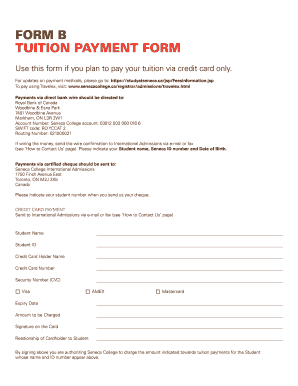
Seneca College Payment Receipt Form


What is the Seneca College Payment Receipt
The Seneca College payment receipt serves as an official document confirming that tuition fees have been paid for courses or programs at Seneca College. This receipt is essential for students as it provides proof of payment, which may be required for various purposes, including financial aid applications, tax deductions, and enrollment verification. The document typically includes details such as the student's name, the amount paid, the date of payment, and the specific courses or programs covered by the payment.
How to obtain the Seneca College Payment Receipt
Students can obtain their Seneca College payment receipt through the college's online portal. After logging in with their student credentials, they can navigate to the financial section where payment history is displayed. From there, students can select the relevant transaction and download the receipt in a PDF format. If students encounter issues accessing their receipt online, they can contact the college's financial services for assistance.
Key elements of the Seneca College Payment Receipt
A comprehensive Seneca College payment receipt includes several key elements that validate the transaction. These elements typically consist of:
- Student Name: The full name of the student who made the payment.
- Payment Amount: The total amount of tuition fees paid.
- Date of Payment: The specific date when the payment was processed.
- Course Information: Details regarding the courses or programs for which the payment was made.
- Receipt Number: A unique identifier for the transaction, which helps in tracking and referencing.
Steps to complete the Seneca College Payment Receipt
Completing the Seneca College payment receipt involves several straightforward steps. First, students should ensure that they have made the necessary payment through the college's payment system. Once the payment is confirmed, they can log into the online portal and access their financial records. After locating the payment transaction, they can select the option to generate or download the receipt. It is advisable to review the receipt for accuracy before saving or printing it for personal records.
Legal use of the Seneca College Payment Receipt
The Seneca College payment receipt is legally binding as proof of payment. It can be utilized for various legal and administrative purposes, such as tax filing, applying for financial aid, or verifying enrollment status. To ensure its legal standing, it is important that the receipt contains all necessary information and is obtained through official channels. This document may also be required in situations where a student needs to demonstrate their financial commitment to the college.
Digital vs. Paper Version
Students have the option to receive their Seneca College payment receipt in either digital or paper format. The digital version, typically available as a PDF, offers convenience and easy storage. It can be quickly accessed and shared as needed. In contrast, a paper version may be preferred for those who require a physical copy for their records. Both versions hold the same legal validity, provided they contain the essential information regarding the payment.
Quick guide on how to complete seneca college payment receipt
Prepare Seneca College Payment Receipt effortlessly on any device
Digital document management has become increasingly popular among enterprises and individuals alike. It serves as an ideal eco-friendly substitute for traditional printed documents, as you can easily locate the appropriate form and securely store it online. airSlate SignNow equips you with all the tools necessary to create, edit, and eSign your documents quickly without any hold-ups. Manage Seneca College Payment Receipt on any device using the airSlate SignNow Android or iOS applications and enhance any document-centric process today.
The easiest way to edit and eSign Seneca College Payment Receipt with minimal effort
- Locate Seneca College Payment Receipt and click on Get Form to begin.
- Utilize the tools we offer to complete your document.
- Emphasize pertinent sections of the documents or obscure confidential information with tools that airSlate SignNow specifically offers for this purpose.
- Generate your eSignature with the Sign tool, which takes mere seconds and holds the same legal validity as a conventional wet ink signature.
- Review the information and click on the Done button to save your changes.
- Select your preferred method of sharing your form, whether by email, text message (SMS), invitation link, or downloading it to your computer.
Forget about lost or misplaced files, tedious form searching, or mistakes that necessitate printing new document copies. airSlate SignNow addresses all your document management requirements in just a few clicks from any device you prefer. Modify and eSign Seneca College Payment Receipt and guarantee excellent communication at every stage of your form preparation process with airSlate SignNow.
Create this form in 5 minutes or less
Create this form in 5 minutes!
How to create an eSignature for the seneca college payment receipt
How to create an electronic signature for a PDF online
How to create an electronic signature for a PDF in Google Chrome
How to create an e-signature for signing PDFs in Gmail
How to create an e-signature right from your smartphone
How to create an e-signature for a PDF on iOS
How to create an e-signature for a PDF on Android
People also ask
-
What is a tuition receipt and how is it used?
A tuition receipt is an official document that confirms payment for educational services. It is typically provided by educational institutions and can be used for tax purposes, financial aid applications, or personal record-keeping.
-
How can I generate a tuition receipt using airSlate SignNow?
With airSlate SignNow, creating a tuition receipt is straightforward. Simply upload your document template, customize the fields to include pertinent information, and use our eSignature feature to finalize the process securely.
-
Is there a cost associated with using airSlate SignNow for tuition receipts?
airSlate SignNow offers various pricing plans that cater to different business needs. Our plans are cost-effective, providing great value, especially when it comes to managing documents like tuition receipts efficiently.
-
What features does airSlate SignNow offer for managing tuition receipts?
airSlate SignNow includes features such as customizable templates, eSigning capabilities, and robust security options, all essential for managing tuition receipts effectively. Our platform ensures that all documents are handled securely and remain compliant with regulations.
-
Can I integrate airSlate SignNow with other software for tuition receipt management?
Yes, airSlate SignNow supports various integrations with popular software applications. This allows you to seamlessly manage tuition receipts alongside your other business processes, improving overall efficiency and productivity.
-
What benefits can I expect from using airSlate SignNow for tuition receipts?
Using airSlate SignNow for tuition receipts offers numerous benefits, including reduced paperwork, faster processing times, and enhanced security. Our solution streamlines the document management process, which can save you time and reduce errors.
-
Is airSlate SignNow suitable for educational institutions handling tuition receipts?
Absolutely. airSlate SignNow is designed for various industries, including education, making it ideal for institutions that need to manage tuition receipts. Our platform helps educational entities maintain organized records and provides a reliable way to issue official receipts.
Get more for Seneca College Payment Receipt
- Cfbisd prek half day admission agreement 17 18 english form
- Plumbing permit number form
- Fng complaint form northwest isd
- Mentorworks application and personal reference form
- 1 indicate type of bowel movement that occurred by placing an r l h or s then a with size of bowel movement by form
- Virginia voter registration application form fillable
- Solving one step equations pdf form
- Name date math 6 greatest common factor gcf notes loudoun k12 va form
Find out other Seneca College Payment Receipt
- How To Electronic signature Alabama Business Operations Form
- Help Me With Electronic signature Alabama Car Dealer Presentation
- How Can I Electronic signature California Car Dealer PDF
- How Can I Electronic signature California Car Dealer Document
- How Can I Electronic signature Colorado Car Dealer Form
- How To Electronic signature Florida Car Dealer Word
- How Do I Electronic signature Florida Car Dealer Document
- Help Me With Electronic signature Florida Car Dealer Presentation
- Can I Electronic signature Georgia Car Dealer PDF
- How Do I Electronic signature Georgia Car Dealer Document
- Can I Electronic signature Georgia Car Dealer Form
- Can I Electronic signature Idaho Car Dealer Document
- How Can I Electronic signature Illinois Car Dealer Document
- How Can I Electronic signature North Carolina Banking PPT
- Can I Electronic signature Kentucky Car Dealer Document
- Can I Electronic signature Louisiana Car Dealer Form
- How Do I Electronic signature Oklahoma Banking Document
- How To Electronic signature Oklahoma Banking Word
- How Can I Electronic signature Massachusetts Car Dealer PDF
- How Can I Electronic signature Michigan Car Dealer Document