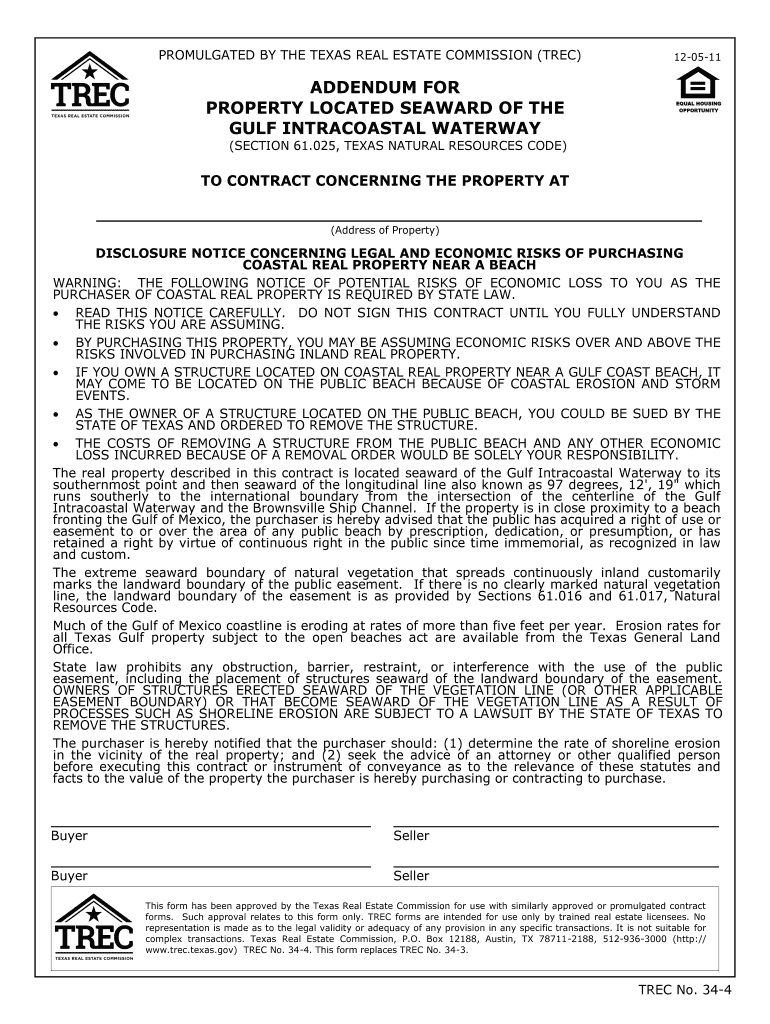
Trec 34 4 Form


What is the TREC 34 Form?
The TREC 34 form, also known as the 34 addendum, is a legal document used in real estate transactions in Texas. It serves to provide additional terms and conditions related to the sale of property, particularly when dealing with properties located in seaward areas. This form is essential for ensuring that all parties involved are aware of specific stipulations that may affect the transaction, such as zoning regulations and environmental considerations. Understanding the TREC 34 form is crucial for agents, buyers, and sellers to navigate the complexities of real estate agreements effectively.
Key Elements of the TREC 34 Form
The TREC 34 form includes several key elements that must be addressed for it to be legally binding. These elements often encompass:
- Property Description: A detailed description of the property, including its location and any relevant identifiers.
- Additional Terms: Specific conditions that may apply to the sale, such as financing arrangements or contingencies.
- Signatures: Required signatures from all parties involved, ensuring mutual agreement on the terms outlined.
- Legal Compliance: Acknowledgment that the agreement complies with local, state, and federal laws.
Steps to Complete the TREC 34 Form
Completing the TREC 34 form involves several steps to ensure accuracy and compliance:
- Gather Information: Collect all necessary details about the property and the parties involved.
- Fill Out the Form: Carefully complete each section of the form, ensuring that all information is accurate and up to date.
- Review Terms: Review the terms and conditions outlined in the form with all parties to ensure understanding and agreement.
- Obtain Signatures: Have all parties sign the document, either electronically or in person, to validate the agreement.
- Distribute Copies: Provide copies of the signed form to all parties for their records.
Legal Use of the TREC 34 Form
The TREC 34 form is legally recognized in Texas, provided that it is completed and executed according to state laws. It is essential for the form to meet the requirements set forth by the Texas Real Estate Commission (TREC) to ensure its enforceability. This includes adhering to regulations regarding disclosures and the rights of all parties involved in the transaction. Utilizing the TREC 34 form correctly can help prevent disputes and misunderstandings during the property sale process.
How to Obtain the TREC 34 Form
The TREC 34 form can be obtained through various means. It is available on the Texas Real Estate Commission's official website, where users can download the form for free. Additionally, real estate agents and brokers often have access to the form through their professional resources. Ensuring that you have the most current version of the form is crucial, as updates may occur that affect its content and legal standing.
Examples of Using the TREC 34 Form
There are numerous scenarios in which the TREC 34 form may be utilized. For instance:
- A buyer purchasing a beachfront property may use the form to outline specific conditions related to coastal regulations.
- A seller may include additional terms regarding the maintenance of shared access to seaward areas.
- Real estate agents may use the form to clarify the responsibilities of each party in the transaction, ensuring transparency and compliance.
Quick guide on how to complete trec 34 4
Complete Trec 34 4 seamlessly on any device
Online document management has become increasingly favored by businesses and individuals alike. It offers an ideal environmentally friendly alternative to traditional printed and signed documents, as you can easily access the correct form and securely store it online. airSlate SignNow equips you with all the necessary tools to create, modify, and eSign your documents promptly without delays. Manage Trec 34 4 on any device with airSlate SignNow's Android or iOS applications and enhance any document-related process today.
The simplest method to edit and eSign Trec 34 4 effortlessly
- Acquire Trec 34 4 and then click Get Form to begin.
- Use the tools we provide to complete your form.
- Emphasize important sections of your documents or redact sensitive information with tools that airSlate SignNow offers specifically for that purpose.
- Generate your eSignature with the Sign tool, which takes seconds and carries the same legal validity as a conventional wet ink signature.
- Verify all the details and then click the Done button to save your changes.
- Choose your preferred method of submission for your form, whether it be via email, text message (SMS), invite link, or download it directly to your computer.
Eliminate concerns about lost or mislaid documents, tedious form searching, or mistakes that necessitate printing new copies. airSlate SignNow addresses all your document management needs in just a few clicks from any device you choose. Edit and eSign Trec 34 4 and ensure exceptional communication at every step of the document preparation process with airSlate SignNow.
Create this form in 5 minutes or less
Create this form in 5 minutes!
How to create an eSignature for the trec 34 4
The way to generate an electronic signature for a PDF document in the online mode
The way to generate an electronic signature for a PDF document in Chrome
The way to generate an eSignature for putting it on PDFs in Gmail
The way to create an electronic signature right from your mobile device
The best way to make an eSignature for a PDF document on iOS devices
The way to create an electronic signature for a PDF on Android devices
People also ask
-
What is the TREC 34 form?
The TREC 34 form is a Texas Real Estate Commission document used for residential lease agreements. It ensures that all necessary terms and conditions are clearly outlined in a legally binding manner. By using the TREC 34 form, landlords and tenants can avoid misunderstandings and have a clear roadmap for their rental relationship.
-
How can airSlate SignNow help with the TREC 34 form?
AirSlate SignNow streamlines the process of completing and signing the TREC 34 form electronically. Our platform allows users to create, edit, and send the form easily, ensuring that it is filled out accurately and signed by all relevant parties. It also reduces the time spent on paperwork, allowing you to focus on more important tasks.
-
Is there a cost associated with using airSlate SignNow for the TREC 34 form?
Yes, airSlate SignNow offers various pricing plans that are budget-friendly and designed to suit different business needs. You can access features tailored for the TREC 34 form and other documents without breaking the bank. Our cost-effective solution ensures you get maximum value for seamless document management.
-
What features does airSlate SignNow provide for the TREC 34 form?
AirSlate SignNow includes features such as customizable templates for the TREC 34 form, secure eSignature options, and easy document tracking. These features enhance the efficiency of your workflow, allowing you to send and receive the form quickly and securely. Plus, you can collaborate in real-time with your tenants or landlords.
-
Can I integrate airSlate SignNow with other software for managing the TREC 34 form?
Absolutely! AirSlate SignNow seamlessly integrates with popular tools and platforms, allowing you to manage the TREC 34 form alongside your existing software. Whether you’re using CRM systems or project management tools, you can keep all your processes aligned for improved efficiency.
-
How secure is my information when using airSlate SignNow for the TREC 34 form?
Your security is our priority at airSlate SignNow. We implement advanced encryption protocols to protect all your sensitive data related to the TREC 34 form. You can trust that your documents are stored securely and that both your information and your signers’ details are kept confidential.
-
Can I access the TREC 34 form on mobile devices using airSlate SignNow?
Yes, airSlate SignNow is fully optimized for mobile devices, allowing you to manage the TREC 34 form on the go. Whether you are using a smartphone or tablet, you can create, edit, and sign documents easily. This flexibility makes it easier for you to handle leasing agreements anytime and anywhere.
Get more for Trec 34 4
Find out other Trec 34 4
- eSign Louisiana Non-Profit Quitclaim Deed Safe
- How Can I eSign Maryland Non-Profit Credit Memo
- eSign Maryland Non-Profit Separation Agreement Computer
- eSign Legal PDF New Jersey Free
- eSign Non-Profit Document Michigan Safe
- eSign New Mexico Legal Living Will Now
- eSign Minnesota Non-Profit Confidentiality Agreement Fast
- How Do I eSign Montana Non-Profit POA
- eSign Legal Form New York Online
- Can I eSign Nevada Non-Profit LLC Operating Agreement
- eSign Legal Presentation New York Online
- eSign Ohio Legal Moving Checklist Simple
- How To eSign Ohio Non-Profit LLC Operating Agreement
- eSign Oklahoma Non-Profit Cease And Desist Letter Mobile
- eSign Arizona Orthodontists Business Plan Template Simple
- eSign Oklahoma Non-Profit Affidavit Of Heirship Computer
- How Do I eSign Pennsylvania Non-Profit Quitclaim Deed
- eSign Rhode Island Non-Profit Permission Slip Online
- eSign South Carolina Non-Profit Business Plan Template Simple
- How Can I eSign South Dakota Non-Profit LLC Operating Agreement