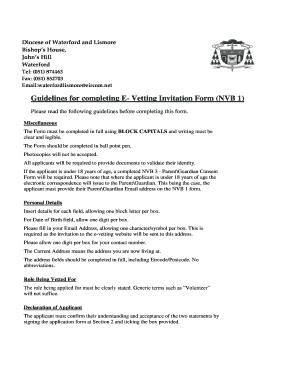
Guidelines for Completing E Vetting Invitation Form NVB 1 Waterfordlismore


Understanding the Guidelines for Completing E Vetting Invitation Form NVB 1 Waterfordlismore
The Guidelines for Completing E Vetting Invitation Form NVB 1 Waterfordlismore provide essential instructions for individuals seeking to undergo the e vetting process. This form is crucial for organizations that require background checks for employees or volunteers. Understanding the specific requirements outlined in the guidelines ensures that applicants can accurately complete the form, leading to a smoother vetting process. Key components include personal identification details, consent for background checks, and acknowledgment of the legal implications of the information provided.
Steps to Complete the Guidelines for Completing E Vetting Invitation Form NVB 1 Waterfordlismore
Completing the E Vetting Invitation Form NVB 1 involves several steps that must be followed carefully to ensure compliance. First, gather all necessary personal information, including your full name, address, and identification details. Next, read through the guidelines thoroughly to understand what is required. Fill out the form accurately, ensuring that all sections are completed. After filling out the form, review it for any errors or omissions before submission. Finally, submit the form through the designated method, ensuring that you retain a copy for your records.
Legal Use of the Guidelines for Completing E Vetting Invitation Form NVB 1 Waterfordlismore
The legal use of the E Vetting Invitation Form NVB 1 is governed by various regulations that ensure the protection of personal information. Compliance with these regulations is essential for both the applicant and the organization requesting the vetting. The guidelines specify that the information provided must be accurate and truthful, as any discrepancies could lead to legal repercussions. Additionally, the form must be submitted in accordance with applicable laws, including those related to privacy and data protection.
Key Elements of the Guidelines for Completing E Vetting Invitation Form NVB 1 Waterfordlismore
Several key elements are crucial for successfully completing the E Vetting Invitation Form NVB 1. These include:
- Personal Information: Accurate details such as name, address, and date of birth.
- Consent: A clear statement granting permission for the background check.
- Signature: A signature or digital equivalent confirming the authenticity of the information provided.
- Submission Method: Understanding how to submit the form, whether online or via mail.
How to Use the Guidelines for Completing E Vetting Invitation Form NVB 1 Waterfordlismore
Using the guidelines effectively involves a systematic approach. Begin by reviewing the entire document to familiarize yourself with the requirements. As you fill out the form, refer back to the guidelines to ensure that you are meeting all necessary criteria. If any part of the form is unclear, consult the guidelines for clarification. This proactive approach helps prevent errors and ensures that your application is processed without unnecessary delays.
Examples of Using the Guidelines for Completing E Vetting Invitation Form NVB 1 Waterfordlismore
Examples of how to utilize the guidelines can provide clarity for applicants. For instance, if an applicant is unsure about how to fill in their identification details, the guidelines may offer specific instructions on acceptable forms of ID and how to present them. Another example could involve scenarios where applicants need to provide additional documentation, such as proof of residency or employment history. These examples help applicants understand the practical application of the guidelines in real-world situations.
Quick guide on how to complete guidelines for completing e vetting invitation form nvb 1 waterfordlismore
Easily Prepare Guidelines For Completing E Vetting Invitation Form NVB 1 Waterfordlismore on Any Device
Online document management has gained traction among businesses and individuals alike. It serves as an ideal eco-friendly alternative to traditional printed and signed paperwork, enabling you to find the correct form and securely keep it online. airSlate SignNow equips you with all the necessary tools to create, modify, and eSign your documents swiftly without any delays. Manage Guidelines For Completing E Vetting Invitation Form NVB 1 Waterfordlismore on any platform with the airSlate SignNow apps for Android or iOS, and streamline your document-centered processes today.
How to Edit and eSign Guidelines For Completing E Vetting Invitation Form NVB 1 Waterfordlismore Effortlessly
- Find Guidelines For Completing E Vetting Invitation Form NVB 1 Waterfordlismore and click Get Form to initiate the process.
- Utilize the tools we offer to fill out your form.
- Mark important sections of your documents or redact sensitive information with the dedicated tools provided by airSlate SignNow.
- Create your eSignature using the Sign tool, which is quick and holds the same legal validity as a conventional wet ink signature.
- Review the information and then click the Done button to save your modifications.
- Select your preferred method of submitting your form, whether by email, SMS, invitation link, or downloading it to your computer.
Eliminate concerns over lost or misplaced documents, tedious form searching, or mistakes that necessitate printing new copies. airSlate SignNow fulfills all your document management needs in just a few clicks from any device you prefer. Edit and eSign Guidelines For Completing E Vetting Invitation Form NVB 1 Waterfordlismore to ensure excellent communication throughout every step of your form preparation process with airSlate SignNow.
Create this form in 5 minutes or less
Create this form in 5 minutes!
How to create an eSignature for the guidelines for completing e vetting invitation form nvb 1 waterfordlismore
How to create an electronic signature for a PDF online
How to create an electronic signature for a PDF in Google Chrome
How to create an e-signature for signing PDFs in Gmail
How to create an e-signature right from your smartphone
How to create an e-signature for a PDF on iOS
How to create an e-signature for a PDF on Android
People also ask
-
What is e vetting and how does it work with airSlate SignNow?
E vetting refers to the electronic process of validating and verifying documents before they are signed. With airSlate SignNow, users can incorporate e vetting features to ensure that all necessary checks are completed before sending documents for eSignature, enhancing security and compliance.
-
How much does airSlate SignNow cost for e vetting features?
The pricing for airSlate SignNow can vary based on the subscription plan and added features, including e vetting. We offer competitive pricing tailored to meet different business needs, ensuring that you get the most cost-effective solution without compromising on essential features.
-
What are the key benefits of using airSlate SignNow for e vetting?
Utilizing airSlate SignNow for e vetting streamlines the document verification process, reducing the time and effort involved. Businesses can increase their operational efficiency, minimize risks associated with document fraud, and ensure compliance with regulatory requirements.
-
Can I integrate airSlate SignNow's e vetting features with my existing software?
Yes, airSlate SignNow offers various integrations with popular software platforms, allowing seamless incorporation of e vetting features. This interoperability helps enhance your existing workflows and improves document management across tools your business already uses.
-
Is e vetting secure with airSlate SignNow?
Absolutely, airSlate SignNow prioritizes security in its e vetting processes. We use advanced encryption and authentication methods to ensure that all documents are protected, giving users peace of mind when handling sensitive information.
-
How does airSlate SignNow simplify the e vetting process?
airSlate SignNow simplifies e vetting by offering a user-friendly interface that guides users through the verification steps. The automation of document checks reduces manual errors and speeds up the overall process, ensuring timely approvals.
-
What kind of documents can I use with e vetting in airSlate SignNow?
You can use a wide range of documents with e vetting in airSlate SignNow, including contracts, agreements, and compliance documents. This versatility enables businesses across various industries to effectively manage their document workflows while ensuring proper verification.
Get more for Guidelines For Completing E Vetting Invitation Form NVB 1 Waterfordlismore
- Paternity testing form tulalip tribes tulaliptribes nsn
- Free or lowcost health care coverage from washington hca wa form
- Dshs review online 2011 form
- Doh chs 005 form
- Doctors release for work form
- Washington hca form
- Adult family home license application dshs wa form
- Washington state fetal death form
Find out other Guidelines For Completing E Vetting Invitation Form NVB 1 Waterfordlismore
- How To Sign Alabama Legal LLC Operating Agreement
- Sign Alabama Legal Cease And Desist Letter Now
- Sign Alabama Legal Cease And Desist Letter Later
- Sign California Legal Living Will Online
- How Do I Sign Colorado Legal LLC Operating Agreement
- How Can I Sign California Legal Promissory Note Template
- How Do I Sign North Dakota Insurance Quitclaim Deed
- How To Sign Connecticut Legal Quitclaim Deed
- How Do I Sign Delaware Legal Warranty Deed
- Sign Delaware Legal LLC Operating Agreement Mobile
- Sign Florida Legal Job Offer Now
- Sign Insurance Word Ohio Safe
- How Do I Sign Hawaii Legal Business Letter Template
- How To Sign Georgia Legal Cease And Desist Letter
- Sign Georgia Legal Residential Lease Agreement Now
- Sign Idaho Legal Living Will Online
- Sign Oklahoma Insurance Limited Power Of Attorney Now
- Sign Idaho Legal Separation Agreement Online
- Sign Illinois Legal IOU Later
- Sign Illinois Legal Cease And Desist Letter Fast