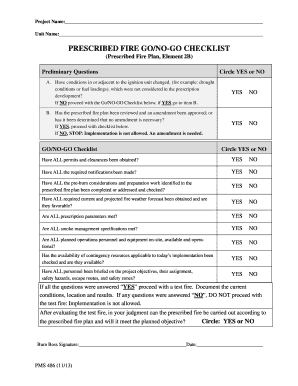
No or Go Form


What is the No Go Checklist?
The No Go checklist is a crucial tool used in various industries, particularly in fire management and safety protocols. It serves as a guideline to determine whether conditions are suitable for conducting specific activities, such as prescribed burns. The checklist outlines critical factors that must be assessed before proceeding, ensuring that safety and compliance are prioritized. It includes elements such as weather conditions, fuel moisture levels, and environmental considerations, which collectively inform the decision to proceed or halt operations.
Steps to Complete the No Go Checklist
Completing the No Go checklist involves a systematic approach to evaluating the necessary criteria before undertaking an activity. Here are the essential steps:
- Gather relevant information, including weather forecasts and environmental data.
- Assess the current conditions against the established criteria outlined in the checklist.
- Document findings and any observations that may impact the decision-making process.
- Make a determination based on the checklist results, indicating whether to proceed or halt the activity.
- Ensure all team members are informed of the decision and the reasons behind it.
Legal Use of the No Go Checklist
The legal use of the No Go checklist is significant, especially in contexts where safety is paramount. For the checklist to be considered legally binding, it must meet certain criteria, such as being completed accurately and signed by authorized personnel. Compliance with regulations like the ESIGN Act and UETA ensures that digital versions of the checklist are recognized in legal contexts. This legal framework provides assurance that the documentation can stand up in court if necessary, emphasizing the importance of thoroughness and accuracy in its completion.
Key Elements of the No Go Checklist
Several key elements are essential for an effective No Go checklist. These include:
- Weather Conditions: Current and forecasted weather should be evaluated to determine if it is safe to proceed.
- Fuel Moisture Levels: Assessing the moisture content of vegetation is critical to understanding fire behavior.
- Environmental Impact: Consideration of the surrounding ecosystem and potential effects on wildlife and vegetation.
- Regulatory Compliance: Ensuring that all local, state, and federal regulations are adhered to during the decision-making process.
Examples of Using the No Go Checklist
Practical examples of using the No Go checklist can be found in various scenarios, particularly in fire management. For instance:
- A prescribed burn team evaluates weather forecasts and fuel moisture levels before deciding to conduct a burn.
- During a wildfire response, incident commanders use the checklist to assess conditions before deploying resources.
- In agricultural settings, farmers may use the checklist to determine the safety of conducting controlled burns for land management.
State-Specific Rules for the No Go Checklist
Different states may have specific rules and guidelines regarding the use of the No Go checklist, especially in relation to prescribed burns. It is essential to be aware of local regulations that govern fire management practices. These rules can dictate the required elements of the checklist, reporting procedures, and compliance measures that must be followed. Understanding state-specific requirements ensures that all activities are conducted legally and safely, minimizing risks to both personnel and the environment.
Quick guide on how to complete no or go
Complete No Or Go effortlessly on any device
Managing documents online has gained traction among businesses and individuals. It offers a perfect eco-friendly substitute to traditional printed and signed documents, as you can secure the right format and safely keep it online. airSlate SignNow provides all the resources you need to create, edit, and eSign your documents quickly without delays. Handle No Or Go on any platform with airSlate SignNow Android or iOS applications and simplify any document-related task today.
The best way to edit and eSign No Or Go without any hassle
- Locate No Or Go and click Get Form to begin.
- Make use of the tools we offer to complete your form.
- Emphasize pertinent sections of your documents or obscure sensitive information with tools specifically designed by airSlate SignNow for that purpose.
- Create your eSignature with the Sign feature, which takes mere seconds and holds the same legal significance as a conventional wet ink signature.
- Review the information and click on the Done button to save your changes.
- Select how you wish to deliver your form, whether by email, SMS, invitation link, or download it to your computer.
Put an end to lost or misfiled documents, tedious form searching, or errors that necessitate reprinting new document copies. airSlate SignNow meets your requirements in document management in just a few clicks from the device of your choice. Edit and eSign No Or Go to ensure effective communication at every stage of your form preparation process with airSlate SignNow.
Create this form in 5 minutes or less
Create this form in 5 minutes!
How to create an eSignature for the no or go
The best way to generate an eSignature for your PDF document in the online mode
The best way to generate an eSignature for your PDF document in Chrome
How to make an electronic signature for putting it on PDFs in Gmail
How to create an electronic signature right from your mobile device
How to create an electronic signature for a PDF document on iOS devices
How to create an electronic signature for a PDF on Android devices
People also ask
-
What is a go no go checklist template?
A go no go checklist template is a structured document that helps teams decide whether to proceed with a project or hold off. It typically includes criteria to evaluate the readiness of a project, ensuring all necessary steps are completed before moving forward.
-
How can I create a go no go checklist template with airSlate SignNow?
Creating a go no go checklist template with airSlate SignNow is straightforward. You can use our customizable templates to build your checklist, adding specific criteria and actions required for decision-making, which can streamline your project assessments efficiently.
-
Is there a free trial for the go no go checklist template feature?
Yes, airSlate SignNow offers a free trial that allows you to explore our go no go checklist template feature. During the trial, you can utilize all functionalities, including document signing and template customization, to see how it can benefit your workflow.
-
What are the benefits of using a go no go checklist template?
Using a go no go checklist template simplifies the decision-making process by providing a clear, organized framework. It enhances collaboration among team members and ensures that all necessary criteria are met before proceeding, reducing the risk of project failures.
-
Can I integrate my existing tools with the go no go checklist template?
Absolutely! airSlate SignNow supports integrations with various tools and platforms, allowing you to link your existing applications with the go no go checklist template seamlessly. This integration capability enhances your workflow by enabling data sharing and better collaboration.
-
What pricing options are available for the go no go checklist template?
airSlate SignNow offers various pricing plans that cater to different business needs. You can explore our packages to find a suitable option that includes access to the go no go checklist template feature, ensuring you get the best value for your organizational needs.
-
How does the go no go checklist template improve efficiency?
The go no go checklist template improves efficiency by streamlining project evaluations, allowing teams to quickly assess readiness against set criteria. This fast-tracks decision-making processes, ensuring that only well-prepared projects proceed, ultimately saving time and resources.
Get more for No Or Go
Find out other No Or Go
- eSign Colorado Banking Rental Application Online
- Can I eSign Colorado Banking Medical History
- eSign Connecticut Banking Quitclaim Deed Free
- eSign Connecticut Banking Business Associate Agreement Secure
- Sign Georgia Courts Moving Checklist Simple
- Sign Georgia Courts IOU Mobile
- How Can I Sign Georgia Courts Lease Termination Letter
- eSign Hawaii Banking Agreement Simple
- eSign Hawaii Banking Rental Application Computer
- eSign Hawaii Banking Agreement Easy
- eSign Hawaii Banking LLC Operating Agreement Fast
- eSign Hawaii Banking Permission Slip Online
- eSign Minnesota Banking LLC Operating Agreement Online
- How Do I eSign Mississippi Banking Living Will
- eSign New Jersey Banking Claim Mobile
- eSign New York Banking Promissory Note Template Now
- eSign Ohio Banking LLC Operating Agreement Now
- Sign Maryland Courts Quitclaim Deed Free
- How To Sign Massachusetts Courts Quitclaim Deed
- Can I Sign Massachusetts Courts Quitclaim Deed