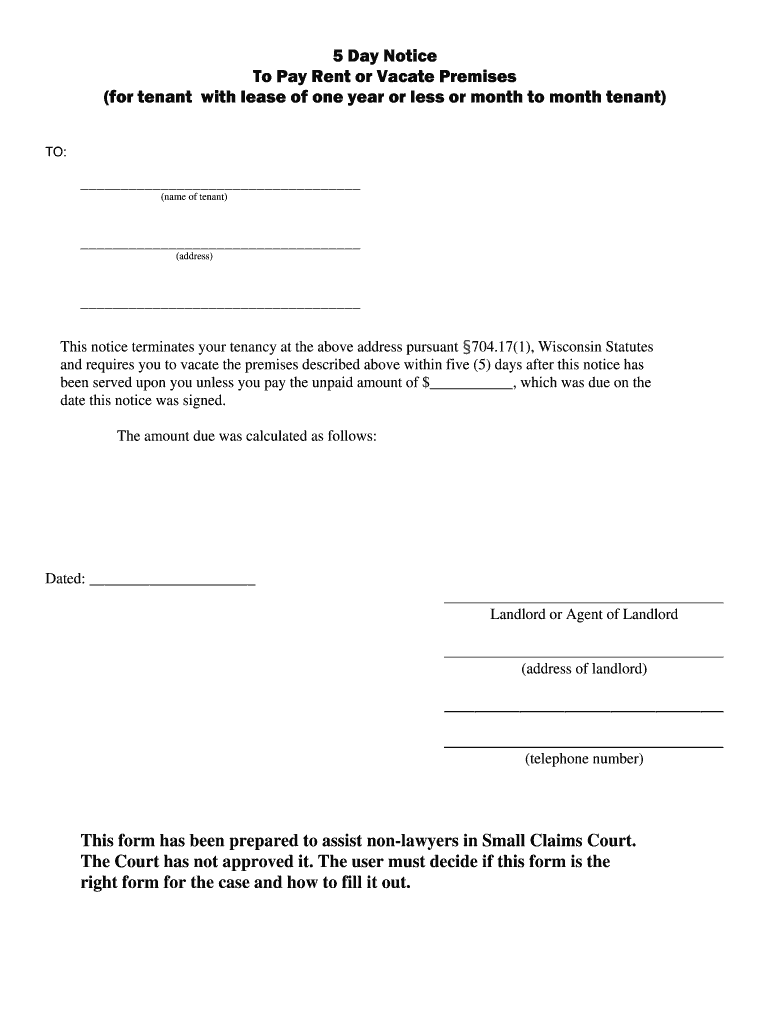
5 Day Eviction Notice Wisconsin PDF Form


What is the 5 Day Eviction Notice Wisconsin PDF
The 5 Day Eviction Notice in Wisconsin is a legal document used by landlords to notify tenants of their failure to pay rent. This notice informs tenants that they have five days to either pay the overdue rent or vacate the premises. It is essential for landlords to follow the proper legal procedures to ensure the notice is valid and enforceable. The notice must clearly state the amount owed, the due date, and the consequences of failing to comply.
Key elements of the 5 Day Eviction Notice Wisconsin PDF
When preparing a 5 Day Eviction Notice, certain key elements must be included to ensure its legality. These elements typically consist of:
- The tenant's name and address.
- The landlord's name and contact information.
- A clear statement of the amount of rent owed.
- The date by which the rent must be paid or the tenant must vacate.
- A warning that failure to comply may result in legal action.
Including these details helps to create a clear and enforceable document that meets Wisconsin's legal requirements.
Steps to complete the 5 Day Eviction Notice Wisconsin PDF
Completing the 5 Day Eviction Notice involves several straightforward steps:
- Download the official 5 Day Eviction Notice template from a reliable source.
- Fill in the tenant's name, address, and the landlord's contact information.
- Clearly state the amount of rent due and the deadline for payment.
- Sign and date the notice to affirm its authenticity.
- Deliver the notice to the tenant in person or via certified mail, ensuring you keep a copy for your records.
Following these steps ensures that the notice is properly filled out and legally valid.
Legal use of the 5 Day Eviction Notice Wisconsin PDF
The legal use of the 5 Day Eviction Notice requires adherence to Wisconsin state laws. Landlords must ensure that the notice is delivered correctly and contains all necessary information. Failure to comply with legal requirements can result in delays or dismissal of eviction proceedings. It is advisable for landlords to familiarize themselves with local regulations regarding eviction notices to avoid potential legal issues.
How to obtain the 5 Day Eviction Notice Wisconsin PDF
Landlords can obtain the 5 Day Eviction Notice PDF through various means. Many legal websites offer free downloadable templates that comply with Wisconsin law. Additionally, local courthouse websites may provide official forms. It is important to ensure that the version used is up-to-date and meets all legal requirements for eviction notices in Wisconsin.
State-specific rules for the 5 Day Eviction Notice Wisconsin PDF
Wisconsin has specific rules governing the use of the 5 Day Eviction Notice. These rules include the requirement that the notice must be served in writing and delivered to the tenant. The notice must also clearly state the amount owed and the consequences of non-payment. Understanding these state-specific regulations is crucial for landlords to ensure compliance and avoid legal complications during the eviction process.
Quick guide on how to complete milwaukee 5 day notice form
Complete Your Tasks Precisely on 5 Day Eviction Notice Wisconsin Pdf
Facilitating contracts, overseeing listings, coordinating meetings, and property showings—real estate professionals switch between various duties on a daily basis. Numerous of these duties require extensive documentation, such as 5 Day Eviction Notice Wisconsin Pdf, that must be finished punctually and with high precision.
airSlate SignNow serves as an all-inclusive platform that empowers those in the real estate sector to lessen the documentation load and enables them to focus more on their clients’ objectives throughout the entire negotiation, helping them secure optimal terms in the transaction.
Steps to Complete 5 Day Eviction Notice Wisconsin Pdf with airSlate SignNow:
- Access the 5 Day Eviction Notice Wisconsin Pdf page or utilize our library’s search functions to find the required document.
- Select Get form—you’ll be directed to the editor immediately.
- Begin filling out the document by choosing fillable areas and inputting your information into them.
- Add additional text and modify its settings if needed.
- Select the Sign option in the top menu to create your electronic signature.
- Explore other tools available for annotating and enhancing your document, such as drawing, highlighting, adding shapes, etc.
- Choose the notes section to leave comments regarding your document.
- Conclude the process by downloading, distributing, or sending your document to your designated users or organizations.
Eliminate paper usage and streamline the home buying experience with our user-friendly and effective solution. Experience increased convenience when completing 5 Day Eviction Notice Wisconsin Pdf and other real estate documents online. Test out our tool!
Create this form in 5 minutes or less
FAQs
-
How do you fill out line 5 on a 1040EZ tax form?
I suspect the question is related to knowing whether someone can claim you as a dependent, because otherwise line 5 itself is pretty clear.General answer: if you are under 19, or a full-time student under the age of 24, your parents can probably claim you as a dependent. If you are living with someone to whom you are not married and who is providing you with more than half of your support, that person can probably claim you as a dependent. If you are married and filing jointly, your spouse needs to answer the same questions.Note that whether those individuals actually do claim you as a dependent doesn't matter; the question is whether they can. It is not a choice.
-
There is curfew in my area and Internet service is blocked, how can I fill my exam form as today is the last day to fill it out?
Spend less time using your blocked Internet to ask questions on Quora, andTravel back in time to when there was no curfew and you were playing Super Mario Kart, and instead, fill out your exam form.
-
Can I print a notice of intent form to homeschool in Nevada, fill it out, and turn it in?
It's best to ask homeschoolers in your state. Every state has different laws. What works in one may not work in another.This looks like the information you need: Notice of Intent (NOI)
-
When is the 1st day to fill out the form for JoSAA’s special round?
First of all special round isn't organised by josaa it is organised by CSAB. And for that registration is going to start from 27th July 2017. For detailed schedule visit CSAB website.
-
Which is the last day to fill out the form for CPT December 2017?
Hi, Last date to register with ICAI for CPC course to appear in December 2017 exam is 01st October ‘2017. For more information about CA CPT exam, study material, past year question paper, sample paper and mock test you can visit Online classes for CA CPT, CA IPCC & CA Final from JK Shah Classes - CAPrep18
Create this form in 5 minutes!
How to create an eSignature for the milwaukee 5 day notice form
How to create an electronic signature for the Milwaukee 5 Day Notice Form online
How to make an eSignature for your Milwaukee 5 Day Notice Form in Google Chrome
How to create an electronic signature for signing the Milwaukee 5 Day Notice Form in Gmail
How to make an electronic signature for the Milwaukee 5 Day Notice Form from your mobile device
How to create an electronic signature for the Milwaukee 5 Day Notice Form on iOS
How to create an electronic signature for the Milwaukee 5 Day Notice Form on Android
People also ask
-
What is a WI 5 day notice to vacate?
A WI 5 day notice to vacate is a legal document that landlords can issue to tenants, informing them that they must leave the rental property within five days. It is an essential part of the eviction process under Wisconsin law and can be utilized when tenants fail to pay rent or violate the lease agreement.
-
How can airSlate SignNow help with a WI 5 day notice to vacate?
airSlate SignNow allows landlords to easily create, send, and eSign a WI 5 day notice to vacate. This streamlines the eviction process, ensuring that all necessary signatures are captured electronically, helping landlords manage their properties more efficiently.
-
Is airSlate SignNow cost-effective for sending a WI 5 day notice to vacate?
Yes, airSlate SignNow offers a cost-effective solution for sending a WI 5 day notice to vacate. With flexible pricing plans, businesses can choose a package that fits their needs while saving money compared to traditional paper-based methods.
-
Can I customize my WI 5 day notice to vacate using airSlate SignNow?
Absolutely! airSlate SignNow enables users to customize their WI 5 day notice to vacate templates to meet their specific requirements. You can add your branding, include necessary clauses, and modify the language to fit your situation perfectly.
-
What features does airSlate SignNow offer for document management?
airSlate SignNow includes features like document templates, advanced signing options, status tracking, and integrations with other software. These capabilities make managing a WI 5 day notice to vacate and other documents more organized and efficient.
-
Are there integrations available for sending a WI 5 day notice to vacate?
Yes, airSlate SignNow integrates with various platforms such as CRMs, cloud storage services, and office applications. This makes it convenient to access your documents and send a WI 5 day notice to vacate seamlessly within your existing workflow.
-
How secure is airSlate SignNow for handling a WI 5 day notice to vacate?
Security is a priority for airSlate SignNow. The platform uses bank-level encryption to protect sensitive information, ensuring that your WI 5 day notice to vacate and any other documents remain confidential and secure.
Get more for 5 Day Eviction Notice Wisconsin Pdf
Find out other 5 Day Eviction Notice Wisconsin Pdf
- Electronic signature Nevada Legal Contract Safe
- How Can I Electronic signature Nevada Legal Operating Agreement
- How Do I Electronic signature New Hampshire Legal LLC Operating Agreement
- How Can I Electronic signature New Mexico Legal Forbearance Agreement
- Electronic signature New Jersey Legal Residential Lease Agreement Fast
- How To Electronic signature New York Legal Lease Agreement
- How Can I Electronic signature New York Legal Stock Certificate
- Electronic signature North Carolina Legal Quitclaim Deed Secure
- How Can I Electronic signature North Carolina Legal Permission Slip
- Electronic signature Legal PDF North Dakota Online
- Electronic signature North Carolina Life Sciences Stock Certificate Fast
- Help Me With Electronic signature North Dakota Legal Warranty Deed
- Electronic signature North Dakota Legal Cease And Desist Letter Online
- Electronic signature North Dakota Legal Cease And Desist Letter Free
- Electronic signature Delaware Orthodontists Permission Slip Free
- How Do I Electronic signature Hawaii Orthodontists Lease Agreement Form
- Electronic signature North Dakota Life Sciences Business Plan Template Now
- Electronic signature Oklahoma Legal Bill Of Lading Fast
- Electronic signature Oklahoma Legal Promissory Note Template Safe
- Electronic signature Oregon Legal Last Will And Testament Online