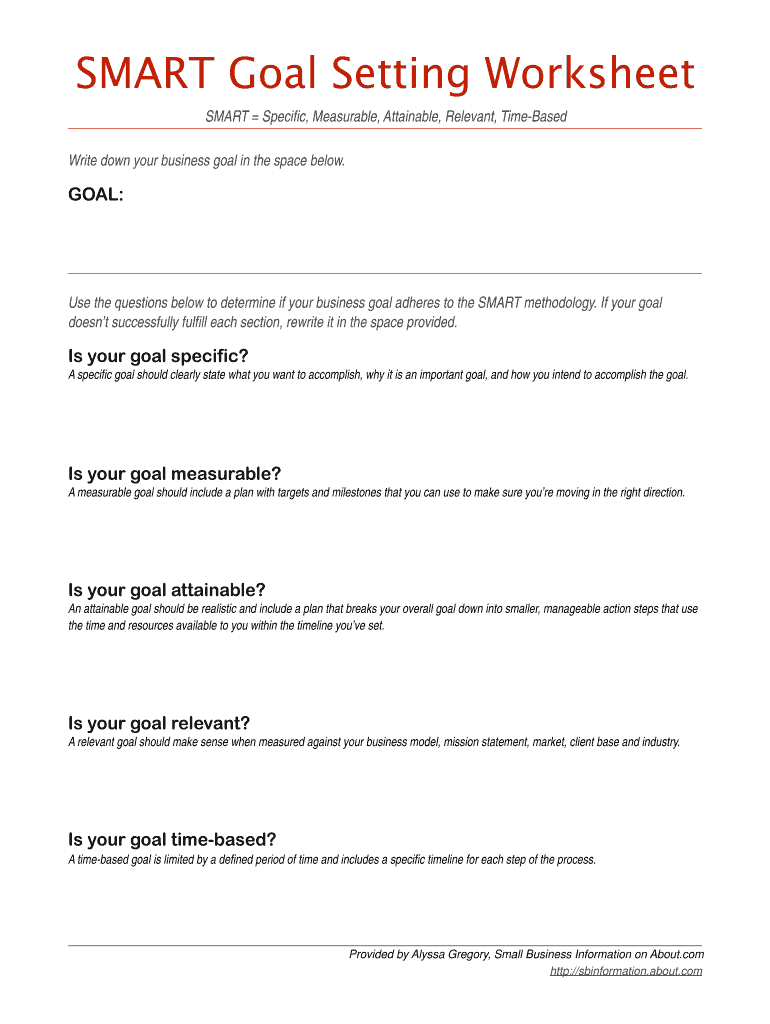
Smart Goals Template Fillable PDF Form


What is the Smart Goals Template Fillable Pdf
The Smart Goals Template Fillable PDF is a structured document designed to help individuals and teams set and track their goals effectively. This template follows the SMART criteria, which stands for Specific, Measurable, Achievable, Relevant, and Time-bound. By using this template, users can clearly define their objectives, ensuring that each goal is well-articulated and actionable. The fillable format allows for easy customization, enabling users to input their specific goals directly into the document, making it a practical tool for personal and professional development.
How to use the Smart Goals Template Fillable Pdf
Using the Smart Goals Template Fillable PDF is straightforward. Begin by downloading the template from a reliable source. Once you have the PDF, open it with a compatible PDF reader that allows for editing. Start by filling in the specific sections of the template:
- Specific: Clearly define what you want to achieve.
- Measurable: Determine how you will measure progress.
- Achievable: Set realistic goals that can be accomplished.
- Relevant: Ensure the goal aligns with broader objectives.
- Time-bound: Set a deadline for achieving the goal.
After completing the template, save your changes. This fillable PDF can be printed or shared digitally, allowing for easy tracking and accountability.
Steps to complete the Smart Goals Template Fillable Pdf
Completing the Smart Goals Template Fillable PDF involves several key steps:
- Download the template: Obtain the fillable PDF from a trusted source.
- Open the PDF: Use a PDF reader that supports editing.
- Fill in the sections: Input your specific goals according to the SMART criteria.
- Review your goals: Ensure clarity and alignment with your overall objectives.
- Save the document: Keep a copy for your records and share it as needed.
By following these steps, you can effectively utilize the template to guide your goal-setting process.
Key elements of the Smart Goals Template Fillable Pdf
The Smart Goals Template Fillable PDF includes several key elements that enhance its effectiveness:
- Goal Description: A section to articulate the goal clearly.
- Metrics for Success: A space to define how success will be measured.
- Action Steps: Details on the steps needed to achieve the goal.
- Timeline: A section for setting deadlines and milestones.
- Review and Adjustments: A prompt for periodic review of progress and necessary adjustments.
These elements ensure that users can create comprehensive and actionable goals, facilitating better planning and execution.
Legal use of the Smart Goals Template Fillable Pdf
The Smart Goals Template Fillable PDF is not a legal document but serves as a personal or professional planning tool. However, when used in a business context, it can help establish clear objectives that may contribute to contractual obligations or performance evaluations. It is essential to ensure that any goals set using this template comply with relevant organizational policies and legal standards. For instance, if the goals pertain to employee performance, they should align with company regulations and labor laws.
Examples of using the Smart Goals Template Fillable Pdf
Here are a few examples of how the Smart Goals Template Fillable PDF can be effectively utilized:
- Personal Development: Setting a goal to improve a specific skill, such as learning a new language within six months.
- Team Objectives: A marketing team might use the template to outline a campaign goal, such as increasing website traffic by twenty percent in three months.
- Project Management: Project managers can define project milestones and deliverables to ensure timely completion.
These examples illustrate the versatility of the template in various contexts, enhancing goal-setting practices across different areas.
Quick guide on how to complete fill in the blanks goalsetting worksheet pdf form
Prepare Smart Goals Template Fillable Pdf with ease on any device
Digital document management has gained traction among businesses and individuals. It serves as an ideal eco-friendly alternative to traditional printed and signed documents, allowing you to access the correct form and securely save it online. airSlate SignNow equips you with all the necessary tools to create, modify, and eSign your documents swiftly without delays. Manage Smart Goals Template Fillable Pdf on any device with airSlate SignNow's Android or iOS applications and enhance any document-focused workflow today.
How to modify and eSign Smart Goals Template Fillable Pdf effortlessly
- Obtain Smart Goals Template Fillable Pdf and click on Get Form to begin.
- Use the tools we offer to complete your form.
- Mark relevant sections of the documents or obscure sensitive information with tools specifically designed for that purpose by airSlate SignNow.
- Create your eSignature using the Sign tool, which takes mere seconds and has the same legal validity as a conventional wet ink signature.
- Review all details and click the Done button to save your edits.
- Select your preferred method to share your form, whether by email, SMS, invitation link, or download it to your computer.
Stop worrying about lost or misplaced documents, tedious form searches, or mistakes that require reprinting new copies. airSlate SignNow addresses all your document management needs in just a few clicks from any device you choose. Modify and eSign Smart Goals Template Fillable Pdf and ensure excellent communication at every step of the form preparation journey with airSlate SignNow.
Create this form in 5 minutes or less
FAQs
-
What is the right way to fill out Two-Earners Worksheet tax form?
Wages, in this context, are what you expect to appear in box 1 of your W-2.The IRS recommends that the additional withholding be applied to the higher-paid spouse and that the lesser-paid spouse should simply claim zero withholding allowances, as this is usually more accurate (due to the way that withholding is actually calculated by payroll programs, you may wind up with less withheld than you want if you split it).
-
How do I fill a form which is PDF?
You can try out Fill which had a free forever plan and requires no download. You simply upload your PDF and then fill it in within the browser:UploadFillDownloadIf the fields are live, as in the example above, simply fill them in. If the fields are not live you can drag on the fields to complete it quickly. Once you have completed the form click the download icon in the toolbar to download a copy of the finished PDF. Or send it for signing.Open a free account on Fill here
-
How do I create a "fill-in-the-blank" worksheet in Microsoft Word?
Try searching in the “back office” section for worksheet. If this is not listed, then what you can do , is create a document and then use shapes feature to create the blank lines.
-
How can I electronically fill out a PDF form?
You’ll need a PDF editor to fill out forms. I recommend you PDF Expert, it’s a great solution for Mac.What forms it supports:Acro forms created in signNow or similar programs.Static XFA forms created in signNow LiveCycle.PDF Expert supports checkboxes and text fields. Just click them and type what you need.If your form is non-interactive, you can type on it using the ‘Text’ tool (go to the ‘Annotate’ tab > ‘Text’).For a non-interactive checkbox, you can use the ‘Stamp’ tool or just type ‘x’ on it.For a more detailed tutorial, check the article “How to fill out a PDF form on Mac”. And here are the guides on how to fill out different tax forms.Hopefully, this helps!
-
What is the best way to fill out a PDF form?
If you are a user of Mac, iPhone or iPad, your tasks will be quickly and easily solved with the help of PDF Expert. Thanks to a simple and intuitive design, you don't have to dig into settings and endless options. PDF Expert also allows you to view, edit, reduce, merge, extract, annotate important parts of documents in a click. You have a special opportunity to try it on your Mac for free!
-
What service can I use to have a website visitor fill out a form, put the data in the form into a prewritten PDF, then charge the visitor to download the PDF with the data provided filled in?
You can use signNow to set up PDF templates, which can be filled out with an online form. signNow doesn’t support charging people to download the PDF, but you could use Stripe for this (would require some programming.)
-
How do you fill out a form scanned as a PDF?
If you have Acrobat Reader or Foxit Phantom, you can add form to the PDF file you want to fill in. Refer to the screenshot here (Phantom). First click on Form, then you can pick option you want for your form (Text Field, Check box…) and draw it where you want to input your data. You can also change font and size of it to fit the existing text. When you are done adding the fields, you can just click on the hand icon, and you can now fill in your form and then save it as.
-
For the new 2018 W-4 form, do I also print out the separate A-H worksheet and fill that out for my employer?
No, an employee is not required to give the separate worksheet to the employer. Keep it for your own records.
Create this form in 5 minutes!
How to create an eSignature for the fill in the blanks goalsetting worksheet pdf form
How to make an eSignature for the Fill In The Blanks Goalsetting Worksheet Pdf Form online
How to create an eSignature for the Fill In The Blanks Goalsetting Worksheet Pdf Form in Google Chrome
How to make an electronic signature for putting it on the Fill In The Blanks Goalsetting Worksheet Pdf Form in Gmail
How to generate an electronic signature for the Fill In The Blanks Goalsetting Worksheet Pdf Form straight from your smartphone
How to create an electronic signature for the Fill In The Blanks Goalsetting Worksheet Pdf Form on iOS
How to generate an eSignature for the Fill In The Blanks Goalsetting Worksheet Pdf Form on Android OS
People also ask
-
What is a smart goals template fillable pdf?
A smart goals template fillable pdf is a digital document designed to help users create and track specific, measurable, achievable, relevant, and time-bound goals. This template can be easily filled in and saved, making it ideal for individuals and teams looking to enhance their goal-setting processes.
-
How can I create a smart goals template fillable pdf with airSlate SignNow?
Creating a smart goals template fillable pdf with airSlate SignNow is simple and user-friendly. You can start by selecting a goal template from our library, customize it to fit your needs, and then save it as a fillable pdf to share with your team or clients.
-
What are the benefits of using a smart goals template fillable pdf?
Using a smart goals template fillable pdf streamlines the goal-setting process, ensuring clarity and focus on objectives. It also enhances collaboration among team members by providing a structured format for discussing and tracking progress, ultimately leading to higher productivity.
-
Is there a cost to access the smart goals template fillable pdf in airSlate SignNow?
Accessing the smart goals template fillable pdf is included in your airSlate SignNow subscription. We offer various pricing plans that cater to different needs, ensuring that our solution remains cost-effective for businesses of all sizes.
-
Can I integrate the smart goals template fillable pdf with other tools?
Absolutely! airSlate SignNow allows for seamless integration with various productivity tools and applications. Whether you're using project management software or CRM systems, our smart goals template fillable pdf can easily fit into your existing workflows.
-
How do I share my smart goals template fillable pdf with others?
Sharing your smart goals template fillable pdf is straightforward with airSlate SignNow. You can send the document via email or generate a secure link, allowing team members or clients to access and fill it out easily, facilitating collaboration.
-
What features does airSlate SignNow offer for the smart goals template fillable pdf?
airSlate SignNow provides a range of features for the smart goals template fillable pdf, including customizable fields, eSignature capabilities, and secure storage. These features enhance the overall usability of the template, ensuring it serves your goal-setting needs effectively.
Get more for Smart Goals Template Fillable Pdf
- Itd 3311 form
- Edr maps for hawaii form
- Y balance score sheet without consent section modifiedindd usbcongress http internapcdn form
- Medication form for child
- Philam life surrender policy form
- Ttb f 5000 29 environmental information ttb
- Monthly report of storage operations ttb gov ttb treas form
- Diploma re order form texas tech university health sciences ttuhsc
Find out other Smart Goals Template Fillable Pdf
- eSign Maine Lawers Resignation Letter Easy
- eSign Louisiana Lawers Last Will And Testament Mobile
- eSign Louisiana Lawers Limited Power Of Attorney Online
- eSign Delaware Insurance Work Order Later
- eSign Delaware Insurance Credit Memo Mobile
- eSign Insurance PPT Georgia Computer
- How Do I eSign Hawaii Insurance Operating Agreement
- eSign Hawaii Insurance Stock Certificate Free
- eSign New Hampshire Lawers Promissory Note Template Computer
- Help Me With eSign Iowa Insurance Living Will
- eSign North Dakota Lawers Quitclaim Deed Easy
- eSign Ohio Lawers Agreement Computer
- eSign North Dakota Lawers Separation Agreement Online
- How To eSign North Dakota Lawers Separation Agreement
- eSign Kansas Insurance Moving Checklist Free
- eSign Louisiana Insurance Promissory Note Template Simple
- eSign Texas Lawers Contract Fast
- eSign Texas Lawers Lease Agreement Free
- eSign Maine Insurance Rental Application Free
- How Can I eSign Maryland Insurance IOU