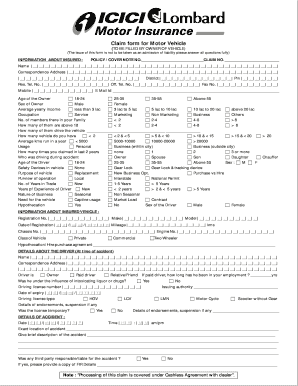
Icici Claim Form


What is the ICICI Claim Form?
The ICICI claim form is a crucial document used by policyholders to file claims for various insurance products offered by ICICI Lombard. This form serves as a formal request for compensation or reimbursement for losses incurred, whether related to health, motor, or property insurance. By accurately completing this e claim form, individuals initiate the claims process, allowing the insurance provider to assess and validate the claim based on the submitted information.
Steps to Complete the ICICI Claim Form
Filling out the ICICI e claim form requires careful attention to detail to ensure all necessary information is provided. Here are the steps to follow:
- Begin by gathering all relevant documents, such as policy details, incident reports, and any supporting evidence.
- Access the ICICI e claim form through the official website or designated platform.
- Fill in personal information, including your name, contact details, and policy number.
- Provide detailed information about the claim, including the nature of the incident, date, and any involved parties.
- Attach any required documents that support your claim, ensuring they are clear and legible.
- Review all entered information for accuracy before submitting the form.
Legal Use of the ICICI Claim Form
The ICICI e claim form is legally binding when completed and submitted according to specified guidelines. To ensure its validity, the form must meet certain legal requirements, such as proper signatures and adherence to regulatory standards. Utilizing a trusted electronic signature solution, like signNow, can enhance the form's legal standing by providing an electronic certificate and ensuring compliance with relevant laws, including ESIGN and UETA.
Key Elements of the ICICI Claim Form
Understanding the key elements of the ICICI e claim form is essential for successful completion. Important components include:
- Policy Information: Details regarding the insurance policy, including policy number and coverage type.
- Claim Details: A comprehensive description of the incident leading to the claim, including dates and locations.
- Supporting Documents: Required attachments that substantiate the claim, such as medical reports or police reports.
- Signature: The policyholder's signature, which can be provided electronically to validate the submission.
How to Obtain the ICICI Claim Form
Obtaining the ICICI e claim form is a straightforward process. Policyholders can access the form through the official ICICI Lombard website or mobile application. Additionally, customer service representatives can provide assistance in locating the correct form based on the type of insurance claim being filed. It is important to ensure that the latest version of the form is used to avoid any potential issues during the claims process.
Form Submission Methods
The ICICI e claim form can be submitted through various methods to accommodate different preferences. These methods include:
- Online Submission: Policyholders can complete and submit the form electronically through the ICICI Lombard website.
- Email: Some claims may be submitted via email, allowing for quick processing.
- In-Person Submission: For those who prefer face-to-face interaction, forms can be submitted at designated ICICI Lombard branches.
Quick guide on how to complete icici claim form 91896254
Effortlessly Prepare Icici Claim Form on Any Device
Managing documents online has become increasingly popular among businesses and individuals. It offers an ideal eco-friendly alternative to conventional printed and signed papers, allowing you to locate the appropriate form and securely keep it online. airSlate SignNow equips you with all the tools necessary to create, modify, and eSign your documents swiftly without any holdups. Handle Icici Claim Form on any device with the airSlate SignNow apps for Android or iOS and enhance any document-oriented process today.
How to Modify and eSign Icici Claim Form Seamlessly
- Obtain Icici Claim Form and then click Get Form to commence.
- Utilize the tools we offer to complete your form.
- Emphasize important sections of your documents or redact sensitive information using the tools specifically provided by airSlate SignNow for that purpose.
- Generate your eSignature using the Sign feature, which only takes seconds and holds the same legal validity as a traditional ink signature.
- Review all the information and click on the Done button to save your changes.
- Choose how you wish to submit your form, via email, SMS, or invitation link, or download it to your computer.
Eliminate worries about lost or misplaced documents, tedious form searches, or errors that necessitate generating new copies. airSlate SignNow fulfills your document management needs in just a few clicks from any device you prefer. Edit and eSign Icici Claim Form and maintain excellent communication throughout your form preparation process with airSlate SignNow.
Create this form in 5 minutes or less
Create this form in 5 minutes!
How to create an eSignature for the icici claim form 91896254
How to create an electronic signature for a PDF online
How to create an electronic signature for a PDF in Google Chrome
How to create an e-signature for signing PDFs in Gmail
How to create an e-signature right from your smartphone
How to create an e-signature for a PDF on iOS
How to create an e-signature for a PDF on Android
People also ask
-
What is the ICICI e claim form and how does airSlate SignNow facilitate its use?
The ICICI e claim form is a digital document that allows policyholders to submit insurance claims electronically. airSlate SignNow streamlines the process by enabling users to fill out, eSign, and submit the ICICI e claim form effortlessly, ensuring a quick and efficient claims experience.
-
Is there a cost associated with using the ICICI e claim form through airSlate SignNow?
Using the ICICI e claim form with airSlate SignNow comes at a competitive rate, making it a cost-effective solution for businesses and individuals alike. Pricing plans are designed to fit various needs, ensuring you can send and eSign documents without breaking the bank.
-
What features does airSlate SignNow offer for managing the ICICI e claim form?
airSlate SignNow provides a range of features for managing the ICICI e claim form, including real-time tracking, automated reminders, and robust security measures. These features enhance the user experience by ensuring that claims can be processed quickly and securely.
-
Can I integrate airSlate SignNow with other tools when handling the ICICI e claim form?
Yes, airSlate SignNow allows seamless integration with various applications and platforms, which enhances your ability to handle the ICICI e claim form efficiently. Whether you use CRMs, email systems, or cloud storage services, integration capabilities make document management easier.
-
What benefits can users expect when using the ICICI e claim form with airSlate SignNow?
Users can expect numerous benefits when using the ICICI e claim form with airSlate SignNow, such as reduced processing time, increased accuracy, and improved organization of documents. These benefits ultimately lead to faster claims resolution and a better overall experience.
-
Is the ICICI e claim form secure when eSigned through airSlate SignNow?
Absolutely! The ICICI e claim form is secure when eSigned through airSlate SignNow. With top-notch encryption and compliance with industry standards, your documents and personal information are protected throughout the signing process.
-
Can multiple users collaborate on the ICICI e claim form within airSlate SignNow?
Yes, multiple users can collaborate on the ICICI e claim form within airSlate SignNow, enabling teams to work together easily. This collaborative feature is particularly beneficial for businesses needing input from various stakeholders during the claims process.
Get more for Icici Claim Form
- Consortium agreement asu students site arizona state university students asu form
- Credit card application and agreement page 1 purchasing card form
- Office of human resources box 1040 edwardsville il form
- A m commerce transcript request form
- Ferpa permission form
- Academic calendar st thomas university form
- Initial swop application franciscan university of steubenville franciscan form
- Graduate certificate in biomedical sciences troy university form
Find out other Icici Claim Form
- eSignature Virginia Car Dealer Cease And Desist Letter Online
- eSignature Virginia Car Dealer Lease Termination Letter Easy
- eSignature Alabama Construction NDA Easy
- How To eSignature Wisconsin Car Dealer Quitclaim Deed
- eSignature California Construction Contract Secure
- eSignature Tennessee Business Operations Moving Checklist Easy
- eSignature Georgia Construction Residential Lease Agreement Easy
- eSignature Kentucky Construction Letter Of Intent Free
- eSignature Kentucky Construction Cease And Desist Letter Easy
- eSignature Business Operations Document Washington Now
- How To eSignature Maine Construction Confidentiality Agreement
- eSignature Maine Construction Quitclaim Deed Secure
- eSignature Louisiana Construction Affidavit Of Heirship Simple
- eSignature Minnesota Construction Last Will And Testament Online
- eSignature Minnesota Construction Last Will And Testament Easy
- How Do I eSignature Montana Construction Claim
- eSignature Construction PPT New Jersey Later
- How Do I eSignature North Carolina Construction LLC Operating Agreement
- eSignature Arkansas Doctors LLC Operating Agreement Later
- eSignature Tennessee Construction Contract Safe