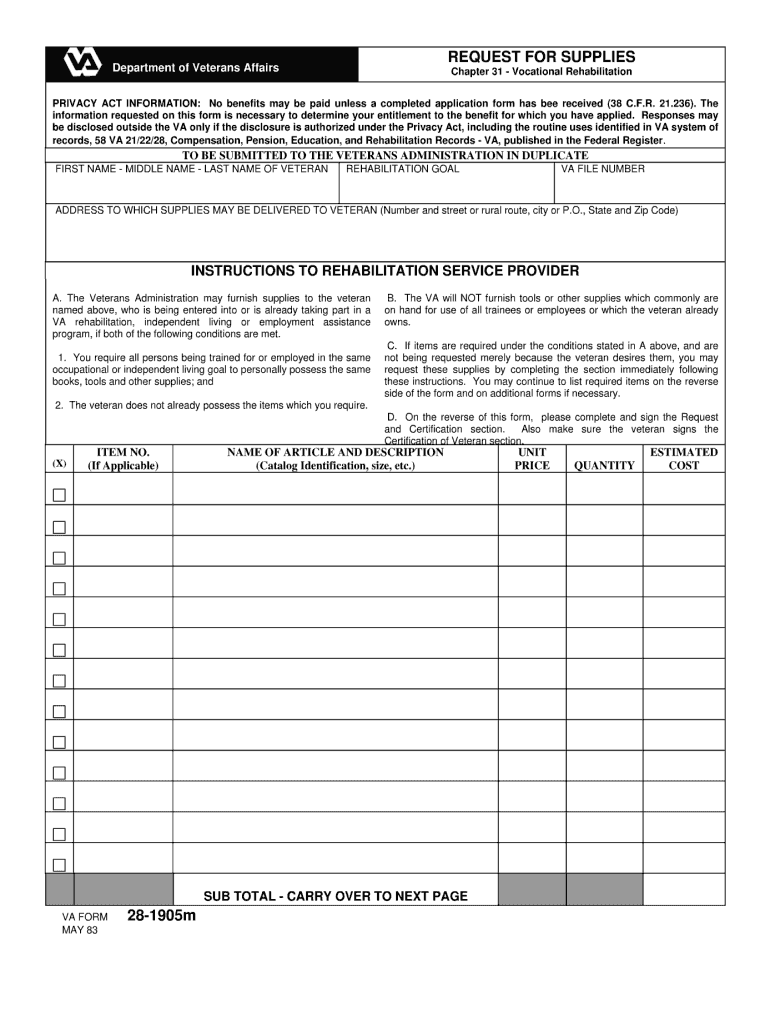
Va Form 28 1905 1983 2011


What is the Va Form 28
The Va Form 28 is a document used by veterans to apply for vocational rehabilitation and employment services through the Department of Veterans Affairs. This form is essential for veterans seeking assistance in achieving independence and finding suitable employment. It provides the necessary information for the VA to assess eligibility and determine the appropriate services required for each individual veteran.
How to use the Va Form 28
Using the Va Form 28 involves several key steps. First, gather all relevant personal and service-related information, including your military service details and any medical records that may support your application. Next, fill out the form accurately, ensuring that all sections are completed to avoid delays. After completing the form, submit it to the appropriate VA office, either electronically or by mail, depending on your preference and the resources available to you.
Steps to complete the Va Form 28
Completing the Va Form 28 requires careful attention to detail. Follow these steps for a smooth process:
- Review the form for clarity on each section.
- Provide accurate personal information, including your full name, address, and Social Security number.
- Detail your military service history, including dates of service and branch.
- Include information about any disabilities or conditions that affect your ability to work.
- Sign and date the form to certify that the information provided is true and complete.
Legal use of the Va Form 28
The legal use of the Va Form 28 is governed by federal regulations that outline the rights and responsibilities of veterans applying for vocational rehabilitation services. This form must be completed truthfully, as providing false information can lead to penalties, including denial of services or legal repercussions. The form also serves as a formal request for assistance, establishing a legal basis for the VA to provide the necessary support and resources.
Key elements of the Va Form 28
Key elements of the Va Form 28 include:
- Personal identification information, such as name and contact details.
- Military service history, including branch, dates of service, and discharge status.
- Details regarding any service-connected disabilities or conditions.
- Information about employment history and vocational goals.
- Signature and date to affirm the accuracy of the information provided.
How to obtain the Va Form 28
The Va Form 28 can be obtained through the Department of Veterans Affairs website or by visiting a local VA office. It is also available at various veteran service organizations that assist with the application process. Ensure you have the most current version of the form to avoid any issues during submission.
Quick guide on how to complete va form 28 1905 1983
Prepare Va Form 28 1905 1983 effortlessly on any device
Digital document management has become popular among businesses and individuals. It offers a perfect eco-conscious alternative to conventional printed and signed documents, as you can access the correct form and securely save it online. airSlate SignNow provides you with all the resources required to create, modify, and eSign your documents swiftly without delays. Handle Va Form 28 1905 1983 on any device with the airSlate SignNow Android or iOS applications and streamline any document-related process today.
The simplest way to modify and eSign Va Form 28 1905 1983 effortlessly
- Find Va Form 28 1905 1983 and click on Get Form to begin.
- Utilize the tools available to fill out your document.
- Highlight important sections of your documents or obscure sensitive information with the tools that airSlate SignNow specifically provides for that purpose.
- Generate your signature using the Sign tool, which takes mere seconds and holds the same legal validity as a traditional wet ink signature.
- Verify all information and click on the Done button to save your changes.
- Choose how you want to send your form, whether by email, text message (SMS), invitation link, or download it to your computer.
No more lost or misplaced documents, tedious form searches, or mistakes that require printing new document copies. airSlate SignNow addresses all your document management needs in just a few clicks from any device of your preference. Edit and eSign Va Form 28 1905 1983 to ensure effective communication at every stage of your form preparation process with airSlate SignNow.
Create this form in 5 minutes or less
Create this form in 5 minutes!
How to create an eSignature for the va form 28 1905 1983
The best way to create an electronic signature for your PDF document in the online mode
The best way to create an electronic signature for your PDF document in Chrome
How to make an electronic signature for putting it on PDFs in Gmail
How to generate an electronic signature right from your mobile device
The way to create an electronic signature for a PDF document on iOS devices
How to generate an electronic signature for a PDF on Android devices
People also ask
-
What is the Va Form 28 1905 1983 used for?
The Va Form 28 1905 1983 is utilized by veterans to apply for educational assistance under the Vocational Rehabilitation and Employment program. Understanding this form is crucial for veterans seeking to enhance their skills and gain employment opportunities.
-
How can airSlate SignNow help with filling out the Va Form 28 1905 1983?
AirSlate SignNow provides an intuitive platform that allows users to easily fill out the Va Form 28 1905 1983 digitally. With our easy-to-use tools, your completion process can be streamlined, reducing the risk of errors and ensuring timely submission.
-
Is there a cost associated with using airSlate SignNow for the Va Form 28 1905 1983?
AirSlate SignNow offers a cost-effective solution for eSigning and managing documents, including the Va Form 28 1905 1983. Pricing plans are flexible and designed to meet the needs of both individuals and businesses, ensuring you get the best value.
-
What features does airSlate SignNow provide for the Va Form 28 1905 1983?
AirSlate SignNow offers a variety of features that enhance your experience with the Va Form 28 1905 1983, such as customizable templates, real-time notifications, and secure eSigning. These features simplify workflow management, making it easy to handle your documents efficiently.
-
Can I integrate airSlate SignNow with other applications when dealing with the Va Form 28 1905 1983?
Yes, airSlate SignNow offers seamless integrations with various applications, which enhances the handling of the Va Form 28 1905 1983. This allows you to connect with CRM tools, cloud storage systems, and more, streamlining your document management process.
-
What are the benefits of using airSlate SignNow for veterans completing the Va Form 28 1905 1983?
Using airSlate SignNow provides veterans with a convenient and secure way to complete the Va Form 28 1905 1983. Benefits include time savings, reduced paperwork clutter, and enhanced accessibility, making the process easier and more efficient.
-
Is customer support available for users of the Va Form 28 1905 1983 on airSlate SignNow?
Absolutely! AirSlate SignNow offers dedicated customer support to assist users with any queries related to the Va Form 28 1905 1983. Our team is available to provide guidance and resolve any issues you may encounter during the document signing process.
Get more for Va Form 28 1905 1983
- Oshpd employment verification form
- Auction script example form
- Fill in blank resignation letter form
- Pleading sample 76647076 form
- Edexcel epq project proposal form example
- Soonercare 12 month profit amp loss worksheet form
- Application for contractors prequalification certificate city of okc form
- The canine carnival vendor agreement form
Find out other Va Form 28 1905 1983
- Sign Nebraska Facility Rental Agreement Online
- Sign Arizona Sublease Agreement Template Fast
- How To Sign Florida Sublease Agreement Template
- Sign Wyoming Roommate Contract Safe
- Sign Arizona Roommate Rental Agreement Template Later
- How Do I Sign New York Sublease Agreement Template
- How To Sign Florida Roommate Rental Agreement Template
- Can I Sign Tennessee Sublease Agreement Template
- Sign Texas Sublease Agreement Template Secure
- How Do I Sign Texas Sublease Agreement Template
- Sign Iowa Roommate Rental Agreement Template Now
- How Do I Sign Louisiana Roommate Rental Agreement Template
- Sign Maine Lodger Agreement Template Computer
- Can I Sign New Jersey Lodger Agreement Template
- Sign New York Lodger Agreement Template Later
- Sign Ohio Lodger Agreement Template Online
- Sign South Carolina Lodger Agreement Template Easy
- Sign Tennessee Lodger Agreement Template Secure
- Sign Virginia Lodger Agreement Template Safe
- Can I Sign Michigan Home Loan Application