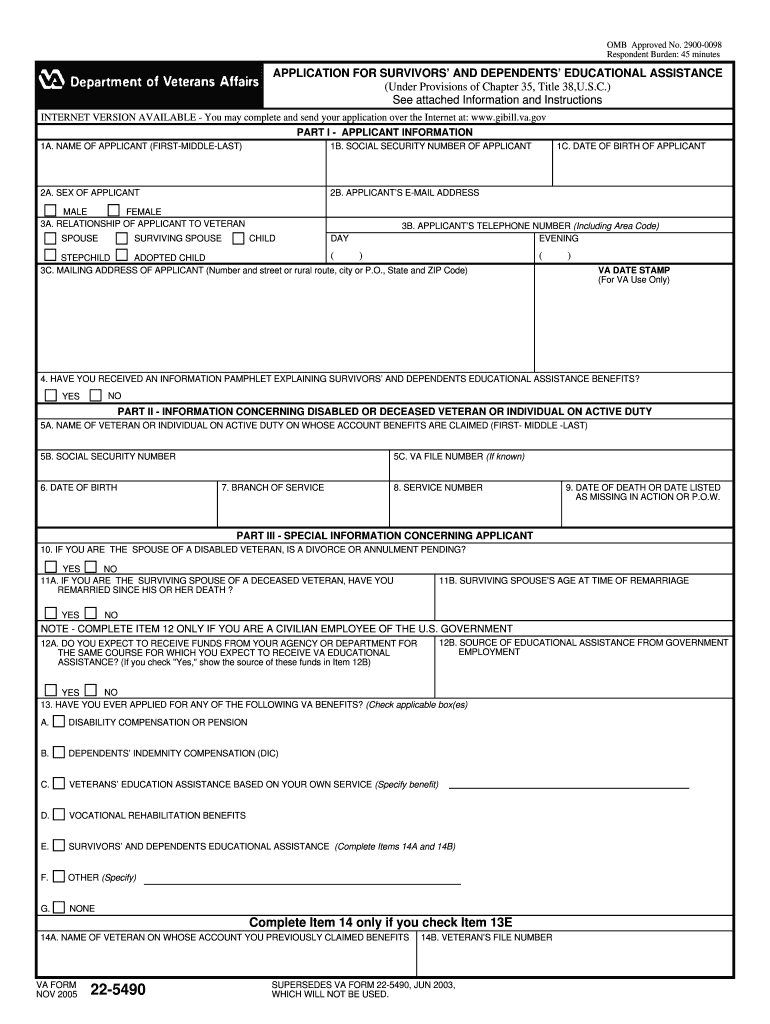
How to Fill Form No 22 2020


Understanding the VA Form 22-5490
The VA Form 22-5490, also known as the Application for VA Education Benefits, is a crucial document for veterans and their dependents seeking educational assistance. This form is designed to help applicants access various education programs, including the Post-9/11 GI Bill, Montgomery GI Bill, and Vocational Rehabilitation and Employment programs. Understanding the purpose and requirements of the form is essential for a smooth application process.
How to Fill Out the VA Form 22-5490
Filling out the VA Form 22-5490 requires careful attention to detail. Applicants should start by gathering necessary information, such as Social Security numbers, military service details, and educational history. The form consists of several sections, including personal information, eligibility details, and the program for which the applicant is applying. Each section must be completed accurately to avoid delays in processing.
Steps to Complete the VA Form 22-5490
To ensure a successful submission of the VA Form 22-5490, follow these steps:
- Gather all required personal and military information.
- Complete each section of the form, ensuring accuracy.
- Review the form for any errors or omissions.
- Sign and date the form where indicated.
- Submit the form electronically or via mail, depending on your preference.
Legal Use of the VA Form 22-5490
The VA Form 22-5490 holds legal significance as it serves as an official application for educational benefits. To be considered valid, the form must be completed in accordance with the regulations set forth by the Department of Veterans Affairs. This includes providing truthful information and ensuring that all required signatures are present. Misrepresentation or failure to comply with the guidelines may result in penalties or denial of benefits.
Required Documents for VA Form 22-5490
Along with the VA Form 22-5490, applicants may need to submit additional documentation to support their application. Commonly required documents include:
- Proof of military service, such as a DD Form 214.
- Transcripts or diplomas from previous educational institutions.
- Any prior VA education benefit documentation.
Having these documents ready can streamline the application process and help ensure that the form is processed without unnecessary delays.
Form Submission Methods for VA Form 22-5490
The VA Form 22-5490 can be submitted through various methods, providing flexibility for applicants. The available submission options include:
- Online submission through the VA’s eBenefits portal.
- Mailing a printed copy of the completed form to the appropriate VA regional office.
- In-person submission at a local VA office.
Choosing the right submission method can depend on individual preferences and access to technology.
Quick guide on how to complete how to fill form no 22 2005
Complete How To Fill Form No 22 seamlessly on any device
Managing documents online has gained traction among businesses and individuals. It serves as an ideal environmentally friendly alternative to traditional printed and signed paperwork, allowing you to access the necessary form and securely store it digitally. airSlate SignNow provides you with all the resources required to create, modify, and eSign your documents swiftly without any hold-ups. Manage How To Fill Form No 22 on any device with airSlate SignNow Android or iOS applications and enhance any document-focused process today.
How to modify and eSign How To Fill Form No 22 effortlessly
- Find How To Fill Form No 22 and then click Get Form to begin.
- Utilize the tools available to complete your document.
- Emphasize pertinent sections of the documents or redact sensitive information using tools specifically designed for this purpose by airSlate SignNow.
- Create your signature with the Sign feature, which takes mere seconds and carries the same legal validity as a conventional wet ink signature.
- Review the details and then click on the Done button to save your modifications.
- Choose how you would like to send your form, via email, text message (SMS), or an invitation link, or download it to your computer.
Eliminate concerns about lost or misplaced documents, tedious form searches, or mistakes that necessitate printing new copies. airSlate SignNow accommodates all your document management needs in just a few clicks from any device you prefer. Modify and eSign How To Fill Form No 22 and promote outstanding communication at every stage of your form preparation process with airSlate SignNow.
Create this form in 5 minutes or less
Find and fill out the correct how to fill form no 22 2005
Create this form in 5 minutes!
How to create an eSignature for the how to fill form no 22 2005
The best way to create an electronic signature for your PDF file online
The best way to create an electronic signature for your PDF file in Google Chrome
How to make an eSignature for signing PDFs in Gmail
How to generate an eSignature straight from your mobile device
The way to create an electronic signature for a PDF file on iOS
How to generate an eSignature for a PDF document on Android devices
People also ask
-
What is the VA Form 22 5490, and why do I need it?
The VA Form 22 5490 is an application used by veterans to apply for educational assistance and benefits. It's essential for accessing various programs to help you fund your education. Utilizing airSlate SignNow to eSign this important document simplifies the process, ensuring you can submit it quickly and securely.
-
How can airSlate SignNow help with the VA Form 22 5490?
airSlate SignNow offers a streamlined platform for signing and sending the VA Form 22 5490 electronically. This eliminates the hassle of printing and faxing while providing a secure and verifiable way to handle sensitive information. Enjoy a user-friendly experience that speeds up your application process.
-
Is there a cost associated with using airSlate SignNow for VA Form 22 5490?
Yes, airSlate SignNow offers competitive pricing plans, which may include basic and premium features for eSigning documents like the VA Form 22 5490. The investment is often minimal compared to the time saved and benefits gained, making it a cost-effective choice for veterans seeking educational assistance.
-
What features does airSlate SignNow provide for the eSigning of VA Form 22 5490?
airSlate SignNow includes key features such as customizable templates, document tracking, and secure cloud storage. These features enhance your experience when completing the VA Form 22 5490, ensuring that you have access to your documents anytime and from any device. Additionally, multiple signing options expedite collaboration with stakeholders.
-
Are there any integrations available with airSlate SignNow for VA Form 22 5490?
Yes, airSlate SignNow integrates seamlessly with various popular tools and platforms such as Google Drive, Dropbox, and Microsoft Office. This allows you to easily manage your documents and ensure the efficient handling of your VA Form 22 5490 across various workflows. Streamlining these processes eliminates redundancy and enhances productivity.
-
How secure is the information I submit with the VA Form 22 5490 through airSlate SignNow?
Security is a top priority for airSlate SignNow. The platform employs industry-leading encryption and authentication methods to protect your information while submitting the VA Form 22 5490. Feel confident that your personal and sensitive data is secure as it travels through the platform.
-
Can I track the status of my VA Form 22 5490 after sending it with airSlate SignNow?
Absolutely! airSlate SignNow provides real-time tracking features that allow you to monitor the status of your VA Form 22 5490 submission. You can see when it has been viewed, signed, and completed, giving you peace of mind throughout the process.
Get more for How To Fill Form No 22
- Cma form
- Impilo patient information form bthefacebbcobbzab theface co
- California statement of dissolution fillable form
- Sisonke health form
- Fedloan repayment plan request pdf form
- Request for disclosure of personal claims history form
- Pala win loss statement form
- College roommate contract template form
Find out other How To Fill Form No 22
- Sign Iowa Finance & Tax Accounting Last Will And Testament Mobile
- Sign Maine Finance & Tax Accounting Living Will Computer
- Sign Montana Finance & Tax Accounting LLC Operating Agreement Computer
- How Can I Sign Montana Finance & Tax Accounting Residential Lease Agreement
- Sign Montana Finance & Tax Accounting Residential Lease Agreement Safe
- How To Sign Nebraska Finance & Tax Accounting Letter Of Intent
- Help Me With Sign Nebraska Finance & Tax Accounting Letter Of Intent
- Sign Nebraska Finance & Tax Accounting Business Letter Template Online
- Sign Rhode Island Finance & Tax Accounting Cease And Desist Letter Computer
- Sign Vermont Finance & Tax Accounting RFP Later
- Can I Sign Wyoming Finance & Tax Accounting Cease And Desist Letter
- Sign California Government Job Offer Now
- How Do I Sign Colorado Government Cease And Desist Letter
- How To Sign Connecticut Government LLC Operating Agreement
- How Can I Sign Delaware Government Residential Lease Agreement
- Sign Florida Government Cease And Desist Letter Online
- Sign Georgia Government Separation Agreement Simple
- Sign Kansas Government LLC Operating Agreement Secure
- How Can I Sign Indiana Government POA
- Sign Maryland Government Quitclaim Deed Safe