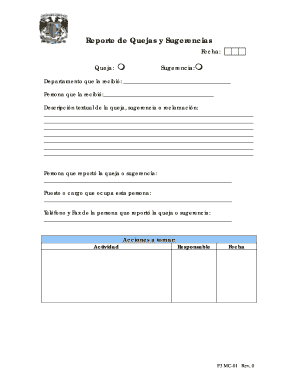
Reporte De Quejas Form


What is the informe de queja?
The informe de queja is a formal document used to report grievances or complaints against an individual, organization, or entity. This document serves as a means for individuals to express their concerns and seek resolution. It is often utilized in various contexts, including consumer complaints, workplace issues, and service-related disputes. By submitting an informe de queja, individuals can initiate a review process that may lead to corrective actions or further investigation.
How to use the informe de queja
Using the informe de queja involves several steps to ensure that your complaint is clearly articulated and effectively submitted. First, gather all relevant information regarding your complaint, including dates, names, and any supporting documentation. Next, fill out the form accurately, ensuring that all sections are completed. It is important to be concise yet thorough in your descriptions. Finally, submit the form through the designated channels, whether online, via mail, or in person, depending on the requirements of the organization or agency handling the complaint.
Steps to complete the informe de queja
Completing the informe de queja requires careful attention to detail. Follow these steps to ensure accuracy:
- Gather Information: Collect all pertinent details related to your complaint.
- Fill Out the Form: Complete each section of the form, providing clear and specific information.
- Attach Supporting Documents: Include any relevant evidence that supports your complaint.
- Review Your Submission: Double-check for any errors or omissions before submitting.
- Submit the Form: Send your completed informe de queja through the appropriate channels.
Key elements of the informe de queja
Several key elements should be included in the informe de queja to ensure it is effective:
- Contact Information: Your name, address, phone number, and email.
- Details of the Complaint: A clear description of the issue, including dates and specific incidents.
- Desired Outcome: What resolution or action you are seeking.
- Supporting Evidence: Any documents, photos, or other materials that substantiate your claim.
Legal use of the informe de queja
The informe de queja can have legal implications, depending on the context in which it is used. When filed with regulatory bodies or legal entities, it may initiate formal investigations or proceedings. It is essential to ensure that the information provided is accurate and truthful, as false claims can lead to legal consequences. Understanding the legal framework surrounding the submission of an informe de queja can help individuals navigate the process more effectively.
Form Submission Methods
There are various methods for submitting the informe de queja, which may include:
- Online Submission: Many organizations offer digital platforms for submitting complaints.
- Mail: You can send a physical copy of the form to the appropriate address.
- In-Person: Some entities allow for direct submission at their offices.
Quick guide on how to complete informe de queja
Complete informe de queja effortlessly on any device
Digital document management has gained popularity among businesses and individuals. It offers a perfect environmentally-friendly substitute for conventional printed and signed documents, allowing you to acquire the necessary form and securely store it online. airSlate SignNow equips you with all the tools needed to create, edit, and eSign your documents quickly without delays. Handle informe de queja on any device using airSlate SignNow's Android or iOS applications and simplify any document-related process today.
How to edit and eSign reporte de quejas with ease
- Obtain documento de queja and click on Get Form to begin.
- Utilize the tools we offer to fill out your form.
- Highlight essential sections of the documents or redact sensitive information with tools that airSlate SignNow provides specifically for that purpose.
- Create your eSignature using the Sign tool, which only takes seconds and holds the same legal validity as a conventional wet ink signature.
- Review the details and click the Done button to save your changes.
- Select your preferred method for submitting your form, via email, SMS, or invite link, or download it to your computer.
Forget about lost or misplaced documents, tedious form navigation, or mistakes that necessitate printing new copies. airSlate SignNow addresses all your document management needs in just a few clicks from any device you choose. Edit and eSign reporte de queja to ensure excellent communication at every stage of your form preparation process with airSlate SignNow.
Create this form in 5 minutes or less
Related searches to informe de queja
Create this form in 5 minutes!
How to create an eSignature for the reporte de quejas
How to create an electronic signature for a PDF online
How to create an electronic signature for a PDF in Google Chrome
How to create an e-signature for signing PDFs in Gmail
How to create an e-signature right from your smartphone
How to create an e-signature for a PDF on iOS
How to create an e-signature for a PDF on Android
People also ask reporte de queja
-
What is a 'reporte de quejas' and why is it important?
A 'reporte de quejas' is a formal document that records complaints and issues within an organization. It is essential for tracking problems, ensuring accountability, and improving customer satisfaction. By using airSlate SignNow, businesses can streamline the process of generating and managing 'reportes de quejas' effectively.
-
How does airSlate SignNow streamline the 'reporte de quejas' process?
airSlate SignNow simplifies the 'reporte de quejas' process by providing customizable templates that can be easily filled out and signed electronically. This reduces the time spent on paperwork and makes it easier to manage complaints. The electronic signature feature also ensures that all 'reportes de quejas' are legally binding and secure.
-
Is there a cost associated with creating a 'reporte de quejas' in airSlate SignNow?
Yes, airSlate SignNow offers flexible pricing plans that cater to different business needs. The cost of using the service for creating a 'reporte de quejas' depends on the features required and the number of users. However, the overall investment is often offset by the time and resources saved through efficient document management.
-
Can I integrate airSlate SignNow with other software for handling 'reportes de quejas'?
Absolutely! airSlate SignNow integrates seamlessly with various third-party applications, making it easier to handle 'reportes de quejas' alongside your existing systems. This interoperability allows for better data flow and management, enabling businesses to act on complaints more quickly.
-
What features does airSlate SignNow offer for managing 'reportes de quejas'?
airSlate SignNow provides several features specifically designed for managing 'reportes de quejas', including customizable templates, electronic signatures, and automated reminders. These tools help ensure that complaints are addressed promptly and effectively, enhancing overall customer service.
-
What benefits can businesses expect from using airSlate SignNow for 'reportes de quejas'?
By utilizing airSlate SignNow for 'reportes de quejas', businesses can improve operational efficiency, reduce paperwork, and foster better customer relationships. The ease of access and management allows for quicker resolutions of issues, which enhances customer loyalty and satisfaction.
-
How secure is the information submitted in a 'reporte de quejas' via airSlate SignNow?
Security is a priority for airSlate SignNow, especially when handling sensitive 'reportes de quejas'. The platform employs advanced encryption and compliance with industry standards to ensure that all data is protected. This gives users peace of mind knowing that their complaints are stored securely.
Get more for informe de queja
- Ma legal will form
- Written revocation of will massachusetts form
- Last will and testament for other persons massachusetts form
- Notice to beneficiaries of being named in will massachusetts form
- Estate planning questionnaire and worksheets massachusetts form
- Document locator and personal information package including burial information form massachusetts
- Demand to produce copy of will from heir to executor or person in possession of will massachusetts form
- Name change instructions and forms package for an adult maryland
Find out other reporte de quejas
- Sign Minnesota Real Estate Rental Lease Agreement Now
- How To Sign Minnesota Real Estate Residential Lease Agreement
- Sign Mississippi Sports Confidentiality Agreement Computer
- Help Me With Sign Montana Sports Month To Month Lease
- Sign Mississippi Real Estate Warranty Deed Later
- How Can I Sign Mississippi Real Estate Affidavit Of Heirship
- How To Sign Missouri Real Estate Warranty Deed
- Sign Nebraska Real Estate Letter Of Intent Online
- Sign Nebraska Real Estate Limited Power Of Attorney Mobile
- How Do I Sign New Mexico Sports Limited Power Of Attorney
- Sign Ohio Sports LLC Operating Agreement Easy
- Sign New Jersey Real Estate Limited Power Of Attorney Computer
- Sign New Mexico Real Estate Contract Safe
- How To Sign South Carolina Sports Lease Termination Letter
- How Can I Sign New York Real Estate Memorandum Of Understanding
- Sign Texas Sports Promissory Note Template Online
- Sign Oregon Orthodontists Last Will And Testament Free
- Sign Washington Sports Last Will And Testament Free
- How Can I Sign Ohio Real Estate LLC Operating Agreement
- Sign Ohio Real Estate Quitclaim Deed Later