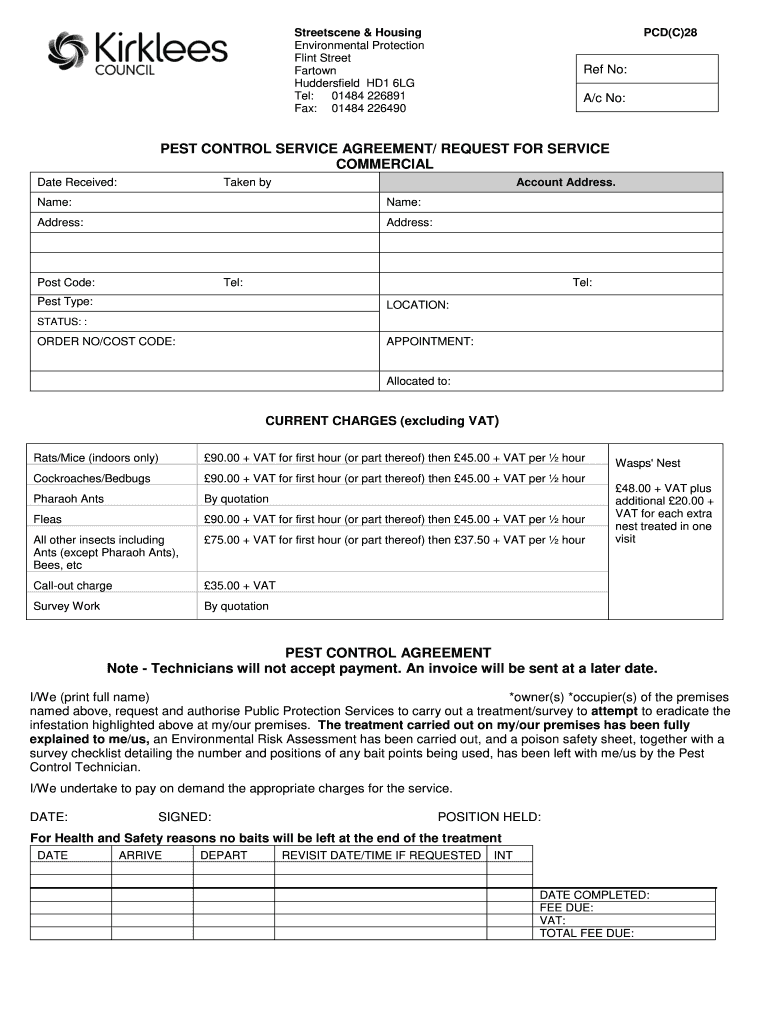
Quotation Sample Form


What is the pest control quote template?
The pest control quote template is a structured document designed to outline the services offered by pest control companies. It typically includes details such as the type of pest, the extent of the infestation, and the proposed treatment methods. This template serves as a formal estimate that can be provided to potential clients, helping them understand the costs and services involved in pest management. By using a standardized format, businesses can ensure clarity and professionalism in their communications.
Key elements of the pest control quote template
A comprehensive pest control quote template should include several essential components:
- Company Information: Name, address, and contact details of the pest control service.
- Client Information: Name and address of the client receiving the quote.
- Description of Services: Detailed list of pest control services offered, including any specific treatments or products used.
- Pricing: Clear breakdown of costs associated with each service, including any applicable taxes or fees.
- Terms and Conditions: Any relevant policies regarding service guarantees, cancellations, or warranties.
Steps to complete the pest control quote template
Filling out the pest control quote template involves several straightforward steps:
- Gather Client Information: Collect the necessary details from the client, including their name, address, and contact information.
- Assess the Situation: Evaluate the pest problem by inspecting the affected area and identifying the type of pest.
- Outline Services: Specify the pest control services that will be provided, detailing the methods and products to be used.
- Calculate Costs: Determine the pricing for each service and compile a total estimate.
- Review Terms: Include any terms and conditions that apply to the quote, ensuring the client understands their obligations.
Legal use of the pest control quote template
The pest control quote template can be legally binding if it meets certain criteria. For it to be enforceable, both parties must agree to the terms outlined in the document. This includes the services to be provided, the pricing, and any conditions attached to the agreement. Utilizing an electronic signing platform, like airSlate SignNow, can enhance the legal standing of the document by providing a secure method for obtaining signatures and maintaining compliance with relevant eSignature laws.
How to use the pest control quote template
Using the pest control quote template effectively involves several key practices:
- Customization: Tailor the template to fit the specific needs of each client and pest situation.
- Clarity: Ensure that all information is presented clearly to avoid misunderstandings.
- Follow-Up: After sending the quote, follow up with the client to address any questions or concerns they may have.
Examples of using the pest control quote template
Practical examples of the pest control quote template can include scenarios such as:
- Estimating costs for a residential pest control service for termites.
- Providing a quote for commercial pest management in a restaurant setting.
- Outlining a fumigation service for a property with a severe infestation.
Quick guide on how to complete pest control quotation format pdf
Complete Quotation Sample effortlessly on any device
Managing documents online has become prevalent among businesses and individuals. It offers an ideal eco-friendly substitute for traditional printed and signed documents, allowing you to find the right form and securely save it online. airSlate SignNow provides all the tools you need to create, modify, and eSign your documents quickly and efficiently. Handle Quotation Sample on any platform with airSlate SignNow apps for Android or iOS and enhance any document-related process today.
How to edit and eSign Quotation Sample with ease
- Find Quotation Sample and click Get Form to begin.
- Utilize the tools we provide to complete your document.
- Highlight relevant sections of the documents or redact sensitive information with tools that airSlate SignNow offers specifically for that purpose.
- Create your signature using the Sign tool, which takes seconds and carries the same legal validity as a conventional wet ink signature.
- Review the information and click the Done button to save your changes.
- Select how you wish to send your form, via email, SMS, or shareable link, or download it to your computer.
Eliminate the hassle of lost or misplaced documents, tedious form searches, or mistakes that necessitate printing new document copies. airSlate SignNow fulfills your document management needs in just a few clicks from any device of your choice. Modify and eSign Quotation Sample and ensure seamless communication throughout your form preparation process with airSlate SignNow.
Create this form in 5 minutes or less
FAQs
-
How do I fill a form which is PDF?
You can try out Fill which had a free forever plan and requires no download. You simply upload your PDF and then fill it in within the browser:UploadFillDownloadIf the fields are live, as in the example above, simply fill them in. If the fields are not live you can drag on the fields to complete it quickly. Once you have completed the form click the download icon in the toolbar to download a copy of the finished PDF. Or send it for signing.Open a free account on Fill here
-
Is HTML5 or PDF a better format when it comes to filling out documents for people with screen readers and other assistive technology?
Depends what you exactly need… If you have web page and you would like also to store in some DB what users entered you can you HTML5 (or some other technology). Of course, from web page you can also generate PDF.If you use PDF forms your users might enter data directly in PDF files but I am not sure if you can keep reference what they did …
-
Where can I get online PDF or EPUB versions of books?
I usually use:General EBooks - Best books from all over internet for FREE! Search, Download, Read online - only on General-EBooks.com This works too:Project Gutenberg This is the best one though:http://libgen.org/ Sadly, it keeps being taken down. Googled for more:Explore the most popular PDF books downloaded by our members Electronic library. Download books free. Finding books Hope it helps!
-
How do I keep pest control out of my apartment?
Just keep up the good work. The best way to keep pests away is not letting them enter at all. You do that by:Keeping the house clean - it's common sense, if you leave food crumbs, or unwashed plates out in the open, they'll attract pests. Every creature goes for the food.Opening the window often - a stuffy place will definitely attract pests.Making sure there's no leaking water - human civilization thrived around water sources, don't give a water source to the pests.Making sure there are no cracks over the wall, thought with rent, inspectors should have taken a good look at the structure of the wall before moving in.Right now, you can find all kinds of ideas about natural pest control, where you use non-toxic products... usually the plants that have a naturally repelling odour to certain insects, but to be honest they are best applied to a garden than to a home.Especially, I can state with 100% certainty, with cockroaches NOTHING natural works. Nothing.Something you can really make use of is one of those electronic pest repellents that emit an inaudible sound. There are lots of brands these days. They're even produced not to be irritating to pets. In this day and age, trust technology.
-
How do I convert JPG to PDF?
Convert JPG to PDF with Preview:open your JPG on Preview;click the “File” on the top bar, and select “Print” feature;After selecting, a window will pop up, you should click “PDF” and select “Save as PDF” from the menu bar;then “Save”;Convert JPG to PDF with PDF Creator:choose the mode “image to pdf” mode;import the JPG files, it support batch conversion;click “Convert”If you want to convert these jpg files into single one PDF, check the box before “Merge into One PDF”.
-
Pest Control: How do I get ants out of car air conditioning system?
Tips to keep the rats, bed bugs and cockroaches away from your car :• Get a professional car wash and pest control on regular intervals to keep the pests at rest.• If your car is used very often then be sure to vacuum your car on daily basis to eradicate the tiny critters.• Before parking your car, always clean the food leftover or crumbs fallen in your car.• Avoid storing cloth or clothes in your car as bed bugs latch onto them• Repair the small cracks near your windshield or on your car to seal the gaps or crevices.
-
How can I electronically fill out a PDF form?
You’ll need a PDF editor to fill out forms. I recommend you PDF Expert, it’s a great solution for Mac.What forms it supports:Acro forms created in signNow or similar programs.Static XFA forms created in signNow LiveCycle.PDF Expert supports checkboxes and text fields. Just click them and type what you need.If your form is non-interactive, you can type on it using the ‘Text’ tool (go to the ‘Annotate’ tab > ‘Text’).For a non-interactive checkbox, you can use the ‘Stamp’ tool or just type ‘x’ on it.For a more detailed tutorial, check the article “How to fill out a PDF form on Mac”. And here are the guides on how to fill out different tax forms.Hopefully, this helps!
Create this form in 5 minutes!
How to create an eSignature for the pest control quotation format pdf
How to create an eSignature for the Pest Control Quotation Format Pdf in the online mode
How to create an electronic signature for the Pest Control Quotation Format Pdf in Google Chrome
How to create an electronic signature for signing the Pest Control Quotation Format Pdf in Gmail
How to create an eSignature for the Pest Control Quotation Format Pdf from your mobile device
How to generate an electronic signature for the Pest Control Quotation Format Pdf on iOS
How to generate an electronic signature for the Pest Control Quotation Format Pdf on Android
People also ask
-
What is a pest control quotation format in Word?
A pest control quotation format in Word is a structured template that pest control companies use to create professional quotes for potential clients. This format typically includes the services offered, pricing details, and terms of service, helping to provide clarity to both the business and the customer.
-
How can I create a pest control quotation format in Word?
To create a pest control quotation format in Word, you can start by using pre-made templates available online or design your own by including necessary elements like your logo, service descriptions, and pricing. airSlate SignNow makes this process easier by allowing you to easily customize and eSign documents within the platform.
-
What features should I look for in a pest control quotation format in Word?
An effective pest control quotation format in Word should include clear sections for service descriptions, pricing breakdowns, and terms and conditions. Additionally, features such as the ability to eSign directly within the document and integration with other tools can enhance your workflow, making airSlate SignNow a preferred choice.
-
Can airSlate SignNow improve my pest control quotation process?
Yes, airSlate SignNow can signNowly streamline your pest control quotation process by offering easy document creation, sharing, and eSigning capabilities. This not only saves time but also ensures that your pest control quotation format in Word is professional and legally binding.
-
Are there templates available for pest control quotation format in Word?
Yes, there are numerous templates available for a pest control quotation format in Word that can be customized to meet your business needs. Using a template from airSlate SignNow can help you save time while maintaining a professional appearance in your documents.
-
What are the benefits of using a pest control quotation format in Word?
Using a pest control quotation format in Word provides structure and professionalism to your quotes, making it easier for clients to understand your services. Additionally, it enhances your credibility and can lead to more conversions, especially when combined with airSlate SignNow’s electronic signing capabilities.
-
Is it easy to integrate a pest control quotation format in Word with other tools?
Yes, airSlate SignNow allows you to easily integrate your pest control quotation format in Word with other business tools, enhancing your productivity. This means you can quickly send, sign, and manage documents using your existing software ecosystem.
Get more for Quotation Sample
- Tender care phlebotomy form
- Anthem blue cross and blue shield provider inquiry refund adjustment form
- Eritrean embassy tax form
- Scholarship agreement uph form
- Macmillan photocopiable worksheets form
- 16 25 railcard mature student online application form
- Os ch05 22264551 form
- Fp17dc personal dental treatment plan nhs provider form
Find out other Quotation Sample
- eSign North Dakota Charity Rental Lease Agreement Now
- eSign Arkansas Construction Permission Slip Easy
- eSign Rhode Island Charity Rental Lease Agreement Secure
- eSign California Construction Promissory Note Template Easy
- eSign Colorado Construction LLC Operating Agreement Simple
- Can I eSign Washington Charity LLC Operating Agreement
- eSign Wyoming Charity Living Will Simple
- eSign Florida Construction Memorandum Of Understanding Easy
- eSign Arkansas Doctors LLC Operating Agreement Free
- eSign Hawaii Construction Lease Agreement Mobile
- Help Me With eSign Hawaii Construction LLC Operating Agreement
- eSign Hawaii Construction Work Order Myself
- eSign Delaware Doctors Quitclaim Deed Free
- eSign Colorado Doctors Operating Agreement Computer
- Help Me With eSign Florida Doctors Lease Termination Letter
- eSign Florida Doctors Lease Termination Letter Myself
- eSign Hawaii Doctors Claim Later
- eSign Idaho Construction Arbitration Agreement Easy
- eSign Iowa Construction Quitclaim Deed Now
- How Do I eSign Iowa Construction Quitclaim Deed