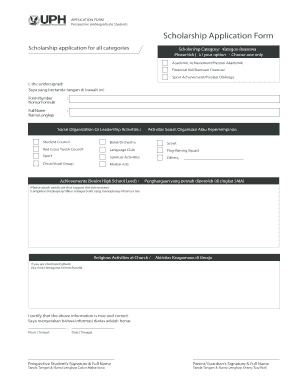
Scholarship Agreement Uph Form


What is the Scholarship Agreement Uph
The Scholarship Agreement Uph is a formal document that outlines the terms and conditions associated with the scholarship offered by Universitas Harapan. This agreement serves as a binding contract between the student and the institution, detailing the obligations of both parties. It includes information about the scholarship amount, duration, academic requirements, and any other stipulations that the student must adhere to in order to maintain eligibility for the scholarship. Understanding this agreement is crucial for students applying for the scholarship, as it ensures clarity on what is expected throughout the scholarship period.
Eligibility Criteria
To apply for the Scholarship Uph, students must meet specific eligibility criteria set by Universitas Harapan. These criteria typically include academic performance, financial need, and residency status. Students may also need to demonstrate involvement in extracurricular activities or community service. It is essential for applicants to review these requirements carefully to ensure they qualify before submitting their application. Meeting the eligibility criteria is the first step toward securing financial assistance through the scholarship.
Steps to Complete the Scholarship Agreement Uph
Completing the Scholarship Agreement Uph involves several important steps. First, students should gather all necessary documentation, including proof of eligibility and personal information. Next, they must fill out the application form accurately, ensuring all details are correct. After completing the form, students should review the agreement thoroughly, paying close attention to the terms outlined. Finally, the application must be signed and submitted according to the specified submission methods, whether online, by mail, or in person. Following these steps carefully can help streamline the application process and increase the chances of approval.
Required Documents
When applying for the Scholarship Uph, students need to prepare several key documents to support their application. Commonly required documents include:
- Proof of academic performance, such as transcripts or report cards.
- Financial documentation to demonstrate need, such as tax returns or income statements.
- Identification documents, such as a government-issued ID or passport.
- Letters of recommendation from teachers or community leaders.
- Personal statement outlining the applicant's goals and reasons for applying.
Having these documents ready can facilitate a smoother application process and help ensure that all necessary information is provided.
How to Use the Scholarship Agreement Uph
Using the Scholarship Agreement Uph effectively requires understanding its components and implications. Once the agreement is signed, students must adhere to the terms outlined within it. This includes maintaining the required academic performance and fulfilling any obligations specified, such as participating in scholarship-related events or maintaining communication with scholarship coordinators. Students should also keep a copy of the signed agreement for their records, as it serves as a reference for their commitments and the benefits they are entitled to receive.
Form Submission Methods
Students applying for the Scholarship Uph have several options for submitting their application. The primary methods include:
- Online Submission: Many institutions offer a digital platform where students can complete and submit their applications electronically.
- Mail: Applicants may choose to print their completed forms and send them via postal service to the designated scholarship office.
- In-Person: Some students may prefer to deliver their applications directly to the scholarship office, allowing for immediate confirmation of receipt.
Choosing the appropriate submission method can depend on personal preference and the specific guidelines provided by Universitas Harapan.
Quick guide on how to complete scholarship agreement uph
Effortlessly Prepare Scholarship Agreement Uph on Any Device
Digital document management has gained traction among businesses and individuals. It offers an ideal environmentally friendly substitute for conventional printed and signed documents, allowing you to obtain the correct form and securely maintain it online. airSlate SignNow provides you with all the resources necessary to create, modify, and electronically sign your documents promptly without any hold-ups. Manage Scholarship Agreement Uph on any device using airSlate SignNow's Android or iOS applications and simplify any document-related task today.
The easiest method to modify and eSign Scholarship Agreement Uph effortlessly
- Find Scholarship Agreement Uph and click on Get Form to begin.
- Utilize the tools available to complete your form.
- Emphasize important sections of your documents or obscure sensitive information with tools specifically provided by airSlate SignNow for that purpose.
- Create your signature with the Sign tool, which takes moments and carries the same legal validity as a conventional handwritten signature.
- Review the information and click on the Done button to save your modifications.
- Select your preferred method of sending the form, whether by email, text message (SMS), invitation link, or download it to your computer.
Eliminate concerns about lost or mislaid documents, tedious form searches, or mistakes that necessitate printing new copies. airSlate SignNow addresses your document management requirements in just a few clicks from any device you choose. Edit and eSign Scholarship Agreement Uph while ensuring seamless communication throughout your form preparation process with airSlate SignNow.
Create this form in 5 minutes or less
Create this form in 5 minutes!
How to create an eSignature for the scholarship agreement uph
How to create an electronic signature for a PDF online
How to create an electronic signature for a PDF in Google Chrome
How to create an e-signature for signing PDFs in Gmail
How to create an e-signature right from your smartphone
How to create an e-signature for a PDF on iOS
How to create an e-signature for a PDF on Android
People also ask
-
What is the students uph scholarship application process?
The students uph scholarship application process involves completing an online form where students provide necessary information and documentation. It's important to follow the guidelines provided by the university to ensure all requirements are met. Applicants are encouraged to double-check their submissions for accuracy to avoid delays.
-
What are the eligibility criteria for the students uph scholarship application?
To be eligible for the students uph scholarship application, applicants generally must meet certain academic and financial standards set by the university. This may include maintaining a specific GPA and demonstrating financial need. Always refer to the official scholarship guidelines for the most accurate eligibility requirements.
-
Are there any fees associated with the students uph scholarship application?
No, the students uph scholarship application is typically free of charge. Students can submit their applications without any application fees, allowing more individuals to access financial support for their education. For specifics, always check the university's official website.
-
How can airSlate SignNow assist with the students uph scholarship application?
AirSlate SignNow provides a seamless way to complete and eSign your students uph scholarship application documents electronically. This service streamlines the application process, making it faster and easier for applicants to submit their forms securely. Utilize our user-friendly platform to enhance your scholarship application experience.
-
What features does airSlate SignNow offer for managing scholarship applications?
AirSlate SignNow offers features such as customizable templates, electronic signatures, and document tracking, which can be immensely helpful for managing the students uph scholarship application process. These tools ensure that applicants can efficiently handle all necessary paperwork. The software also allows for easy collaboration between students and advisors.
-
Can I save my students uph scholarship application progress in airSlate SignNow?
Yes, airSlate SignNow allows you to save your students uph scholarship application progress, so you can return to complete it later. This functionality is especially useful for applicants who may need time to gather documents or information. Your saved progress ensures that you won’t lose any previously entered details.
-
What integrations does airSlate SignNow offer that are beneficial for scholarship applications?
AirSlate SignNow integrates with various platforms like Google Drive and Dropbox, making it easier to manage documents required for the students uph scholarship application. These integrations help in simplifying document storage and retrieval, allowing students to maintain all necessary files in one place. This enhances the overall efficiency of the application process.
Get more for Scholarship Agreement Uph
- Offer and acceptance wikipedia form
- Thank you to a corporation for donations form
- Agreement between sponsor and martial arts competitor to wear form
- What are the odds surfer magazine form
- Defendant united states of americas motion to dismiss form
- Sales representative agreement for use in the usa form
- Paint services contractsample template at your business form
- Congratulations to employee on 5 year anniversary form
Find out other Scholarship Agreement Uph
- How Do I eSignature Mississippi Insurance Separation Agreement
- Help Me With eSignature Missouri Insurance Profit And Loss Statement
- eSignature New Hampshire High Tech Lease Agreement Template Mobile
- eSignature Montana Insurance Lease Agreement Template Online
- eSignature New Hampshire High Tech Lease Agreement Template Free
- How To eSignature Montana Insurance Emergency Contact Form
- eSignature New Jersey High Tech Executive Summary Template Free
- eSignature Oklahoma Insurance Warranty Deed Safe
- eSignature Pennsylvania High Tech Bill Of Lading Safe
- eSignature Washington Insurance Work Order Fast
- eSignature Utah High Tech Warranty Deed Free
- How Do I eSignature Utah High Tech Warranty Deed
- eSignature Arkansas Legal Affidavit Of Heirship Fast
- Help Me With eSignature Colorado Legal Cease And Desist Letter
- How To eSignature Connecticut Legal LLC Operating Agreement
- eSignature Connecticut Legal Residential Lease Agreement Mobile
- eSignature West Virginia High Tech Lease Agreement Template Myself
- How To eSignature Delaware Legal Residential Lease Agreement
- eSignature Florida Legal Letter Of Intent Easy
- Can I eSignature Wyoming High Tech Residential Lease Agreement