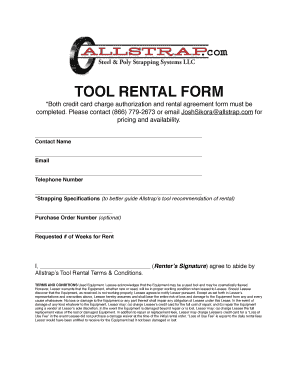
Rental Form Allstrap


What is the Rental Form Allstrap
The Rental Form Allstrap is a document used to formalize rental agreements between landlords and tenants. This form outlines the terms and conditions of the rental arrangement, including details such as rental amount, duration, property address, and responsibilities of both parties. It serves as a legal record that can be referenced in case of disputes or misunderstandings. By utilizing this form, both landlords and tenants can ensure clarity and mutual understanding regarding their obligations and rights throughout the rental period.
How to use the Rental Form Allstrap
Using the Rental Form Allstrap involves several straightforward steps. First, gather all necessary information, including tenant details, property specifics, and rental terms. Next, fill out the form accurately, ensuring all fields are completed to avoid any potential issues. Once completed, both parties should review the document to confirm agreement on all terms. Finally, the form can be signed electronically using a secure platform like airSlate SignNow, which ensures that the signatures are legally binding and that the document is stored securely.
Steps to complete the Rental Form Allstrap
Completing the Rental Form Allstrap requires careful attention to detail. Follow these steps:
- Start by entering the property address and details about the landlord and tenant.
- Specify the rental amount, payment due dates, and any late fees.
- Outline the duration of the lease, including start and end dates.
- Include any additional terms, such as maintenance responsibilities or pet policies.
- Review the form for accuracy and completeness before finalizing.
- Both parties should sign the document electronically to ensure it is legally binding.
Legal use of the Rental Form Allstrap
The Rental Form Allstrap is legally binding when completed correctly and signed by both parties. To ensure its legal validity, it must comply with relevant state laws governing rental agreements. This includes adhering to regulations regarding security deposits, eviction processes, and tenant rights. By using a reliable eSignature platform like airSlate SignNow, users can also ensure compliance with federal eSignature laws such as ESIGN and UETA, which validate electronic signatures in the United States.
Key elements of the Rental Form Allstrap
Several key elements must be included in the Rental Form Allstrap to ensure its effectiveness. These elements include:
- Tenant and landlord information: Names, addresses, and contact details.
- Property details: Description of the rental property, including address and type.
- Rental terms: Monthly rent amount, payment due dates, and lease duration.
- Security deposit: Amount required and conditions for its return.
- Signatures: Both parties must sign to validate the agreement.
Examples of using the Rental Form Allstrap
The Rental Form Allstrap can be utilized in various scenarios. For instance, a landlord renting out a single-family home would use this form to establish the rental terms with a new tenant. Similarly, property management companies may employ this form to standardize lease agreements across multiple properties. Additionally, individuals renting apartments or commercial spaces can also benefit from using this form to ensure all parties are clear on the rental conditions, thereby minimizing potential disputes.
Quick guide on how to complete rental form allstrap
Complete [SKS] effortlessly on any gadget
Digital document management has gained traction among enterprises and individuals alike. It offers an ideal environmentally-friendly substitute for conventional printed and signed paperwork, allowing you to access the appropriate form and securely save it online. airSlate SignNow equips you with all the tools necessary to create, modify, and eSign your documents swiftly without any hold-ups. Handle [SKS] on any device with airSlate SignNow's Android or iOS applications and enhance any document-related workflow today.
How to alter and eSign [SKS] with ease
- Locate [SKS] and click Get Form to begin.
- Make use of the tools we provide to fill out your form.
- Emphasize pertinent sections of your documents or redact confidential information with the tools that airSlate SignNow specially offers for this purpose.
- Generate your signature using the Sign tool, which takes mere seconds and carries the same legal validity as a conventional wet ink signature.
- Review all the details and click on the Done button to save your changes.
- Select your preferred method to send your form, whether by email, text message (SMS), invitation link, or download it to your computer.
Eliminate worries about lost or misplaced documents, tedious form searches, or errors that necessitate printing new document copies. airSlate SignNow meets your document management needs in just a few clicks from any device of your choice. Modify and eSign [SKS] to ensure excellent communication at any point in the document preparation process with airSlate SignNow.
Create this form in 5 minutes or less
Related searches to Rental Form Allstrap
Create this form in 5 minutes!
How to create an eSignature for the rental form allstrap
How to create an electronic signature for a PDF online
How to create an electronic signature for a PDF in Google Chrome
How to create an e-signature for signing PDFs in Gmail
How to create an e-signature right from your smartphone
How to create an e-signature for a PDF on iOS
How to create an e-signature for a PDF on Android
People also ask
-
What is the Rental Form Allstrap and how does it work?
The Rental Form Allstrap is a customizable digital document that allows users to streamline the process of renting equipment or properties. By using airSlate SignNow, you can easily fill out, send, and eSign your Rental Form Allstrap, ensuring a quick and efficient rental agreement process.
-
How much does the Rental Form Allstrap cost?
The Rental Form Allstrap is part of the airSlate SignNow platform, which offers various pricing plans tailored to meet different business needs. Depending on the features you choose, pricing can be very economical, providing signNow value for companies looking to manage their rental agreements effectively.
-
What features does the Rental Form Allstrap offer?
The Rental Form Allstrap includes features such as customizable templates, automated workflows, secure eSigning, and real-time tracking. These features help businesses to enhance efficiency and ensure that all rental agreements are handled professionally and securely through airSlate SignNow.
-
Can I integrate the Rental Form Allstrap with other tools?
Yes, the Rental Form Allstrap can be integrated easily with various third-party applications, such as CRM or project management tools. This capability allows you to create a seamless workflow, making document management around rentals more effective and reducing administrative burdens.
-
How can the Rental Form Allstrap benefit my business?
The Rental Form Allstrap benefits your business by simplifying the rental process, reducing paperwork, and saving time. With airSlate SignNow's secure eSigning feature, you can finalize rental agreements much faster, enhancing customer satisfaction and improving overall operational efficiency.
-
Is the Rental Form Allstrap secure?
Absolutely, the Rental Form Allstrap takes security seriously. airSlate SignNow employs advanced encryption methods and complies with industry-standard security protocols to ensure that all your documents, including the Rental Form Allstrap, are kept safe and confidential.
-
How do I create a Rental Form Allstrap?
Creating a Rental Form Allstrap is easy with airSlate SignNow. Simply log into your account, select a template for your rental agreement, customize it as needed, and save it. You can then send it out for eSigning or download it for your records.
Get more for Rental Form Allstrap
- Quitclaim deed one individual to five individuals subject to retained life estate michigan form
- Quitclaim deed one individual to four individuals michigan form
- Quitclaim deed limited liability company to an individual michigan form
- Quitclaim deed trust to three individuals michigan form
- Notice commencement 497311313 form
- Quitclaim deed from individual to two individuals in joint tenancy michigan form
- Notice commencement form 497311316
- Quitclaim deed by two individuals to husband and wife michigan form
Find out other Rental Form Allstrap
- Can I eSignature Massachusetts Real Estate PDF
- How Can I eSignature New Jersey Police Document
- How Can I eSignature New Jersey Real Estate Word
- Can I eSignature Tennessee Police Form
- How Can I eSignature Vermont Police Presentation
- How Do I eSignature Pennsylvania Real Estate Document
- How Do I eSignature Texas Real Estate Document
- How Can I eSignature Colorado Courts PDF
- Can I eSignature Louisiana Courts Document
- How To Electronic signature Arkansas Banking Document
- How Do I Electronic signature California Banking Form
- How Do I eSignature Michigan Courts Document
- Can I eSignature Missouri Courts Document
- How Can I Electronic signature Delaware Banking PDF
- Can I Electronic signature Hawaii Banking Document
- Can I eSignature North Carolina Courts Presentation
- Can I eSignature Oklahoma Courts Word
- How To Electronic signature Alabama Business Operations Form
- Help Me With Electronic signature Alabama Car Dealer Presentation
- How Can I Electronic signature California Car Dealer PDF