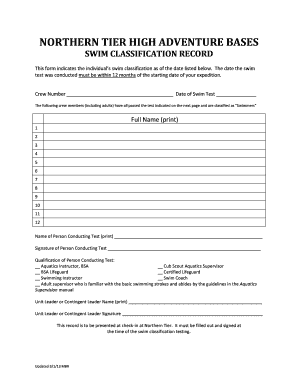
Bsa Swim Test Form


What is the BSA Swim Test Form
The BSA Swim Test Form is a document used by the Boy Scouts of America to assess the swimming abilities of participants. This form is essential for ensuring that scouts are competent swimmers before engaging in water activities during camping trips or other events. It typically includes sections for personal information, swimming proficiency levels, and signatures from both the scout and the evaluator. The form aims to promote safety and preparedness in aquatic environments.
How to Use the BSA Swim Test Form
Using the BSA Swim Test Form involves several straightforward steps. First, the scout must fill out their personal information, including name, age, and contact details. Next, an authorized evaluator, usually a certified lifeguard or scout leader, conducts the swim test. This test assesses the scout's swimming skills, which may include various strokes and endurance. After the evaluation, the evaluator completes the form by signing it and indicating the scout's swim classification, which can range from non-swimmer to swimmer. Finally, the completed form should be kept on file for reference during scouting activities.
Steps to Complete the BSA Swim Test Form
Completing the BSA Swim Test Form involves a series of organized steps to ensure accuracy and compliance. The process typically includes:
- Gather necessary information, such as the scout's name, age, and contact details.
- Schedule a swim test with a qualified evaluator.
- Participate in the swim test, demonstrating various swimming skills as required.
- Have the evaluator complete and sign the form, noting the scout's swim classification.
- Store the completed form securely for future reference during scouting activities.
Legal Use of the BSA Swim Test Form
The BSA Swim Test Form holds legal significance as it verifies a scout's swimming capabilities. For the form to be considered valid, it must be completed accurately and signed by a qualified evaluator. This legal recognition is crucial in ensuring that the organization has taken necessary precautions to promote safety during water-related activities. Additionally, maintaining a record of the form helps protect both the scout and the organization in case of any incidents during aquatic events.
Key Elements of the BSA Swim Test Form
Several key elements are essential for the BSA Swim Test Form to serve its purpose effectively. These elements include:
- Personal Information: Details about the scout, including name, age, and contact information.
- Evaluator Information: Name and credentials of the evaluator conducting the swim test.
- Swim Classification: The outcome of the swim test, indicating whether the scout is a non-swimmer, beginner, or swimmer.
- Signatures: Required signatures from both the scout and the evaluator to validate the form.
How to Obtain the BSA Swim Test Form
The BSA Swim Test Form can be obtained through various channels. It is typically available from local Boy Scout councils, troop leaders, or official BSA websites. Additionally, many scouting events and camps provide access to the form for participants. It is advisable to ensure that the most current version of the form is being used, as updates may occur periodically to reflect changes in guidelines or procedures.
Quick guide on how to complete bsa swim test form
Complete Bsa Swim Test Form effortlessly on any device
Digital document management has become increasingly favored by businesses and individuals. It offers a perfect environmentally friendly alternative to conventional printed and signed documents, as you can find the correct form and securely store it online. airSlate SignNow provides you with all the features necessary to create, edit, and eSign your documents quickly without delays. Manage Bsa Swim Test Form on any device using the airSlate SignNow Android or iOS applications and simplify any document-related process today.
The easiest way to edit and eSign Bsa Swim Test Form with ease
- Find Bsa Swim Test Form and click Get Form to begin.
- Use the tools we offer to fill out your document.
- Highlight important sections of your documents or redact sensitive information with the tools that airSlate SignNow provides specifically for that purpose.
- Create your signature using the Sign tool, which takes seconds and carries the same legal weight as a traditional ink signature.
- Review the details and click on the Done button to save your changes.
- Choose how you would like to send your form, via email, SMS, or invitation link, or download it to your computer.
Say goodbye to lost or misplaced documents, frustrating form searches, or errors that necessitate printing new document copies. airSlate SignNow meets your document management needs in just a few clicks from any device of your choosing. Edit and eSign Bsa Swim Test Form and guarantee effective communication at every stage of your form preparation process with airSlate SignNow.
Create this form in 5 minutes or less
Create this form in 5 minutes!
How to create an eSignature for the bsa swim test form
How to create an electronic signature for a PDF online
How to create an electronic signature for a PDF in Google Chrome
How to create an e-signature for signing PDFs in Gmail
How to create an e-signature right from your smartphone
How to create an e-signature for a PDF on iOS
How to create an e-signature for a PDF on Android
People also ask
-
What is the BSA swim test form used for?
The BSA swim test form is essential for documenting a participant's swimming abilities in scouting or aquatic programs. It helps ensure safety during water activities by verifying that individuals have the necessary skills. This form is typically required before engaging in any swimming or boating events.
-
How can I access the BSA swim test form using airSlate SignNow?
You can easily access the BSA swim test form with airSlate SignNow by utilizing our user-friendly document management system. Simply log in, search for the form, and you can fill it out electronically. This eliminates the need for physical paperwork and facilitates faster processing.
-
Is there a cost associated with using the BSA swim test form on airSlate SignNow?
Yes, airSlate SignNow offers various pricing plans, which may include options for accessing the BSA swim test form. Depending on your subscription, you can take advantage of features like e-signatures, document templates, and integrations at a cost-effective rate.
-
What features does airSlate SignNow provide for managing the BSA swim test form?
airSlate SignNow provides features such as electronic signatures, document templates, and secure cloud storage for your BSA swim test form. These tools enable easy collaboration and ensure that your documents are always secure and accessible anytime, anywhere.
-
Can airSlate SignNow integrate with other applications for the BSA swim test form?
Absolutely! airSlate SignNow offers seamless integrations with various applications, enhancing the functionality of the BSA swim test form. You can connect it with CRM systems, cloud storage providers, and productivity tools to streamline your processes.
-
How does using airSlate SignNow for the BSA swim test form benefit my organization?
Utilizing airSlate SignNow for the BSA swim test form can signNowly boost efficiency and organization in managing participant documents. The ease of electronic signing and document tracking saves time, reduces paperwork, and enhances compliance with safety regulations.
-
Is the BSA swim test form customizable on airSlate SignNow?
Yes, the BSA swim test form can be customized on airSlate SignNow to meet your specific requirements. You can add fields, personalize content, and create templates that align with your organization's needs, ensuring that the form captures all necessary information.
Get more for Bsa Swim Test Form
Find out other Bsa Swim Test Form
- eSignature Louisiana Insurance Rental Application Later
- eSignature Maryland Insurance Contract Safe
- eSignature Massachusetts Insurance Lease Termination Letter Free
- eSignature Nebraska High Tech Rental Application Now
- How Do I eSignature Mississippi Insurance Separation Agreement
- Help Me With eSignature Missouri Insurance Profit And Loss Statement
- eSignature New Hampshire High Tech Lease Agreement Template Mobile
- eSignature Montana Insurance Lease Agreement Template Online
- eSignature New Hampshire High Tech Lease Agreement Template Free
- How To eSignature Montana Insurance Emergency Contact Form
- eSignature New Jersey High Tech Executive Summary Template Free
- eSignature Oklahoma Insurance Warranty Deed Safe
- eSignature Pennsylvania High Tech Bill Of Lading Safe
- eSignature Washington Insurance Work Order Fast
- eSignature Utah High Tech Warranty Deed Free
- How Do I eSignature Utah High Tech Warranty Deed
- eSignature Arkansas Legal Affidavit Of Heirship Fast
- Help Me With eSignature Colorado Legal Cease And Desist Letter
- How To eSignature Connecticut Legal LLC Operating Agreement
- eSignature Connecticut Legal Residential Lease Agreement Mobile