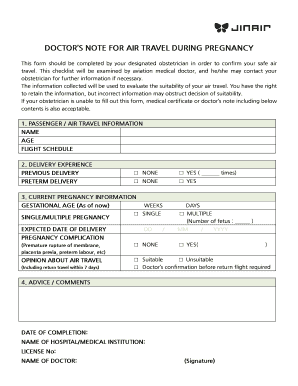
DOCTOR S NOTE for AIR TRAVEL during PREGNANCY Form


What is the doctor's note for air travel during pregnancy
A doctor's note for air travel during pregnancy, often referred to as a fit to fly certificate, is a document provided by a healthcare professional. This note confirms that a pregnant individual is medically cleared to fly. It typically includes information about the pregnancy, any potential risks, and the estimated due date. Airlines may require this documentation, especially for pregnant travelers in their third trimester, to ensure the safety and well-being of both the mother and the unborn child during the flight.
Key elements of the doctor's note for air travel during pregnancy
When obtaining a doctor's note for air travel during pregnancy, certain key elements must be included to ensure its validity. These elements typically consist of:
- The pregnant individual's full name and date of birth
- The healthcare provider's name, contact information, and signature
- The estimated due date of the pregnancy
- A statement confirming that the individual is fit to fly
- Any specific medical considerations or recommendations related to air travel
Having these details ensures that the note meets airline requirements and provides necessary information for travel safety.
How to obtain the doctor's note for air travel during pregnancy
To obtain a doctor's note for air travel during pregnancy, follow these steps:
- Schedule an appointment with your healthcare provider. It is advisable to do this well in advance of your travel date.
- Discuss your travel plans and any concerns regarding flying during your pregnancy.
- If deemed appropriate, request a fit to fly certificate from your provider.
- Ensure that all required information is included in the note, as outlined in the key elements section.
- Keep the note in a safe place and present it to the airline if requested.
Legal use of the doctor's note for air travel during pregnancy
The legal use of a doctor's note for air travel during pregnancy is primarily governed by airline policies rather than federal regulations. Airlines may have specific requirements regarding documentation for pregnant travelers, especially for those flying during their third trimester. It is essential to check with the airline prior to travel to ensure compliance with their policies. A valid doctor's note can serve as a protective measure, ensuring that the traveler is medically cleared and minimizing any potential issues during the flight.
Steps to complete the doctor's note for air travel during pregnancy
Completing the doctor's note for air travel during pregnancy involves several important steps:
- Consult your healthcare provider to discuss your travel plans and any health concerns.
- Request a formal letter or certificate that includes all necessary information.
- Review the document for accuracy, ensuring that all required elements are present.
- Sign and date the document if required by your healthcare provider.
- Store the note securely and have it accessible for your trip.
Examples of using the doctor's note for air travel during pregnancy
Examples of when a doctor's note for air travel during pregnancy may be necessary include:
- Traveling during the third trimester, particularly after the 28th week of pregnancy.
- Planning long-haul flights that may increase the risk of complications.
- Traveling with underlying health conditions that could affect pregnancy.
Having a doctor's note in these situations can provide reassurance to both the traveler and the airline, ensuring a smoother travel experience.
Quick guide on how to complete doctor s note for air travel during pregnancy
Effortlessly Prepare DOCTOR S NOTE FOR AIR TRAVEL DURING PREGNANCY on Any Device
The management of documents online has become increasingly popular among businesses and individuals alike. It offers an ideal environmentally friendly alternative to conventional printed and signed documents, allowing you to access the needed form and securely store it online. airSlate SignNow equips you with all necessary tools to swiftly create, modify, and electronically sign your documents without delays. Manage DOCTOR S NOTE FOR AIR TRAVEL DURING PREGNANCY on any platform using airSlate SignNow's Android or iOS applications and streamline any document-related process today.
How to Alter and eSign DOCTOR S NOTE FOR AIR TRAVEL DURING PREGNANCY with Ease
- Find DOCTOR S NOTE FOR AIR TRAVEL DURING PREGNANCY and click on Get Form to begin.
- Utilize the tools we offer to complete your form.
- Emphasize important parts of your documents or redact sensitive data using the tools provided specifically by airSlate SignNow for this purpose.
- Create your eSignature using the Sign function, taking only seconds and bearing the same legal validity as a traditional handwritten signature.
- Review all information and click on the Done button to save your modifications.
- Decide how you would like to send your form via email, SMS, invite link, or download it to your computer.
Eliminate concerns about lost or misplaced files, frustrating form searches, or mistakes that necessitate printing new document copies. airSlate SignNow addresses all your document management needs in just a few clicks from any chosen device. Revise and eSign DOCTOR S NOTE FOR AIR TRAVEL DURING PREGNANCY to ensure excellent communication at every stage of your form preparation process with airSlate SignNow.
Create this form in 5 minutes or less
Create this form in 5 minutes!
How to create an eSignature for the doctor s note for air travel during pregnancy
How to create an electronic signature for a PDF online
How to create an electronic signature for a PDF in Google Chrome
How to create an e-signature for signing PDFs in Gmail
How to create an e-signature right from your smartphone
How to create an e-signature for a PDF on iOS
How to create an e-signature for a PDF on Android
People also ask
-
What is a pregnancy fit to fly letter sample?
A pregnancy fit to fly letter sample is a document provided by a healthcare professional that confirms a pregnant woman's fitness to travel by air. This letter can help ensure a smooth travel experience by satisfying airline regulations regarding pregnant passengers. Using airSlate SignNow, you can easily create, sign, and send this letter securely.
-
How can I obtain a pregnancy fit to fly letter sample?
To obtain a pregnancy fit to fly letter sample, you should consult your healthcare provider. They will assess your health and create a formal letter that you can use for air travel purposes. With airSlate SignNow, you can easily manage and eSign your letter once received.
-
Is there a cost for using airSlate SignNow for my pregnancy fit to fly letter sample?
airSlate SignNow offers various pricing plans to suit different needs, including a cost-effective option for individuals. The service enables you to create and eSign documents like the pregnancy fit to fly letter sample at an affordable price. Explore our plans to find the best fit for your requirements.
-
What features does airSlate SignNow provide for managing my pregnancy fit to fly letter sample?
airSlate SignNow provides features such as document templates, electronic signing, and secure cloud storage that can help streamline the management of your pregnancy fit to fly letter sample. These features ensure your documents are handled efficiently and are always accessible. The intuitive interface makes it easy for users at all levels.
-
Can I integrate airSlate SignNow with other tools for my pregnancy fit to fly letter sample?
Yes, airSlate SignNow provides integration options with a range of popular applications, enabling you to streamline your workflow. This means you can easily incorporate your pregnancy fit to fly letter sample into your existing systems, enhancing productivity. Check our integrations page for a full list of available options.
-
What benefits does using airSlate SignNow offer for obtaining a pregnancy fit to fly letter sample?
Using airSlate SignNow for your pregnancy fit to fly letter sample offers the benefits of quick document creation, professional eSigning, and secure storage. This solution simplifies the process and reduces the time it takes to get your necessary travel documentation. Enhanced tracking features also ensure you stay organized.
-
How secure is the process of signing my pregnancy fit to fly letter sample with airSlate SignNow?
airSlate SignNow prioritizes your security, employing advanced encryption and secure storage solutions for all documents, including your pregnancy fit to fly letter sample. This ensures that your sensitive information remains confidential. With ongoing compliance with industry security standards, you can trust that your documents are safe.
Get more for DOCTOR S NOTE FOR AIR TRAVEL DURING PREGNANCY
Find out other DOCTOR S NOTE FOR AIR TRAVEL DURING PREGNANCY
- eSignature Michigan Internship Contract Computer
- Can I eSignature Nebraska Student Data Sheet
- How To eSignature Michigan Application for University
- eSignature North Carolina Weekly Class Evaluation Now
- eSignature Colorado Medical Power of Attorney Template Fast
- Help Me With eSignature Florida Medical Power of Attorney Template
- eSignature Iowa Medical Power of Attorney Template Safe
- eSignature Nevada Medical Power of Attorney Template Secure
- eSignature Arkansas Nanny Contract Template Secure
- eSignature Wyoming New Patient Registration Mobile
- eSignature Hawaii Memorandum of Agreement Template Online
- eSignature Hawaii Memorandum of Agreement Template Mobile
- eSignature New Jersey Memorandum of Agreement Template Safe
- eSignature Georgia Shareholder Agreement Template Mobile
- Help Me With eSignature Arkansas Cooperative Agreement Template
- eSignature Maryland Cooperative Agreement Template Simple
- eSignature Massachusetts Redemption Agreement Simple
- eSignature North Carolina Redemption Agreement Mobile
- eSignature Utah Equipment Rental Agreement Template Now
- Help Me With eSignature Texas Construction Contract Template