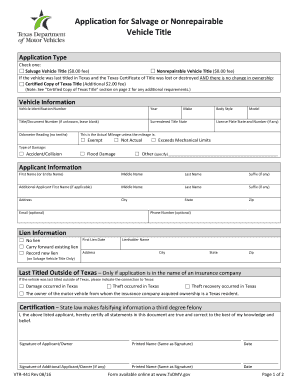
Vtr 441 Form


Understanding the VTR 331 Form
The VTR 331 form is a crucial document used in the state of Texas for vehicle registration purposes. It serves as an application for a Texas title and registration for a vehicle that is either new or has been previously registered in another state. This form is essential for individuals or businesses looking to legally operate a vehicle in Texas.
Steps to Complete the VTR 331 Form
Completing the VTR 331 form involves several key steps to ensure accuracy and compliance with Texas regulations:
- Gather necessary information, including the vehicle identification number (VIN), make, model, year, and odometer reading.
- Provide personal information such as your name, address, and contact details.
- Indicate whether the vehicle is new or used and provide details about the previous registration if applicable.
- Sign and date the form to certify that the information provided is accurate and complete.
Legal Use of the VTR 331 Form
The VTR 331 form is legally recognized in Texas, provided it is filled out correctly and submitted in accordance with state laws. It is essential to ensure that all information is accurate to avoid potential legal issues or delays in registration. Utilizing a reliable electronic signature solution can enhance the legal standing of the form, ensuring compliance with relevant eSignature laws.
Required Documents for the VTR 331
When submitting the VTR 331 form, certain documents must accompany it to facilitate the registration process:
- A valid form of identification, such as a Texas driver’s license or state ID.
- Proof of residency in Texas, which may include utility bills or lease agreements.
- Any previous title documents if the vehicle was registered in another state.
- Payment for any applicable fees associated with the registration process.
Form Submission Methods
The VTR 331 form can be submitted through various methods to accommodate different preferences:
- Online: Many individuals choose to complete and submit the form electronically through the Texas Department of Motor Vehicles (TxDMV) website.
- Mail: The completed form can be mailed to the appropriate county tax office.
- In-Person: Individuals can also visit their local tax office to submit the form directly and receive assistance if needed.
Who Issues the VTR 331 Form?
The VTR 331 form is issued by the Texas Department of Motor Vehicles. This state agency is responsible for overseeing vehicle registration and titling processes, ensuring that all vehicles on Texas roads are properly documented and compliant with state laws.
Quick guide on how to complete vtr 441
Complete Vtr 441 effortlessly on any device
Online document management has gained popularity among businesses and individuals. It offers an ideal eco-friendly substitute for traditional printed and signed documents, allowing you to obtain the correct form and securely store it online. airSlate SignNow provides you with all the resources necessary to create, edit, and eSign your documents quickly without delays. Handle Vtr 441 on any platform using airSlate SignNow's Android or iOS applications and enhance any document-based process today.
How to edit and eSign Vtr 441 effortlessly
- Find Vtr 441 and then click Get Form to begin.
- Use the tools we offer to complete your document.
- Highlight important sections of the documents or redact sensitive information with tools specifically designed for that purpose by airSlate SignNow.
- Create your signature using the Sign tool, which takes just seconds and carries the same legal validity as a traditional ink signature.
- Review all the details and then click the Done button to save your changes.
- Choose how you wish to send your form, via email, SMS, or invite link, or download it to your computer.
Eliminate concerns about lost or misplaced files, frustrating form searches, or errors that require printing new document copies. airSlate SignNow addresses your document management needs in just a few clicks from any device you prefer. Edit and eSign Vtr 441 and ensure excellent communication throughout your form preparation process with airSlate SignNow.
Create this form in 5 minutes or less
Create this form in 5 minutes!
How to create an eSignature for the vtr 441
How to create an electronic signature for a PDF online
How to create an electronic signature for a PDF in Google Chrome
How to create an e-signature for signing PDFs in Gmail
How to create an e-signature right from your smartphone
How to create an e-signature for a PDF on iOS
How to create an e-signature for a PDF on Android
People also ask
-
What is vtr331 and how does it relate to airSlate SignNow?
vtr331 is a crucial component that enhances the functionality of airSlate SignNow. This tool streamlines the process of sending and electronically signing documents, making it ideal for businesses looking for efficient solutions.
-
What features does airSlate SignNow offer for vtr331 users?
With vtr331, airSlate SignNow provides features such as customizable templates, real-time tracking, and secure cloud storage. These functionalities are designed to simplify document management and improve workflow efficiency for users.
-
How does pricing work for airSlate SignNow's vtr331 plan?
The pricing for the vtr331 plan is competitive and offers various tiers to accommodate different business sizes. Each plan includes essential features tailored to meet your document signing needs, ensuring you get the best value for your investment.
-
Can I integrate vtr331 with other software solutions?
Yes, airSlate SignNow allows seamless integration with various software platforms, including CRM and document management systems. This capability enhances the utility of vtr331, enabling businesses to create a more connected workflow.
-
What benefits can businesses expect from using vtr331 with airSlate SignNow?
By adopting vtr331 through airSlate SignNow, businesses can expect improved efficiency, cost savings, and enhanced security for their document transactions. This combination allows teams to focus on their core activities while ensuring compliance and faster turnaround times.
-
Is airSlate SignNow easy to use for beginners looking at vtr331?
Absolutely! airSlate SignNow is designed with user-friendliness in mind, making it accessible for beginners who want to utilize vtr331. The platform offers intuitive navigation and helpful resources to guide you through the eSigning process.
-
Are there any mobile features available for vtr331 users on airSlate SignNow?
Yes, airSlate SignNow supports mobile functionality for vtr331 users, allowing you to send and sign documents on-the-go. This flexibility enhances productivity and ensures you can manage important documents anytime, anywhere.
Get more for Vtr 441
Find out other Vtr 441
- eSign Rhode Island High Tech Promissory Note Template Simple
- How Do I eSign South Carolina High Tech Work Order
- eSign Texas High Tech Moving Checklist Myself
- eSign Texas High Tech Moving Checklist Secure
- Help Me With eSign New Hampshire Government Job Offer
- eSign Utah High Tech Warranty Deed Simple
- eSign Wisconsin High Tech Cease And Desist Letter Fast
- eSign New York Government Emergency Contact Form Online
- eSign North Carolina Government Notice To Quit Now
- eSign Oregon Government Business Plan Template Easy
- How Do I eSign Oklahoma Government Separation Agreement
- How Do I eSign Tennessee Healthcare / Medical Living Will
- eSign West Virginia Healthcare / Medical Forbearance Agreement Online
- eSign Alabama Insurance LLC Operating Agreement Easy
- How Can I eSign Alabama Insurance LLC Operating Agreement
- eSign Virginia Government POA Simple
- eSign Hawaii Lawers Rental Application Fast
- eSign Hawaii Lawers Cease And Desist Letter Later
- How To eSign Hawaii Lawers Cease And Desist Letter
- How Can I eSign Hawaii Lawers Cease And Desist Letter