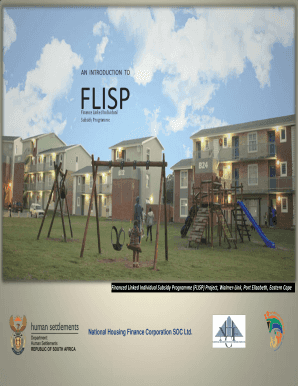
Flisp Port Elizabeth Form


What is the Flisp Port Elizabeth
The Flisp Port Elizabeth form is a crucial document designed to facilitate access to housing subsidies for eligible individuals in the Port Elizabeth area. This form is part of the Finance Linked Individual Subsidy Programme (FLISP), which aims to assist low to middle-income households in acquiring homes. By providing financial support, the Flisp Port Elizabeth form helps bridge the gap between what individuals can afford and the actual cost of housing.
How to use the Flisp Port Elizabeth
Using the Flisp Port Elizabeth form involves several steps to ensure that applicants can effectively apply for housing assistance. First, individuals must gather necessary documentation, including proof of income and identification. Next, they fill out the form accurately, ensuring all information is complete. Once the form is filled, it can be submitted through designated channels, such as local housing offices or online platforms, depending on the available options in the area.
Steps to complete the Flisp Port Elizabeth
Completing the Flisp Port Elizabeth form requires careful attention to detail. Here are the essential steps:
- Gather required documents, including proof of income, identity documents, and any other necessary paperwork.
- Fill out the form with accurate personal and financial information.
- Review the completed form to ensure all sections are filled out correctly.
- Submit the form through the appropriate channels, whether online or in person.
- Keep a copy of the submitted form and any supporting documents for personal records.
Legal use of the Flisp Port Elizabeth
The Flisp Port Elizabeth form is legally binding when completed and submitted according to the guidelines set forth by the relevant housing authorities. It is essential that applicants understand the legal implications of providing false information, as this can lead to penalties or disqualification from the program. Compliance with local housing regulations and submission deadlines is crucial for the successful processing of the application.
Eligibility Criteria
To qualify for the Flisp Port Elizabeth assistance, applicants must meet specific eligibility criteria. Generally, these include:
- Being a South African citizen or permanent resident.
- Having a household income within the specified range, typically between a minimum and maximum threshold.
- Being a first-time homebuyer or having not owned property in the past.
- Meeting any additional requirements set by local housing authorities.
Required Documents
When applying for the Flisp Port Elizabeth, certain documents are necessary to validate the application. Commonly required documents include:
- Proof of income, such as payslips or bank statements.
- Identification documents, including a national ID or passport.
- Proof of address, such as utility bills or lease agreements.
- Any additional documentation requested by the housing authority.
Quick guide on how to complete flisp port elizabeth
Prepare Flisp Port Elizabeth seamlessly on any device
Web-based document management has gained popularity among businesses and individuals. It offers a perfect eco-friendly substitute to conventional printed and signed documents, as you can locate the appropriate form and securely archive it online. airSlate SignNow equips you with all the tools necessary to create, modify, and eSign your documents swiftly without delays. Manage Flisp Port Elizabeth on any platform with airSlate SignNow Android or iOS applications and enhance any document-centric process today.
The easiest way to modify and eSign Flisp Port Elizabeth effortlessly
- Locate Flisp Port Elizabeth and then click Get Form to begin.
- Utilize the tools we provide to complete your document.
- Highlight important sections of your documents or obscure sensitive information with tools that airSlate SignNow offers specifically for that purpose.
- Create your signature using the Sign tool, which takes seconds and holds the same legal validity as a conventional wet ink signature.
- Review the information and then click the Done button to save your modifications.
- Select your preferred method to deliver your form, via email, text message (SMS), or invite link, or download it to your computer.
Eliminate the hassle of lost or misplaced documents, tedious form searches, or errors that necessitate printing new document copies. airSlate SignNow addresses all your document management needs in just a few clicks from any device of your preference. Modify and eSign Flisp Port Elizabeth and ensure effective communication at every stage of the form preparation process with airSlate SignNow.
Create this form in 5 minutes or less
Create this form in 5 minutes!
How to create an eSignature for the flisp port elizabeth
How to create an electronic signature for a PDF online
How to create an electronic signature for a PDF in Google Chrome
How to create an e-signature for signing PDFs in Gmail
How to create an e-signature right from your smartphone
How to create an e-signature for a PDF on iOS
How to create an e-signature for a PDF on Android
People also ask
-
What is flisp port elizabeth and how does it work?
FLISP in Port Elizabeth is a government initiative designed to assist low to middle-income individuals in purchasing their first home. It provides financial subsidies that can be combined with other funding to help make home ownership more attainable. By utilizing FLISP, potential homeowners in Port Elizabeth can take advantage of lower interest rates and manageable repayment options.
-
How can I apply for FLISP in Port Elizabeth?
To apply for FLISP in Port Elizabeth, you need to meet certain eligibility criteria including income limits. You can submit your application through the Department of Human Settlements or approved financial institutions. It is recommended to prepare all required documents, such as income proof and identification, to streamline the application process.
-
What documents are required for FLISP in Port Elizabeth?
The main documents required for FLISP in Port Elizabeth typically include your ID, proof of income, and bank statements. You may also need additional documentation depending on the financing institution you choose. Ensuring all documentation is complete can expedite your application for the FLISP subsidy.
-
What is the maximum subsidy amount for FLISP applicants in Port Elizabeth?
The maximum subsidy amount for FLISP applicants in Port Elizabeth varies and depends on your income level and the value of the property. Generally, it can range from R30,000 to R130,000, helping lower the overall cost of your home. It's best to check with local authorities for the most current subsidy levels.
-
What are the benefits of using FLISP in Port Elizabeth?
The primary benefits of using FLISP in Port Elizabeth include increased accessibility to home ownership through financial assistance. FLISP subsidies can make it easier to qualify for mortgage loans, enabling families to secure homes in desirable areas. Additionally, the program is designed to support economic growth and stability in communities.
-
Are there any specific features of FLISP in Port Elizabeth I should know about?
Yes, FLISP in Port Elizabeth offers several features such as flexible repayment terms and compatibility with multiple financing options. This program is designed to cater to various income levels and circumstances, enhancing opportunities for eligible applicants. It also allows for a more comprehensive approach to affordable housing.
-
How long does it take to receive FLISP funding in Port Elizabeth?
The time it takes to receive FLISP funding in Port Elizabeth can vary based on the completeness of your application and the specific financial institution involved. Generally, it may take several weeks to a few months from application submission to funding approval. Staying in touch with your application processor can help monitor progress.
Get more for Flisp Port Elizabeth
Find out other Flisp Port Elizabeth
- Sign North Carolina Construction Affidavit Of Heirship Later
- Sign Oregon Construction Emergency Contact Form Easy
- Sign Rhode Island Construction Business Plan Template Myself
- Sign Vermont Construction Rental Lease Agreement Safe
- Sign Utah Construction Cease And Desist Letter Computer
- Help Me With Sign Utah Construction Cease And Desist Letter
- Sign Wisconsin Construction Purchase Order Template Simple
- Sign Arkansas Doctors LLC Operating Agreement Free
- Sign California Doctors Lease Termination Letter Online
- Sign Iowa Doctors LLC Operating Agreement Online
- Sign Illinois Doctors Affidavit Of Heirship Secure
- Sign Maryland Doctors Quitclaim Deed Later
- How Can I Sign Maryland Doctors Quitclaim Deed
- Can I Sign Missouri Doctors Last Will And Testament
- Sign New Mexico Doctors Living Will Free
- Sign New York Doctors Executive Summary Template Mobile
- Sign New York Doctors Residential Lease Agreement Safe
- Sign New York Doctors Executive Summary Template Fast
- How Can I Sign New York Doctors Residential Lease Agreement
- Sign New York Doctors Purchase Order Template Online