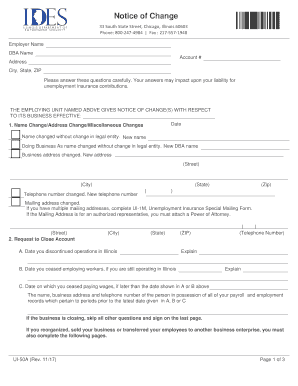
Employment Form


What is the Employment Form
The employment form is a crucial document used by employers to collect essential information from potential employees. This form typically includes personal details such as the applicant's name, address, contact information, and Social Security number. Additionally, it may request information about the applicant's work history, educational background, and references. The employment form serves as a foundational tool in the hiring process, ensuring that employers have the necessary data to evaluate candidates effectively.
How to use the Employment Form
Using the employment form involves several straightforward steps. First, applicants should carefully read the instructions provided with the form to ensure they understand the information required. Next, they should fill out the form accurately, providing all requested details. It is essential to double-check for any errors or omissions before submission. Once completed, the form can be submitted to the employer via the specified method, which may include online submission, email, or physical delivery.
Steps to complete the Employment Form
Completing the employment form can be done in a few organized steps:
- Gather necessary information: Collect personal details, work history, and educational background.
- Read the instructions: Ensure you understand what is required before starting.
- Fill out the form: Provide accurate and complete information in each section.
- Review your responses: Check for any errors or missing information.
- Submit the form: Follow the employer's instructions for submission.
Legal use of the Employment Form
The employment form must comply with various legal standards to ensure its validity. Employers are required to adhere to federal and state regulations regarding employment practices, including non-discrimination laws. It is essential that the information collected does not violate privacy rights or other legal protections. By using a secure and compliant platform for digital submissions, employers can ensure that the employment form is legally binding and protects both parties involved.
Key elements of the Employment Form
Several key elements are typically included in an employment form. These elements ensure that employers gather comprehensive information about applicants. Common sections include:
- Personal Information: Name, address, phone number, and email.
- Employment History: Previous employers, job titles, and dates of employment.
- Education: Schools attended, degrees obtained, and graduation dates.
- References: Names and contact information of professional references.
- Signature: A section for the applicant's signature to validate the information provided.
Who Issues the Form
The employment form is typically issued by the employer or the human resources department of an organization. Each company may have its own version of the employment form tailored to its specific needs and legal requirements. In some cases, standardized forms may be used across industries, but it is essential for applicants to ensure they are using the correct form provided by the prospective employer.
Quick guide on how to complete employment form 100340357
Effortlessly Prepare Employment Form on Any Device
Managing documents online has gained signNow traction among businesses and individuals alike. It serves as an ideal eco-friendly alternative to conventional printed and signed documents, allowing you to easily locate the appropriate form and securely save it online. airSlate SignNow equips you with all the tools necessary to create, modify, and eSign your documents quickly and without complications. Manage Employment Form on any device using airSlate SignNow's Android or iOS applications and simplify any document-related task today.
The easiest way to adjust and eSign Employment Form seamlessly
- Obtain Employment Form and click on Get Form to begin.
- Utilize the tools we provide to complete your document.
- Mark important sections of your documents or obscure sensitive information with tools that airSlate SignNow offers specifically for that purpose.
- Generate your eSignature using the Sign feature, which takes mere seconds and holds the same legal validity as a conventional wet ink signature.
- Review all the details and click on the Done button to save your changes.
- Choose your preferred method to send your form, whether by email, text message (SMS), or invitation link, or download it to your computer.
Ignore concerns about lost or misplaced documents, tedious form searching, or errors that necessitate creating new document copies. airSlate SignNow addresses your document management needs in just a few clicks from any device you choose. Modify and eSign Employment Form and maintain exceptional communication throughout your form preparation process with airSlate SignNow.
Create this form in 5 minutes or less
Create this form in 5 minutes!
How to create an eSignature for the employment form 100340357
How to create an electronic signature for a PDF online
How to create an electronic signature for a PDF in Google Chrome
How to create an e-signature for signing PDFs in Gmail
How to create an e-signature right from your smartphone
How to create an e-signature for a PDF on iOS
How to create an e-signature for a PDF on Android
People also ask
-
What is an employment form and how does it work?
An employment form is a document used by employers to collect essential information from candidates during the hiring process. With airSlate SignNow, businesses can create, send, and eSign employment forms seamlessly. This digital solution ensures secure and fast processing, reducing the time taken to onboard new hires.
-
How does airSlate SignNow enhance the employment form process?
airSlate SignNow simplifies the employment form process by allowing businesses to customize templates and automate workflows. With features like eSignature, tracking, and notifications, the platform increases efficiency and accuracy. This means you can focus more on finding the right talent while the software handles the paperwork.
-
Is there a cost associated with using airSlate SignNow for employment forms?
Yes, airSlate SignNow offers various pricing plans to suit different business needs. Depending on the features you require, you can choose a plan that fits your budget. This cost-effective solution helps reduce administrative expenses associated with managing paper employment forms.
-
Can I integrate airSlate SignNow with other HR tools for employment forms?
Absolutely! airSlate SignNow offers integrations with various HR and payroll systems, ensuring a smooth workflow for managing employment forms. This connectivity allows for seamless data transfer and reduces manual entry, which increases accuracy and saves time.
-
What are the benefits of using digital employment forms?
Digital employment forms offer numerous benefits, including faster processing, reduced paper consumption, and enhanced security. With airSlate SignNow, you can easily store and access employment forms in one centralized location, simplifying the hiring process. Additionally, eSigning provides a legally binding way to finalize documents quickly.
-
How secure are the employment forms processed through airSlate SignNow?
Security is a top priority at airSlate SignNow. All employment forms are encrypted and stored in compliance with industry standards, ensuring sensitive information is protected. Additionally, you can set permissions and access controls to further safeguard your employment data.
-
Can I customize my employment forms with airSlate SignNow?
Yes, airSlate SignNow allows you to customize your employment forms according to your business needs. You can add company logos, specific fields, and instructions, ensuring the form aligns with your company's branding and requirements. This helps create a consistent experience for applicants.
Get more for Employment Form
- 2020 form 100x amended corporation franchise or income tax return
- Business entities records request california secretary form
- Application for certified copy of a tennessee certificate of birth form
- Hall individual income tax return hall individual income tax return form
- Pdf ftb 1564 franchise tax board cagov form
- Tennessee department of revenue letter tngov form
- Fae183 fampampe application for exeptionannual exemption renewal fae183 fampampe application for exeptionannual exemption form
- Solid waste and surcharge returns form
Find out other Employment Form
- Electronic signature California Car Dealer Rental Lease Agreement Fast
- Electronic signature Connecticut Car Dealer Lease Agreement Now
- Electronic signature Connecticut Car Dealer Warranty Deed Computer
- Electronic signature New Mexico Banking Job Offer Online
- How Can I Electronic signature Delaware Car Dealer Purchase Order Template
- How To Electronic signature Delaware Car Dealer Lease Template
- Electronic signature North Carolina Banking Claim Secure
- Electronic signature North Carolina Banking Separation Agreement Online
- How Can I Electronic signature Iowa Car Dealer Promissory Note Template
- Electronic signature Iowa Car Dealer Limited Power Of Attorney Myself
- Electronic signature Iowa Car Dealer Limited Power Of Attorney Fast
- How Do I Electronic signature Iowa Car Dealer Limited Power Of Attorney
- Electronic signature Kentucky Car Dealer LLC Operating Agreement Safe
- Electronic signature Louisiana Car Dealer Lease Template Now
- Electronic signature Maine Car Dealer Promissory Note Template Later
- Electronic signature Maryland Car Dealer POA Now
- Electronic signature Oklahoma Banking Affidavit Of Heirship Mobile
- Electronic signature Oklahoma Banking Separation Agreement Myself
- Electronic signature Hawaii Business Operations Permission Slip Free
- How Do I Electronic signature Hawaii Business Operations Forbearance Agreement