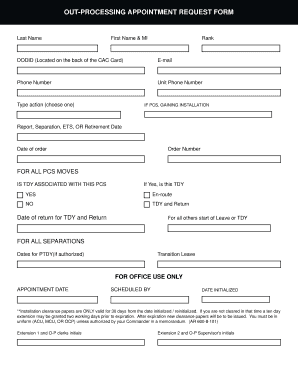
Out Processing Request Form 2008


What is the Out Processing Request Form
The Out Processing Request Form is a crucial document used primarily by military personnel transitioning out of service. This form facilitates the official process of separating from the military and ensures that all necessary administrative tasks are completed. It serves as a formal request to initiate the out processing steps, which may include finalizing benefits, returning equipment, and completing mandatory briefings. Understanding this form is essential for a smooth transition and compliance with military regulations.
How to use the Out Processing Request Form
Using the Out Processing Request Form involves several straightforward steps. First, individuals must accurately fill out all required fields, including personal information and details regarding their service. Next, it is important to gather any supporting documents that may be necessary, such as identification and orders. Once completed, the form can be submitted electronically or in person, depending on the guidelines provided by the respective military installation. Ensuring that the form is filled out correctly and submitted on time is vital to avoid delays in the out processing appointment.
Steps to complete the Out Processing Request Form
Completing the Out Processing Request Form involves a series of steps designed to ensure accuracy and compliance. Start by downloading the form from the appropriate military website or obtaining a physical copy. Next, carefully read the instructions provided with the form. Fill in your personal details, including your name, rank, and service number. Make sure to include the date of your intended separation and any other relevant information. After filling out the form, review it for any errors or omissions. Finally, submit the form according to the specified submission methods, ensuring you keep a copy for your records.
Legal use of the Out Processing Request Form
The legal use of the Out Processing Request Form is governed by military regulations and federal law. It is essential that the form is completed in accordance with these guidelines to ensure its validity. Electronic signatures are acceptable if they comply with the ESIGN Act and other relevant legislation. This means that using a reliable eSignature solution can help streamline the process while maintaining legal compliance. Proper execution of the form is critical, as any inaccuracies or incomplete submissions can lead to complications during the separation process.
Key elements of the Out Processing Request Form
The Out Processing Request Form contains several key elements that are essential for its validity. These include the service member's personal information, the date of separation, and a checklist of required actions to be completed before leaving the service. Additionally, the form may require signatures from various approving authorities, confirming that all necessary steps have been taken. Understanding these elements can help ensure that the form is filled out correctly and that all requirements are met prior to submission.
Form Submission Methods (Online / Mail / In-Person)
The Out Processing Request Form can typically be submitted through various methods, depending on the military installation's procedures. Common submission methods include online submission via a designated military portal, mailing the completed form to the appropriate office, or delivering it in person to the designated personnel office. Each method has its own set of guidelines and deadlines, so it is important to verify the preferred submission method for your specific situation to ensure timely processing.
Quick guide on how to complete out processing request form
Effortlessly Prepare Out Processing Request Form on Any Device
Managing documents online has gained immense popularity among businesses and individuals alike. It offers an excellent eco-friendly substitute for conventional printed and signed documents, allowing you to obtain the necessary form and securely store it online. airSlate SignNow equips you with all the tools you need to create, modify, and electronically sign your documents swiftly without any delays. Handle Out Processing Request Form on any platform using the airSlate SignNow Android or iOS applications and enhance any documentation process today.
How to Modify and eSign Out Processing Request Form with Ease
- Locate Out Processing Request Form and click Get Form to begin.
- Utilize the tools we provide to complete your form.
- Emphasize pertinent sections of your documents or obscure sensitive data with tools that airSlate SignNow specifically offers for this purpose.
- Generate your signature using the Sign tool, which takes mere seconds and has the same legal validity as a traditional handwritten signature.
- Verify the information and click the Done button to save your updates.
- Select your preferred method for sending your form, by email, SMS, invite link, or download it to your computer.
Eliminate concerns about lost or misplaced files, tedious document searches, or errors that require new copies to be printed. airSlate SignNow fulfills all your document management needs in just a few clicks from any device you choose. Edit and eSign Out Processing Request Form and ensure exceptional communication at any stage of your document preparation process with airSlate SignNow.
Create this form in 5 minutes or less
Create this form in 5 minutes!
How to create an eSignature for the out processing request form
How to make an eSignature for a PDF in the online mode
How to make an eSignature for a PDF in Chrome
The way to create an eSignature for putting it on PDFs in Gmail
The best way to create an eSignature straight from your smart phone
The best way to make an eSignature for a PDF on iOS devices
The best way to create an eSignature for a PDF document on Android OS
People also ask
-
What is bragg out processing in the context of airSlate SignNow?
Bragg out processing refers to the efficient management of document workflows, specifically for businesses transitioning out of certain operations. With airSlate SignNow, companies can streamline their bragg out processing by utilizing electronic signatures to finalize documents quickly and securely.
-
How does airSlate SignNow enhance the bragg out processing experience?
AirSlate SignNow enhances the bragg out processing experience by providing an intuitive platform that simplifies document handling. Users can send, sign, and manage documents remotely, making the bragg out processing smoother and more efficient.
-
What are the pricing options for airSlate SignNow's bragg out processing solutions?
AirSlate SignNow offers flexible pricing plans tailored to suit various business needs. By exploring these pricing options, companies can find a cost-effective solution that complements their bragg out processing requirements without compromising on features.
-
Can airSlate SignNow integrate with other tools for bragg out processing?
Yes, airSlate SignNow integrates seamlessly with numerous applications, enhancing the bragg out processing workflow. These integrations allow users to connect their existing systems for improved efficiency and collaboration during the document management process.
-
What benefits does airSlate SignNow provide for companies focusing on bragg out processing?
The primary benefits of using airSlate SignNow for bragg out processing include faster turnaround times, reduced paperwork, and improved compliance. By streamlining document workflows, businesses can maintain operational efficiency while managing transitions effectively.
-
Is airSlate SignNow secure for handling sensitive documents in bragg out processing?
Absolutely, airSlate SignNow prioritizes security, ensuring that all documents handled during bragg out processing are protected. Its robust security measures comply with industry standards, providing peace of mind for businesses managing sensitive information.
-
How can I get started with airSlate SignNow for bragg out processing?
Getting started with airSlate SignNow for bragg out processing is simple. You can sign up for a free trial to explore its features and see how it can benefit your business before committing to a plan.
Get more for Out Processing Request Form
- The dr james h mcelhinney annual scholarship ball state form
- Campus security report frank phillips college annual security form
- Bow tie application form
- Fbi honors internship program program terms acknowledgement form
- Dungarees net returnexchange form speedy exchange
- Repossession repossessed form
- Temporary id card flflflfl form
- Please do not send this instruction page form
Find out other Out Processing Request Form
- How Do I Sign Hawaii Sports Presentation
- How Do I Sign Kentucky Sports Presentation
- Can I Sign North Carolina Orthodontists Presentation
- How Do I Sign Rhode Island Real Estate Form
- Can I Sign Vermont Real Estate Document
- How To Sign Wyoming Orthodontists Document
- Help Me With Sign Alabama Courts Form
- Help Me With Sign Virginia Police PPT
- How To Sign Colorado Courts Document
- Can I eSign Alabama Banking PPT
- How Can I eSign California Banking PDF
- How To eSign Hawaii Banking PDF
- How Can I eSign Hawaii Banking Document
- How Do I eSign Hawaii Banking Document
- How Do I eSign Hawaii Banking Document
- Help Me With eSign Hawaii Banking Document
- How To eSign Hawaii Banking Document
- Can I eSign Hawaii Banking Presentation
- Can I Sign Iowa Courts Form
- Help Me With eSign Montana Banking Form