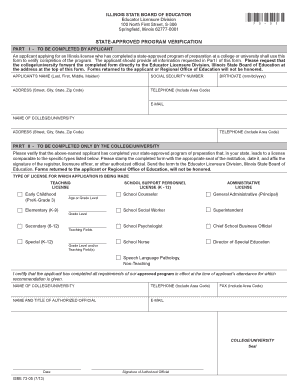
ISBE 73 05 State Approved Program Verification Form Illinois State Isbe State Il


What is the ISBE 73 05 State Approved Program Verification Form?
The ISBE 73 05 State Approved Program Verification Form is a critical document used in Illinois to verify the completion of state-approved educational programs. This form is essential for individuals seeking to demonstrate their qualifications for specific certifications or endorsements in the education sector. It serves as official confirmation that a candidate has met the necessary requirements set forth by the Illinois State Board of Education (ISBE).
Steps to Complete the ISBE 73 05 State Approved Program Verification Form
Completing the ISBE 73 05 form involves several key steps to ensure accuracy and compliance with state regulations. Follow these steps:
- Gather all necessary documentation that proves completion of the required program.
- Fill out the form with accurate personal and program information, including your name, contact details, and the program details.
- Have the form signed by an authorized representative from the educational institution that provided the training.
- Review the completed form for any errors or omissions before submission.
- Submit the form according to the instructions provided, ensuring you keep a copy for your records.
How to Obtain the ISBE 73 05 State Approved Program Verification Form
The ISBE 73 05 form can be obtained directly from the Illinois State Board of Education's official website or through educational institutions that offer approved programs. It is important to ensure that you are using the most current version of the form, as updates may occur. Check with your institution or the ISBE for guidance on accessing the form.
Legal Use of the ISBE 73 05 State Approved Program Verification Form
The ISBE 73 05 form holds legal significance as it verifies educational credentials for certification purposes. When completed correctly, it can be used in various legal contexts, such as job applications or licensing processes. It is essential to ensure that all information is accurate and that the form is signed by the appropriate authority to maintain its validity.
Key Elements of the ISBE 73 05 State Approved Program Verification Form
Understanding the key elements of the ISBE 73 05 form is crucial for successful completion. Important components include:
- Personal Information: Name, address, and contact details of the applicant.
- Program Details: Information about the educational program, including the institution’s name and program completion date.
- Signature Section: A designated area for the authorized representative to sign and date the form.
- Submission Instructions: Clear guidelines on how and where to submit the completed form.
State-Specific Rules for the ISBE 73 05 State Approved Program Verification Form
Illinois has specific rules governing the use of the ISBE 73 05 form. It is important to be aware of these regulations to ensure compliance. This includes understanding the eligibility criteria for program approval, the required documentation to accompany the form, and any deadlines for submission. Familiarizing yourself with these rules will help streamline the certification process.
Quick guide on how to complete isbe 73 05 state approved program verification form illinois state isbe state il
Effortlessly prepare ISBE 73 05 State Approved Program Verification Form Illinois State Isbe State Il on any device
Digital document management has gained popularity among businesses and individuals. It offers an ideal eco-friendly substitute to traditional printed and signed documents, allowing you to locate the right form and securely store it online. airSlate SignNow provides all the tools you require to create, modify, and eSign your documents promptly without interruptions. Manage ISBE 73 05 State Approved Program Verification Form Illinois State Isbe State Il on any device using airSlate SignNow apps for Android or iOS and streamline any document-related process today.
The simplest way to edit and eSign ISBE 73 05 State Approved Program Verification Form Illinois State Isbe State Il with ease
- Locate ISBE 73 05 State Approved Program Verification Form Illinois State Isbe State Il and click Get Form to begin.
- Leverage the tools we offer to complete your document.
- Emphasize important sections of your documents or redact sensitive information with tools specifically designed for that purpose offered by airSlate SignNow.
- Generate your eSignature using the Sign tool, which takes mere seconds and holds the same legal validity as a conventional wet ink signature.
- Review all details and click the Done button to save your changes.
- Choose your delivery method for the form, whether by email, text message (SMS), invite link, or download it to your computer.
Say goodbye to lost or misplaced documents, tedious form searches, or mistakes necessitating the printing of new document copies. airSlate SignNow addresses all your document management needs in just a few clicks from any device of your choosing. Edit and eSign ISBE 73 05 State Approved Program Verification Form Illinois State Isbe State Il and ensure outstanding communication throughout the document preparation process with airSlate SignNow.
Create this form in 5 minutes or less
Create this form in 5 minutes!
How to create an eSignature for the isbe 73 05 state approved program verification form illinois state isbe state il
How to create an electronic signature for a PDF online
How to create an electronic signature for a PDF in Google Chrome
How to create an e-signature for signing PDFs in Gmail
How to create an e-signature right from your smartphone
How to create an e-signature for a PDF on iOS
How to create an e-signature for a PDF on Android
People also ask
-
What is type 73 certification in Illinois?
Type 73 certification in Illinois refers to a specific certification for school support personnel. This certification is essential for those who wish to provide valuable support services in educational settings. It ensures that individuals meet the required skills and standards to effectively assist in schools.
-
How can airSlate SignNow help with type 73 certification in Illinois?
AirSlate SignNow can streamline the document management process related to your type 73 certification in Illinois. With our effective eSigning solutions, you can easily send, sign, and store necessary documents, ensuring a hassle-free certification process. This allows you to focus more on your educational role and less on paperwork.
-
What are the pricing options for using airSlate SignNow for type 73 certification in Illinois?
AirSlate SignNow offers various pricing plans tailored to suit different needs, ensuring that you can find a cost-effective solution for your type 73 certification in Illinois. Plans start from affordable tiers that allow individual users to larger packages designed for teams. You can explore our pricing page for detailed options.
-
What features does airSlate SignNow offer that are beneficial for type 73 certification in Illinois?
AirSlate SignNow provides several features ideal for managing type 73 certification in Illinois, including eSigning, document templates, and secure cloud storage. These features enhance productivity and ensure that your documents are handled securely. Additionally, you can track the status of each document in real-time.
-
How does using airSlate SignNow improve the certification process for type 73 in Illinois?
Using airSlate SignNow for type 73 certification in Illinois simplifies and accelerates the certification process. With our user-friendly interface and fast electronic signatures, you can quickly complete and manage required documents without delays. This efficiency is especially beneficial during busy school seasons.
-
Can airSlate SignNow integrate with other tools for type 73 certification in Illinois?
Yes, airSlate SignNow can integrate seamlessly with various tools that you might be using for type 73 certification in Illinois. From cloud storage solutions to project management tools, our integrative capabilities enhance your workflow. This ensures that all your documentation remains organized and accessible.
-
What are the benefits of choosing airSlate SignNow for type 73 certification in Illinois?
Choosing airSlate SignNow for type 73 certification in Illinois means you gain access to an intuitive platform that bolsters efficiency and security. You benefit from a straightforward signing process, comprehensive tracking, and the ability to manage documents from anywhere. These advantages help you stay focused on your educational role.
Get more for ISBE 73 05 State Approved Program Verification Form Illinois State Isbe State Il
Find out other ISBE 73 05 State Approved Program Verification Form Illinois State Isbe State Il
- Sign Iowa Finance & Tax Accounting Last Will And Testament Mobile
- Sign Maine Finance & Tax Accounting Living Will Computer
- Sign Montana Finance & Tax Accounting LLC Operating Agreement Computer
- How Can I Sign Montana Finance & Tax Accounting Residential Lease Agreement
- Sign Montana Finance & Tax Accounting Residential Lease Agreement Safe
- How To Sign Nebraska Finance & Tax Accounting Letter Of Intent
- Help Me With Sign Nebraska Finance & Tax Accounting Letter Of Intent
- Sign Nebraska Finance & Tax Accounting Business Letter Template Online
- Sign Rhode Island Finance & Tax Accounting Cease And Desist Letter Computer
- Sign Vermont Finance & Tax Accounting RFP Later
- Can I Sign Wyoming Finance & Tax Accounting Cease And Desist Letter
- Sign California Government Job Offer Now
- How Do I Sign Colorado Government Cease And Desist Letter
- How To Sign Connecticut Government LLC Operating Agreement
- How Can I Sign Delaware Government Residential Lease Agreement
- Sign Florida Government Cease And Desist Letter Online
- Sign Georgia Government Separation Agreement Simple
- Sign Kansas Government LLC Operating Agreement Secure
- How Can I Sign Indiana Government POA
- Sign Maryland Government Quitclaim Deed Safe