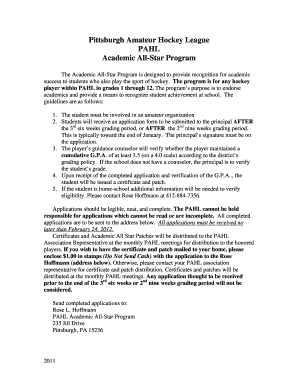
Pahl Academic All Star Application Form


What is the Pahl Academic All Star Application
The Pahl Academic All Star Application is a formal document designed for students who wish to be recognized for their academic achievements and contributions. It serves as a means for students to showcase their qualifications, experiences, and aspirations to gain admission into the Pahl Academic All Stars program. This program aims to honor and support high-achieving students across various educational institutions in the United States.
Steps to complete the Pahl Academic All Star Application
Completing the Pahl Academic All Star Application involves several key steps to ensure that all necessary information is accurately provided. Here is a structured approach:
- Gather personal information, including full name, contact details, and educational background.
- Prepare a list of academic achievements, extracurricular activities, and any relevant honors or awards.
- Complete the application form by filling in all required fields, ensuring clarity and accuracy.
- Review the application for completeness and correctness before submission.
- Submit the application through the designated method, which may include online submission or mailing a physical copy.
Legal use of the Pahl Academic All Star Application
The Pahl Academic All Star Application must be completed and submitted in compliance with relevant legal standards. This includes ensuring that all information provided is truthful and accurate. Misrepresentation or falsification of information can lead to disqualification from the program. Additionally, the application process adheres to privacy laws that protect the personal information of applicants, ensuring that data is handled securely and confidentially.
Eligibility Criteria
To qualify for the Pahl Academic All Star Application, applicants must meet specific eligibility criteria. Generally, these criteria include:
- Current enrollment in an accredited educational institution in the United States.
- Demonstration of outstanding academic performance, typically reflected in GPA or standardized test scores.
- Involvement in extracurricular activities or community service that showcases leadership and commitment.
- Submission of any required recommendation letters or supporting documents as specified in the application guidelines.
Application Process & Approval Time
The application process for the Pahl Academic All Star Application involves several stages, from submission to evaluation. After submitting the application, it typically undergoes a review process conducted by a panel of educators and administrators. The approval time can vary, but applicants can generally expect to receive feedback within a few weeks. It is essential to monitor any communications regarding the status of the application to ensure timely responses to any requests for additional information.
How to use the Pahl Academic All Star Application
Using the Pahl Academic All Star Application effectively involves understanding its purpose and the information required. Applicants should carefully read the instructions provided with the application to ensure compliance with all requirements. Utilizing digital tools can streamline the process, allowing for easy editing and submission. Keeping copies of all submitted materials is also advisable for personal records and future reference.
Quick guide on how to complete pahl academic all star application
Complete Pahl Academic All Star Application effortlessly on any platform
Digital document management has become widely embraced by companies and individuals alike. It offers an ideal environmentally friendly alternative to conventional printed and signed documents, as you can easily locate the appropriate form and securely save it online. airSlate SignNow equips you with everything necessary to create, alter, and electronically sign your documents quickly and without hassle. Manage Pahl Academic All Star Application on any platform with airSlate SignNow mobile applications for Android or iOS and streamline any document-related task today.
How to modify and electronically sign Pahl Academic All Star Application with ease
- Locate Pahl Academic All Star Application and click Get Form to initiate.
- Utilize the tools we provide to complete your form.
- Emphasize important sections of your documents or obscure confidential information with tools specifically designed for that purpose by airSlate SignNow.
- Create your electronic signature using the Sign tool, which only takes seconds and holds the same legal validity as a conventional ink signature.
- Review the details and click on the Done button to save your changes.
- Choose your preferred method to deliver your form, either via email, text message (SMS), invitation link, or download it to your computer.
Say goodbye to lost or misfiled documents, tedious form searching, or errors that necessitate printing new copies. airSlate SignNow meets your document management requirements in just a few clicks from any device you select. Modify and electronically sign Pahl Academic All Star Application and ensure exceptional communication at every step of your form completion process with airSlate SignNow.
Create this form in 5 minutes or less
Create this form in 5 minutes!
How to create an eSignature for the pahl academic all star application
How to create an electronic signature for a PDF online
How to create an electronic signature for a PDF in Google Chrome
How to create an e-signature for signing PDFs in Gmail
How to create an e-signature right from your smartphone
How to create an e-signature for a PDF on iOS
How to create an e-signature for a PDF on Android
People also ask
-
What is the pahl academic all star application?
The pahl academic all star application is a streamlined process designed to help students apply for academic honors and scholarships. This application simplifies documentation and ensures that all necessary information is submitted efficiently.
-
How does the pahl academic all star application work?
The pahl academic all star application utilizes an intuitive online platform where students can complete and submit their applications digitally. This feature not only saves time but also minimizes errors that can occur with traditional paper applications.
-
What are the benefits of using the pahl academic all star application?
Using the pahl academic all star application enhances your chances of success by ensuring your submission is organized and accurate. Additionally, it offers a hassle-free experience by automating many tasks and providing reminders throughout the application process.
-
Is the pahl academic all star application secure?
Yes, the pahl academic all star application prioritizes security and privacy. It employs robust encryption methods to protect your personal information, ensuring that your application data is safe and secure during transmission.
-
What features are included in the pahl academic all star application?
The pahl academic all star application includes features such as document management, eSigning, and integration with educational databases. These features are designed to simplify the application process and improve overall efficiency.
-
Are there any fees associated with the pahl academic all star application?
The pahl academic all star application is designed to be cost-effective, with pricing options that cater to different budgets. Be sure to check the website for specific pricing details and any available discounts.
-
Can the pahl academic all star application integrate with other tools?
Yes, the pahl academic all star application offers integration capabilities with various educational and administrative tools. This flexibility allows users to streamline their application processes and manage data more effectively.
Get more for Pahl Academic All Star Application
Find out other Pahl Academic All Star Application
- How Can I Sign Alabama Charity Form
- How Can I Sign Idaho Charity Presentation
- How Do I Sign Nebraska Charity Form
- Help Me With Sign Nevada Charity PDF
- How To Sign North Carolina Charity PPT
- Help Me With Sign Ohio Charity Document
- How To Sign Alabama Construction PDF
- How To Sign Connecticut Construction Document
- How To Sign Iowa Construction Presentation
- How To Sign Arkansas Doctors Document
- How Do I Sign Florida Doctors Word
- Can I Sign Florida Doctors Word
- How Can I Sign Illinois Doctors PPT
- How To Sign Texas Doctors PDF
- Help Me With Sign Arizona Education PDF
- How To Sign Georgia Education Form
- How To Sign Iowa Education PDF
- Help Me With Sign Michigan Education Document
- How Can I Sign Michigan Education Document
- How Do I Sign South Carolina Education Form