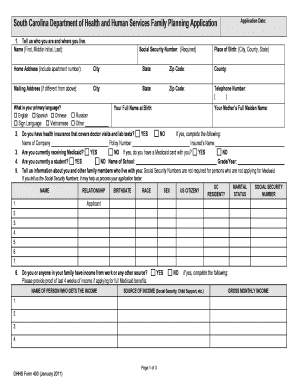
Family Planning Form PDF 2011


What is the Family Planning Form PDF
The family planning form PDF is an official document used to collect essential information regarding an individual's or couple's family planning needs. This form typically includes details about contraceptive choices, reproductive health history, and any preferences for family planning services. It is designed to help healthcare providers offer tailored advice and support based on the information provided. The form is often required for accessing family planning services through clinics and healthcare providers across the United States.
How to Use the Family Planning Form PDF
Using the family planning form PDF involves several straightforward steps. First, download the form from a reliable source or obtain it directly from a healthcare provider. Next, fill out the form with accurate and complete information, ensuring that all sections are addressed. After completing the form, you may need to submit it to your healthcare provider either electronically or in person, depending on the provider's requirements. It's important to keep a copy of the completed form for your records.
Steps to Complete the Family Planning Form PDF
Completing the family planning form PDF requires careful attention to detail. Follow these steps for an efficient process:
- Download the form: Obtain the latest version of the family planning form PDF from a trusted source.
- Gather necessary information: Collect personal details, medical history, and any relevant family planning preferences.
- Fill out the form: Accurately complete each section, ensuring clarity and legibility.
- Review your entries: Double-check all information for accuracy before submission.
- Submit the form: Follow the specific submission guidelines provided by your healthcare provider.
Legal Use of the Family Planning Form PDF
The family planning form PDF is legally recognized when filled out correctly and submitted as required. Compliance with relevant laws, such as the Health Insurance Portability and Accountability Act (HIPAA), ensures that personal information remains confidential. Additionally, using an electronic signature solution that meets legal standards, such as ESIGN and UETA, can further validate the form's authenticity when submitted digitally.
Key Elements of the Family Planning Form PDF
Understanding the key elements of the family planning form PDF is crucial for effective completion. Common sections include:
- Personal Information: Name, date of birth, and contact details.
- Medical History: Previous health issues, current medications, and reproductive health history.
- Family Planning Preferences: Desired contraceptive methods and any specific concerns or questions.
- Consent: A section for the patient to acknowledge understanding and consent to the services provided.
Eligibility Criteria
Eligibility for using the family planning form PDF typically includes individuals of reproductive age seeking family planning services. This may encompass a wide range of demographics, including single individuals, married couples, and those in partnerships. Specific eligibility criteria may vary by provider, so it is advisable to check with the healthcare facility for any additional requirements or restrictions.
Quick guide on how to complete family planning form pdf
Easily prepare Family Planning Form Pdf on any device
Digital document management has gained traction among both organizations and individuals. It serves as an ideal environmentally friendly alternative to traditional printed and signed documents, allowing you to locate the appropriate form and securely save it online. airSlate SignNow provides all the tools necessary to create, edit, and eSign your documents promptly without delays. Manage Family Planning Form Pdf on any device with airSlate SignNow's Android or iOS applications and simplify any document-related tasks today.
The simplest method to modify and eSign Family Planning Form Pdf effortlessly
- Find Family Planning Form Pdf and click on Get Form to begin.
- Utilize the tools we offer to fill out your form.
- Emphasize important sections of the documents or redact sensitive information using the tools that airSlate SignNow specifically provides for this purpose.
- Create your signature using the Sign tool, which takes mere seconds and holds the same legal validity as a conventional wet ink signature.
- Review all the details and click on the Done button to finalize your changes.
- Select your preferred method to submit your form, whether via email, text message (SMS), invite link, or by downloading it to your PC.
Eliminate worries about lost or misplaced documents, tedious form searching, or mistakes that require new printed copies. airSlate SignNow meets your document management needs with just a few clicks from any device you choose. Edit and eSign Family Planning Form Pdf to ensure effective communication at any phase of the form preparation process with airSlate SignNow.
Create this form in 5 minutes or less
Find and fill out the correct family planning form pdf
Create this form in 5 minutes!
How to create an eSignature for the family planning form pdf
How to create an electronic signature for a PDF online
How to create an electronic signature for a PDF in Google Chrome
How to create an e-signature for signing PDFs in Gmail
How to create an e-signature right from your smartphone
How to create an e-signature for a PDF on iOS
How to create an e-signature for a PDF on Android
People also ask
-
What is a family planning form?
A family planning form is a document used to collect and organize essential information related to family planning services. This form helps individuals and families communicate their needs and preferences regarding family planning methods and choices.
-
How do I create a family planning form using airSlate SignNow?
Creating a family planning form with airSlate SignNow is straightforward. You can use our easy-to-navigate interface to design and customize your form, ensuring it meets your specific requirements for collecting family planning information.
-
What are the costs associated with using the family planning form feature?
airSlate SignNow offers competitive pricing plans tailored to different user needs. Our family planning form feature is included in all subscription tiers, providing an economical solution for managing and signing essential documents related to family planning.
-
Can I integrate the family planning form with other tools?
Yes, airSlate SignNow provides seamless integrations with various applications, making it easy to connect your family planning form with tools you already use. This allows for efficient data management and better workflow automation.
-
What are the key benefits of using a family planning form?
Using a family planning form enhances organization and communication regarding family planning choices. It streamlines the process of collecting essential information, ensuring that your family planning services are effective and customizable to each individual's needs.
-
Is it safe to store family planning forms online with airSlate SignNow?
Absolutely. airSlate SignNow prioritizes the security of your documents, including family planning forms. Our platform utilizes advanced encryption and secure cloud storage to protect your sensitive information from unauthorized access.
-
Can I edit my family planning form after it has been created?
Yes, once you create a family planning form on airSlate SignNow, it remains fully editable. You can easily make changes, update information, and refine the design anytime to suit your needs.
Get more for Family Planning Form Pdf
- Third party at risk youth verification form
- Subrecipient qualifying questionnaire american form
- Instruction masters template form
- Which pd is right for me international baccalaureate form
- Request for laboratory study form uw school of dentistry dental washington
- Honcc emergency contact form
- Blue orblue form
- Transcript request form alvernia university alvernia
Find out other Family Planning Form Pdf
- How Can I eSign Colorado Plumbing PDF
- Can I eSign Hawaii Plumbing PDF
- How Do I eSign Hawaii Plumbing Form
- Can I eSign Hawaii Plumbing Form
- How To eSign Hawaii Plumbing Word
- Help Me With eSign Hawaii Plumbing Document
- How To eSign Hawaii Plumbing Presentation
- How To eSign Maryland Plumbing Document
- How Do I eSign Mississippi Plumbing Word
- Can I eSign New Jersey Plumbing Form
- How Can I eSign Wisconsin Plumbing PPT
- Can I eSign Colorado Real Estate Form
- How To eSign Florida Real Estate Form
- Can I eSign Hawaii Real Estate Word
- How Do I eSign Hawaii Real Estate Word
- How To eSign Hawaii Real Estate Document
- How Do I eSign Hawaii Real Estate Presentation
- How Can I eSign Idaho Real Estate Document
- How Do I eSign Hawaii Sports Document
- Can I eSign Hawaii Sports Presentation