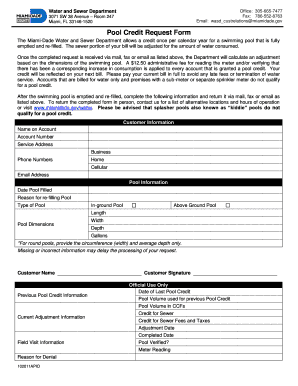
Pool Credit Request Form


What is the Pool Credit Request Form
The Miami Dade Water Department Pool Filling Form is designed for residents who wish to request a credit on their water bill for filling a swimming pool. This form is essential for ensuring that residents receive appropriate adjustments for the water used in pool filling, which is typically not included in regular water usage calculations. By submitting this form, residents can obtain credits that help offset the costs associated with filling their pools, making it a valuable resource for homeowners.
How to use the Pool Credit Request Form
Using the Miami Dade Water Department Pool Filling Form involves several straightforward steps. First, residents must obtain the form, which can typically be accessed online or through local water department offices. Once the form is in hand, fill out the required information, including personal details and specifics about the pool filling. After completing the form, it can be submitted electronically or via mail to the appropriate department for processing. Ensuring that all information is accurate will help expedite the credit approval process.
Steps to complete the Pool Credit Request Form
Completing the Pool Credit Request Form requires careful attention to detail. Here are the steps to follow:
- Download or request the Miami Dade Water Department Pool Filling Form.
- Provide your personal information, including your name, address, and account number.
- Indicate the date the pool was filled and the total amount of water used.
- Attach any required documentation, such as proof of pool filling.
- Review the form for accuracy and completeness.
- Submit the form online or mail it to the designated address.
Legal use of the Pool Credit Request Form
The legal use of the Miami Dade Water Department Pool Filling Form is governed by local regulations regarding water usage and billing. It is important for residents to understand that submitting this form is a formal request for a credit, and any inaccuracies or fraudulent information can lead to penalties. The form must be filled out truthfully, and all claims should be supported by relevant documentation. Compliance with these legal requirements ensures that the credit is processed smoothly and avoids potential disputes.
Required Documents
When completing the Miami Dade Water Department Pool Filling Form, certain documents may be required to support your request. These typically include:
- Proof of pool filling, such as a receipt from the water delivery service or a contractor.
- A copy of your water bill showing previous usage.
- Identification to verify residency and account ownership.
Having these documents ready will facilitate a quicker review and approval process for your credit request.
Form Submission Methods
The Miami Dade Water Department Pool Filling Form can be submitted through various methods to accommodate residents' preferences. Options typically include:
- Online submission through the Miami Dade Water Department's official website.
- Mailing the completed form to the designated address provided on the form.
- In-person submission at local water department offices during business hours.
Choosing the method that best suits your needs will help ensure that your request is processed in a timely manner.
Quick guide on how to complete pool credit request form
Easily Prepare Pool Credit Request Form on Any Device
Web-based document management has become increasingly popular among businesses and individuals. It offers a fantastic eco-friendly substitute for traditional printed and signed documents, as you can obtain the correct format and securely store it online. airSlate SignNow provides all the necessary tools to create, modify, and electronically sign your documents quickly without any hindrances. Manage Pool Credit Request Form on any platform using the airSlate SignNow Android or iOS applications and streamline any document-related task today.
How to Modify and Electronically Sign Pool Credit Request Form Effortlessly
- Locate Pool Credit Request Form and then click Get Form to begin.
- Use the tools we provide to complete your form.
- Highlight important sections of your documents or conceal sensitive information with tools specifically created by airSlate SignNow for that purpose.
- Create your electronic signature using the Sign tool, which takes seconds and carries the same legal validity as a conventional ink signature.
- Review the information and then click the Done button to save your changes.
- Select how you wish to send your form, be it by email, SMS, invite link, or download it to your computer.
Say goodbye to lost or misplaced documents, tedious form searching, or mistakes that necessitate printing new document copies. airSlate SignNow meets your document management needs in just a few clicks from any device of your choice. Edit and electronically sign Pool Credit Request Form and ensure outstanding communication at any stage of the form preparation process with airSlate SignNow.
Create this form in 5 minutes or less
Create this form in 5 minutes!
How to create an eSignature for the pool credit request form
How to create an electronic signature for a PDF online
How to create an electronic signature for a PDF in Google Chrome
How to create an e-signature for signing PDFs in Gmail
How to create an e-signature right from your smartphone
How to create an e-signature for a PDF on iOS
How to create an e-signature for a PDF on Android
People also ask
-
What is the Miami Dade water department pool filling form?
The Miami Dade water department pool filling form is a documentation needed to request water service for filling your swimming pool. This form ensures that you get the appropriate amount of water delivered while complying with local regulations. It is essential for residents who are planning to fill their pools, especially during summer months.
-
How can I obtain the Miami Dade water department pool filling form?
You can easily obtain the Miami Dade water department pool filling form through the official Miami Dade County water department website. This online form is accessible and can be filled out electronically for your convenience. Additionally, visiting local government offices in person will also provide you access to the required documentation.
-
What information is required on the Miami Dade water department pool filling form?
The Miami Dade water department pool filling form typically requires personal details such as your name, address, and contact information. You will also need to specify the pool dimensions and the estimated amount of water needed. Accurately completing all sections of the form ensures a smooth processing of your request.
-
Are there any fees associated with the Miami Dade water department pool filling form?
Yes, there are fees associated with the Miami Dade water department pool filling form, which cover the cost of water delivery. The exact fees can vary based on the amount of water required and your location within Miami Dade. It's advisable to check the water department’s official website for the most updated fee schedule.
-
How long does it take to process the Miami Dade water department pool filling form?
The processing time for the Miami Dade water department pool filling form can vary, but generally, it takes a few business days. Once submitted, the water department will review the application and contact you regarding the fulfillment details. Promptly providing any required information can help expedite the process.
-
Can I track the status of my Miami Dade water department pool filling form?
Yes, you can track the status of your Miami Dade water department pool filling form by contacting the water department directly via phone or email. Some online services may also offer tracking features, allowing you to monitor the progress of your request. Keeping your reference number handy will facilitate this process.
-
Are there specific guidelines for filling out the Miami Dade water department pool filling form?
Yes, when filling out the Miami Dade water department pool filling form, it is important to follow specific guidelines provided on the form itself and the website. Ensure all fields are filled accurately, and double-check any required attachments, such as proof of residency. Adhering to these guidelines will avoid any potential delays in processing.
Get more for Pool Credit Request Form
- Faqssouth state bank form
- Commutingform18 19doc
- Employment of relatives approval form uf human resources
- Genetics 4 dominant and recessive alleles flashcardsquizlet form
- Travel forms forms travel office texas state university
- Preliminary technology assessment report volume ii c form
- Mail code l453 form
- 2020 hunter form
Find out other Pool Credit Request Form
- eSign Hawaii Sports Warranty Deed Myself
- eSign Louisiana Real Estate Last Will And Testament Easy
- eSign Louisiana Real Estate Work Order Now
- eSign Maine Real Estate LLC Operating Agreement Simple
- eSign Maine Real Estate Memorandum Of Understanding Mobile
- How To eSign Michigan Real Estate Business Plan Template
- eSign Minnesota Real Estate Living Will Free
- eSign Massachusetts Real Estate Quitclaim Deed Myself
- eSign Missouri Real Estate Affidavit Of Heirship Simple
- eSign New Jersey Real Estate Limited Power Of Attorney Later
- eSign Alabama Police LLC Operating Agreement Fast
- eSign North Dakota Real Estate Business Letter Template Computer
- eSign North Dakota Real Estate Quitclaim Deed Myself
- eSign Maine Sports Quitclaim Deed Easy
- eSign Ohio Real Estate LLC Operating Agreement Now
- eSign Ohio Real Estate Promissory Note Template Online
- How To eSign Ohio Real Estate Residential Lease Agreement
- Help Me With eSign Arkansas Police Cease And Desist Letter
- How Can I eSign Rhode Island Real Estate Rental Lease Agreement
- How Do I eSign California Police Living Will