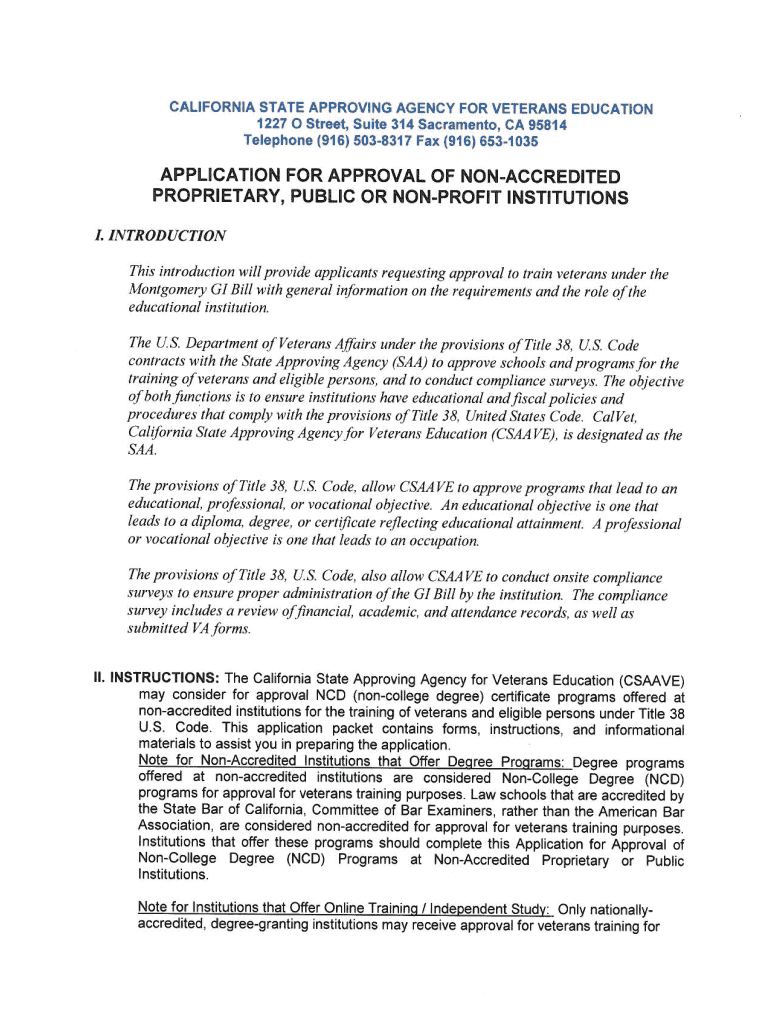
Csaave Form 2008-2026


What is the Csaave Form
The Csaave form, associated with the California State Approving Agency for Veterans Education, is designed for veterans seeking educational benefits. This form is essential for those applying for state-approved educational programs. It ensures that veterans receive the financial support they deserve while pursuing their educational goals. Understanding the purpose of the Csaave form is crucial for veterans to navigate the benefits available to them effectively.
How to use the Csaave Form
Using the Csaave form involves several steps to ensure accurate submission. First, gather all necessary personal information, including your service details and educational background. Next, complete the form by providing the required information accurately. It is important to review the form for any errors before submission. Once completed, the form can be submitted online or via mail, depending on your preference and the specific requirements of the program you are applying to.
Steps to complete the Csaave Form
Completing the Csaave form requires careful attention to detail. Follow these steps:
- Collect necessary documents, such as your DD-214 and proof of enrollment.
- Fill out the form with accurate personal and educational information.
- Review the form for completeness and correctness.
- Submit the form electronically or by mail, as per the guidelines provided.
Ensuring that each step is followed will help facilitate a smooth application process.
Legal use of the Csaave Form
The Csaave form is legally binding when completed according to the established guidelines. For the form to be considered valid, it must meet specific legal requirements, including proper signatures and adherence to the regulations set forth by the California State Approving Agency for Veterans Education. Utilizing an electronic signature solution, such as airSlate SignNow, can enhance the legal standing of the form by providing a secure and compliant method for signing and submitting documents.
Eligibility Criteria
To qualify for using the Csaave form, applicants must meet certain eligibility criteria. These typically include being a veteran or an eligible dependent, having a qualifying service record, and enrolling in an approved educational program. It is important for applicants to review these criteria carefully to ensure they meet the requirements before proceeding with the application.
Required Documents
When completing the Csaave form, several documents are required to support the application. Key documents include:
- DD-214 or equivalent military service records.
- Proof of enrollment in an educational institution.
- Any additional documentation as specified by the program guidelines.
Having these documents ready will streamline the application process and help avoid delays.
Quick guide on how to complete csaave form 11077 for non accredited ihl and ncd programs calvet ca
Complete Csaave Form effortlessly on any device
Online document management has become increasingly prevalent among businesses and individuals. It offers an ideal eco-friendly substitute for traditional printed and signed paperwork, allowing you to access the correct form and securely store it online. airSlate SignNow provides you with all the resources necessary to create, modify, and eSign your documents swiftly without delays. Handle Csaave Form on any device using the airSlate SignNow Android or iOS applications and simplify any document-related task today.
The easiest way to modify and eSign Csaave Form with ease
- Find Csaave Form and click on Get Form to begin.
- Utilize the tools we offer to complete your document.
- Emphasize pertinent sections of the documents or obscure sensitive information with tools specifically designed by airSlate SignNow for that purpose.
- Generate your eSignature using the Sign feature, which takes mere seconds and has the same legal validity as a conventional handwritten signature.
- Review all details and click on the Done button to save your modifications.
- Select how you wish to send your form, via email, SMS, or invitation link, or download it to your computer.
Eliminate the hassle of lost or misplaced documents, tedious form searches, or errors that necessitate printing new copies. airSlate SignNow fulfills all your document management needs in just a few clicks from a device of your choice. Modify and eSign Csaave Form and ensure excellent communication at every step of the form preparation process with airSlate SignNow.
Create this form in 5 minutes or less
Create this form in 5 minutes!
How to create an eSignature for the csaave form 11077 for non accredited ihl and ncd programs calvet ca
How to make an electronic signature for the Csaave Form 11077 For Non Accredited Ihl And Ncd Programs Calvet Ca online
How to make an electronic signature for your Csaave Form 11077 For Non Accredited Ihl And Ncd Programs Calvet Ca in Google Chrome
How to create an electronic signature for putting it on the Csaave Form 11077 For Non Accredited Ihl And Ncd Programs Calvet Ca in Gmail
How to generate an electronic signature for the Csaave Form 11077 For Non Accredited Ihl And Ncd Programs Calvet Ca from your smart phone
How to generate an eSignature for the Csaave Form 11077 For Non Accredited Ihl And Ncd Programs Calvet Ca on iOS
How to generate an eSignature for the Csaave Form 11077 For Non Accredited Ihl And Ncd Programs Calvet Ca on Android OS
People also ask
-
What is csaave and how does it relate to airSlate SignNow?
Csaave is a powerful feature within airSlate SignNow that streamlines the document signing process. It enables users to easily send and eSign documents, boosting productivity while ensuring secure transactions. With csaave, businesses can manage their documents efficiently and improve overall workflow.
-
What pricing plans are available for csaave users?
airSlate SignNow offers flexible pricing plans that accommodate various business needs. The csaave feature is included in all tiers, ensuring that users receive value regardless of their chosen plan. You can find pricing options suitable for small startups to large enterprises.
-
What are the key features of csaave?
Csaave boasts several key features including customizable templates, secure cloud storage, and multi-device access. These features help users to create, send, and manage their documents efficiently. Leveraging csaave can signNowly enhance your team's collaboration and document management capabilities.
-
How can csaave benefit my business?
Csaave enhances signed document management, reducing turnaround times and improving overall efficiency within your organization. By automating the signing process, businesses can allocate more time to core activities, ultimately driving better growth. Additionally, csaave's secure system offers peace of mind for sensitive documents.
-
Does csaave integrate with other software?
Yes, csaave seamlessly integrates with a variety of popular business applications including CRM systems, cloud storage platforms, and project management tools. This makes it easy to streamline your workflow and enhance productivity. The integrations ensure that users can operate within their existing systems without disruption.
-
Is there a mobile app for csaave?
Absolutely! AirSlate SignNow provides a mobile app that supports the csaave feature, allowing users to send and eSign documents on the go. This flexibility is essential for businesses that require remote access to their documents, ensuring you can handle important tasks anytime, anywhere.
-
What security measures are in place for csaave?
Csaave prioritizes security with features such as data encryption, secure cloud storage, and compliance with industry standards. AirSlate SignNow implements robust measures to protect user data and ensure the integrity of signed documents. Users can trust csaave to handle their sensitive information securely.
Get more for Csaave Form
- Cid form 254931064
- Weed hygiene declaration weed hygiene declaration application form
- Westpac discharge authority 13022656 form
- Certificato ss3 form
- Mshmis street amp shelter intake form 3
- Application for residence homestead exemption 745796271 form
- Department of revenue servicesstate of connecticu form
- Privacy impact assessment for the va it system called vista vaec aws form
Find out other Csaave Form
- Electronic signature Arizona Moving Checklist Computer
- Electronic signature Tennessee Last Will and Testament Free
- Can I Electronic signature Massachusetts Separation Agreement
- Can I Electronic signature North Carolina Separation Agreement
- How To Electronic signature Wyoming Affidavit of Domicile
- Electronic signature Wisconsin Codicil to Will Later
- Electronic signature Idaho Guaranty Agreement Free
- Electronic signature North Carolina Guaranty Agreement Online
- eSignature Connecticut Outsourcing Services Contract Computer
- eSignature New Hampshire Outsourcing Services Contract Computer
- eSignature New York Outsourcing Services Contract Simple
- Electronic signature Hawaii Revocation of Power of Attorney Computer
- How Do I Electronic signature Utah Gift Affidavit
- Electronic signature Kentucky Mechanic's Lien Free
- Electronic signature Maine Mechanic's Lien Fast
- Can I Electronic signature North Carolina Mechanic's Lien
- How To Electronic signature Oklahoma Mechanic's Lien
- Electronic signature Oregon Mechanic's Lien Computer
- Electronic signature Vermont Mechanic's Lien Simple
- How Can I Electronic signature Virginia Mechanic's Lien