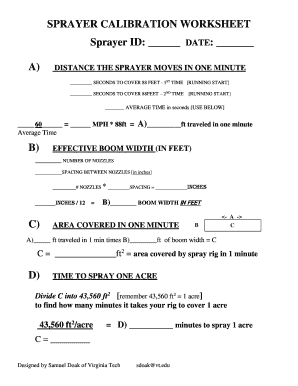
Sprayer Calibration Worksheet Form


What is the sprayer calibration worksheet
The sprayer calibration worksheet is a crucial tool used by agricultural professionals and hobbyists to ensure that sprayers apply the correct amount of chemicals or fertilizers. This worksheet helps users calculate the appropriate settings for their equipment based on various factors, such as the type of sprayer, the speed of application, and the target area. By using this worksheet, users can optimize their spraying practices, reduce waste, and enhance the effectiveness of their applications.
How to use the sprayer calibration worksheet
Using the sprayer calibration worksheet involves several steps to accurately determine the calibration settings for your sprayer. First, gather all necessary information, including the type of sprayer, nozzle size, and application rate. Next, measure the area to be treated and the speed at which the sprayer will operate. Then, input these values into the worksheet to calculate the required settings. This process ensures that the sprayer delivers the correct amount of product to the target area, promoting efficiency and effectiveness.
Steps to complete the sprayer calibration worksheet
To complete the sprayer calibration worksheet, follow these steps:
- Identify the type of sprayer you are using, such as a boom sprayer or knapsack sprayer.
- Measure the width of the spray pattern and determine the speed at which you will be traveling.
- Calculate the total area to be treated, ensuring you have accurate measurements.
- Input these measurements into the worksheet to find the correct settings for your sprayer.
- Review the results to ensure they align with your application goals.
Key elements of the sprayer calibration worksheet
The sprayer calibration worksheet includes several key elements that are essential for accurate calibration. These elements typically consist of:
- Sprayer type and model information
- Nozzle size and type
- Application rate in gallons per acre or liters per hectare
- Speed of operation in miles per hour or kilometers per hour
- Width of the spray pattern
- Calculated output per minute or hour
Legal use of the sprayer calibration worksheet
Using the sprayer calibration worksheet legally involves adhering to local regulations regarding pesticide and fertilizer applications. It is important to ensure that the worksheet is filled out accurately and that the calibration results comply with state and federal guidelines. Additionally, maintaining records of calibration can be beneficial for compliance purposes and may be required during inspections or audits.
Examples of using the sprayer calibration worksheet
Examples of using the sprayer calibration worksheet can vary based on the specific application. For instance, a farmer may use the worksheet to determine the correct settings for applying herbicides across a field. Alternatively, a landscaping professional might use it for applying fertilizers in a residential area. Each scenario requires careful consideration of the sprayer type, application rate, and target area to ensure optimal results.
Quick guide on how to complete sprayer calibration worksheet
Complete Sprayer Calibration Worksheet effortlessly on any gadget
Online document management has become increasingly favored by companies and individuals alike. It offers an ideal environmentally friendly substitute to traditional printed and signed documentation, enabling you to access the necessary form and securely store it online. airSlate SignNow provides all the tools you need to create, amend, and electronically sign your documents swiftly without delays. Handle Sprayer Calibration Worksheet on any gadget with airSlate SignNow apps available for Android or iOS and enhance any document-related process today.
How to adjust and electronically sign Sprayer Calibration Worksheet without stress
- Locate Sprayer Calibration Worksheet and then click Get Form to begin.
- Utilize the tools we offer to finalize your document.
- Emphasize signNow sections of your documents or redact sensitive information using tools specifically provided by airSlate SignNow for this purpose.
- Create your signature with the Sign tool, which takes just seconds and holds the same legal validity as a conventional wet ink signature.
- Review all the details and then click the Done button to secure your modifications.
- Choose how you wish to share your form, whether by email, SMS, or invite link, or save it to your computer.
Forget about lost or misplaced files, frustrating document searches, or errors that necessitate printing new copies. airSlate SignNow addresses your document management requirements in just a few clicks from any device of your preference. Modify and electronically sign Sprayer Calibration Worksheet and ensure excellent communication throughout your form preparation process with airSlate SignNow.
Create this form in 5 minutes or less
Create this form in 5 minutes!
How to create an eSignature for the sprayer calibration worksheet
How to create an electronic signature for a PDF online
How to create an electronic signature for a PDF in Google Chrome
How to create an e-signature for signing PDFs in Gmail
How to create an e-signature right from your smartphone
How to create an e-signature for a PDF on iOS
How to create an e-signature for a PDF on Android
People also ask
-
What is a sprayer calibration worksheet?
A sprayer calibration worksheet is a crucial tool used by agricultural professionals to ensure their spraying equipment is functioning optimally. This worksheet helps users record necessary calibration data, enabling accurate application of chemicals and fertilizers. Utilizing a sprayer calibration worksheet can lead to improved crop yields and reduced waste.
-
How can the sprayer calibration worksheet benefit my farming operations?
By using a sprayer calibration worksheet, you can achieve more precise application rates, which ultimately enhances efficiency in your farming operations. This results in cost savings through reduced chemical and fertilizer usage. Additionally, accurate calibration helps mitigate environmental impact, promoting sustainable farming practices.
-
Is the sprayer calibration worksheet easy to use?
Yes, the sprayer calibration worksheet is designed for ease of use, allowing users to quickly input data and make necessary calculations. The format is straightforward, making it accessible for both novice and experienced farmers. Additionally, airSlate SignNow simplifies the entire process by seamlessly allowing electronic signatures on these forms.
-
Can I access the sprayer calibration worksheet on my mobile device?
Absolutely! The sprayer calibration worksheet can be accessed and filled out on your mobile device, providing the flexibility to work in the field. This mobile compatibility ensures you can take real-time measurements and make the necessary adjustments directly on-site. airSlate SignNow supports this functionality with its user-friendly mobile application.
-
What are the costs associated with using the sprayer calibration worksheet?
Using the sprayer calibration worksheet through airSlate SignNow comes with a cost-effective subscription model that caters to varying business needs. You pay only for the features you require, ensuring that budgeting for this essential tool remains manageable. Additionally, the potential savings from improved efficiency often outweigh the costs.
-
Does the sprayer calibration worksheet integrate with other tools or software?
Yes, the sprayer calibration worksheet can be integrated with various agricultural management tools and software, enhancing its functionality. This integration allows for seamless data flow, making it easier to track performance and optimize your spraying activities. airSlate SignNow’s platform is designed to support these important integrations.
-
How frequently should I update my sprayer calibration worksheet?
It is recommended to update your sprayer calibration worksheet regularly, especially after any changes in equipment, spraying conditions, or product types. Frequent updates ensure that your spraying operations remain precise and effective. Seasonal checks are advisable to align with crop cycles and weather changes, promoting best practices in agriculture.
Get more for Sprayer Calibration Worksheet
Find out other Sprayer Calibration Worksheet
- Can I eSignature Oregon Orthodontists LLC Operating Agreement
- How To eSignature Rhode Island Orthodontists LLC Operating Agreement
- Can I eSignature West Virginia Lawers Cease And Desist Letter
- eSignature Alabama Plumbing Confidentiality Agreement Later
- How Can I eSignature Wyoming Lawers Quitclaim Deed
- eSignature California Plumbing Profit And Loss Statement Easy
- How To eSignature California Plumbing Business Letter Template
- eSignature Kansas Plumbing Lease Agreement Template Myself
- eSignature Louisiana Plumbing Rental Application Secure
- eSignature Maine Plumbing Business Plan Template Simple
- Can I eSignature Massachusetts Plumbing Business Plan Template
- eSignature Mississippi Plumbing Emergency Contact Form Later
- eSignature Plumbing Form Nebraska Free
- How Do I eSignature Alaska Real Estate Last Will And Testament
- Can I eSignature Alaska Real Estate Rental Lease Agreement
- eSignature New Jersey Plumbing Business Plan Template Fast
- Can I eSignature California Real Estate Contract
- eSignature Oklahoma Plumbing Rental Application Secure
- How Can I eSignature Connecticut Real Estate Quitclaim Deed
- eSignature Pennsylvania Plumbing Business Plan Template Safe