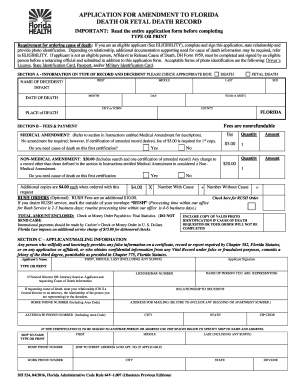
Florida Amendment Death 2016-2026


What is the Florida Amendment Death
The Florida Amendment Death form, commonly referred to as the dh524, is a crucial document used in the state of Florida for amending death records. This form is essential for correcting or updating information related to a deceased individual's official death certificate. It ensures that all records are accurate and reflect the true circumstances surrounding an individual's death, which can be vital for legal, financial, and personal reasons.
How to use the Florida Amendment Death
Using the Florida Amendment Death form involves several straightforward steps. First, gather all necessary documentation that supports the amendment you wish to make. This may include identification documents, original death certificates, and any relevant legal documents. Next, fill out the dh524 form with accurate details, ensuring all required fields are completed. Once the form is filled, submit it to the appropriate state department, typically the Florida Department of Health, for processing.
Steps to complete the Florida Amendment Death
Completing the Florida Amendment Death form requires careful attention to detail. Follow these steps:
- Obtain the dh524 form from the Florida Department of Health or download it online.
- Carefully read the instructions provided with the form.
- Fill out the form with accurate information, including the deceased's full name, date of birth, and the specific amendments needed.
- Attach any supporting documents that validate your request for amendment.
- Review the completed form for accuracy and completeness.
- Submit the form via mail or in person to the designated office.
Legal use of the Florida Amendment Death
The legal use of the Florida Amendment Death form is governed by state laws and regulations. It is important to understand that any amendments made to a death record must comply with the legal requirements set forth by Florida law. This includes providing valid documentation and ensuring that the information provided is truthful and accurate. Failure to comply with these regulations may result in delays or rejection of the amendment request.
Required Documents
When submitting the Florida Amendment Death form, several documents are typically required to support your request. These may include:
- Original death certificate of the deceased.
- Identification documents of the requester, such as a driver's license or state ID.
- Any legal documents that substantiate the need for the amendment, such as court orders or marriage certificates.
Form Submission Methods
The Florida Amendment Death form can be submitted through various methods, ensuring convenience for users. The primary submission methods include:
- Online: Some counties may allow electronic submission through their official health department websites.
- Mail: The completed form can be sent via postal service to the appropriate office.
- In-Person: Individuals may also choose to submit the form directly at designated health department offices.
Quick guide on how to complete florida amendment death
Complete Florida Amendment Death effortlessly on any device
Managing documents online has gained immense popularity among businesses and individuals. It offers an ideal eco-friendly alternative to conventional printed and signed documents, as you can easily locate the necessary form and securely save it online. airSlate SignNow equips you with all the tools required to create, modify, and eSign your documents promptly without any delays. Handle Florida Amendment Death on any device using airSlate SignNow's Android or iOS applications and simplify any document-related procedure today.
How to edit and eSign Florida Amendment Death effortlessly
- Locate Florida Amendment Death and click Get Form to begin.
- Utilize the tools we provide to complete your document.
- Highlight important sections of the documents or redact sensitive information with tools that airSlate SignNow offers specifically for that purpose.
- Create your eSignature using the Sign tool, which takes mere seconds and has the same legal validity as a traditional handwritten signature.
- Verify the information and click the Done button to save your modifications.
- Select how you wish to deliver your document, whether by email, text message (SMS), or invite link, or download it to your computer.
Say goodbye to missing or misplaced files, tedious form searches, and mistakes that require reprinting new document copies. airSlate SignNow addresses all your document management needs within a few clicks from any device of your choice. Edit and eSign Florida Amendment Death and ensure excellent communication throughout your document preparation process with airSlate SignNow.
Create this form in 5 minutes or less
Find and fill out the correct florida amendment death
Create this form in 5 minutes!
How to create an eSignature for the florida amendment death
How to create an electronic signature for your PDF file online
How to create an electronic signature for your PDF file in Google Chrome
How to make an eSignature for signing PDFs in Gmail
How to create an eSignature straight from your mobile device
How to create an electronic signature for a PDF file on iOS
How to create an eSignature for a PDF document on Android devices
People also ask
-
What is dh524 and how does it relate to airSlate SignNow?
dh524 is a key feature of airSlate SignNow that enhances the document signing process. It allows users to streamline workflows, making it easier to send and eSign documents efficiently. With dh524, businesses can improve productivity and reduce the time spent on paperwork.
-
What are the pricing plans for airSlate SignNow including dh524?
airSlate SignNow offers various pricing plans that incorporate the features of dh524 one can choose from individual to enterprise pricing. Each plan is designed to be cost-effective and provides substantial value for businesses looking to improve their document workflows with dh524 features. Detailed pricing is available on our website.
-
Can I integrate dh524 with other software tools?
Yes, dh524 can be easily integrated with a variety of software tools to enhance your workflow. airSlate SignNow supports integrations with popular applications like Google Workspace, Microsoft Office, and more, allowing users to seamlessly use dh524 features in their preferred environment.
-
What are the main benefits of using dh524 with airSlate SignNow?
Using dh524 with airSlate SignNow offers signNow benefits, such as enhanced document security and faster turnaround times. It simplifies the signing process, enabling businesses to save time and reduce errors. Additionally, dh524's user-friendly interface makes it accessible for everyone involved.
-
Is there a mobile app for airSlate SignNow featuring dh524?
Yes, airSlate SignNow provides a mobile app that includes all the essential features of dh524. This allows users to send and eSign documents on the go, ensuring that business operations can continue seamlessly anywhere. The mobile app is designed to be intuitive and easy to navigate.
-
How secure is the information processed through dh524?
Security is a top priority at airSlate SignNow, especially for features like dh524. The platform employs advanced encryption methods and complies with leading security standards to ensure that all documents are protected. Users can trust that their information remains confidential and secure while using dh524.
-
What types of documents can I send using dh524?
With airSlate SignNow's dh524 feature, you can send a wide variety of documents for eSigning. This includes contracts, agreements, and forms of all kinds. The flexibility of dh524 allows businesses to digitize their entire signing process, making it easy to handle multiple document types.
Get more for Florida Amendment Death
Find out other Florida Amendment Death
- How To Integrate Sign in Banking
- How To Use Sign in Banking
- Help Me With Use Sign in Banking
- Can I Use Sign in Banking
- How Do I Install Sign in Banking
- How To Add Sign in Banking
- How Do I Add Sign in Banking
- How Can I Add Sign in Banking
- Can I Add Sign in Banking
- Help Me With Set Up Sign in Government
- How To Integrate eSign in Banking
- How To Use eSign in Banking
- How To Install eSign in Banking
- How To Add eSign in Banking
- How To Set Up eSign in Banking
- How To Save eSign in Banking
- How To Implement eSign in Banking
- How To Set Up eSign in Construction
- How To Integrate eSign in Doctors
- How To Use eSign in Doctors