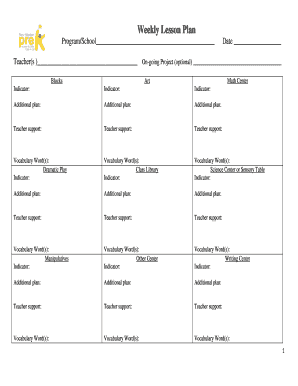
Nm Prek Lesson Plan Template Form


What is the Pre K Lesson Plan Template
The pre k lesson plan template is a structured document designed to assist educators in planning and organizing their teaching activities for preschool children. This template typically includes sections for objectives, materials needed, activities, and assessment methods. It serves as a guide to ensure that lessons are developmentally appropriate and aligned with educational standards.
By using a pre k lesson plan template, teachers can efficiently outline their daily or weekly lessons, ensuring that all necessary components are included. This helps in maintaining a consistent learning environment and allows for easy adjustments based on the needs of the students.
How to Use the Pre K Lesson Plan Template
Using the pre k lesson plan template involves several straightforward steps. First, identify the learning objectives you wish to achieve for the lesson. This could include skills such as counting, letter recognition, or social interaction.
Next, fill in the materials section, listing all items needed for the activities planned. After that, outline the activities, detailing each step and how they will engage the children. Finally, include a section for assessment to evaluate whether the objectives were met, which can be done through observation or specific tasks.
Key Elements of the Pre K Lesson Plan Template
A comprehensive pre k lesson plan template includes several key elements that contribute to effective lesson delivery. These elements typically consist of:
- Objectives: Clear goals for what the lesson aims to achieve.
- Materials: A list of all resources needed for the lesson.
- Activities: Step-by-step instructions for each activity planned.
- Assessment: Methods for evaluating student understanding and engagement.
- Reflection: A space for teachers to note what worked well and what could be improved for future lessons.
Steps to Complete the Pre K Lesson Plan Template
Completing the pre k lesson plan template involves a systematic approach. Start by reviewing the educational standards relevant to your teaching objectives. Then, gather any materials you will need for the lesson.
Next, draft the activities, ensuring they are age-appropriate and engaging for preschoolers. After outlining the activities, think about how you will assess the children’s learning and include that in your plan. Finally, review the completed template to ensure all sections are filled out clearly and concisely.
Legal Use of the Pre K Lesson Plan Template
The legal use of the pre k lesson plan template is important for educators to understand. While the template itself is a planning tool, it may be subject to certain regulations depending on the educational institution or state guidelines. Ensuring that the content aligns with local educational standards is essential for compliance.
Additionally, when using digital formats, it is crucial to adhere to privacy regulations regarding student information. This includes maintaining confidentiality and ensuring that any data collected during assessments is handled securely.
Examples of Using the Pre K Lesson Plan Template
Examples of using the pre k lesson plan template can vary widely based on the subjects being taught. For instance, a lesson focused on the alphabet may include activities such as letter scavenger hunts, where children find objects that start with a specific letter.
Another example could be a lesson on numbers, incorporating counting games with physical objects like blocks or toys. Each example demonstrates how the template can be adapted to fit different learning objectives while keeping the activities engaging and educational.
Quick guide on how to complete nm prek lesson plan template
Complete Nm Prek Lesson Plan Template effortlessly on any device
Digital document management has gained more traction with firms and individuals. It offers an ideal eco-friendly substitute for traditional printed and signed papers, as you can locate the necessary form and securely store it online. airSlate SignNow equips you with all the features required to create, modify, and eSign your documents swiftly without delays. Manage Nm Prek Lesson Plan Template on any platform using airSlate SignNow Android or iOS applications and simplify any document-related process today.
How to modify and eSign Nm Prek Lesson Plan Template with ease
- Obtain Nm Prek Lesson Plan Template and click Get Form to begin.
- Utilize the tools we offer to submit your form.
- Emphasize pertinent sections of your documents or redact sensitive information using tools that airSlate SignNow specifically provides for that purpose.
- Create your signature with the Sign tool, which only takes seconds and holds the same legal significance as a traditional wet ink signature.
- Review all the details and then click the Done button to save your changes.
- Select how you wish to send your form, via email, SMS, or an invitation link, or download it to your computer.
Put an end to lost or misplaced documents, tiresome form searching, or errors that necessitate printing new document copies. airSlate SignNow meets all your document management needs in just a few clicks from a device of your choice. Modify and eSign Nm Prek Lesson Plan Template and ensure excellent communication at any stage of the document preparation process with airSlate SignNow.
Create this form in 5 minutes or less
Create this form in 5 minutes!
How to create an eSignature for the nm prek lesson plan template
How to create an electronic signature for a PDF online
How to create an electronic signature for a PDF in Google Chrome
How to create an e-signature for signing PDFs in Gmail
How to create an e-signature right from your smartphone
How to create an e-signature for a PDF on iOS
How to create an e-signature for a PDF on Android
People also ask
-
What is a pre k lesson plan template?
A pre k lesson plan template is a structured outline that enables educators to create effective lesson plans designed for preschool children. It helps in organizing activities, goals, and outcomes in a clear format, making it easier for teachers to facilitate learning.
-
How can I use the pre k lesson plan template in my classroom?
You can use the pre k lesson plan template to plan out various educational activities for your preschoolers. By filling in the template with age-appropriate lessons and activities, you ensure that you cover essential skills while keeping the children engaged.
-
What features does the pre k lesson plan template include?
The pre k lesson plan template typically includes sections for objectives, materials needed, activities, and assessments. This comprehensive layout ensures that all aspects of a lesson are considered, facilitating a smooth teaching process.
-
Is the pre k lesson plan template customizable?
Yes, the pre k lesson plan template is highly customizable to fit your specific teaching style and the needs of your students. You can add or remove sections, input your unique activities, and adjust timelines as required.
-
What benefits does the pre k lesson plan template offer?
Using a pre k lesson plan template streamlines your lesson preparation process, saving you time and effort. It promotes consistency in your teaching approach, ensures that all developmental areas are covered, and enhances the learning experience for preschoolers.
-
Are there any costs associated with the pre k lesson plan template?
The pre k lesson plan template can be found in various formats, some of which are free, while others may require a subscription or one-time fee. It's important to explore different options and find a template that fits your budget and meets your teaching needs.
-
Can the pre k lesson plan template be integrated with other tools?
Many pre k lesson plan templates are designed to be integrated with educational software and document management tools. This offers additional functionality like digital signatures and easy sharing with colleagues and parents.
Get more for Nm Prek Lesson Plan Template
Find out other Nm Prek Lesson Plan Template
- How Can I Electronic signature New Mexico Legal Forbearance Agreement
- Electronic signature New Jersey Legal Residential Lease Agreement Fast
- How To Electronic signature New York Legal Lease Agreement
- How Can I Electronic signature New York Legal Stock Certificate
- Electronic signature North Carolina Legal Quitclaim Deed Secure
- How Can I Electronic signature North Carolina Legal Permission Slip
- Electronic signature Legal PDF North Dakota Online
- Electronic signature North Carolina Life Sciences Stock Certificate Fast
- Help Me With Electronic signature North Dakota Legal Warranty Deed
- Electronic signature North Dakota Legal Cease And Desist Letter Online
- Electronic signature North Dakota Legal Cease And Desist Letter Free
- Electronic signature Delaware Orthodontists Permission Slip Free
- How Do I Electronic signature Hawaii Orthodontists Lease Agreement Form
- Electronic signature North Dakota Life Sciences Business Plan Template Now
- Electronic signature Oklahoma Legal Bill Of Lading Fast
- Electronic signature Oklahoma Legal Promissory Note Template Safe
- Electronic signature Oregon Legal Last Will And Testament Online
- Electronic signature Life Sciences Document Pennsylvania Simple
- Electronic signature Legal Document Pennsylvania Online
- How Can I Electronic signature Pennsylvania Legal Last Will And Testament