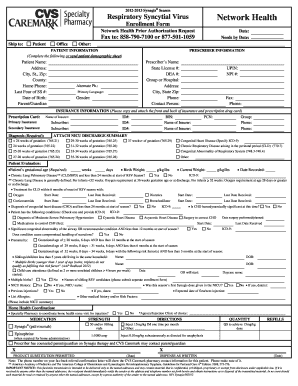
Cvs Caremark Prior Authorization Form


What is the CVS Caremark Prior Authorization Form?
The CVS Caremark prior authorization form is a document required by health insurance providers to determine whether a specific medication or treatment is medically necessary for a patient. This form is essential for patients who need medications that are not typically covered under their insurance plan without prior approval. By submitting this form, healthcare providers can present the necessary information to justify the need for the prescribed treatment, ensuring that patients receive the medications they require.
Steps to Complete the CVS Caremark Prior Authorization Form
Completing the CVS Caremark prior authorization form involves several key steps to ensure accuracy and compliance. Start by gathering the patient's information, including their insurance details and medical history. Next, the healthcare provider must fill out the form with specific details about the medication, including the dosage and frequency. It is crucial to include any relevant clinical information that supports the need for the medication. Once completed, review the form for accuracy before submitting it to CVS Caremark for processing.
Legal Use of the CVS Caremark Prior Authorization Form
The CVS Caremark prior authorization form is legally binding when completed correctly. It must adhere to specific regulations regarding patient confidentiality and data protection, such as HIPAA. The form serves as a formal request for authorization, and any misrepresentation or failure to provide accurate information could lead to legal implications for both the healthcare provider and the patient. Therefore, it is essential to ensure that all information provided is truthful and complete.
How to Obtain the CVS Caremark Prior Authorization Form
The CVS Caremark prior authorization form can be obtained through several channels. Healthcare providers can access the form directly from the CVS Caremark website or request it through their office. Additionally, some healthcare systems may have the form available in their electronic health record (EHR) systems. It is advisable for providers to ensure they are using the most current version of the form to avoid any processing delays.
Form Submission Methods
Once the CVS Caremark prior authorization form is completed, it can be submitted through various methods. Providers typically have the option to submit the form online via the CVS Caremark portal, through fax, or by mailing a physical copy. Each submission method may have different processing times, so it is important to choose the method that best suits the urgency of the request. Ensure that all necessary documentation is included with the submission to prevent delays.
Key Elements of the CVS Caremark Prior Authorization Form
The CVS Caremark prior authorization form includes several key elements that must be completed for successful processing. These elements typically include the patient’s personal information, insurance details, medication specifics, and a section for the healthcare provider’s signature. Additionally, any supporting clinical information or documentation that justifies the need for the medication should be attached. Ensuring that all required fields are filled out accurately is crucial for the approval process.
Quick guide on how to complete cvs caremark prior authorization form
Easily Prepare Cvs Caremark Prior Authorization Form on Any Device
Managing documents online has gained popularity among businesses and individuals alike. It serves as an ideal environmentally friendly alternative to conventional printed and signed documents, allowing you to access the necessary form and securely store it online. airSlate SignNow equips you with all the resources needed to create, edit, and electronically sign your documents swiftly and without holdups. Handle Cvs Caremark Prior Authorization Form on any device using the airSlate SignNow Android or iOS applications and streamline any document-related process today.
The Easiest Way to Edit and Electronically Sign Cvs Caremark Prior Authorization Form
- Locate Cvs Caremark Prior Authorization Form and click on Get Form to begin.
- Utilize the tools we provide to fill out your document.
- Emphasize important sections of the documents or conceal sensitive information with tools specifically provided by airSlate SignNow for that purpose.
- Create your signature using the Sign feature, which takes seconds and holds the same legal validity as a conventional handwritten signature.
- Review the details and click on the Done button to save your modifications.
- Choose how you would like to share your form, whether by email, SMS, or invitation link, or download it to your computer.
Eliminate the hassle of lost or misplaced documents, tedious form retrieval, or mistakes that necessitate printing new copies. airSlate SignNow satisfies your document management needs in just a few clicks from any device you prefer. Edit and electronically sign Cvs Caremark Prior Authorization Form to ensure excellent communication throughout the form preparation process with airSlate SignNow.
Create this form in 5 minutes or less
Create this form in 5 minutes!
How to create an eSignature for the cvs caremark prior authorization form
How to create an electronic signature for a PDF online
How to create an electronic signature for a PDF in Google Chrome
How to create an e-signature for signing PDFs in Gmail
How to create an e-signature right from your smartphone
How to create an e-signature for a PDF on iOS
How to create an e-signature for a PDF on Android
People also ask
-
What is the CVS Caremark prior authorization form?
The CVS Caremark prior authorization form is a document that must be completed to request approval for certain medications before they can be dispensed. This form is essential for ensuring that patients receive the most appropriate treatments covered by their insurance.
-
How can airSlate SignNow facilitate the CVS Caremark prior authorization form process?
airSlate SignNow simplifies the process of completing and submitting the CVS Caremark prior authorization form by providing an easy-to-use digital platform. Users can quickly fill out the form, eSign it, and send it securely, streamlining the entire process.
-
Is there a cost associated with using airSlate SignNow for the CVS Caremark prior authorization form?
airSlate SignNow offers flexible pricing plans that cater to various budgets, allowing users to select the best option for their needs. This cost-effective solution ensures that you can efficiently manage the CVS Caremark prior authorization form without breaking the bank.
-
What features does airSlate SignNow offer for handling the CVS Caremark prior authorization form?
With airSlate SignNow, users benefit from features such as document templates, eSignatures, and cloud storage. These tools make it easy to manage the CVS Caremark prior authorization form, ensuring that your submissions are accurate and well-organized.
-
Can I integrate airSlate SignNow with other software for the CVS Caremark prior authorization form?
Yes, airSlate SignNow integrates seamlessly with various third-party applications, enhancing your workflow when handling the CVS Caremark prior authorization form. This integration capability allows for a more efficient document management process.
-
What are the benefits of using airSlate SignNow for the CVS Caremark prior authorization form?
Using airSlate SignNow for the CVS Caremark prior authorization form provides signNow benefits, including increased efficiency, reduced paperwork, and secure submissions. These advantages help healthcare professionals save time and deliver better patient care.
-
How does airSlate SignNow ensure the security of the CVS Caremark prior authorization form?
airSlate SignNow prioritizes data security, employing robust encryption and secure storage solutions to protect sensitive information, including the CVS Caremark prior authorization form. Users can trust that their documents are safe and compliant with regulations.
Get more for Cvs Caremark Prior Authorization Form
- Did you materially participate in the operation of this business during 2016 form
- Massachusetts m 706 amended return 2004 form
- Massachusetts department of revenue form 355 es 2001
- Form st 12 2000
- Middle school lesson 5 why what happened epik form
- Type of form submission
- Loan out affidavit allocation form
- Ma 3k 1 instructions 2017 form
Find out other Cvs Caremark Prior Authorization Form
- eSignature North Dakota Government Quitclaim Deed Free
- eSignature Kansas Finance & Tax Accounting Business Letter Template Free
- eSignature Washington Government Arbitration Agreement Simple
- Can I eSignature Massachusetts Finance & Tax Accounting Business Plan Template
- Help Me With eSignature Massachusetts Finance & Tax Accounting Work Order
- eSignature Delaware Healthcare / Medical NDA Secure
- eSignature Florida Healthcare / Medical Rental Lease Agreement Safe
- eSignature Nebraska Finance & Tax Accounting Business Letter Template Online
- Help Me With eSignature Indiana Healthcare / Medical Notice To Quit
- eSignature New Jersey Healthcare / Medical Credit Memo Myself
- eSignature North Dakota Healthcare / Medical Medical History Simple
- Help Me With eSignature Arkansas High Tech Arbitration Agreement
- eSignature Ohio Healthcare / Medical Operating Agreement Simple
- eSignature Oregon Healthcare / Medical Limited Power Of Attorney Computer
- eSignature Pennsylvania Healthcare / Medical Warranty Deed Computer
- eSignature Texas Healthcare / Medical Bill Of Lading Simple
- eSignature Virginia Healthcare / Medical Living Will Computer
- eSignature West Virginia Healthcare / Medical Claim Free
- How To eSignature Kansas High Tech Business Plan Template
- eSignature Kansas High Tech Lease Agreement Template Online