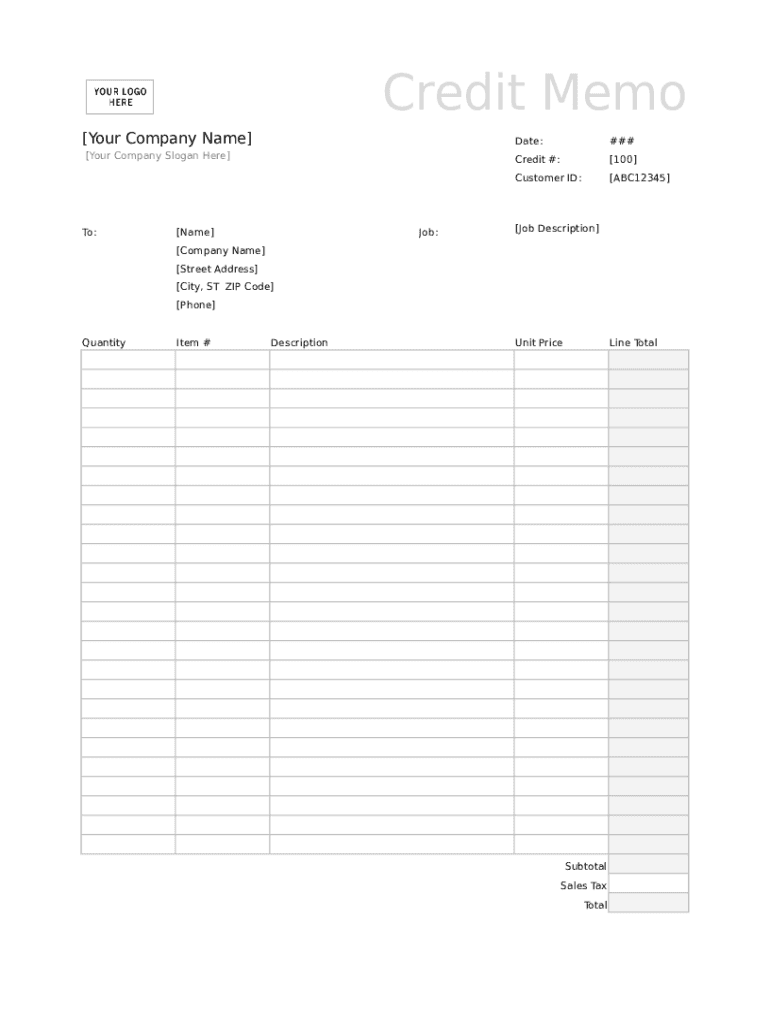
Credit Memo Template Form


What is the Credit Memo Template Form
The credit memo template form is a document used by businesses to formally acknowledge a reduction in the amount owed by a customer. This can occur due to various reasons, such as returns, discounts, or billing errors. The form serves as a record of the transaction and helps maintain accurate financial records. It typically includes essential information such as the customer's name, the original invoice number, the amount being credited, and the reason for the credit. By using a standardized template, businesses can ensure consistency and clarity in their documentation.
How to Use the Credit Memo Template Form
Utilizing a credit memo template form involves several straightforward steps. First, download or access a fillable version of the template. Next, input the necessary details, including the date, customer information, and the specific amounts being credited. It's important to clearly state the reason for the credit to avoid confusion. Once completed, the form should be reviewed for accuracy before being sent to the customer. This ensures that both parties have a clear understanding of the transaction and helps maintain transparency in business operations.
Steps to Complete the Credit Memo Template Form
Completing the credit memo template form requires attention to detail to ensure accuracy. Follow these steps:
- Begin by entering the date of issuance at the top of the form.
- Fill in the customer’s name and contact information.
- Reference the original invoice number to link the credit to the appropriate transaction.
- Specify the amount being credited and provide a brief explanation for the credit.
- Include any additional notes or terms if necessary.
- Review the completed form for any errors before finalizing.
Key Elements of the Credit Memo Template Form
Several key elements must be included in a credit memo template form to ensure it serves its purpose effectively. These elements include:
- Date: The date when the credit memo is issued.
- Customer Information: Name and contact details of the customer receiving the credit.
- Invoice Reference: The original invoice number related to the credit.
- Credit Amount: The total amount being credited back to the customer.
- Reason for Credit: A clear explanation of why the credit is being issued.
- Authorized Signature: A space for a representative's signature to validate the document.
Legal Use of the Credit Memo Template Form
The credit memo template form is legally binding when completed accurately and used in accordance with applicable laws. It serves as a formal acknowledgment of a transaction and can be referenced in case of disputes. To ensure legal compliance, businesses should adhere to relevant regulations regarding documentation and record-keeping. This includes maintaining copies of all issued credit memos for auditing purposes and ensuring that the information provided is truthful and accurate.
Digital vs. Paper Version
Both digital and paper versions of the credit memo template form have their advantages. The digital version allows for easier editing, storage, and sharing, which can enhance efficiency in business operations. Digital forms can be filled out and signed electronically, streamlining the process. On the other hand, paper versions may be preferred in certain situations where physical signatures are required or when dealing with clients who are less comfortable with technology. Ultimately, the choice between digital and paper formats depends on the specific needs and preferences of the business and its customers.
Quick guide on how to complete credit memo template form
Effortlessly Prepare Credit Memo Template Form on Any Device
Digital document management has become increasingly favored by businesses and individuals alike. It offers an ideal eco-friendly substitute for conventional printed and signed materials, allowing you to access the necessary form and securely keep it online. airSlate SignNow equips you with all the tools required to swiftly create, modify, and electronically sign your documents without any hassles. Manage Credit Memo Template Form across any device using the airSlate SignNow Android or iOS applications and enhance any document-related process today.
The Easiest Method to Alter and Electrically Sign Credit Memo Template Form with Ease
- Access Credit Memo Template Form and click on Get Form to begin.
- Utilize the tools we provide to complete your form.
- Mark pertinent sections of your documents or obscure sensitive information with tools specifically designed for that purpose by airSlate SignNow.
- Generate your signature using the Sign tool, which takes only seconds and carries the same legal validity as a traditional handwritten signature.
- Review the details and click the Done button to finalize your modifications.
- Choose your preferred method to submit your form, whether via email, text message (SMS), invite link, or download it to your computer.
No more worrying about lost or misplaced files, tedious form searches, or mistakes that necessitate printing additional copies. airSlate SignNow fulfills your document management needs in just a few clicks from any device you choose. Modify and electronically sign Credit Memo Template Form and ensure effective communication at every stage of your form preparation journey with airSlate SignNow.
Create this form in 5 minutes or less
Create this form in 5 minutes!
How to create an eSignature for the credit memo template form
How to create an electronic signature for a PDF online
How to create an electronic signature for a PDF in Google Chrome
How to create an e-signature for signing PDFs in Gmail
How to create an e-signature right from your smartphone
How to create an e-signature for a PDF on iOS
How to create an e-signature for a PDF on Android
People also ask
-
What is a credit memo template?
A credit memo template is a document that businesses use to issue a credit to a customer's account. It outlines the reason for the credit, whether it’s for a return, overpayment, or discount. Using an effective credit memo template streamlines the billing process and ensures clarity in financial transactions.
-
How can I create a credit memo template with airSlate SignNow?
Creating a credit memo template with airSlate SignNow is simple. You can start by using our user-friendly interface to design a customized template that meets your needs. Once your credit memo template is ready, it can be easily accessed, filled, and sent for eSignature.
-
Are there any costs associated with using the credit memo template feature?
airSlate SignNow offers various pricing plans that include access to the credit memo template feature. Depending on the plan you choose, you can benefit from a range of tools and capabilities. Check our pricing page for more details on what each plan offers.
-
What are the key benefits of using a credit memo template?
Using a credit memo template simplifies the process of issuing credits, enhances accuracy in accounting, and provides a clear record for your customers. It helps eliminate manual errors and speeds up the communication process. Overall, it improves customer satisfaction by making transactions transparent.
-
Can I customize the credit memo template to fit my brand?
Absolutely! airSlate SignNow allows you to fully customize your credit memo template to reflect your branding. You can add your logo, adjust colors, and modify the layout to make it align with your company’s identity. This personalization helps reinforce brand recognition.
-
Is the credit memo template feature mobile-friendly?
Yes, the credit memo template feature is fully optimized for mobile devices. This means you can create, edit, and send your credit memos from anywhere using your smartphone or tablet. The mobile-friendly design ensures you stay productive on the go.
-
Does airSlate SignNow integrate with accounting software to manage credit memos?
Yes, airSlate SignNow seamlessly integrates with various accounting software to streamline your credit memo process. This integration allows you to manage your credit memos alongside your financial records effectively. Check our integrations page for compatible software options.
Get more for Credit Memo Template Form
Find out other Credit Memo Template Form
- Electronic signature Maine Banking Permission Slip Fast
- eSignature Wyoming Sports LLC Operating Agreement Later
- Electronic signature Banking Word Massachusetts Free
- eSignature Wyoming Courts Quitclaim Deed Later
- Electronic signature Michigan Banking Lease Agreement Computer
- Electronic signature Michigan Banking Affidavit Of Heirship Fast
- Electronic signature Arizona Business Operations Job Offer Free
- Electronic signature Nevada Banking NDA Online
- Electronic signature Nebraska Banking Confidentiality Agreement Myself
- Electronic signature Alaska Car Dealer Resignation Letter Myself
- Electronic signature Alaska Car Dealer NDA Mobile
- How Can I Electronic signature Arizona Car Dealer Agreement
- Electronic signature California Business Operations Promissory Note Template Fast
- How Do I Electronic signature Arkansas Car Dealer Claim
- Electronic signature Colorado Car Dealer Arbitration Agreement Mobile
- Electronic signature California Car Dealer Rental Lease Agreement Fast
- Electronic signature Connecticut Car Dealer Lease Agreement Now
- Electronic signature Connecticut Car Dealer Warranty Deed Computer
- Electronic signature New Mexico Banking Job Offer Online
- How Can I Electronic signature Delaware Car Dealer Purchase Order Template