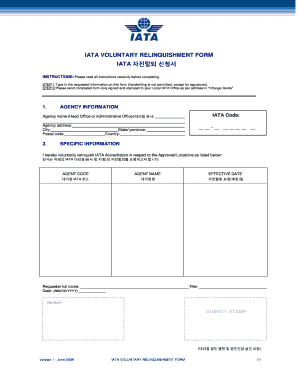
Voluntary Relinquishment Form


What is the voluntary relinquishment?
The voluntary relinquishment is a legal document that allows an individual to formally give up their rights or claims to a particular asset, responsibility, or status. This form is often used in various contexts, such as parental rights, property ownership, or business interests. By submitting a voluntary relinquishment, the individual acknowledges their decision to forfeit these rights and accepts any legal consequences that may arise from this action.
How to use the voluntary relinquishment
Using the voluntary relinquishment involves several key steps. First, the individual must clearly identify the rights or claims they wish to relinquish. Next, they should complete the form accurately, ensuring all necessary information is provided. It is essential to review the document for any errors or omissions before submission. Once completed, the form can be submitted to the relevant authority, whether that be a court, government agency, or other institution, depending on the context of the relinquishment.
Steps to complete the voluntary relinquishment
Completing the voluntary relinquishment involves a systematic approach:
- Identify the specific rights or claims you wish to relinquish.
- Obtain the correct form from the appropriate authority or website.
- Fill out the form with accurate and complete information.
- Review the form to ensure all details are correct.
- Sign the document, ensuring that any required witnesses or notaries are present.
- Submit the form to the relevant authority as instructed.
Legal use of the voluntary relinquishment
The legal use of a voluntary relinquishment is critical for ensuring that the document is enforceable. It must comply with relevant laws and regulations, which may vary by state or jurisdiction. The form should include specific language that clearly states the intention to relinquish rights. Additionally, it is advisable to consult with a legal professional to ensure that the relinquishment is executed properly and that all legal implications are understood.
Key elements of the voluntary relinquishment
Several key elements must be included in a voluntary relinquishment to ensure its validity:
- Identification of the parties: Clearly state the names and addresses of all involved parties.
- Description of the rights being relinquished: Provide a detailed account of the rights or claims being given up.
- Intent: Include a statement that explicitly expresses the intent to relinquish these rights.
- Signatures: Ensure that all parties sign the document, along with any required witnesses or notaries.
State-specific rules for the voluntary relinquishment
It is important to note that state-specific rules can significantly impact the process of voluntary relinquishment. Each state may have different requirements regarding the form's content, execution, and submission. Therefore, individuals should research the specific regulations in their state or consult with a legal expert to ensure compliance with local laws. This step helps prevent potential legal issues that could arise from improper execution of the form.
Quick guide on how to complete voluntary relinquishment
Effortlessly Prepare Voluntary Relinquishment on Any Device
Managing documents online has gained immense popularity among organizations and individuals alike. It offers an excellent eco-friendly substitute for conventional printed and signed papers, enabling you to obtain the correct format and store it securely online. airSlate SignNow equips you with all the tools necessary to create, adjust, and eSign your documents swiftly without any hold-ups. Handle Voluntary Relinquishment across any platform using airSlate SignNow's Android or iOS applications and enhance any document-centric workflow today.
The Easiest Way to Modify and eSign Voluntary Relinquishment with Ease
- Obtain Voluntary Relinquishment and select Get Form to begin.
- Utilize the tools we offer to complete your form.
- Emphasize pertinent sections of the document or redact sensitive information with tools specifically designed by airSlate SignNow for this task.
- Create your eSignature using the Sign feature, which takes just seconds and carries the same legal validity as a traditional handwritten signature.
- Review all details and click the Done button to finalize your modifications.
- Select your preferred method of sharing your form, whether by email, text message (SMS), or invitation link, or download it directly to your computer.
Eliminate concerns over lost or misplaced documents, tedious form hunts, or mistakes requiring new copies to be printed. airSlate SignNow meets all your document management requirements within a few clicks from any device you choose. Modify and eSign Voluntary Relinquishment while ensuring exceptional communication at every step of your form preparation process with airSlate SignNow.
Create this form in 5 minutes or less
Create this form in 5 minutes!
How to create an eSignature for the voluntary relinquishment
How to create an electronic signature for a PDF online
How to create an electronic signature for a PDF in Google Chrome
How to create an e-signature for signing PDFs in Gmail
How to create an e-signature right from your smartphone
How to create an e-signature for a PDF on iOS
How to create an e-signature for a PDF on Android
People also ask
-
What is voluntary relinquishment in the context of eSigning documents?
Voluntary relinquishment refers to the process where individuals voluntarily give up their rights or claims on certain documents, such as contracts. With airSlate SignNow, this concept is crucial as it ensures that all parties involved in the eSigning process understand and accept the terms, promoting transparency and trust.
-
How does airSlate SignNow facilitate voluntary relinquishment?
airSlate SignNow facilitates voluntary relinquishment by providing users with a straightforward platform to send and eSign documents securely. This ease of use helps ensure that all parties willingly sign and acknowledge their actions regarding the documents, preventing any future disputes.
-
What are the pricing options for airSlate SignNow's eSigning features?
airSlate SignNow offers a variety of pricing plans tailored to different business needs. Each plan provides access to essential eSigning features, allowing companies to manage the voluntary relinquishment of rights effectively. For detailed pricing information, visit our website or contact our support team.
-
Can airSlate SignNow integrate with other software solutions?
Yes, airSlate SignNow seamlessly integrates with various software solutions, enhancing its functionality. These integrations allow businesses to automate workflows, making the voluntary relinquishment process even more efficient and streamlined. Check our list of integrations to see which platforms we support.
-
What security measures does airSlate SignNow implement for document signing?
Security is a top priority at airSlate SignNow when processing voluntary relinquishment through eSignatures. We utilize bank-level encryption, secure authentication methods, and audit trails to ensure that all signed documents are safe and tamper-proof. This ensures the integrity of your documents and the trust of your clients.
-
What are the benefits of using airSlate SignNow for voluntary relinquishment?
Using airSlate SignNow for voluntary relinquishment offers numerous benefits, such as increased efficiency, reduced paperwork, and lower costs. The platform allows for quicker turnaround times on document signing, which can signNowly improve business operations and client satisfaction.
-
Is there a mobile app available for airSlate SignNow?
Yes, airSlate SignNow offers a mobile app that allows users to manage voluntary relinquishment and eSigning on the go. The app is user-friendly and ensures that you can access, sign, and send documents anytime and anywhere, enhancing flexibility and accessibility.
Get more for Voluntary Relinquishment
Find out other Voluntary Relinquishment
- eSign Iowa Legal Separation Agreement Easy
- How To eSign New Jersey Life Sciences LLC Operating Agreement
- eSign Tennessee Insurance Rental Lease Agreement Later
- eSign Texas Insurance Affidavit Of Heirship Myself
- Help Me With eSign Kentucky Legal Quitclaim Deed
- eSign Louisiana Legal Limited Power Of Attorney Online
- How Can I eSign Maine Legal NDA
- eSign Maryland Legal LLC Operating Agreement Safe
- Can I eSign Virginia Life Sciences Job Description Template
- eSign Massachusetts Legal Promissory Note Template Safe
- eSign West Virginia Life Sciences Agreement Later
- How To eSign Michigan Legal Living Will
- eSign Alabama Non-Profit Business Plan Template Easy
- eSign Mississippi Legal Last Will And Testament Secure
- eSign California Non-Profit Month To Month Lease Myself
- eSign Colorado Non-Profit POA Mobile
- How Can I eSign Missouri Legal RFP
- eSign Missouri Legal Living Will Computer
- eSign Connecticut Non-Profit Job Description Template Now
- eSign Montana Legal Bill Of Lading Free