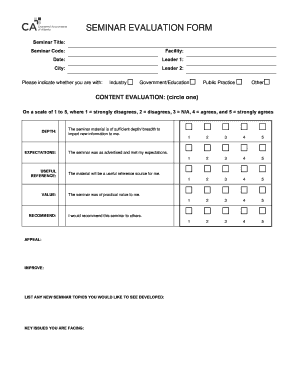
Seminar Evaluation Form


What is the seminar evaluation form?
The seminar evaluation form is a structured document designed to gather feedback from participants regarding their experience in a seminar or workshop. This form typically includes questions about the content, delivery, and overall effectiveness of the seminar. By utilizing this form, organizers can assess the strengths and weaknesses of their programs, ensuring continuous improvement for future events. It serves as a vital tool for understanding participant satisfaction and gathering actionable insights.
Key elements of the seminar evaluation form
A well-constructed seminar evaluation form includes several key elements that enhance its effectiveness. These elements often comprise:
- Participant Information: Basic details such as name, email, and organization.
- Seminar Details: Title, date, and presenter information to contextualize feedback.
- Content Assessment: Questions about the relevance, clarity, and depth of the material presented.
- Delivery Evaluation: Feedback on the presenter’s communication style and engagement with the audience.
- Overall Satisfaction: A rating scale to gauge the overall experience of the seminar.
- Open-Ended Questions: Space for additional comments or suggestions for improvement.
How to use the seminar evaluation form
Using the seminar evaluation form effectively involves several steps. First, ensure that the form is accessible to all participants, whether in paper or digital format. Distribute the form at the end of the seminar to capture immediate feedback. Encourage participants to provide honest and constructive responses. After collecting the forms, analyze the data to identify trends and areas for improvement. This feedback loop is essential for enhancing future seminars and meeting participant needs.
Steps to complete the seminar evaluation form
Completing the seminar evaluation form is straightforward. Participants should follow these steps:
- Read Instructions: Familiarize yourself with any guidelines provided on the form.
- Provide Personal Information: Fill in your name and contact details, if required.
- Rate the Seminar: Use the provided scales to evaluate various aspects of the seminar.
- Answer Open-Ended Questions: Provide detailed feedback in the comment sections to share your thoughts.
- Submit the Form: Return the completed form to the organizer, either digitally or in person.
Legal use of the seminar evaluation form
When using a seminar evaluation form, it is essential to consider legal implications, particularly regarding data privacy. Ensure compliance with relevant laws, such as the General Data Protection Regulation (GDPR) for participants in certain jurisdictions. Obtain consent from participants to collect and use their feedback. Additionally, ensure that the data is stored securely and used solely for the intended purpose of improving seminar offerings.
Examples of using the seminar evaluation form
Seminar evaluation forms can be employed in various contexts. For instance, educational institutions may use them to assess the effectiveness of guest lectures or workshops. Corporations might implement them after training sessions to gauge employee engagement and learning outcomes. Non-profit organizations could utilize these forms to evaluate community outreach seminars, ensuring they meet the needs of their audience. Each example highlights the versatility and importance of obtaining feedback for continuous improvement.
Quick guide on how to complete seminar evaluation
Effortlessly Prepare Seminar Evaluation on Any Device
Managing documents online has gained traction among businesses and individuals alike. It offers an ideal environmentally friendly alternative to conventional printed and signed paperwork, allowing you to find the correct form and securely store it online. airSlate SignNow equips you with all the tools necessary to create, modify, and electronically sign your documents swiftly without any hold-ups. Handle Seminar Evaluation on any platform using airSlate SignNow’s Android or iOS applications and enhance any document-related process today.
How to Edit and eSign Seminar Evaluation with Ease
- Locate Seminar Evaluation and click on Get Form to begin.
- Utilize the tools provided to fill out your form.
- Emphasize pertinent sections of your documents or obscure confidential information with the tools that airSlate SignNow offers specifically for that purpose.
- Create your signature using the Sign feature, which only takes seconds and is as legally binding as a traditional wet ink signature.
- Review the information and then click the Done button to save your adjustments.
- Select your preferred method for delivering your form, whether by email, SMS, invite link, or by downloading it to your computer.
Eliminate the worry of lost or misplaced files, the hassle of searching for forms, or errors that require printing new document copies. airSlate SignNow manages your document-related needs in just a few clicks from any device you choose. Edit and eSign Seminar Evaluation and ensure excellent communication at any stage of your form preparation process with airSlate SignNow.
Create this form in 5 minutes or less
Create this form in 5 minutes!
How to create an eSignature for the seminar evaluation
How to create an electronic signature for a PDF online
How to create an electronic signature for a PDF in Google Chrome
How to create an e-signature for signing PDFs in Gmail
How to create an e-signature right from your smartphone
How to create an e-signature for a PDF on iOS
How to create an e-signature for a PDF on Android
People also ask
-
What is a seminar evaluation form sample?
A seminar evaluation form sample is a template designed to gather feedback from attendees after a seminar. It helps organizers understand the effectiveness of the seminar and identify areas for improvement. Using a seminar evaluation form sample can signNowly enhance the quality of future events.
-
How can airSlate SignNow help with seminar evaluation forms?
airSlate SignNow allows you to easily create, distribute, and eSign seminar evaluation forms. You can customize the seminar evaluation form sample to suit your specific needs and collect responses digitally. This streamlines the feedback process and ensures you receive valuable insights efficiently.
-
Is there a cost associated with using airSlate SignNow for seminar evaluation forms?
airSlate SignNow offers a range of pricing plans that fit various business needs. Depending on your usage, you can choose a plan that allows you to access unlimited seminar evaluation form samples and additional features. It's a cost-effective solution that maximizes your value.
-
What features does airSlate SignNow offer for seminar evaluation forms?
Key features of airSlate SignNow for seminar evaluation forms include customizable templates, electronic signatures, and real-time analytics. These features make it easy to create a seminar evaluation form sample that meets your requirements while providing valuable data from attendees. You can also track responses in real-time, making analysis straightforward.
-
Can I integrate airSlate SignNow with other tools for seminar evaluation forms?
Yes, airSlate SignNow integrates seamlessly with various third-party applications and platforms. This means you can use your existing tools alongside your seminar evaluation form sample to enhance productivity and collaboration. Integrations help streamline your workflow and centralize your data.
-
How can I ensure effective feedback using a seminar evaluation form sample?
To ensure effective feedback, customize your seminar evaluation form sample to include clear, focused questions. Use a mix of rating scales and open-ended questions to gain comprehensive insights from attendees. airSlate SignNow's user-friendly interface facilitates easy completion, which can signNowly improve response rates.
-
Can I track responses to my seminar evaluation forms?
Yes, when using airSlate SignNow, you can easily track responses to your seminar evaluation forms. The platform provides you with tools to view completed forms in real-time, allowing you to analyze feedback promptly. This helps you make informed decisions about future seminars based on attendee input.
Get more for Seminar Evaluation
Find out other Seminar Evaluation
- eSignature Mississippi Lawers Residential Lease Agreement Later
- How To eSignature Mississippi Lawers Residential Lease Agreement
- Can I eSignature Indiana Life Sciences Rental Application
- eSignature Indiana Life Sciences LLC Operating Agreement Fast
- eSignature Kentucky Life Sciences Quitclaim Deed Fast
- Help Me With eSignature Georgia Non-Profit NDA
- How Can I eSignature Idaho Non-Profit Business Plan Template
- eSignature Mississippi Life Sciences Lease Agreement Myself
- How Can I eSignature Mississippi Life Sciences Last Will And Testament
- How To eSignature Illinois Non-Profit Contract
- eSignature Louisiana Non-Profit Business Plan Template Now
- How Do I eSignature North Dakota Life Sciences Operating Agreement
- eSignature Oregon Life Sciences Job Offer Myself
- eSignature Oregon Life Sciences Job Offer Fast
- eSignature Oregon Life Sciences Warranty Deed Myself
- eSignature Maryland Non-Profit Cease And Desist Letter Fast
- eSignature Pennsylvania Life Sciences Rental Lease Agreement Easy
- eSignature Washington Life Sciences Permission Slip Now
- eSignature West Virginia Life Sciences Quitclaim Deed Free
- Can I eSignature West Virginia Life Sciences Residential Lease Agreement