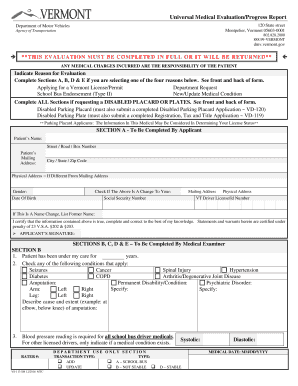
Vs 113 2016


What is the Vs 113
The Vs 113 is a medical evaluation report form used in Vermont for assessing an individual's medical fitness, particularly in relation to driving. This form is essential for individuals who may need to provide medical evidence to the Department of Motor Vehicles (DMV) regarding their ability to operate a vehicle safely. It is often required for those with specific medical conditions or those who have experienced significant health changes that could affect their driving capabilities.
How to use the Vs 113
Using the Vs 113 involves several steps to ensure that the form is completed accurately and submitted correctly. First, individuals must obtain the form from the Vermont DMV or a healthcare provider. After filling out the necessary personal information, the form should be presented to a qualified medical professional who will evaluate the individual's health status. The healthcare provider will then complete the medical section of the form, detailing any relevant conditions and their impact on driving ability.
Steps to complete the Vs 113
Completing the Vs 113 requires careful attention to detail. Here are the steps to follow:
- Obtain the Vs 113 form from the DMV or online resources.
- Fill in your personal information, including your name, address, and date of birth.
- Consult with a healthcare provider who will assess your medical condition.
- The healthcare provider should complete the medical evaluation section, including any relevant diagnoses.
- Review the completed form for accuracy before submission.
- Submit the form to the Vermont DMV through the appropriate channels, either online or by mail.
Key elements of the Vs 113
The Vs 113 includes several key elements that must be addressed for it to be valid. These elements typically include:
- Personal identification details of the individual.
- Medical history and current health status as evaluated by a licensed healthcare provider.
- Specific recommendations regarding the individual's ability to drive safely.
- Signature of the healthcare provider certifying the accuracy of the information provided.
Legal use of the Vs 113
The legal use of the Vs 113 is crucial for ensuring compliance with state regulations. This form serves as an official document that the DMV relies on to make informed decisions regarding an individual's driving privileges. It is important to ensure that the form is filled out completely and accurately, as any discrepancies could lead to delays or issues with driving eligibility.
State-specific rules for the Vs 113
In Vermont, there are specific rules governing the use of the Vs 113. These rules include requirements for who can complete the evaluation, the types of medical conditions that necessitate the form, and the submission process. It is essential for individuals to familiarize themselves with these regulations to ensure that they meet all necessary criteria and avoid any potential penalties.
Quick guide on how to complete vs 113
Effortlessly prepare Vs 113 on any device
Digital document management has gained traction among businesses and individuals alike. It offers an excellent eco-conscious substitute for traditional printed and signed documents, allowing you to obtain the correct form and securely store it online. airSlate SignNow equips you with all the necessary tools to create, modify, and electronically sign your documents swiftly without interruptions. Handle Vs 113 on any device with airSlate SignNow's Android or iOS applications and enhance any document-oriented procedure today.
The easiest way to modify and electronically sign Vs 113 without hassle
- Find Vs 113 and click on Get Form to begin.
- Utilize the tools available to fill out your document.
- Emphasize pertinent sections of your documents or redact sensitive information with tools specifically provided by airSlate SignNow for that purpose.
- Create your signature using the Sign tool, which takes just seconds and holds the same legal validity as a conventional wet ink signature.
- Review the information and click on the Done button to save your modifications.
- Select your preferred method of delivering your form: via email, SMS, invitation link, or download it to your computer.
Say goodbye to lost or misplaced files, tedious form searches, or errors that necessitate printing new document copies. airSlate SignNow meets all your document management needs in just a few clicks from your chosen device. Edit and electronically sign Vs 113 to guarantee excellent communication at every step of your form preparation process with airSlate SignNow.
Create this form in 5 minutes or less
Find and fill out the correct vs 113
Create this form in 5 minutes!
How to create an eSignature for the vs 113
The way to make an eSignature for your PDF online
The way to make an eSignature for your PDF in Google Chrome
The way to generate an electronic signature for signing PDFs in Gmail
The best way to make an electronic signature from your smartphone
The way to make an electronic signature for a PDF on iOS
The best way to make an electronic signature for a PDF file on Android
People also ask
-
What is a medical evaluation report and why is it important?
A medical evaluation report is a comprehensive document that outlines an individual's health assessments and findings by a healthcare professional. It is essential for various purposes, including insurance claims, disability evaluations, and legal proceedings. Using airSlate SignNow, you can easily create and manage your medical evaluation reports securely.
-
How can airSlate SignNow help with my medical evaluation report needs?
airSlate SignNow streamlines the process of creating, sending, and signing medical evaluation reports. With an intuitive interface, you can customize your documents and ensure that they are securely shared with the necessary parties, saving time and enhancing accuracy.
-
What features does airSlate SignNow offer for managing medical evaluation reports?
airSlate SignNow includes features such as real-time collaboration, customizable templates, and secure storage for your medical evaluation reports. Additionally, the platform offers advanced eSignature capabilities, ensuring that your reports are legally binding and compliant with regulations.
-
Is airSlate SignNow cost-effective for generating medical evaluation reports?
Yes, airSlate SignNow offers competitive pricing plans that cater to businesses of all sizes looking to streamline their medical evaluation report processes. The platform provides a cost-effective solution for eSigning documents, thus reducing the need for prints and postal services.
-
Can I integrate airSlate SignNow with other applications for my medical evaluation reports?
Absolutely! airSlate SignNow allows seamless integration with various applications such as Google Drive, Dropbox, and Salesforce. This capability ensures that you can easily access and manage your medical evaluation reports alongside other tools you use in your practice.
-
How does airSlate SignNow ensure the security of my medical evaluation reports?
Security is a top priority for airSlate SignNow. The platform provides bank-level encryption and secure cloud storage for your medical evaluation reports, safeguarding sensitive information against unauthorized access and bsignNowes.
-
Can I track the status of my medical evaluation reports with airSlate SignNow?
Yes, airSlate SignNow offers real-time tracking features that allow you to monitor the status of your medical evaluation reports. You will receive notifications when documents are viewed and signed, ensuring you stay informed throughout the process.
Get more for Vs 113
Find out other Vs 113
- eSign Delaware Insurance Work Order Later
- eSign Delaware Insurance Credit Memo Mobile
- eSign Insurance PPT Georgia Computer
- How Do I eSign Hawaii Insurance Operating Agreement
- eSign Hawaii Insurance Stock Certificate Free
- eSign New Hampshire Lawers Promissory Note Template Computer
- Help Me With eSign Iowa Insurance Living Will
- eSign North Dakota Lawers Quitclaim Deed Easy
- eSign Ohio Lawers Agreement Computer
- eSign North Dakota Lawers Separation Agreement Online
- How To eSign North Dakota Lawers Separation Agreement
- eSign Kansas Insurance Moving Checklist Free
- eSign Louisiana Insurance Promissory Note Template Simple
- eSign Texas Lawers Contract Fast
- eSign Texas Lawers Lease Agreement Free
- eSign Maine Insurance Rental Application Free
- How Can I eSign Maryland Insurance IOU
- eSign Washington Lawers Limited Power Of Attorney Computer
- eSign Wisconsin Lawers LLC Operating Agreement Free
- eSign Alabama Legal Quitclaim Deed Online