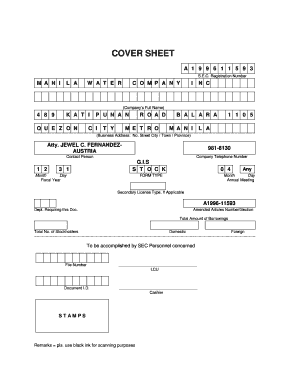
Sec Cover Sheet for Gis Form


What is the SEC Cover Sheet for GIS
The SEC cover sheet for GIS is a crucial document used in the submission of various forms to the Securities and Exchange Commission (SEC). This cover sheet provides essential information about the filing, including the type of form being submitted, the name of the entity, and contact details. It serves as a summary that helps the SEC efficiently process and categorize the submitted documents. Understanding its purpose is vital for ensuring compliance with SEC regulations and facilitating smooth communication with the agency.
How to Use the SEC Cover Sheet for GIS
Using the SEC cover sheet for GIS involves several straightforward steps. First, ensure you have the correct version of the cover sheet, as it may vary depending on the year and specific requirements. Fill in the required fields accurately, including your entity's name, address, and the specific form number. After completing the cover sheet, attach it to the relevant SEC forms you are submitting. It is essential to review all information for accuracy before finalizing the submission to avoid delays or compliance issues.
Steps to Complete the SEC Cover Sheet for GIS
Completing the SEC cover sheet for GIS requires attention to detail. Follow these steps for proper completion:
- Obtain the latest version of the SEC cover sheet from the SEC's official website.
- Fill in the entity's name and address in the designated sections.
- Indicate the type of filing, including the form number and any relevant details.
- Ensure all required signatures are included, if applicable.
- Review the completed cover sheet for accuracy before submission.
By following these steps, you can ensure that your submission meets SEC requirements and is processed without unnecessary complications.
Legal Use of the SEC Cover Sheet for GIS
The legal use of the SEC cover sheet for GIS is governed by regulations set forth by the SEC. This document must be completed accurately to ensure compliance with federal securities laws. When submitted correctly, it acts as a formal declaration of the information provided in the accompanying forms. Failure to adhere to the legal requirements can result in penalties or delays in processing. It is essential to understand the legal implications of the information provided on the cover sheet to maintain compliance and avoid potential legal issues.
Key Elements of the SEC Cover Sheet for GIS
Several key elements must be included on the SEC cover sheet for GIS to ensure it serves its intended purpose effectively:
- Entity Information: Name, address, and contact details of the filing entity.
- Form Type: The specific SEC form number being submitted.
- Filing Date: The date on which the form is submitted.
- Signature: Required signatures from authorized representatives, if applicable.
Including these elements ensures that the SEC can process the submission efficiently and accurately.
Examples of Using the SEC Cover Sheet for GIS
Examples of using the SEC cover sheet for GIS can vary based on the type of filing. For instance, when a corporation files a registration statement, the cover sheet must accompany the registration form to provide context and identification. Similarly, if an entity submits a periodic report, the cover sheet helps clarify the nature of the filing. Each example highlights the importance of the cover sheet in ensuring that the SEC has all necessary information to process the filing correctly.
Quick guide on how to complete sec cover sheet for gis
Complete Sec Cover Sheet For Gis effortlessly on any device
Online document management has gained popularity among businesses and individuals. It offers an ideal eco-friendly option to traditional printed and signed documents, as you can find the right form and securely store it online. airSlate SignNow provides you with all the essential tools to create, modify, and eSign your documents rapidly without delays. Handle Sec Cover Sheet For Gis on any platform with airSlate SignNow Android or iOS applications and enhance any document-related operation today.
The simplest way to edit and eSign Sec Cover Sheet For Gis without any hassle
- Obtain Sec Cover Sheet For Gis and click Get Form to begin.
- Use the tools we provide to complete your document.
- Emphasize important sections of your documents or conceal sensitive information with tools that airSlate SignNow offers specifically for that purpose.
- Create your signature using the Sign tool, which takes seconds and carries the same legal validity as a conventional wet ink signature.
- Review the information and click the Done button to save your modifications.
- Select how you wish to share your form, via email, text message (SMS), invitation link, or download it to your computer.
Forget about lost or misplaced documents, tedious form searching, or mistakes that necessitate printing new copies. airSlate SignNow meets your document management needs in just a few clicks from any device you prefer. Edit and eSign Sec Cover Sheet For Gis and ensure effective communication at every stage of your form preparation process with airSlate SignNow.
Create this form in 5 minutes or less
Create this form in 5 minutes!
How to create an eSignature for the sec cover sheet for gis
How to create an electronic signature for a PDF online
How to create an electronic signature for a PDF in Google Chrome
How to create an e-signature for signing PDFs in Gmail
How to create an e-signature right from your smartphone
How to create an e-signature for a PDF on iOS
How to create an e-signature for a PDF on Android
People also ask
-
What is a GIS SEC sample and how does it work?
A GIS SEC sample is a document template designed for electronic signatures specifically within the context of Geographic Information Systems (GIS). This type of sample helps streamline the signing process, ensuring that all stakeholders can easily review and sign documents from anywhere, enhancing workflow efficiency.
-
How can I create a GIS SEC sample using airSlate SignNow?
Creating a GIS SEC sample in airSlate SignNow is straightforward. Simply upload your document, customize it with fields for signatures and other necessary details, and save it as a template. This allows you to reuse the GIS SEC sample for multiple transactions quickly.
-
What are the benefits of using a GIS SEC sample for my business?
Using a GIS SEC sample can signNowly reduce the time taken to get documents signed, improve accuracy by minimizing errors, and enhance security through encrypted eSigning. This leads to a more efficient process, allowing your team to focus on core business activities.
-
Is there a trial available for testing the GIS SEC sample feature?
Yes, airSlate SignNow offers a free trial for businesses wanting to test the GIS SEC sample feature. During the trial, you can explore all functionalities, including document creation, eSigning, and management, to see how it can benefit your organization.
-
What pricing plans does airSlate SignNow offer for using GIS SEC samples?
AirSlate SignNow provides various pricing plans to accommodate different business sizes and needs. Whether you're a small business or a large enterprise, there’s a plan that allows you to utilize the GIS SEC sample capabilities efficiently without breaking the bank.
-
Can I integrate GIS SEC samples with other software tools?
Absolutely! airSlate SignNow supports integration with various software tools, allowing you to seamlessly incorporate GIS SEC samples into your existing workflows. This enhances collaboration and ensures that your eSigning process is efficient and streamlined.
-
How does airSlate SignNow ensure the security of my GIS SEC samples?
AirSlate SignNow prioritizes security by employing advanced encryption technologies to protect your GIS SEC samples and other documents. Our platform is compliant with industry standards to ensure that your data remains confidential and secure throughout the eSigning process.
Get more for Sec Cover Sheet For Gis
Find out other Sec Cover Sheet For Gis
- How Do I Electronic signature South Carolina Advance Healthcare Directive
- eSignature Kentucky Applicant Appraisal Form Evaluation Later
- Electronic signature Colorado Client and Developer Agreement Later
- Electronic signature Nevada Affiliate Program Agreement Secure
- Can I Electronic signature Pennsylvania Co-Branding Agreement
- Can I Electronic signature South Dakota Engineering Proposal Template
- How Do I Electronic signature Arizona Proforma Invoice Template
- Electronic signature California Proforma Invoice Template Now
- Electronic signature New York Equipment Purchase Proposal Now
- How Do I Electronic signature New York Proforma Invoice Template
- How Can I Electronic signature Oklahoma Equipment Purchase Proposal
- Can I Electronic signature New Jersey Agreement
- How To Electronic signature Wisconsin Agreement
- Electronic signature Tennessee Agreement contract template Mobile
- How To Electronic signature Florida Basic rental agreement or residential lease
- Electronic signature California Business partnership agreement Myself
- Electronic signature Wisconsin Business associate agreement Computer
- eSignature Colorado Deed of Indemnity Template Safe
- Electronic signature New Mexico Credit agreement Mobile
- Help Me With Electronic signature New Mexico Credit agreement