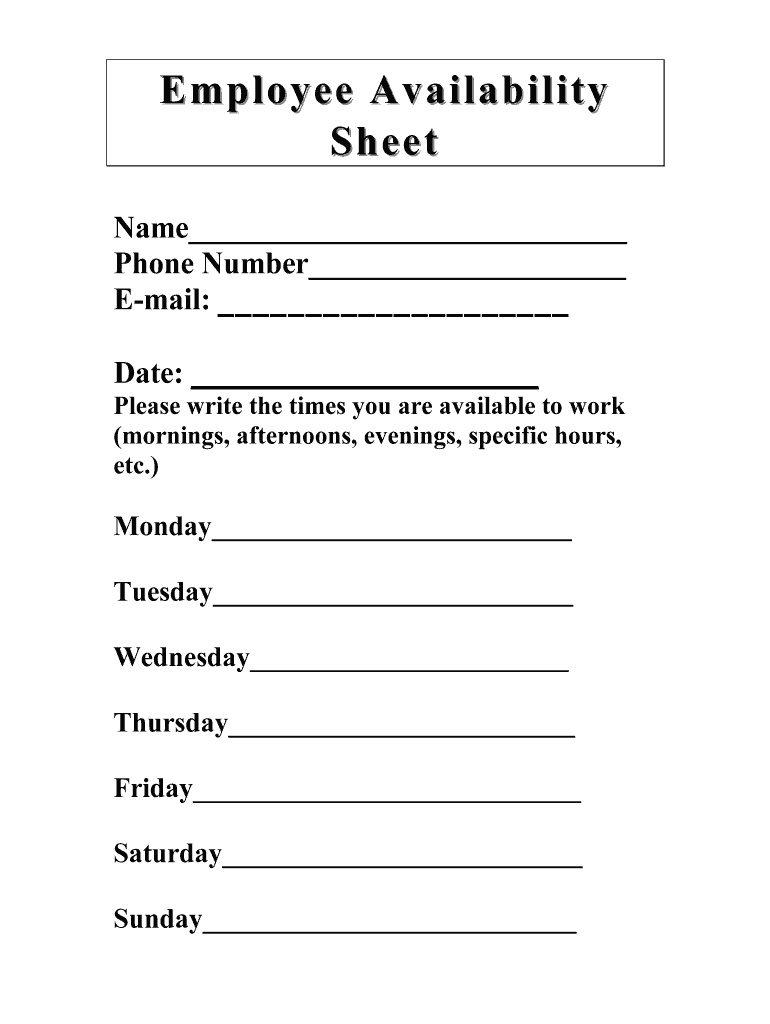
Availability Sheet Form


What is the employee availability form?
The employee availability form is a crucial document used by employers to gather information about their employees' availability for work. This form typically includes sections for employees to specify their preferred working hours, days they are unavailable, and any other relevant scheduling preferences. By collecting this information, businesses can effectively manage staffing needs and ensure that shifts are filled according to employee availability, ultimately enhancing workplace efficiency.
How to use the employee availability form
Using the employee availability form is straightforward. Employers can distribute the form to their staff, either in a physical format or digitally. Employees fill out the form by indicating their available days and times, as well as any constraints they might have. Once completed, the forms are collected and reviewed by management to create schedules that accommodate the needs of both the business and its employees. This collaborative approach fosters a positive work environment and helps reduce scheduling conflicts.
Steps to complete the employee availability form
Completing the employee availability form involves several key steps:
- Obtain the form from your employer, either as a printed document or a digital file.
- Fill in your personal information, including your name and position.
- Indicate your available days and times, being as specific as possible.
- Note any days or times when you are unavailable to work.
- Review your entries for accuracy before submitting the form.
- Return the completed form to your supervisor or designated personnel.
Key elements of the employee availability form
Several key elements should be included in an employee availability form to ensure it captures all necessary information:
- Employee Information: Name, position, and contact details.
- Availability Schedule: Days of the week and specific hours available.
- Unavailability: Days or times when the employee cannot work.
- Preferred Shifts: Any preferences for morning, evening, or weekend shifts.
- Additional Notes: Space for any other relevant information or special requests.
Legal use of the employee availability form
When using the employee availability form, it is essential to adhere to legal standards and best practices. This includes ensuring that the form is voluntary and that employees feel comfortable providing their availability without fear of repercussions. Additionally, employers should maintain confidentiality regarding the information collected and use it solely for scheduling purposes. Compliance with labor laws and regulations is crucial to protect both the employer and the employees.
Examples of using the employee availability form
Employee availability forms can be utilized in various scenarios, such as:
- Retail Settings: Scheduling staff during peak shopping hours and holidays.
- Restaurants: Managing shifts based on employee availability for lunch and dinner services.
- Healthcare: Ensuring adequate staffing during critical times while accommodating staff schedules.
These examples illustrate how the form can facilitate effective scheduling while respecting employees' personal commitments.
Quick guide on how to complete employee availability form
The optimal method to locate and sign Availability Sheet
Across the breadth of your organization, ineffective workflows concerning document approval can eat up signNow working hours. Authorizing documents such as Availability Sheet is a routine component of operations in every sector, which is why the productivity of each agreement’s lifecycle impacts the overall performance of the organization. With airSlate SignNow, executing your Availability Sheet is as straightforward and swift as possible. This platform provides you with the latest version of nearly any document. Even better, you can sign it immediately without needing to install external applications on your computer or printing physical copies.
Steps to obtain and sign your Availability Sheet
- Explore our repository by category or use the search box to find the document you require.
- View the form preview by selecting Learn more to confirm it’s the correct one.
- Press Get form to start modifying it right away.
- Fill out your form and include any needed details using the toolbar.
- Once finished, click the Sign tool to sign your Availability Sheet.
- Select the signature method that suits you best: Draw, Create initials, or upload an image of your handwritten signature.
- Press Done to finalize editing and proceed to document-sharing methods as required.
With airSlate SignNow, you possess everything necessary to handle your documentation effectively. You can find, complete, edit, and even share your Availability Sheet in a single tab with no complications. Enhance your workflows with a unified, intelligent eSignature solution.
Create this form in 5 minutes or less
FAQs
-
Do companies frown on workers eating lunch away from their desk because of the lost work hours?
I saw the memo from the CEO, “Bob”. It was titled, “Coming to work, ready to go.”In the memo Bob tells his senior executives that he was walking around and he saw a person eating breakfast at his desk. Bob asked the person why he was doing that, and the person answered that he didn’t have time to eat before coming to work.Bob goes on to say that he wants us to tell our employees that are not to eat breakfast or lunch at work. Then Bob reminds us that anyone that leaves work for a doctor’s appointment has to fill out a sick time form.You see fools are born every day.I ignored Bob’s idiotic memo. The idea that you would want to tell your employees not to eat at their desks was insulting.As for the sick time thing, don’t even get me started. These were salaried employees we were talking about. If they wanted to see the doctor, then you should let them see the doctor.I told myself at the time that I would remember this as something I would never do when I became a CEO.You should only care about the output of your employees, not their eating habits.How petty can you be? If you’re focused on where your employees are eating, then you’re focused on the wrong things.Worry about your employees output, not where they eat.Have good free food available for your employees if you want to incentivize them to eat at their desks.If you do the math, you’ll likely find out that catering food for your team is a big money-saver and efficiency-improver. Just make sure the food is good, and you’ll find the majority of your team will be eating at their desks.For more, read: http://www.brettjfox.com/why-wor...
-
What is one thing you think will solve many problems in American politics?
Some have been stated beforeThe only ONE thing that would do the most is to toss all the elected officials out, don’t allow them to run again, and elect people whose only agenda is to run a sane and fiscally responsible government. But that won’t happenThe objective is to take away the financial incentives that elected officials have foisted on the public and to make the press and candidates accountable to the truth.term limits - no more than 2 consecutive terms for any senator or congressman- They could be re-elected after being out of office for one term. We need representatives that know how the laws work and which are needed. We don’t need people who know how the system works and who have learned to work the systemdo not allow pork-barrelling (I’ll vote for your bill if you add this)Get rid of their high salary and their health care and retirement perks. They should not be more entitled that Joe Public to special treatment. They should live with the laws they pass and their earnings as elected officials would do no more for them than the earnings of Joe Public does for him. No paid offices, no paid staff, no bodyguards after they leave office.No new spending without having a way to spend itoverhaul the tax systemHave them submit to the same type of scrutiny that they put Kavanaugh through. If at a later time it is found out they lied, then they automatically get terminated.Make it illegal for them or their family to accept any gifts or loans from anyone with political interests. Not even a paid for meal or as a speaker to their event. Automatic termination for the smallest violation.Make it illegal for them to take a job as a lobbyist until 5 years after they leave office.Make laws requiring the press to tell the truth without ignoring some of the facts. If they are found to have “spun” the news, fine the news organization and suspend the reporter or talking head for one month without pay. Also, charge them for free airtime for candidates to present their platform which would accrue until election year. That time and fine and pay would all be used to fund the campaign time.get rid of political campaigns. Each candidate would get the same number of free airtime to present their case and answer questions posed by opponents. This would be paid for by the fines and penalties against news networks and advertisers just like any other TV or Radio show. Everything would be fact-checked and liars and exaggerators would be called out and be disqualified. There would have to be a system in place so that not everyone who thought they were capable could run. Maybe an initial test on whether they understood the law? And so many signatures? That would be the biggest challenge. Or to have each political party decide which candidate to run. And independent could run with enough signatures.Candidates would have to present the full truth on their literature and websites. They would have to accurately reveal the problems with their opponent's platform.when a candidate makes a promise before an election, they would put a time frame on it. If they do not accomplish it in that time frame, they step down regardless of office. This would prevent them from making promises to get votes and would let voters know when to expect the results. The candidate should be able take opposition into account when making those promises. Candidates should tell how they intend to prevent the promises of one another.
-
When will Asana's software be available for users?
UPDATE: Asana is now available for everyone - go to http://asana.com to sign up today!----------------We are currently beta testing with several small companies already and are gradually rolling out from there. If you'd like to be included in the beta, please sign up for updates (upper right-hand corner on asana.com) or comment on this answer. Make sure to let us know how many employees you have, as we are starting out by only working with very small organizations.If you would like to participate in the beta, it'd be helpful if you could fill out this form:https://spreadsheets.google.com/...
-
What are the common mistakes that seed-funded startup founders make?
I raised $500,000 at 19. I was on my way to change the world. Three years later everything burned down.This post is not about how to shoot for the stars or run a company. Others are better at that.This is about what not to do.I’ve made every mistake possible. But ironically, I’m constantly meeting teams doing the exact same things that caused my first startup to implode. Everything I’m writing about I’ve experienced first hand through my own startups as well as various businesses I’ve been involved in. It’s been all my fault and this is my story.Some of you will disagree with me. Others will have things to add. I’m happy to discuss in the comments.Here’s my attempt.ZUCKERBERG SYNDROMMy girlfriend didn’t know what I was working on for nine months. I slept with a chair blocking the front door. My phone was tapped. Corporate America and Uncle Sam were listening. Someone was going to kill me to steal the idea.I really believed this. So I did everything possible (literally) to avoid getting feedback out of the fear of having our idea stolen.Ultimately, secrecy and stupidity killed us. Three years and hundreds of thousands later, we released an alpha version to a modest 30 people for the first time. Everyone hated it. Our capital was gone. Our morale: zero.I see this all the time. Startup founders hiding their ideas because of the fear that someone will steal it. Remember: no one cares about you. Your biggest issue is getting discovered. If someone steals your idea, that means you’re doing something right.Because of this syndrome, most startups are wasting their time and money building products no one wants. Why? Lack of testing. The biggest mistake a company can make (product wise) is to avoid talking to and testing with potential and current users. Every day. It’s also one of the main reasons startup’s fail.If you’re not constantly releasing and looking for feedback you’re either a) delusional (me) thinking too many people will sign up/buy your product and you won’t be able to scale b) scared that it’s not good enough (me) or c) someone will steal your idea (as I was).A. SCALING“Your priority, in short, is proving that people will use your product at all. If they won’t, then it won’t matter if you can’t scale. If they will, then you will figure out a way to scale. I’ve never seen a startup die because it couldn’t scale fast enough. I’ve seen hundreds of startups die because people refused to embrace their product.” — Guy Kawasaki [Emphasis mine]I’ve done this and I’ve experienced this in the past three startups I’ve worked in. It’s completely delusional. If five out of five people tell you that they wouldn’t use your product (before you build), quit. If eight out of ten people tell you that they hate this feature and you empirically see that they’re not using it, kill it. Don’t assume. Always be testing.More on feedback below.b. TESTINGSee point A.C. STEALING(!)No one will steal your idea. It takes time, money, skills and immorality to steal. Not everyone is born that lucky.Most importantly, no one cares about your idea.They’ll only start caring when there’s a massive amount of initial traction (50,000+ users). By then, you’ve already established a strong user/customer base and it’s too late for the others.HIRING FOR WEAKNESSOnly hire for a strength that needs to be filled in your company. Never for a weakness.Not once did any of the startups I worked in hire for a strength. I repetitively recommended hiring people purely out of loneliness, fear and scarcity repetitively. Each time it sunk us deeper.But what does that mean?Hiring for a weakness means that you attempt to fill a weakness in the fundamenetals in your company by hiring for a weakness. Example: If you’re building a product and it’s not gaining traction and your company doesn’t have inherent fundamentals, hiring Ryan Holiday to sell your product won’t help. You can’t fight weakness with weakness.However, if you have a rockstar engineering team and you want to add a marketing person to help take the product get to another level, then you’re adding a strength.Hiring for weakness also means:a. You hire a B+ player instead of a A+ player.b. You hire people so that they go through the struggle with you, so that they share your fears and paranoia. Not so they execute on what’s needed.c. Hiring someone to fill a position. Not to compliment the rest of the company.d. Hiring someone and not having any idea of what the hell you want them to do.e. It means hiring someone because you think there’s no one else. Scarcity.f. Hiring a client’s friend. Because you’re scared.It’s ultimately about the fundamentals. If the fundamentals of the product and the team aren’t there, adding someone is just adding a weakness. It won’t help, because it’s not a strength.PAINTER’S DILEMMAApproving emails? One week treks. Our first wireframes? $40K and four months. Did we have a working product after all this? No. We failed.The Painter’s Dilemma is when you’re so deep in the details of your project that you don’t even know what the idea is anymore. You’re blind. When you’re too deep you need help.How to solve it? Stop. Talk to people. Get feedback. Iterate and build. Release. Breathe.Repeat the loop.The more feedback you get the healthier you and your product are.FEEDBACK*I can’t emphasize this enough. If you don’t get feedback (everyday) you will die. I never got feedback. EVER. Well, until the cash ran out. Oops.If you’re not getting qualitiative and quantitive feedback/data everyday, the cancer will start.It’s easy: speak to people, Google Analytics, send surveys. Just don’t hide from it.*This is the crucial and worth a dedicated blog post in the future.COMMUNICATE“Don’t talk to him, he doesn’t understand. He’s out of the picture next funding round anyways.” I hid everything internally. It was easy, we were in 5 different countries! Our developers were remote (I’ll get to that) and Basecamp was our only means of communication. In other startups, I wouldn’t included people from discussions because “it isn’t necessary. That isn’t their job”New features, awful designs, conniving plans were all pushed through a funnel. I was the leader of the deceiving. Architecting a blue print to push my own delusional “never test and succeed” agenda. My style? The longer the email the less likely someone important will read it. What a strategy. As always, the CEO is the biggest idiot.I don’t care if you’re a church, a tech startup or a non-profit. If you don’t have a system of communication in place that keeps everyone aware of what everyone is doing in the company, in real-time, for every milestone, everyday, you will die very soon.Lesson: Live and breath Scrum.SCREW LAWYERSLawyers are criminals.I spent $15,000 on legal documents/fees we never used. Every entrepreneur/startup I’m involved with thinks lawyers are the first step to success. Bullshit.DOCSAll the legal documents you ever need are available online. If you’re B2B, all companies that you’ll work with have their own standard LOEs, NDAs, etc., that they anyways steal from Fortune 500 companies. Request it. Then use it. B2C? Here.BUT I NEED A TRADEMARK!Unless you have 10,000 clients you don’t need to think about copyright or even the name. Prove the concept first. Worry later. If you do have to worry, those are very nice worries to have.PATENT IT!Patenting something that isn’t validated with at least 10,000 clients is moronic. Ironically, this is the only mistake my first startup didn’t follow through with (fully, at least).DECISION MAKINGI was traumatized from taking decisions. Most startups never take decisions. In other statups I work in, decisions took weeks. People join startups for the reason of avoiding bureaucracy but everyone still does it. Why? Lack of trust and overview of the team, so they choke the process (have I suggested Scrum?).The board should decide on the vision and the group should decide what to execute on by creating a backlog for the week. The team should then have the power to execute it. With a great communication process in place, teammates should be able to take decisions without reporting to anyone while keeping everyone updated with everything’s that going on, live. Have a flat structure to achieve this by using Scrum.Let people do their jobs. Trust them. Don’t have a tedious review process as most startups do. Don’t suffocate the system. Empower your people.Read Scrum by Jeff Sutherland on how to manage your team. Then read Team of Teams by General Stanley McChrystal for how to organize the information flow. Both books compliment each other perfectly.THE BOARDThe ideal board is 3–5 people maximum if you’re a startup. Anything above that means that either no decisions will ever be taken (my first company) or someone has a hidden agenda and profits from a discombobulated board.A business is not a democracy. Unanimous decisions don’t work and will never work.Who’s should I put on the Board?Only investors/shareholders who hold a large stake and are extremely active in the success of your venture.INVESTORSSmart Money vs Still MoneyJust because someone is offering you cash almost always means you shouldn’t accept it.Your investor can have the greatest contacts in the pharmecutical industry. She can be CEO of Merck. If she doesn’t have a massive network in whatever industry you’re in, it’s worthless. The money will be worth nothing. This is true 100% of the time.Always onboard investors that can help you in your niche industry.MEETINGSThis is my top 3 favorites. Most won’t agree with me on this.I’ve never been to a meeting that has made me money/funded my venture. I don’t think anyone has. Has anyone ever handed you a check at a meeting? I doubt it. Today, it usually happens by wire-transfer.Meetings are pointless. Every team I meet, consult for/work with all think that going to meetings is the most crucial part of business. Most importantly, the whole team should be there. Pick up the fucking phone. Travel is time and money expensive. Even if you’re taking a cab.I would fly 10,000 miles for a 3 hour meeting and then fly back to Europe that same day. $30K. Gone.“If you had to identify, in one word, the reason why the human race has not achieved, and never will achieve, its full potential, that word would be: ‘meetings.’” - Dave BarryMost of the discussion can be ironed out over email and FaceTime.Ok yes, I agree. Meeting in person is important. But not until it’s necessary. Most of the time, it’s unecessary. And even when it is, it shouldn’t always be an excuse to leave work for a business lunch or to Shanghai for the day.Avoid meetings. Get more done.It’s a waste of time 99% of the time.FOUNDING PARTNERS = YOUR SPOUSEYou will be married to your partners and investors for the next 7–10 years. Choose wisely.Know your team. Speak to your investor’s enemies. Get references for everyone.Don’t be a deceiver. Use Scrum.WORKING HOURSWe worked 16 hour days. Yey! Startup life!No. Work 8–10 hours and you’ll get more done than working 18 hours a day. Don’t believe me. It’s proven.Working 18 hour days leads to a burn out, which leads to painter’s dilemma, then delusion, then deceiving others around you, then depression. Then it’s too late.Ultimately, the more you work the more mistakes you’re prone to make. Mistakes made are mistakes that need to be corrected. Mistakes that aren’t correct can take up to 24x longer to correct than if they were corrected immediately.But you can’t see that. You’re burned out. You’re in Painter.PRODUCT / MARKET VALIDATIONAnother reason I refused to test in the three product startups I was involved in was because “the ideas work successfully elsewhere. They will also work here.” Doesn’t work like that.Just because you’re making a mishmash of several products that have product/market validation elsewhere doesn’t mean people are willing to use your product. I have yet to meet a new founder who hasn’t claimed this.In order for someone to switch to your product, your product needs to be at least 8x better.*Is your product really 8x better than your biggest competitor? If the answer isn’t a clear yes, quit.*Read Hooked by Nir Eyal and Ryan Hoover for how to build habit forming products.RECREATING THE WHEEL“God gave you eyes, so plagarize.” -Michael LewisNo need to re-create the wheel. Everything is out there already for a reason. Use APIs, read books (many books), steal functions, designs, ideas, marketing slogans, branding, on boarding processes, software, colors, clients, everything from other people/companies who are successful.This doesn’t mean that you shouldn’t test it in your own environment. You must validate every single function that you put out there. Use the Lean Startup KanBan by Ash Maurya for this.DILUTIONWe gave away 51% for our first funding round. How much did we plan to keep when we “exited?” Think about that. It doesn’t make sense.Startups do this all the time. If you retain 51% after the seed round, how much does the founding team plan to keep by Series B? 20%? If you take the average of what you got paid for equity after the exit + your salary you’ll be paying more in taxes with a minimum wage paycheck for the past 8 years it took you to exit. Might as well work in a shoe store.If you don’t have the bargaining power (a validated product) to raise money with, quit.GUYS IN SUITSOur tech partners wore suits. That made us comfortable. They ended up quoting $100k. We ended up with nothing.If you see tech people in suits, run.OUTSOURCINGI lost well over $100,000 for our first version that was outsourced. We were smart enough to not learn from our mistakes so we found another team to outsource with. Another hefty sum gone. Only myself to blame.I’ve had terrible experiences with outsourcing and great experiences with in-house development.However, many products (we all use everyday) have found great success in outsourcing. I also know many entrepreneurs who outsource and are extremely succesful. While there are massive benefits, there are also downfalls. If you plan to, find a free consulting company that has pre-screened teams.Either way, using Scrum increases your chances of success in-house or out.YOUR TEAMEntrepreneurs read about Steve Jobs’ management style and think he was a tyrant. So they curse at their employees and tell everyone that they are “shit.” They think that’s how a company should be run and that’s how teammates should be treated. Wrong. Treat your team like shit and you’ll get shit.Either way, that’s not how Steve Jobs did it. Steve Jobs empowered his team. He told them that what they’re outputting is shit because he knew that they could do better. Because they are the best in the industry. He made them feel good. He challenged them and today Apple is Apple because of that.On the other hand, I lied. Didn’t speak about the hard things and repressed whatever fear or worry we had. We were scared that someone would quit or that we would look bad if we showed our emotions in front of our investors.You should always be able to tell your teammates all the fears and worries you have. Chances are, if you’re worried about something, everyone is worried about the same thing. Bring it up. Talk about it. I keep mentioning Scrum* because it encourages team members telling each other what’s bothering them and what’s impending the growth progress. This is key to not failing.Not once, in any of the startups I was in, did I or others get credit for great work or for their ideas that ended up being implemented. Not once did anyone congratualte a teammate on a engineering triumph, a beautiful design or a new lead. Startups think “business is business. This isn’t a cute place to pat each other on the backs.”BUT THAT’S EXACTLY WHAT A BUSINESS SHOULD BE. You should be holding each other up, helping one another and listening to the problems in the team. Because ultimately, you’re on the same mission.The second the negativity flows in people become scared. They stop raising issues, telling you how they feel and how to improve the business. When that happens you start to slowly die because you’ve fell into dillusion that everything is working. Six months later, you’re on the street.Empower your team. Congratulate people. Love each other. When someone screws up, tell them that. But also tell them how to improve and ask them why they think they screwed up and how to make their job easier.You’re a team. Be one.*Believe it or not, I’m not affiliated with Scrum in anyway. I’m not even a Scrum Master.—When I reflect on all the stupidity I’ve personally done and the startups I’ve been involved in, I realize that the only thing I ever followed up through and executed with absolute perfection, were the things that eventually ended up killing us: not telling a soul what our idea was. Talking to lawyers. Partnering with bad teams. Hiring out of weakness. Going to too many meetings. No decision making system. Not using Scrum. Hiring people out of fear. Hiding from reality.Mistakes are simple to make but hard to correct. They’re usually the first option that pops up. But as entrepreneurs we do thing because they’re hard, not because they’re easy.Hard choices take a long time to get right. It takes guts, intuition, experience and lots of luck. But never settle. Never accept your situation.Life can always be better.…..This was originally posted on the NY Observer and our blog on Penta.Follow me @lukaivicev or contact me directly at luka@getpenta.com.
-
Why don’t unskilled workers in the US retrain to learn new skills instead of blaming others?
There are many excellent answers and I'll answer one from personal experience.After 12 years of professional experience, technical school, and thousands of hours of manufacturer training, I was hardly unskilled, but very specialized as a master certified Mercedes-Benz technician.Unlike 99.9 percent of my peers, I understood at a very early point in my career that there is an expiration date on specialized skills and the human body, so I took courses at a junior college part time for many years. Without an end date set in stone it allowed for taking courses I enjoyed, switching between English lit and business.When an injury did take me out of my career, it was not an immediate realization. I spent 6 months progressing from barely being able to get out of bed to destroying my self in physical therapy. Then the doctor declared me stable but not fit for duty. This switched my status to state disability as I was no longer going to be a technician, so I dove headfirst into a bachelor's program. The issue is that at the end of 6 month of workers comp and the 1 year limit on disability, that puts someone out of work for 18 months and makes them ineligible for unemployment. Had I just sat on my ass after getting fired I would have had another year of support beyond that, But since I got injured while working and went to school to retrain, I was being cut off. Ironic isn't it, that safety net programs seem to be designed more for the lazy than the motivated.I worked hard and finished 2 years worth of courses in 1 years to earn a BS in business administration with a 3.9 gpa. Guess what? College grads with no work experience were more employable simple because nothing on their resume said that they worked with a wrench for 12 years.Here's the kicker, I had leadership experience building effective teams, marketing experience putting together service programs after analyzing customer trends, production experience from monitoring KPIs and enacting action plans to improve performance. All those thing employers ask for, but don't get without experience.After 6 more months of fighting through a part time sales job, I finally got a lucky break. I worked for a market research company for automotive. Later I became an instructor for an automotive program with a manufacturer.Even now I still have to fight for even an ounce of consideration as a professional, even though I deal with validation of diagnostic software, b2b programs, and customer service. I'm excluded from finance meetings even though I'm the only person in the room with any education on the subject, and blown off by engineers when I aproach them with hard data on failures and design issues, simply because I worked with a wrench.I've got an SaaS concept, business plan with sales strategy and contacts, and a signNow portion of the necessary research and ux mapping completed. Now all I need to do is find a developer who can bring an MVP to the plate and my days with a wrench will no longer matter... I hope...The point I'm trying to make is that retraining takes signNow endurance and tenacity to survive, not only the training, but the future in a new job market. Few people will push for it even if they have the foresight to know what lies ahead. Fewer people will take a major financial risk with an education if they think they can get by with what they already have. I've worked in places with unions, and all they do is push to protect the least qualified and least motivated through threats and financial intimidation, and don't ever push to make their constituents more qualified for the future. People search out the path of least resistance even if it leads to a dead end, the outliers challenge themselves to grow.Employers don't like outliers. I have met few people who actually want their employees to challenge them or bring them new, researched and supported, ideas. Managers control, and one of the ways is to put people in little labelled boxes to be moved around like faceless pieces on a board. Yes, there is a great deal that goes into planning to get all the work packages to flow though, but there is also a skill called leadership that encourages information to flow up chain.The lack of leadership, abundance of HR out of touch with the actual needs of a job position, and finally the failings human nature at the individual level all stand in the way of retraining the unskilled or the incorrectly skilled to promote a system to enable change. The failure is at both ends and the middle of the equation.Do you think Trump would hire me with my resume?LinkedIn
Create this form in 5 minutes!
How to create an eSignature for the employee availability form
How to make an eSignature for your Employee Availability Form online
How to create an eSignature for the Employee Availability Form in Google Chrome
How to make an eSignature for putting it on the Employee Availability Form in Gmail
How to generate an electronic signature for the Employee Availability Form right from your smart phone
How to create an eSignature for the Employee Availability Form on iOS
How to create an electronic signature for the Employee Availability Form on Android OS
People also ask
-
What is an employee availability form?
An employee availability form is a document that allows employees to communicate their preferred working hours and availability to their employer. By using an employee availability form, businesses can effectively manage scheduling and ensure that they accommodate their staff's needs.
-
How can airSlate SignNow help in creating an employee availability form?
airSlate SignNow simplifies the process of creating an employee availability form by offering customizable templates that are easy to fill out and eSign. Our platform streamlines the document creation process, ensuring that you can gather availability information efficiently.
-
Is there a cost associated with using the employee availability form through airSlate SignNow?
airSlate SignNow provides a cost-effective solution for creating and managing an employee availability form. Pricing varies based on the features and number of users, allowing businesses of all sizes to choose a plan that fits their budget.
-
What features does airSlate SignNow offer for employee availability forms?
Our platform offers a variety of features for employee availability forms, including customizable templates, real-time notifications, and secure eSigning capabilities. These features help businesses efficiently collect and manage employee availability data.
-
How can using an employee availability form benefit my business?
Using an employee availability form can enhance workforce management by helping to ensure sufficient staffing based on employee availability. This form aids in reducing scheduling conflicts and increases overall employee satisfaction by acknowledging their preferred working hours.
-
Can I integrate the employee availability form with other tools?
Yes, airSlate SignNow allows integration with various third-party applications, enhancing the functionality of your employee availability form. This means you can seamlessly connect with payroll, HR software, and other platforms to streamline your business operations.
-
Is it easy to share the employee availability form with my team?
Absolutely! airSlate SignNow makes sharing your employee availability form simple and efficient. You can easily send the form via email or share a link, allowing employees to complete their availability information quickly and conveniently.
Get more for Availability Sheet
- The flaming sky quiz answer key form
- Campus clutch tutorial static sympoz s3 amazonaws com form
- Pdf biological rhythm interview of assessment in neuropsychiatry form
- Horbury plc case study answers form
- Joining report after transfer pdf form
- Mychart dupage form
- Fillin 8283 form
- Health data repository u s department of veterans affairs form
Find out other Availability Sheet
- eSignature Alaska Government Agreement Fast
- How Can I eSignature Arizona Government POA
- How Do I eSignature Nevada Doctors Lease Agreement Template
- Help Me With eSignature Nevada Doctors Lease Agreement Template
- How Can I eSignature Nevada Doctors Lease Agreement Template
- eSignature Finance & Tax Accounting Presentation Arkansas Secure
- eSignature Arkansas Government Affidavit Of Heirship Online
- eSignature New Jersey Doctors Permission Slip Mobile
- eSignature Colorado Government Residential Lease Agreement Free
- Help Me With eSignature Colorado Government Medical History
- eSignature New Mexico Doctors Lease Termination Letter Fast
- eSignature New Mexico Doctors Business Associate Agreement Later
- eSignature North Carolina Doctors Executive Summary Template Free
- eSignature North Dakota Doctors Bill Of Lading Online
- eSignature Delaware Finance & Tax Accounting Job Description Template Fast
- How To eSignature Kentucky Government Warranty Deed
- eSignature Mississippi Government Limited Power Of Attorney Myself
- Can I eSignature South Dakota Doctors Lease Agreement Form
- eSignature New Hampshire Government Bill Of Lading Fast
- eSignature Illinois Finance & Tax Accounting Purchase Order Template Myself