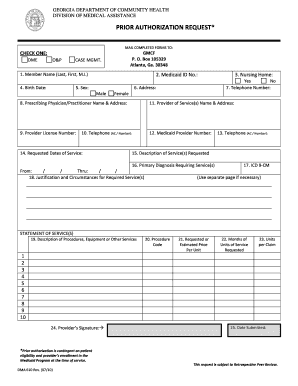
Georgia Medicaid Prior Authorization Form


What is the Georgia Medicaid Prior Authorization Form
The Georgia Medicaid Prior Authorization Form is a crucial document required for obtaining approval for specific medical services or treatments under the Medicaid program in Georgia. This form ensures that the requested services meet the medical necessity criteria established by the Georgia Department of Community Health. It is essential for healthcare providers to accurately complete this form to facilitate timely processing and approval of patient care requests.
How to use the Georgia Medicaid Prior Authorization Form
Using the Georgia Medicaid Prior Authorization Form involves several key steps. First, healthcare providers must gather all necessary patient information, including demographics, medical history, and details about the requested services. Next, the provider fills out the form, ensuring that all fields are completed accurately. After completing the form, it should be submitted to the appropriate Medicaid office for review. Providers can track the status of their submission to ensure timely follow-up and address any potential issues that may arise during the approval process.
Steps to complete the Georgia Medicaid Prior Authorization Form
Completing the Georgia Medicaid Prior Authorization Form requires careful attention to detail. Here are the steps to follow:
- Gather patient information, including name, date of birth, and Medicaid number.
- Document the specific services or treatments being requested.
- Provide relevant medical history and justification for the request.
- Complete all sections of the form, ensuring accuracy in every detail.
- Review the form for completeness before submission.
- Submit the form via the designated method, whether online, by mail, or in person.
Legal use of the Georgia Medicaid Prior Authorization Form
The Georgia Medicaid Prior Authorization Form must be used in compliance with state and federal regulations governing Medicaid services. This includes adhering to guidelines regarding patient privacy, data security, and the accurate representation of medical necessity. Legally, the form serves as a binding request for services, and any false information provided can lead to serious consequences, including penalties for fraud. Providers must ensure that they understand the legal implications of submitting this form.
Key elements of the Georgia Medicaid Prior Authorization Form
Understanding the key elements of the Georgia Medicaid Prior Authorization Form is essential for effective completion. Important components include:
- Patient Information: Details such as name, Medicaid ID, and contact information.
- Service Details: A clear description of the requested services, including codes and descriptions.
- Medical Justification: A section where the provider must explain the medical necessity for the requested services.
- Provider Information: Contact details and credentials of the healthcare provider submitting the form.
Form Submission Methods
The Georgia Medicaid Prior Authorization Form can be submitted through various methods, ensuring flexibility for providers. Options include:
- Online Submission: Providers can complete and submit the form electronically through the Georgia Medicaid portal.
- Mail: The completed form can be printed and mailed to the appropriate Medicaid office.
- In-Person: Providers may also deliver the form directly to a local Medicaid office for processing.
Quick guide on how to complete georgia medicaid prior authorization form
Complete Georgia Medicaid Prior Authorization Form effortlessly on any device
Online document management has become increasingly favored by businesses and individuals. It serves as an ideal eco-friendly alternative to traditional printed and signed documents, enabling you to locate the appropriate form and securely archive it online. airSlate SignNow equips you with all the tools necessary to create, edit, and eSign your documents promptly without delays. Manage Georgia Medicaid Prior Authorization Form on any platform with airSlate SignNow Android or iOS applications and enhance any document-driven procedure today.
How to modify and eSign Georgia Medicaid Prior Authorization Form with ease
- Locate Georgia Medicaid Prior Authorization Form and click Get Form to initiate the process.
- Make use of the tools we offer to fill out your form.
- Select pertinent sections of your documents or redact sensitive information with tools specifically provided by airSlate SignNow for that purpose.
- Generate your signature using the Sign tool, which takes mere seconds and carries the same legal validity as a conventional wet ink signature.
- Review all the details and click on the Done button to save your changes.
- Choose your preferred method to share your form, whether by email, text message (SMS), invitation link, or download it to your computer.
Eliminate the hassle of lost or misplaced documents, tedious form searches, or mistakes that necessitate printing new document copies. airSlate SignNow fulfills your document management requirements in just a few clicks from any device you choose. Edit and eSign Georgia Medicaid Prior Authorization Form and ensure exceptional communication at any stage of the form preparation process with airSlate SignNow.
Create this form in 5 minutes or less
Create this form in 5 minutes!
How to create an eSignature for the georgia medicaid prior authorization form
How to create an electronic signature for a PDF online
How to create an electronic signature for a PDF in Google Chrome
How to create an e-signature for signing PDFs in Gmail
How to create an e-signature right from your smartphone
How to create an e-signature for a PDF on iOS
How to create an e-signature for a PDF on Android
People also ask
-
What is a Medicaid prior authorization form PDF?
A Medicaid prior authorization form PDF is a document required by Medicaid to obtain approval for certain medical services or prescriptions. This form helps ensure that the proposed treatment is medically necessary, which is essential for reimbursement. By using airSlate SignNow, you can easily create and manage your Medicaid prior authorization form PDF to streamline the approval process.
-
How can I fill out a Medicaid prior authorization form PDF using airSlate SignNow?
With airSlate SignNow, you can fill out a Medicaid prior authorization form PDF directly within the platform. Our easy-to-use interface allows you to enter the required information, sign, and share the document securely. This saves time and ensures that your form is completed accurately.
-
Is there a cost associated with using airSlate SignNow for Medicaid prior authorization forms?
Yes, airSlate SignNow offers affordable pricing plans tailored for businesses of all sizes. By investing in our platform, you gain access to various features that enable easy eSigning and document management, including Medicaid prior authorization form PDFs. Choose the plan that best fits your needs to maximize your efficiency.
-
What features does airSlate SignNow offer for managing Medicaid prior authorization form PDFs?
airSlate SignNow provides several features designed for managing Medicaid prior authorization form PDFs, including customizable templates, automated workflows, and secure cloud storage. These tools enhance efficiency, reduce errors, and ensure compliance with healthcare regulations so that you can focus on patient care.
-
Can I integrate airSlate SignNow with other software for Medicaid prior authorization management?
Yes, airSlate SignNow offers seamless integration with a variety of software platforms, enabling you to manage your Medicaid prior authorization form PDF alongside other essential tools. This integration allows for smoother operations, better data flow, and enhanced collaboration across your organization.
-
How does eSigning a Medicaid prior authorization form PDF work on airSlate SignNow?
ESigning a Medicaid prior authorization form PDF on airSlate SignNow is straightforward. Simply upload your document, add the required signer’s information, and send it for signature. The recipient can sign the form electronically, ensuring a quick turnaround and a legally binding signature without the need for printing or mailing.
-
What benefits does airSlate SignNow provide for healthcare professionals managing Medicaid prior authorization forms?
Healthcare professionals using airSlate SignNow benefit from increased efficiency in managing Medicaid prior authorization form PDFs. Our platform reduces the time spent on paperwork, improves accuracy through templated forms, and provides secure storage for sensitive patient information. This allows professionals to dedicate more time to patient care rather than administrative tasks.
Get more for Georgia Medicaid Prior Authorization Form
Find out other Georgia Medicaid Prior Authorization Form
- Electronic signature Doctors PDF Louisiana Now
- How To Electronic signature Massachusetts Doctors Quitclaim Deed
- Electronic signature Minnesota Doctors Last Will And Testament Later
- How To Electronic signature Michigan Doctors LLC Operating Agreement
- How Do I Electronic signature Oregon Construction Business Plan Template
- How Do I Electronic signature Oregon Construction Living Will
- How Can I Electronic signature Oregon Construction LLC Operating Agreement
- How To Electronic signature Oregon Construction Limited Power Of Attorney
- Electronic signature Montana Doctors Last Will And Testament Safe
- Electronic signature New York Doctors Permission Slip Free
- Electronic signature South Dakota Construction Quitclaim Deed Easy
- Electronic signature Texas Construction Claim Safe
- Electronic signature Texas Construction Promissory Note Template Online
- How To Electronic signature Oregon Doctors Stock Certificate
- How To Electronic signature Pennsylvania Doctors Quitclaim Deed
- Electronic signature Utah Construction LLC Operating Agreement Computer
- Electronic signature Doctors Word South Dakota Safe
- Electronic signature South Dakota Doctors Confidentiality Agreement Myself
- How Do I Electronic signature Vermont Doctors NDA
- Electronic signature Utah Doctors Promissory Note Template Secure