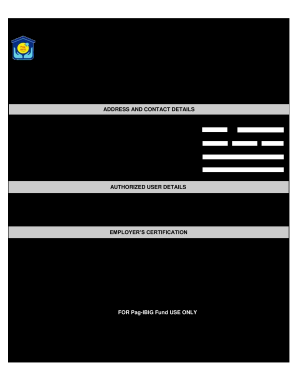
Esrs Employer Enrollment Form 2018


What is the ESRS Employer Enrollment Form
The ESRS Employer Enrollment Form is a critical document used by employers to register for the Employee Self-Reporting System (ESRS). This form is essential for ensuring that employers can accurately report employee data and comply with regulatory requirements. It serves as the foundational step for employers to gain access to the system, which streamlines the reporting process and enhances data accuracy.
How to Use the ESRS Employer Enrollment Form
To effectively use the ESRS Employer Enrollment Form, employers should first gather all necessary information, including business details and employee data. The form can be filled out electronically, allowing for easier submission and tracking. Once completed, employers should review the form for accuracy before submitting it through the designated channels, ensuring that all required fields are filled out correctly to avoid delays in processing.
Steps to Complete the ESRS Employer Enrollment Form
Completing the ESRS Employer Enrollment Form involves several key steps:
- Gather necessary information, including employer identification details and employee data.
- Access the form through the appropriate online platform.
- Fill out the form carefully, ensuring all required fields are completed.
- Review the information for accuracy and completeness.
- Submit the form electronically or via the specified submission method.
Legal Use of the ESRS Employer Enrollment Form
The ESRS Employer Enrollment Form must be used in compliance with applicable laws and regulations. This includes adhering to the guidelines set forth by the Employee Self-Reporting System, as well as any relevant federal and state laws. Proper use of the form ensures that the data submitted is legally binding and can be relied upon in case of audits or inquiries.
Required Documents
When completing the ESRS Employer Enrollment Form, employers may need to provide additional documentation to support their application. This can include:
- Employer Identification Number (EIN)
- Business registration documents
- Proof of address
- Employee data records
Having these documents ready can facilitate a smoother enrollment process.
Form Submission Methods
The ESRS Employer Enrollment Form can be submitted through various methods, including:
- Online submission via the official ESRS portal
- Mailing a hard copy to the designated office
- In-person submission at specified locations
Choosing the appropriate method depends on the employer's preference and the urgency of the enrollment.
Quick guide on how to complete esrs employer enrollment form
Complete Esrs Employer Enrollment Form effortlessly on any device
Online document administration has become increasingly favored among businesses and individuals. It serves as an ideal environmentally friendly alternative to traditional printed and signed paperwork, allowing you to locate the accurate form and securely save it online. airSlate SignNow equips you with all the tools necessary to create, modify, and eSign your documents quickly without delays. Manage Esrs Employer Enrollment Form on any platform using airSlate SignNow's Android or iOS applications and enhance any document-centric process today.
The simplest way to alter and eSign Esrs Employer Enrollment Form with ease
- Obtain Esrs Employer Enrollment Form and then click Get Form to begin.
- Utilize the tools we provide to complete your document.
- Emphasize relevant sections of your documents or redact sensitive information with tools designed specifically for that purpose by airSlate SignNow.
- Create your signature with the Sign feature, which takes mere seconds and holds the same legal validity as a traditional wet ink signature.
- Review the information carefully and then click on the Done button to save your modifications.
- Select your preferred method for delivering your form, whether by email, SMS, or invitation link, or download it to your computer.
Eliminate concerns about lost or misplaced documents, tedious form searching, or errors that necessitate printing new copies of documents. airSlate SignNow caters to your document management needs in just a few clicks from any device. Modify and eSign Esrs Employer Enrollment Form and ensure exceptional communication throughout your form preparation journey with airSlate SignNow.
Create this form in 5 minutes or less
Find and fill out the correct esrs employer enrollment form
Create this form in 5 minutes!
How to create an eSignature for the esrs employer enrollment form
The way to generate an electronic signature for a PDF in the online mode
The way to generate an electronic signature for a PDF in Chrome
The way to create an eSignature for putting it on PDFs in Gmail
How to create an eSignature straight from your smart phone
The best way to make an eSignature for a PDF on iOS devices
How to create an eSignature for a PDF document on Android OS
People also ask
-
What is the ESRS employer enrollment form and why do I need it?
The ESRS employer enrollment form is a crucial document that allows employers to register with the Electronic Secure Reporting System (ESRS). Having this form completed ensures that your business can effectively manage electronic communications and reporting with federal agencies, enhancing operational efficiency.
-
How can airSlate SignNow help with the ESRS employer enrollment form?
airSlate SignNow simplifies the process of completing the ESRS employer enrollment form by providing easy-to-use eSignature capabilities. With our platform, you can fill out, sign, and share the form securely, saving time and minimizing errors during the enrollment process.
-
What are the key features of airSlate SignNow for managing ESRS employer enrollment forms?
airSlate SignNow offers robust features, including customizable templates for the ESRS employer enrollment form, real-time tracking of document status, and automated reminders. These features help streamline the completion and submission process, ensuring that your forms are handled efficiently.
-
Is there a cost associated with using airSlate SignNow for the ESRS employer enrollment form?
Yes, airSlate SignNow offers tiered pricing plans suitable for businesses of all sizes, making it a cost-effective solution for managing the ESRS employer enrollment form. Pricing is based on the number of users and features required, allowing you to choose a plan that fits your budget.
-
Can I integrate airSlate SignNow with other software for the ESRS employer enrollment form?
Absolutely! airSlate SignNow seamlessly integrates with various software solutions, enhancing your workflow when dealing with the ESRS employer enrollment form. You can connect it with tools like CRM systems and document management platforms to streamline your processes further.
-
How secure is my data when using airSlate SignNow for the ESRS employer enrollment form?
Security is a top priority at airSlate SignNow. When you use our platform for the ESRS employer enrollment form, your data is protected by strong encryption and follows strict compliance regulations, ensuring that your information remains confidential and secure.
-
What support does airSlate SignNow provide for filling out the ESRS employer enrollment form?
airSlate SignNow offers extensive support options, including tutorials, FAQs, and dedicated customer service representatives to help you with the ESRS employer enrollment form. Our team is ready to assist, ensuring that your experience is smooth and efficient.
Get more for Esrs Employer Enrollment Form
Find out other Esrs Employer Enrollment Form
- Sign Rhode Island Finance & Tax Accounting Cease And Desist Letter Computer
- Sign Vermont Finance & Tax Accounting RFP Later
- Can I Sign Wyoming Finance & Tax Accounting Cease And Desist Letter
- Sign California Government Job Offer Now
- How Do I Sign Colorado Government Cease And Desist Letter
- How To Sign Connecticut Government LLC Operating Agreement
- How Can I Sign Delaware Government Residential Lease Agreement
- Sign Florida Government Cease And Desist Letter Online
- Sign Georgia Government Separation Agreement Simple
- Sign Kansas Government LLC Operating Agreement Secure
- How Can I Sign Indiana Government POA
- Sign Maryland Government Quitclaim Deed Safe
- Sign Louisiana Government Warranty Deed Easy
- Sign Government Presentation Massachusetts Secure
- How Can I Sign Louisiana Government Quitclaim Deed
- Help Me With Sign Michigan Government LLC Operating Agreement
- How Do I Sign Minnesota Government Quitclaim Deed
- Sign Minnesota Government Affidavit Of Heirship Simple
- Sign Missouri Government Promissory Note Template Fast
- Can I Sign Missouri Government Promissory Note Template