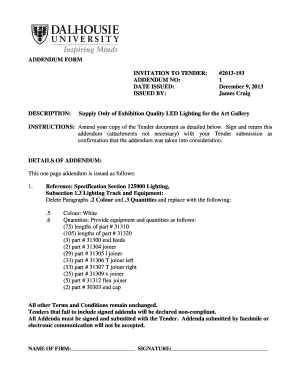
Tender Addendum Template Form


What is the tender addendum template?
A tender addendum template is a formal document used to modify or clarify the terms of a tender invitation. It serves as an official communication tool that allows organizations to make necessary adjustments to the original tender documents. This may include changes in specifications, deadlines, or requirements that bidders must adhere to when submitting their proposals. The use of a template ensures consistency and completeness, making it easier for both the issuer and the bidders to understand the modifications.
Key elements of the tender addendum template
When creating a tender addendum template, several key elements should be included to ensure clarity and legal validity:
- Title: Clearly label the document as a "Tender Addendum" along with the specific tender number.
- Date: Include the date of issuance to track the timeline of changes.
- Reference to Original Tender: Mention the original tender document to provide context.
- Details of Changes: Clearly outline the modifications being made, including any new requirements or deadlines.
- Contact Information: Provide details for a contact person who can address questions regarding the addendum.
Steps to complete the tender addendum template
Completing a tender addendum template involves several straightforward steps:
- Identify the original tender document and review its content to determine necessary changes.
- Use a standardized template to ensure all essential elements are included.
- Clearly articulate the changes, ensuring that they are specific and unambiguous.
- Review the completed addendum for accuracy and compliance with legal standards.
- Distribute the addendum to all relevant parties, ensuring that all bidders receive the updated information.
Legal use of the tender addendum template
The legal validity of a tender addendum template relies on adherence to specific regulations and best practices. It is essential to ensure that the addendum is distributed in a timely manner, allowing bidders adequate time to adjust their proposals accordingly. Additionally, the addendum should be signed by authorized personnel to confirm its legitimacy. Compliance with relevant laws, such as those governing public procurement, is crucial to avoid disputes and ensure the integrity of the tendering process.
Examples of using the tender addendum template
Examples of scenarios where a tender addendum template may be utilized include:
- Adjusting submission deadlines due to unforeseen circumstances.
- Clarifying specifications that may have been misinterpreted in the original tender.
- Modifying eligibility criteria based on updated project requirements.
- Providing answers to questions raised by bidders during the tender period.
How to obtain the tender addendum template
Obtaining a tender addendum template can be achieved through various means. Many organizations provide standardized templates on their official websites for public access. Additionally, industry associations or procurement offices may offer templates tailored to specific sectors. It is also possible to create a custom template based on best practices and legal requirements, ensuring it meets the specific needs of the organization issuing the tender.
Quick guide on how to complete tender addendum template
Effortlessly Prepare Tender Addendum Template on Any Device
Digital document management has become increasingly favored by businesses and individuals alike. It offers an ideal environmentally friendly substitute for traditional printed and signed paperwork, as you can obtain the necessary form and securely store it online. airSlate SignNow equips you with all the tools you require to create, modify, and electronically sign your documents swiftly without delays. Manage Tender Addendum Template on any device using airSlate SignNow's Android or iOS applications and simplify any document-related task today.
How to Modify and eSign Tender Addendum Template with Ease
- Find Tender Addendum Template and click on Get Form to begin.
- Utilize the tools we provide to complete your document.
- Highlight pertinent sections of the documents or obscure sensitive information using tools that airSlate SignNow specifically offers for that purpose.
- Create your signature using the Sign tool, which takes mere seconds and carries the same legal validity as a traditional handwritten signature.
- Review the details and click on the Done button to save your changes.
- Select your preferred method for sharing your form, whether by email, SMS, or invitation link, or download it to your computer.
Forget about lost or misplaced documents, tedious form searching, or mistakes that require printing new copies. airSlate SignNow addresses your document management needs in just a few clicks from any device you choose. Modify and eSign Tender Addendum Template and ensure seamless communication at every step of your form preparation process with airSlate SignNow.
Create this form in 5 minutes or less
Create this form in 5 minutes!
How to create an eSignature for the tender addendum template
How to create an electronic signature for a PDF online
How to create an electronic signature for a PDF in Google Chrome
How to create an e-signature for signing PDFs in Gmail
How to create an e-signature right from your smartphone
How to create an e-signature for a PDF on iOS
How to create an e-signature for a PDF on Android
People also ask
-
What is a tender addendum?
A tender addendum is a document issued to modify, clarify, or provide additional information about a tender proposal. It ensures that all bidders have access to the same updated information during the bidding process. Using airSlate SignNow, you can easily create and distribute a tender addendum to all relevant parties.
-
How does airSlate SignNow facilitate the creation of a tender addendum?
airSlate SignNow allows users to quickly draft and send a tender addendum using customizable templates and a user-friendly interface. With just a few clicks, you can add necessary modifications and ensure compliance with your organization's standards. This streamlines the process and minimizes delays in obtaining signatures.
-
Is airSlate SignNow cost-effective for managing tender addendums?
Yes, airSlate SignNow offers competitive pricing for its eSignature solutions, making it a cost-effective choice for managing tender addendums. By reducing the need for physical documents and the associated costs, businesses can save both time and money. The value provided by our platform far exceeds the investment for any organization.
-
What features does airSlate SignNow offer for tender addendums?
airSlate SignNow provides features such as customizable templates, bulk sending, secure storage, and real-time tracking for tender addendums. Moreover, the platform allows users to collaborate with team members and stakeholders to ensure that all aspects of the addendum are seamlessly integrated. This makes managing tender documents efficient and hassle-free.
-
Can I track the status of my tender addendum with airSlate SignNow?
Absolutely! airSlate SignNow offers robust tracking capabilities for all documents, including tender addendums. Users can monitor who opened, viewed, and completed the signing process in real-time, ensuring transparency and accountability throughout the tender process. This feature helps streamline communications between all parties involved.
-
Does airSlate SignNow integrate with other software for tender addendums?
Yes, airSlate SignNow integrates smoothly with several third-party software applications, which can benefit businesses dealing with tender addendums. Whether it's project management tools, accounting software, or CRM systems, integrations enhance functionality and improve workflow efficiency. This interconnectedness is vital for any modern business.
-
What benefits does using airSlate SignNow provide for tender addendums?
Using airSlate SignNow for tender addendums enhances efficiency, reduces errors, and speeds up the signing process. Companies can ensure compliance and reduce paper waste by transitioning to a digital solution. Additionally, the user-friendly platform helps teams collaborate effectively, leading to successful project outcomes and faster decision-making.
Get more for Tender Addendum Template
- Ibm payslip form
- Pdf filler pest control form
- Suit affecting the parent child relationship texas form
- Amoeba sisters video recap food chains food webs and an introduction to biodiversity form
- Bhonsala military school admission form pdf
- Form 121
- Engineer law review exam answers form
- Horse purchase agreement form
Find out other Tender Addendum Template
- How Can I Electronic signature Massachusetts Sports Presentation
- How To Electronic signature Colorado Courts PDF
- How To Electronic signature Nebraska Sports Form
- How To Electronic signature Colorado Courts Word
- How To Electronic signature Colorado Courts Form
- How To Electronic signature Colorado Courts Presentation
- Can I Electronic signature Connecticut Courts PPT
- Can I Electronic signature Delaware Courts Document
- How Do I Electronic signature Illinois Courts Document
- How To Electronic signature Missouri Courts Word
- How Can I Electronic signature New Jersey Courts Document
- How Can I Electronic signature New Jersey Courts Document
- Can I Electronic signature Oregon Sports Form
- How To Electronic signature New York Courts Document
- How Can I Electronic signature Oklahoma Courts PDF
- How Do I Electronic signature South Dakota Courts Document
- Can I Electronic signature South Dakota Sports Presentation
- How To Electronic signature Utah Courts Document
- Can I Electronic signature West Virginia Courts PPT
- Send Sign PDF Free