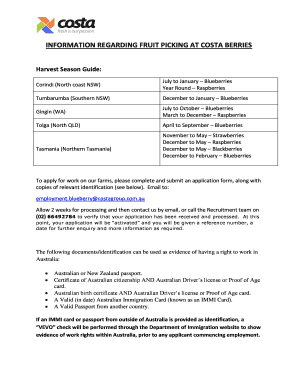
Costa Application Form


What is the Costa Application Form
The Costa application form is a document used by individuals seeking employment with Costa Coffee. It serves as a formal request for a job position and includes essential information about the applicant, such as personal details, work experience, and education. This form is crucial for the recruitment process, allowing hiring managers to assess candidates efficiently.
Steps to Complete the Costa Application Form
Completing the Costa application form involves several key steps to ensure accuracy and completeness:
- Gather personal information, including your name, address, and contact details.
- List your work experience, starting with the most recent job and including relevant responsibilities.
- Detail your educational background, including any certifications or degrees.
- Answer any specific questions related to the job role, demonstrating your suitability.
- Review the form for errors and ensure all sections are filled out completely.
Legal Use of the Costa Application Form
The Costa application form, when filled out and submitted, is considered a legal document. It must comply with employment laws and regulations in the United States. This includes ensuring that the information provided is truthful and accurate. Misrepresentation or falsification of information can lead to disqualification from the hiring process or termination if discovered after employment.
How to Obtain the Costa Application Form
The Costa application form can typically be obtained through the official Costa Coffee website or at any Costa Coffee location. Applicants may also find the form available in digital format, allowing for easy completion and submission online. It is important to ensure that you are using the most recent version of the form to avoid any discrepancies during the application process.
Key Elements of the Costa Application Form
Several key elements are essential in the Costa application form:
- Personal Information: Name, address, phone number, and email.
- Employment History: A detailed account of previous jobs, including roles and responsibilities.
- Education: Schools attended, degrees obtained, and relevant coursework.
- Availability: Days and times you are available to work.
- References: Contact information for individuals who can vouch for your character and work ethic.
Form Submission Methods
The Costa application form can be submitted through various methods, depending on the preferences of the applicant and the requirements of the hiring team:
- Online Submission: Many applicants choose to complete and submit the form digitally through the Costa Coffee website.
- In-Person Submission: Applicants can also print the form and deliver it directly to a Costa Coffee location.
- Mail Submission: If required, the form can be printed, completed, and mailed to the designated hiring office.
Quick guide on how to complete costa application form
Accomplish Costa Application Form effortlessly on any device
Online document management has gained popularity among businesses and individuals alike. It offers an excellent eco-friendly substitute for conventional printed and signed documents, allowing you to access the necessary form and securely store it online. airSlate SignNow provides all the features required to create, edit, and electronically sign your documents quickly without delays. Handle Costa Application Form on any device with airSlate SignNow's Android or iOS applications and enhance any document-driven process today.
How to modify and electronically sign Costa Application Form with ease
- Locate Costa Application Form and then click Get Form to begin.
- Utilize the tools we offer to complete your document.
- Emphasize important sections of your documents or redact sensitive information with tools that airSlate SignNow specifically provides for that purpose.
- Create your signature using the Sign feature, which takes just seconds and holds the same legal validity as a traditional ink signature.
- Review all the information and then click on the Done button to save your modifications.
- Select how you wish to send your form, via email, SMS, or invitation link, or download it to your computer.
Eliminate concerns about lost or misfiled documents, cumbersome form searches, or mistakes that necessitate printing new document copies. airSlate SignNow meets your document management needs in just a few clicks from any device you choose. Edit and electronically sign Costa Application Form and guarantee exceptional communication at every stage of your form preparation process with airSlate SignNow.
Create this form in 5 minutes or less
Create this form in 5 minutes!
How to create an eSignature for the costa application form
How to create an electronic signature for a PDF online
How to create an electronic signature for a PDF in Google Chrome
How to create an e-signature for signing PDFs in Gmail
How to create an e-signature right from your smartphone
How to create an e-signature for a PDF on iOS
How to create an e-signature for a PDF on Android
People also ask
-
What is the costa application form and how does it work?
The costa application form is a digital document that facilitates the signing and submission of necessary applications online. With airSlate SignNow, users can easily create, send, and eSign the costa application form to streamline their processes. This makes it easy to manage and review submissions in one place.
-
How much does it cost to use airSlate SignNow for the costa application form?
airSlate SignNow offers various pricing plans that cater to different business needs when using the costa application form. Plans are designed to be cost-effective, ensuring that businesses of all sizes can afford electronic signing solutions. You can visit our pricing page for detailed information on features included in each plan.
-
What features does airSlate SignNow offer for managing the costa application form?
When using airSlate SignNow for the costa application form, users benefit from features like customizable templates, secure eSignatures, document tracking, and automated workflows. These functionalities help improve the efficiency and accuracy of submissions, saving time and reducing paperwork.
-
Can I integrate the costa application form with other tools?
Yes, airSlate SignNow allows seamless integration with many popular tools and platforms, enhancing the usability of the costa application form. You can connect it with CRM systems, cloud storage services, or other applications to streamline your workflow and improve productivity.
-
How secure is the costa application form when using airSlate SignNow?
Security is a priority for airSlate SignNow. The costa application form is protected with industry-standard encryption and authentication measures. This ensures that your documents are safe and that the signing process remains compliant with legal standards.
-
What are the benefits of using airSlate SignNow for the costa application form?
Using airSlate SignNow for the costa application form offers several benefits, including faster turnaround times, reduced printing costs, and improved workflow efficiency. These advantages help businesses to operate more effectively while minimizing the use of paper and physical storage.
-
Is there customer support available for the costa application form?
Absolutely, airSlate SignNow provides dedicated customer support for users of the costa application form. Our support team is available to assist with any questions or challenges you may face, ensuring a smooth and successful experience with our platform.
Get more for Costa Application Form
- Pdf instructions for form it 201 department of taxation and finance
- D2 were you required to report any nonqualified form
- For the year january 1 2020 through december 31 2020 or fiscal year beginning form
- Paycheck protection loan program borrower information form and
- 1615 0067 expires 07312022 form
- Iom prepaid prescription form
- Paycheck protection program loan forgiveness application form 516779569
- Rd108 form
Find out other Costa Application Form
- eSignature Idaho Education Lease Termination Letter Secure
- eSignature Colorado Doctors Business Letter Template Now
- eSignature Iowa Education Last Will And Testament Computer
- How To eSignature Iowa Doctors Business Letter Template
- Help Me With eSignature Indiana Doctors Notice To Quit
- eSignature Ohio Education Purchase Order Template Easy
- eSignature South Dakota Education Confidentiality Agreement Later
- eSignature South Carolina Education Executive Summary Template Easy
- eSignature Michigan Doctors Living Will Simple
- How Do I eSignature Michigan Doctors LLC Operating Agreement
- How To eSignature Vermont Education Residential Lease Agreement
- eSignature Alabama Finance & Tax Accounting Quitclaim Deed Easy
- eSignature West Virginia Education Quitclaim Deed Fast
- eSignature Washington Education Lease Agreement Form Later
- eSignature Missouri Doctors Residential Lease Agreement Fast
- eSignature Wyoming Education Quitclaim Deed Easy
- eSignature Alaska Government Agreement Fast
- How Can I eSignature Arizona Government POA
- How Do I eSignature Nevada Doctors Lease Agreement Template
- Help Me With eSignature Nevada Doctors Lease Agreement Template